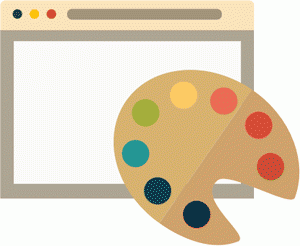The beauty of WordPress is its extensibility. It is possible to make WordPress do just about anything you can think of with plugins. This is the list of Plugin categories to help you expand your site. It has included the specific plugin names to make it easier when you want to extend and search for the plugins.
Social Networking

With the help of the Social networking plugin, Visitors can publish about your site on their profile page while clicking on any particular social media icon from your site. That is why Social networking plugins are the hottest topic for plugin developers. Here is the list of major Social media Plugins for WordPress, but never install all of these because it will cost you load on your website. So Be careful with your selection.
Smart Social Network Count WordPress Plugin

This is a WordPress plugin of our popular PHP code smart social network count
Features :
Easy to configure
Easy to integrate into your WordPress site
Network count all famous site
Easy admin panel
Easy to disable any social network site icon
Caching system so that I will not load every page.
Menu in the setting panel.
Flexible option to show or hide any social network icon.
Layout Change Widget title will show on the main page.
Facebook WPress Viral tool for WordPress

This Facebook plugin for WordPress enables you to add some Facebook functionalities to your WordPress blog or website, including the Facebook connect functionalities (connecting with Facebook and creating a WordPress account using Facebook… ). This plugin also provides a way for blog owners to post updates to their user’s walls and store their user’s emails for marketing or newsletter uses.
Twitter Ultimate-WordPress Plugin
Twitter Ultimate – A WordPress Plugin offers the following features
* Realtime Twitter Feed-Live Tweets
Realtime incoming tweets, live tweets
* Shortcodes
Shortcodes which help to embed directly into page or post
* Multiple instances
You can have multiple instances of twitter ultimate feed
* Multiple Query/Username Options
You can display tweets from multiple queries or usernames
* Two types of search
You can either display tweets from usernames or tweets mentioning a word
* Autoplay On/Off
Realtime incoming tweets can be disabled/enabled on the load
* Start/Stop Feed
Options to start or pause incoming tweets
* Speed Control Options
Ability to control the speed of incoming tweets
* Tweets count options
Options to control the number of tweets to be shown in the feed
* Width Control options
Options to control the width of the feed widget
* Easily Customizable
You can easily customize it.
Digg Digg
It will let you quickly add the Digg button to your posts with commands for left or right float, before and after content, and a few other tweaks.
Digg This
This particular Digg plugin only adds the Digg button if it detects that your post has been submitted to the popular site.
DiggZ-Et
Allows you to automatically insert Digg buttons into the pages and posts of your choice. It also lets you choose where the button will appear in the post, amongst other options.
Dugg Widget
Will place a widget in your sidebar that displays the last ten posts from your blog that have made it on Digg.
FriendFeed Activity Widget
Share your FriendFeed activity with readers on your blog.
FriendFeed Comments WordPress Plugin
This Plugin is used by Mashable and displays the number of times an article has been marked as “Favorite” and will show the comments from the FriendFeed discussion on your site.
Stumble Reviews
Allows you to add the reviews that appear on StumbleUpon for a given page to be displayed on that page.
Twitter Updater
Send a Tweet to your Twitter account anytime you publish a new post to your blog, which will automatically shrink it via TinyURL.
WordPress Twitter Widget
Displays your Twitter feed in your sidebar and can turn “@username” and other info into links while also showing user avatars.
WP-Profilactic
Allows you to build a page around your Profilactic lifestreaming account so your blog readers can follow all of your links to nearly 200 possible social accounts.
obsocialbookmarker
Allows you to add the submission links for multiple social sites such as Delicious, Digg, StumbleUpon, and more.
ShareThis
Quickly adds the well-known green ShareThis icon to your blog, allowing people to submit your articles to the most popular social sites or just email them to their friends.
Sociable
This Plugin allows you to add a dizzying number of social submission icons to the bottom of your blog posts. If you activated all of them, your blog posts would be colorful!
Social Bookmarking RELOADED
Adds numerous social bookmarking icons to your posts and/or pages, available in English or Italian.
Social Bookmarks
It gives you 50 social bookmarking submission icons to choose from, including all the important bookmarking services and several smaller ones.
SociBook
Adds over 60 social bookmarking sites to your site by simply clicking on the name of each you want.
SocioFluid
While it does what many other plugins do by adding social bookmarking icons to the bottom of your posts, it keeps them small until the user passes their mouse over the icon and then enlarges. It is one of the more visually exciting solutions out there.
WP PunchCard
Puts 40 social bookmarking sites into as small an area as possible to conserve space in your posts. Supports the usual major sites and others such as Yahoo My Web, Squidoo, and more.
Follow Me
Adds a sidebar hub for social networking profiles such as Digg, Twitter, YouTube, Mixx, and more.
Meet Your Commenters
It takes the information your commenters leave and shows you their social networking profiles in your dashboard so you can add them and get to know them more.
Retaggr
Make a virtual business card for yourself that includes links to your most important social network profiles and more information about yourself.
SocialBoaster
Turns your Digg, Twitter, and Delicious activities into a blog post that will be shared on your blog.
Social Homes
Adds favicons to your sidebar for your various social networks so that your readers can easily find you on those social networks.
MyMedia for WordPress
WordPress plugin for adding metadata of multimedia items to your blog.
MyMedia is useful when you want to effortlessly:
- import YouTube videos into your blog
- catalog your movie collection using metadata from IMDb
- catalog your music collection using metadata from Last.FM
If one of these applies, stop looking, MyMedia for WordPress has covered you.
WordPress Email Newsletter Plugin
The email newsletter plugin is an advanced bulk emailer designed especially for WordPress 3. It is straightforward and feature-rich—heaps of features that allow you to send professional newsletters to your existing WordPress user database quickly.
Sociology for WordPress: Twitter/Facebook Poster
Broadcast your posts to Twitter and Facebook directly from the WordPress post page.
Automatically post to Twitter and Facebook when you publish your post.
Checks for already-published status.
Select which or both social networks to post to on the posting page.
Bit.ly support with custom credentials.
Custom Twitter and Facebook credentials.
Twitter Updates Widget for WordPress
With this widget, you can show your latest tweets on your website. Create your widget with its incredible customizability.
Simple Share
Simple Sharing is an easy-to-use social network sharing plugin that adds a “share” box to your posts, allowing readers to easily share your post over many of the most popular social sharing networks.
SocialPress
Socialpress is a WordPress plugin letting visitors share your posts and pages on their favorite social networks. You can define what networks you want to show and what icons to use. You can also add campaign parameters to your shared links so that you can see in Google analytics how many users click on your shared links. In the back end, you have a small analytics overview to see how many visitors are referred from the different social networks.
Twitter Widget Pro – WordPress Premium Plugin
If you own just one Twitter plugin for WordPress, let it be this one! The only premium Twitter plugin out right now supports multiple Twitter users and includes many premium options. So this is the last Twitter plugin you’ll ever need!
Mobile
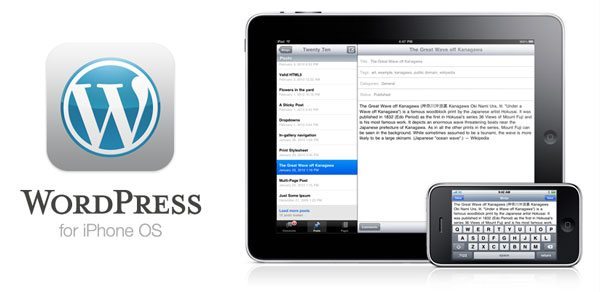
WordPress Mobile Edition is a plugin, and a theme — the Plugin detects if someone is viewing your site
on a mobile device and switches them to the particular theme designed for mobile viewing. You can
update the list of devices detected.
WP Mobile Detector – WordPress Mobile
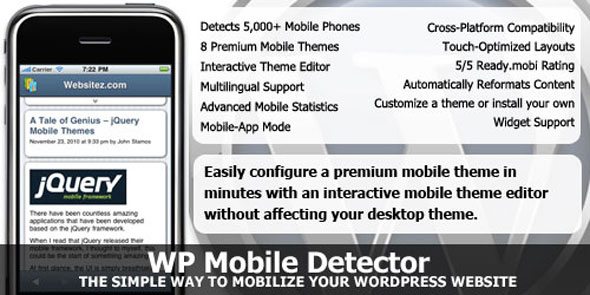
The WP Mobile Detector allows you to display a mobile theme to mobile devices in minutes. Simply install the WordPress plugin and activate it.
Quickly configure a premium mobile theme with an interactive editor without affecting your desktop theme.
WPtouch
More than just a plugin, WPtouch is a mobile theme for your WordPress website.
WPhone
With the help of this Plugin, administer your WordPress site through a mobile device; WPhone can help by giving you a choice at the login of viewing the admin screens in a particular format.
WordPress Mobile Pack
The WordPress Mobile Pack is a complete toolkit to help mobilize your WordPress site and blog. This Plugin offers a combination of viewer and admin interfaces, automated features like cached image scaling, splitting posts into multiple pages, and unique widgets for mobile users.
MobilePress
This free WordPress plugin turns your WordPress blog into a mobile-friendly blog when viewed on a cell phone. MobilePress also allows you to create custom mobile themes for handheld devices and mobile browsers such as the iPhone, Opera Mini, and Windows Mobile.
WordPress Mobile Edition
WordPress Mobile Edition is a plugin that shows an interface designed for a mobile device when visitors come to your site on a mobile device.
Mobile browsers are automatically detected, and the list of mobile browsers can be customized on the settings page.
Wapple Architect Mobile Plugin for WordPress
Wapple Architect Mobile Plugin for WordPress is a plugin that allows you to mobilize your blog in minutes.
Every mobile device is detected, and all aspects of your blog are tailored to the visiting handset. As a result, sites aren’t dumbed down to the lowest common denominator but instead use advanced phones’ features and functionality.
WordPress PDA & iPhone
This Plugin helps users view your blog in a PDA and iPhone browser. iPhone is still in a beta testing state. Soon more updates will follow.
Mobilize by Mippin WordPress plugin
The Mobilize by Mippin WordPress Plugin is a configuration-free addon. Once installed, any cell phone accessing your URL will be redirected to the Mippin rendering of your blog. Mippin renders perfectly for every cell phone type. Even the iPhone renders your blog better and faster than going to the direct PC URL.
Wetomo WordPress to Mobile
Wetomo (Web to Mobile) is a service that allows publishers to display their existing web content to users on mobile phones and other handheld devices. This plugin detects when a user is on a mobile phone and automatically redirects them to Wetomo, which acts as a proxy between the mobile phone and the WordPress site and adapts the website content to the mobile phone capabilities.
Quick SMS
Quick SMS allows visitors to your blog pages to send SMS messages directly to your mobile phone, wherever you are. All you need is a mobile phone registered with one of the supported networks.
WP-WAP
Browse your WordPress blog entries on a WAP-enabled mobile phone.
MobileZone Free WordPress Theme
MobileZone is an ultimate web 2.0 free WordPress theme for mobile lovers. This theme is very selected for mobile-related WordPress blogs. This is Magazine Style-based Wp Theme with the pre-installed Twitter plugin.
Ad Managers
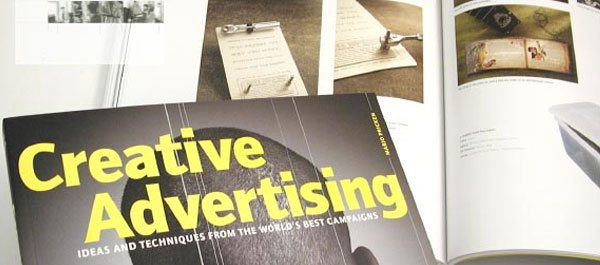
Ad management plugins for WordPress roughly fall into two categories: those that manage ads delivered through networks and those that manage both network ads and ones from your advertisers.
WP Auctions – Auction Plugin for WordPress
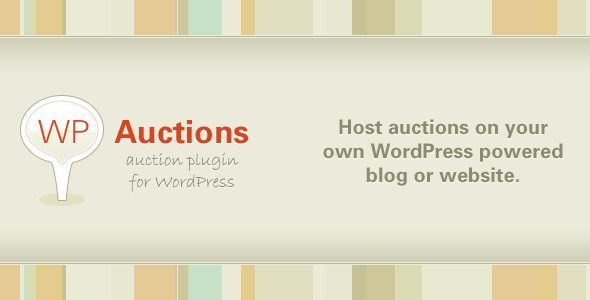
WP Auctions is a plugin that enables you to host auctions on your self-hosted WordPress-powered blog or website.
uAd – Advertising for WordPress
uAd is a complete Advertising package by uDesignStudios. It was first created as an additional feature for our WordPress themes but has become a powerful advertising solution. Now we’ve decided to offer this functionality as a separate plugin for WordPress for all of you to enjoy.
WP Pre Advertisement
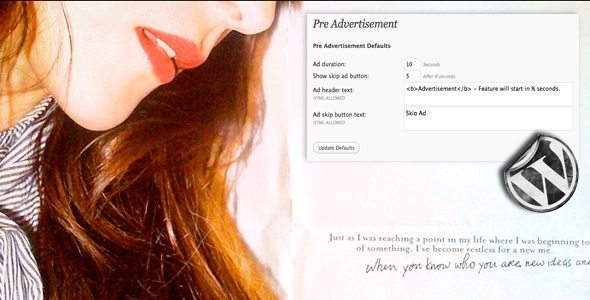
This WordPress Plugin allows you to show an advertisement before the actual post. The plugin first loads an advertisement and shows a countdown. As soon as the countdown finishes, the real post gets loaded.
WP Premium Members + Pre Advertisements admin
This Plugin is more than just a regular Membership plugin. Besides displaying Premium content to your paying members, this Plugin also manages Pre Post Advertisements. This Plugin is designed to work both as a standalone premium membership plugin, and it works together and extends the possibilities of the WP Pre Advertisement plugin.
WordPress Anything Slider / Banner Manager
The WordPress, Anything Slider plugin is a premium WordPress Slider/Banner Manager that brings the magic of Chris Coyier’s Anything Slider to WordPress in an easy-to-use format.
This plugin provides an easy-to-use management system, making managing slides comfortable for WordPress users of any level.
WP125
This is a great plugin that can be used in two manners. First, you can sell your own ad space for 125 x 125 graphic ads or use it as affiliate site banners.
Advertising Manager
This is the Plugin previously known as Adsense Manager. This one will manage and rotate ads from Google Adsense and Adbrite, Adify, AdGridWork, Adpinion, Chitika, Commission Junction, CrispAds, OpenX, ShoppingAds, Yahoo!PN and Widgetbucks.
Smart Ads
Smart Ads automatically inserts advertisements like Google’s Adsense above and below your post content. These advertisements are only visible when viewing a single post (single.php or page.php). Since filling small posts with ads doesn’t make sense, users can set a “Wordcount” minimum for their advertisements.
WP Tag Ads
Start making money with your blog today with WP Tag Ads! WP Tag Ads is a way to display eBay auctions on your WordPress blog. This unique plugin uses the tags on your blog entries to display eBay products based on those keywords on your post.
All in One Adsense and YPN
This is a Free and Open Source WordPress plugin that can automatically insert google AdSense ads or yahoo publisher network (YPN) ads into your posts on the fly.
Ads For Old Posts
This Plugin automatically inserts an ad block in your posts once they’re past a certain age.
OIO Publisher:
An ad manager focuses on maximizing your revenue, saving time, and keeping you in complete control of your ad space. The PHP script can be used to sell and serve ads and is also available as a ready-to-be-used WordPress plugin.
Ad Management Tutorials And Articles
Which Ad Manager Plug-In Makes Managing Ads Easiest?
This article provides an excellent comparison of ad management plugins for WordPress, listing the pros and cons of each.
Blogtalks.net
A collection of articles about managing ads on your blog, including “How to track clicks” and “Tips for using OpenAds with WordPress.”
How to Integrate Advertising into Your Blog
An excellent overview of things to consider when integrating advertising in your blog and some practical how-to information.
How to Set Up Google Ad Manager on Your Blog/Website
A comprehensive overview and setup instructions for using Google Ad Manager on your website or blog.
Banner Rotator
Another PHP tutorial on showing rotating banner ads on your website. This one stores information about the ads and the views each ad gets in a MySQL database.
Rotating Banner Ads Using a Database
An ASP tutorial on creating a database-driven banner-ad rotation script.
Dynamic Banner Administration
A comprehensive ASP tutorial on putting rotating banner ads on your website.
Search Engine Optimization

Many plugins can help you with this task, and the granddaddy of them is All in One SEO Pack. for more detail, look at this article. Some SEO plugins focus on particular tasks, such as SEO Title Tag, which lets you create search-engine-friendly HTML title tags (your page may be titled About, but the title tag needs more detail). Suppose you want easy control over how search engines index your site; Robots Meta is a powerful plugin. If you’ve just installed WordPress, you might consider the SEO Automatic WP_CORE_TWEAKS plugin, which helps you take care of many little things, like switching the default post category from Uncategorized rid of the Hello World post, and other little details.
SEO Auto Title Suggestions – Premium Plugin

SEO Auto Title Suggestions for WordPress makes your life easier by giving you automated keyword suggestions for your post titles.
All in One SEO Pack
One of the most popular plugins ever for WordPress, this plugin does a bit of everything for you, from helping you choose the best post title and keywords to help you avoid duplicate content.
Automatic SEO Links
Google XML Sitemaps
An essential tool in any blogger’s armory of SEO tools. While the name only mentions “Google,” this plugin creates an XML sitemap that Ask, MSN, and Yahoo can also read.
HeadSpace2
This Plugin allows you to install all sorts of meta-data, add specific JavaScript and CSS to pages, suggest tags for your posts, and much more.
Meta Robots WordPress plugin
An easy solution for adding robot metadata to any page you choose on your blog. You can use it to make your front page links into “nofollows,” prevent indexing of search pages, disable author and date-based archives, prevent indexing of your login page, and numerous other features.
Nofollow Case by Case
This Plugin allows you to strip the “nofollow” command from your comments, and then you can apply it to only the comments you don’t wish to support.
Platinum SEO Plugin
The Platinum SEO Plugin offers features such as automatic 301 redirects for permalink changes, auto-generation of META tags, post slug optimization, help to avoid duplicate content, and a host of other features.
Redirection
SEO Blogroll
Do you worry that the people you link to in your blogroll are feeding off your PageRank? With SEO Blogroll, you can make separate sections for various groupings of links, with an unlimited number in each, and all of them will receive the “nofollow” attribute.
SEO for Paged Comments
With the introduction of paged comments in WordPress 2.7, there was a potential problem with search engines thinking you had duplicate content as the post would appear on each page. This plugin aims to take care of this issue for you until the folks at WordPress change things up.
SEO-friendly and HTML-valid subheadings
Some themes for WordPress will confuse your sub-header tags based on the page they are to be displayed on, but this plugin will automatically reset them to make them more SEO friendly by moving them down one spot in the hierarchical tree. In other words, h2 becomes h3, h3 becomes h4, and so on.
SEO Friendly Images
Images can be a great source of traffic as people search for images of various subjects, and this plugin helps you ensure that you have “alt” and “title” tags on all of your images so that the search engines can properly index them.
SEO No Duplicate WordPress Plugin
If you must have duplicate content on your site for whatever reason, SEO No Duplicate will allow you to state which version of the post search engines should index while ignoring the others.
SEO Post Link
The post slug is the blog title you see in a browser’s URL bar; if it’s too long, search engines won’t take a liking to it. SEO Post Link comes with an already populated list of words to cut from a title when it turns into a URL to make your post addresses friendlier. You can set it so that it’s limited to a certain number of characters, cut short words, cut unnecessary words, and more.
SEO Smart Links
Interlinking your blog can be the key to getting more people to read more of your posts, but it is time-consuming and tedious to do it by hand. SEO Smart Links does this for you automatically when you tell it what words to link to what URLs, and it also allows you to set “nofollow” and “open in window” commands for the links.
SEO Tag Cloud Widget
Love them or hate ’em, many people use tag clouds on their blogs. Unfortunately, since their inception, they have been somewhat unreadable by search engines, but with this plugin, they will be converted to an SEO-friendly HTML markup that can be indexed.
SEO Title Tag
Your tags are an essential part of your site for ensuring that search engines know where to place your posts, and SEO Title Tag focuses exclusively on this. Unlike some other plugins and WordPress, this extension will allow you to add tags to your pages, your main page, and even any URL anywhere on your site.
Simple Tags
A viral plugin that focuses on helping you choose the best tags for your posts by offering suggestions, auto-completion of tags as you type, an AJAX admin interface, mass tag editing, and a whole lot more.
Sitemap Generator
This is a more customizable sitemap generator with options to support multi-level categories and pages, category/page exclusion, permalink support, choices on what to display, options to show the number of comments, and more.
TGFI.net SEO WordPress Plugin
This particular Plugin will do most of the usual SEO work of optimizing titles and keywords, but it adds a unique twist as it is mainly directed at people who use WordPress as a CMS.
E-commerce

Friendly Manual Order Processing for WP E-Commerce
Friendly Manual Order Processing for WP E-Commerce provides an easy-to-use and flexible way for you or your client to process orders directly from the WordPress back end without having to go through the payment process necessary on the site’s front end.
Dynamic Step Process Panels for WordPress
Dynamic Step Process Panels is a lightweight plugin for WordPress. It allows representing content in any number of tabs/steps.
Friendly Manual Order Processing for WP E-Commerce
Friendly Manual Order Processing for WP E-Commerce provides an easy-to-use and flexible way for you or your client to process orders directly from the WordPress back end without having to go through the payment process necessary on the site’s front end.
PayPal File Download WordPress Plugin
PayPal File Download for WordPress is the easiest way to sell digital content to your visitors. Quickly sell and automatically deliver e-books, PDFs, ZIPs, and any other file to your customers—with built-in IPN, email delivery, and download expiry.
PayPal Payment Terminal WordPress
Start accepting PayPal payments on your WordPress site in 2 minutes! This script would be ideal for taking donations/contributions on your blog, accepting payments from your clients, or receiving payments for pre-defined services!
WordPress booking online plugin
WP Booking online will help you set up a Hotel reservation system on your WordPress websites! This Plugin will be handy for hotels, properties, motels, bed, and breakfasts, or any other businesses offering room reservations for customers!
Customizable WordPress Restaurant Menu
This WordPress plugin allows administrators to quickly create menus and sub-menus, adding food items, descriptions, prices, and special prices to these items. WordPress Restaurant Menu is perfect for small to large restaurant websites that want to display a menu to their website visitors. This menu is ideal for sandwich shops wishing to offer special prices on items for a limited time or any restaurant running a special or price promotion on their menu for any number of items. The back end is easy to use and allows the creation of multiple menus, dozens of sub-menus, and dozens of items. For instance, create a dinner menu with a section for steaks that features porterhouse, rib-eye, or any number of steak dinners. Pair that with a wine menu, and your site is ready to showcase your restaurant or eatery.
There are so many excellent open-source shopping programs available that it can be difficult to justify all the work needed to create WordPress plugins that will match their power and sophistication. Read more about how to create useful plugins for e-Commerce at How to use WordPress as an E-Commerce Store.
Podcasting and Videos

WordPress Media
WordPress Media 1.1.1 allows the addition of an HTML 5 audio and/or video player to your theme. The player is an instance of the famous and stable jPlayer by Happyworm. It can be inserted into posts via a shortcode, sidebar areas via a widget, or anywhere in your theme via a template tag. Multiple instances of the player on one page are supported.
Video Gallery WordPress Plugin /w YouTube, Vimeo

The most advanced stock gallery in the world! Now in WordPress!
YouTube Pro
YouTube Pro is a great new plugin for WordPress 3.0! Upload, edit and delete your movies without leaving your blog! And that’s not all! You can change the appearance of your player.
Once you have imported all your movies from YouTube to WordPress, you never have to leave your blog again.
There is an excellent WordPress Plugin for video sharing; it’s well worth installing a plugin to help display and manage them. One of the most powerful for managing videos is wordTube. For more Video and Podcasting, kindly read the article How to Add Podcast to your WordPress Blog.
Comment Enhancement

Automatic Comments – Get the conversation started!
No one commenting on your blog posts? Get the conversation started with the Auto Comment plugin. Auto Comment automatically posts a comment on every new blog like: “Did anyone else see this?”, “Who has experience with this?” “Has anyone tried this?” etc.
Comment Image – Upload images with comments!
Wouldn’t it be great if your blog comments could attach photos with their comments? Now they can!
Images are automatically resized to a thumbnail and large size (without stretching). Your comment approval queue shows the image upload, so you can choose which images you want on your site. After approval, the images are shown next to the comment. Clicking the thumbnail opens a lightbox with the full image. You can browse through the full-size images in the lightbox if there are multiple comments with images on the same post. The built-in settings page allows you to specify additional CSS styles to customize the look, image dimensions, and file upload field label.
Comments are essential to the interactivity and sense of community you’re trying to make. One of the best Plugins which keep your visitors connected to your site is to use a plugin like Subscribe to comments. The detail, along with other Plugins, is below.
CommentLuv
Plugin to show a link to the last post from the commenter’s blog by parsing the feed at their given URL when they leave a comment. Rewards your readers and encourages more comments.
Comment Redirect
Redirect commenters who just made their first comment to a page of your choice. This Plugin is a thoughtful way to redirect readers to a thank you page.
WordPress Thread Comment
This Plugin is an enhancement for WordPress’s comment function. It enables users to reply to an existing comment, and the discussion will be displayed threaded or nested.
Comment Relish
Visitors love the interaction, especially a personable approach to gaining their attention and spiking their interests. Comment relish is a WordPress plugin developed to send an email message to users who comment on your website and who have never commented before.
WP Twitip ID
Adds another field to the comment form to allow the user to include their Twitter id.
Subscribe To Comments
Subscribe to Comments is a robust plugin that enables commenters to sign up for email notification of subsequent entries. In addition, the plugin includes a full-featured subscription manager that your commenters can use to unsubscribe to specific posts, block all notifications, or even change their notification email address.
Spam
By default, WordPress comes with an anti-spam plugin called Akismet, for which you’ll need an API Key from WordPress.com, for more detail, read “How To Stop Image Hotlinking through .htaccess” and “Stopping spam with reCAPTCHA”.
I suggest you search the WordPress.org plugins directory and get free WordPress plugins.