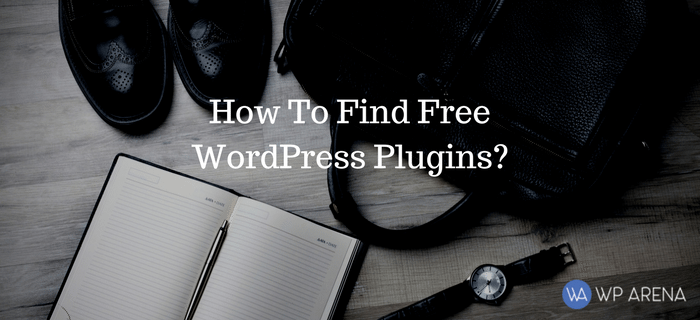When it comes to enhancing the functionality and automation of your blog, using plugins is essential. However, with over 50,366 plugins available in the official WordPress plugin database, it can be overwhelming to choose the right ones. In this article, we will explore different methods to find worthwhile free WordPress plugins and ensure they are up-to-date and secure.
Table of Contents
Method 1: Searching the WordPress Plugin Directory
The WordPress Plugin Directory is a great place to start your search for free plugins. To access it, simply go to your WordPress admin dashboard, navigate to “Plugins” and click on “Add New.” In the search box, select the “TAG” option, and enter the keyword “Free.” This will display a list of free plugins related to your search.
While this method is about 90% accurate, it’s worth noting that some plugin authors may not mention a pro version of their plugin in the description. Although some free plugins offer great features, you may need to upgrade to a pro plan to access the coolest functionalities. Keep in mind that developing plugins takes time, and authors rely on donations and pro versions to support their work.
Method 2: Unofficial WP Plugin Directory
Another option to find free plugins is the Unofficial WP Plugin Directory. This directory is an older web directory that lists various plugins, but it may not be regularly updated to reflect the latest changes. It’s essential to ensure that the plugins you choose have been updated within the last two years to minimize security risks.
Ensuring Plugin Security
It’s crucial to prioritize your blog’s security when selecting and installing plugins. Before proceeding with any plugin installation, be sure to:
- Check the changelog: Review the plugin to see when it was last updated. Regular updates indicate that the plugin is actively maintained and compatible with the latest WordPress version.
- Research user reviews and ratings: Look for feedback from other users who have already installed the plugin. This will give you an idea of its performance, reliability, and any potential compatibility issues.
- Utilize WordPress security services: Consider using WordPress security services, such as the iThemes Security Plugin, to further enhance the protection of your blog.
By following these steps, you can feel confident that your blog is protected and secure.
Conclusion
Finding and installing free WordPress plugins doesn’t have to be a daunting task. Utilize the WordPress Plugin Directory and the Unofficial WP Plugin Directory to discover a wide range of options. Always prioritize plugin security by checking for regular updates, researching user reviews, and considering additional security plugins. With these resources and precautions, you’ll be able to enhance your blog with the best free plugins available.
Note: Images used in this article may not reflect the current appearances of the respective websites.