WordPress is a flexible platform that works well for different types of websites. Whether you’re running a blog, news site, magazine, university, college, eCommerce store, or business website, WordPress can manage a variety of tasks efficiently. Its versatility makes it suitable for handling diverse website needs effectively.
Email newsletters are a great way to increase user engagement and grow your customer base. Managing emails and subscribers on a WordPress platform can be challenging, but using WordPress plugins can make it easier. These plugins are designed specifically for newsletters and email marketing, allowing you to set up and maintain an email management system right from the WordPress admin area. With these tools, you can create appealing email templates, organize your email lists, track subscribers, and access detailed statistics and reports. This simplifies the process and helps you run effective email marketing campaigns.
In this article, we will provide a brief introduction and guide you through the process of setting up and utilizing the email marketing plugin with WordPress.
Table of Contents
1. Newsletter WordPress Plugin

Newsletter Plugin is the leading WordPress plugin on the market for email newsletters. It offers numerous features comparable to those of top email marketing companies. This makes it a great alternative to services like MailChimp and Aweber.
If you’re looking for a reliable WooCommerce email marketing tool, consider Omnisend. It is a viable alternative to MailChimp and provides robust features to enhance your email marketing efforts.
Key features highlighted are:
Features
- Multiple Mailing Lists
- Bounce Email Management
- Newsletter Queue & Scheduling
- Newsletter Templates
- Complete Email History
- Unlimited Sidebar Widgets
- Post/Page Opt-In Embedding
- Offsite Subscription Forms
- Publish Newsletter as a Post
- Send Post as a Newsletter
- Add Email Attachments
- SMTP Authentication
- Gmail SMTP Capability
- Ajax Powered Features
- Import/Export Subscribers
- Custom Dynamic Opt-In Fields
- Paid Subscriptions (PayPal & 2CheckOut)
- Integrates with the banner rotator plugin
- WordPress MU Compatible
- Unlimited Subscribers/Contacts
- Email Tracking
- IP Logging of Subscribers
- Updates Notification
- Newsletter Themes
- POP/IMAP Bounce Handling
- Latest Posts Subscription
- Unlimited emails/newsletters
- Single/Multiple Posts into Emails
- Bit.ly click tracking
- Autoresponders
- Newsletters by conditions
- Multilingual (qTranslate & WPML)
- Custom Post Types
- Link/click tracking
- DKIM Signature
- WordPress Dashboard Widget
Addons/Extensions
This Newsletter plugin functionality can be extended via Add-Ons. Currently, there are some add-ons available which can be found here. Some of its favorite add-ons are:
- WooCommerce Subscribers
- Events Manager Subscribers
- Contact Form 7 Subscribers
- Google Analytics
- Embedded Images
- Gravity Forms Subscribers
- Bloom Subscribers
- Profile Builder Subscribers
- Send to Friend
- Special Dates Autoresponder
- Formidable Subscribers
- Total MS Control
- Total Control
- s2Member Subscribers
- Digital Access Pass
- WP eMember Subscribers
Templates:
WordPress Newsletter Plugin has many pre-built Email templates; further templates can be purchased here. It comes with Magazine, E-commerce, and other related templates.
2. Create Emails with SendPress
SendPress is a user-friendly email-sending platform suitable for beginners and advanced developers. Once installed, you can start sending emails quickly. Personalize your emails from address and name, and utilize the intuitive template designer to style your emails.
3. ActiveCampaign Subscription Form
ActiveCampaign has developed a WordPress plugin for seamlessly incorporating subscription forms into your WordPress blogs and websites. You can effortlessly embed subscription forms without any coding required. Additionally, you can upgrade WordPress anytime without compromising your subscription form code or placements.
4. Subscribe2
Subscribe2 is an exceptional WordPress plugin providing an all-inclusive email management and notification systems solution. With its extensive range of features, Subscribe2 allows users to manage subscriptions and send email notifications to their subscribers effortlessly.
One of the plugin’s standout features is the ability to style emails using customizable themes and templates, ensuring that every communication looks professional and aligns with the brand. Additionally, Subscribe2 offers support for double opt-in subscriptions, allowing users to build a reliable and engaged subscriber base.
By enabling subscriptions to comments, newsletters, and post notifications, the plugin empowers bloggers to stay connected with their audience and keep them informed about the latest updates. The flexibility of choosing different subscription frequencies, such as per-post, daily, weekly, or monthly, further enhances user control, enabling them to deliver content to subscribers at precisely the right time.
Overall, with its user-friendly interface and the ability to tailor email communications to meet specific needs, Subscribe2 is an unbeatable tool for seamless and efficient email management in the WordPress ecosystem.
Wrap up
WordPress is extremely developer-friendly and offers limitless possibilities. Email management and integration with other email providers are effortless tasks. Please share any exceptional plugins or WordPress Email Management plugins you are aware of in the comments section below.




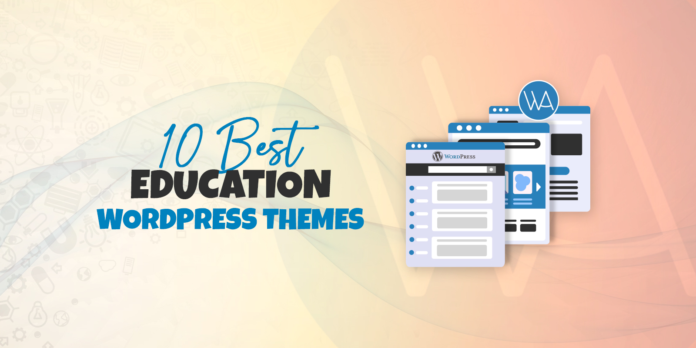


How can I be accessing webmail within wordpress admin page? Thanks
I’m working on a blogpost series on YouTube video marketing optimization, buying youtube view and free youtube subscribers and the WP SuperMailer would have been a perfect plugin to send out post notifications from my blog.
How do I get my own copy of the WP SuperMailer WordPress plugin? I have checked the plugin directory over at WordPress but my search has come empty handed so far.