Quick Links
- Best WordPress Hosting For Small Businesses and Starters
- Top WordPress Managed Hosting For Larger Sites
- Top 10 WordPress Shared Hosts
- WordPress hosting reviews
- Factors To Choose the Best Web Hosting Companies
- Beginner Guide to WordPress Hosting
- Hosting companies to avoid!
- WordPress Hosting FAQs
This is the most complete “Recommended WordPress Hosting” page ever created for WordPress users. If you have any recommendations regarding WordPress hosting, want us to know anything substantial about WordPress hosting, or find any bug reports or outdated information on this page, then please get in touch with us.
Best WordPress Hosting For Small Businesses and Starters
There are a lot of WordPress hosting companies, but we have always recommended InMotion hosting as our #1 cheap WordPress hosting provider, and we still love and use InMotion for many of our projects.
We are conducting some severe testing of all great WordPress hosting companies and will soon update our other two choices below.
According to our experience, we highly recommend InMotion Hosting as our top choice for small businesses and startups.

- Auto WordPress Installer
- Unlimited Disk space
- Unlimited Bandwidth
- Anytime Money Back Guarantee
- From $3.92/mth
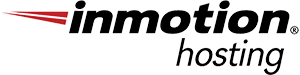
- Auto WordPress Installer
- Unlimited Disk space
- Unlimited Bandwidth
- 90-Day Money-Back Guarantee
- From $3.49/mth
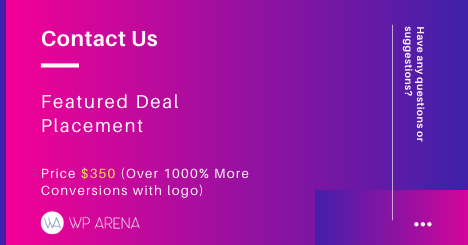
Top WordPress Managed Hosting For Larger Sites
There are a lot of WordPress-managed hosting companies out there, and some of them are a lot more reputable than others. Some hosting companies also specialize in WordPress hosting specifically, whether that means they have a dedicated WordPress hosting solution or are entirely geared towards WordPress sites only.
In my experience of hosting dozens of sites over the years, there are only a handful of hosts that I would recommend for managed WordPress hosting. Below are my three recommendations.
1. Kinsta
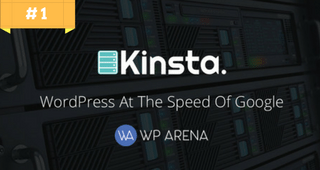
Kinsta is our top choice for WordPress hosting. Its excellence is difficult to summarize, but I will attempt to provide an overview. Previously, WPEngine was our preferred option for Managed WordPress hosting, but we switched to Kinsta for several reasons. One of the main reasons is that Kinsta utilizes the Google Cloud platform and specializes in WordPress Managed Hosting exclusively. Additionally, Kinsta not only offers exceptional services but also provides free migration assistance. One of the standout features of Kinsta Hosting is its daily backups, excellent security measures, and a team of WordPress experts dedicated to providing support.
Kinsta offers slightly pricier but more valuable price plans compared to WPEngine. You can enjoy exceptional WordPress-managed hosting with essential features and support. Kinsta does not restrict page views or visits, thereby enabling unlimited page visitors for any hosted site.
The Kinsta hosting dashboard is remarkable. It is both powerful and user-friendly, revolutionizing your hosting experience. With a global presence and five diverse Google Cloud Platform locations, Kinsta Hosting is ideal for those committed to their online venture. Don’t hesitate to give it a try!
2. WPEngine
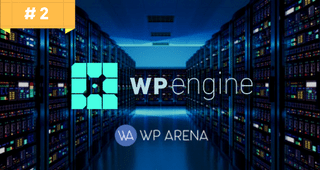
Our second choice for WordPress hosting is WPEngine. WPEngine offers the best WordPress hosting, and they were also the pioneers of managed WordPress hosting. They provide exceptional service, round-the-clock support, regular malware scans, CDN integration, firewall security, and an irresistible price.
Their prices range from $29.99 to $249.99 per month based on website traffic.
Managed WordPress hosts are pricier due to hiring WordPress experts and establishing a reliable system for continuous and efficient website operation. Moreover, they handle security, scalability, and speed.
I’ve never experienced any downtime with WP Engine during the 6+ months of testing. Their service level is exceptional but comes at a higher price. The higher service tiers include a built-in CDN, improving web page loading speed and providing an advantage with Google due to the importance of site speed in SEO.
3. DreamPress by Dreamhost

DreamPress is my third choice for WordPress Hosting. It has also secured a significant position in the WordPress Managed Hosting World. It offers a convenient 1-click WordPress install function directly in the dashboard, enabling even beginners to install WordPress in minutes. Your website can be quickly launched and operational without delay.
Even WordPress recommends Dreamhost on its recommendations page. Given their track record – though not as reliable as Kinsta or WPEngine’s with little bouts of downtime – DreamPress service is solid for a WordPress Managed hosting environment.
4. Nestify

Nestify is a reputable player in the field of managed WordPress hosting solutions.
Nestify partnered with Google Cloud Platform to offer enterprise-grade infrastructure to our Customers! Through the new DASHBOARD, we optimized the architecture and established a strong partnership with Google Cloud Platform to deliver a user experience that is highly scalable, resilient, and faster than ever before.
Prices range from $19.99 to $599 per month, depending on the level of website traffic.
Nestify offers a range of managed hosting solutions for WordPress and WooCommerce, designed to ensure your success. Our platform and hosting solutions optimize both the frontend and backend performance while guaranteeing the security and uptime of your websites.
Here are some of the most popular features that come free with all Nestify hosting plans.
- Free Unlimited Migrations
- Free Daily Backup
- Free CDN
- WP-CLI
- Automatic daily backups
- Security Scans
- Free SSL
Top 10 WordPress Shared Hosts
For the smooth running of any Website, Web Hosting Provider plays a key role. Selection of the Hosting provider is one of the Important things one should take care of, and on top of it, it is one of the difficult choices while deciding on the web hosting provider for your startup.
Comparison is the Top notch way to get clarity about some confusing things and make a final decision. So, let us have a look at the below sections for Best Web Hosting Services Comparison.
1. Bluehost
Everyone wants the things to be done just with one click. Bluehost, the Top Notch Trending Web Hosting in this Digital Market makes it possible. It is the recommended Web hosting by wordpress.org which provides 24*7 Support along with Free SSL Certifications. Good choice for the Starters because of its ease of use. Also, the complete package of security, backup, and Analytics throws it to the Top position in Best Web Hosting Providers.
- Load Time – 425 ms
- Up-time – 99.99%
- Cost – $3.95/month
- Money-Back Guarantee – 30 days
2. GoDaddy
GoDaddy is the Solid All-in-One and straightforward Web Hosting. One who wishes to grow their Website Faster by providing the ultimate solutions can use this Digital Platform. Advantages with this Provider is you will get a bunch of Free Features. It is offering freebies such as a free SSL certificate, and Microsoft Office 365 email.
- Load Time – 2291 ms
- Up-time – 99.85%
- Cost – $4.99/month
3. Dream Host
The ginormous space of Dream Host makes it Dinosaur to the Web Hosting World. Crazy features such as 23% Faster Loading time and New Tiered Plan Options impresses the Users well.
- Load Time – 789 ms
- Up-time – 99.98%
- Cost – $3.85/month
- Money-Back Guarantee – 97 days
4. Hostinger
The Hostinger, a web hosting powerhouse founded in 2004. It is an Exceptionally cheap web hosting provider. The company is making its customers Happier with tons of free services and gives freedom to build the website in their unique style.
- Load Time – 385 ms
- Up-time – 99.87%
- Cost – $1.45/month
- Money-Back Guarantee – 30 Days
5. HostGator
A Powerful and Next level Web Hosting service which made it’s easy and affordable with un-metered Disk Space and Bandwidth too. This HostGator, a risk-free web service provider allows you to get a complete refund when you are not satisfied with its services.
- Load time: 419 ms
- Up-time: 99.97%
- Cost: $2.99/month
- Money-Back Guarantee – 45 Days
Also, See – 000WebHost Vs WordPress leading Web Hosts
6. A2Hosting
A fast and high powered web Hosting wizard with Dedicated Servers is A2Hosting. It comes with the utmost features like real-time threat detection, the custom caching system optimizes performance, patching of service tests and WordPress updates before applying to the site.
- Load time: 376 ms
- Up-time: 99.91%
- Cost: $3.92/month
- Money-Back Guarantee – 30 Days
7. Namecheap
Namecheap, one of the leading domain registrar and some features make it special. Much more advantages with Name Cheap Web Service Provider are Fully-Loaded Value Plan, Secure and reliable hosting plans with a perfect hosting solution.
- Load time: 942 ms
- Up-time: 99.88%
- Cost: $2.88/month
- Money-Back Guarantee – 30 Day
8. Site Ground
A shared hosting provider with cheap and best services is named Site Ground. It includes unlimited bandwidth, CDN, and SSL. Coming to Performance, it is Quite Good and ensures the high-quality hosting experience with the support of in-house crafted solutions.
- Load time: 714 ms
- Up-time: 99.97%
- Cost: $3.95/month
- Money-Back Guarantee – 15 Days
9. MilesWeb
Best entry-level fully managed WordPress host.
MilesWeb brings promising WordPress hosting plans for those who have built their sites in WordPress and don’t want to invest too much on it. They are well known for their outstanding customer support and competitive pricing.
Their WordPress hosting plans start at just $1/ month. Feature-wise, with MilesWeb there’s nothing that is lacking and you get to experience the exceptional performance of your website.
- Load time: 250ms
- Up-time: 99.95%
- Cost: $1/month
- Money-Back Guarantee 30 Days
10. Lunar Pages
LunarPages, one of the oldest web hosts. The Unheard values sound it better compared to all the other hosting Providers. Claim and create your own Beautiful online space with Better Hosting Plans of Lunar Pages.
- Load time: 822 ms
- Up-time: 99.97%
- Cost: $3.95/month
- Money-Back Guarantee – 30 Days
| Hosting Provider | Features | Starting Price (per month) |
|---|---|---|
| Bluehost | Free SSL, unlimited bandwidth, 24/7 customer support, free domain | $2.95 |
| DreamHost | 97-day money-back guarantee, unlimited bandwidth, free SSL | $3.85 |
| Miles Web | Free SSL, unlimited SSD storage, unlimited bandwidth, 30-day money-back guarantee | $1.52 |
| Namecheap | Free SSL, 30-day money-back guarantee, unlimited bandwidth | $1.44 |
| A2 Hosting | Free SSL, unlimited bandwidth, 30-day money-back guarantee | $2.99 |
| HostGator | Free SSL, unmetered storage and bandwidth, 45-day money-back guarantee | $2.75 |
| Hostinger | Free SSL, unlimited bandwidth, 30-day money-back guarantee | $0.99 |
| GoDaddy | Free SSL, unlimited storage, 24/7 customer support | $4.99 |
| Lunar Pages | Free SSL, unlimited storage, unlimited bandwidth, 30-day money-back guarantee | $3.95 |
Please note that the starting prices mentioned are per month and based on the shared hosting plans offered by each provider. Prices may vary based on the contract duration and any ongoing promotions. For the most accurate and up-to-date information on features and pricing, it is recommended to visit the respective hosting provider’s website.
WordPress hosting reviews
InMotion Hosting – A Thorough Review
Web hosting is essential for establishing an online business. Every customer seeking to launch an internet venture desires the finest and most cost-effective web hosting service that can meet their requirements.
InMotion Hosting is a renowned web hosting service, known for being one of the largest independent providers globally. This blog offers an in-depth analysis of the advantages and disadvantages of using InMotion’s web hosting service, helping you make an informed decision.
Inmotion Hosting Performance

In terms of hosting performance, InMotion web hosting services offer an impressive uptime of over 99.99 percent. This ensures uninterrupted service and smooth functioning of your website. Storing web files securely on a server and swiftly delivering them to each visitor is remarkable.
InMotion Speed Performance

Speed is a crucial factor in assessing the reliability of a web hosting service. In terms of speed, InMotion performs admirably in evaluating the quality of its web hosting service. One measure of speed is TTFB (Time to the first byte), which is the time the web hosting service takes to respond to client requests. InMotion employs solid-state drives for most of its servers, enhancing its speed.
Customer Support

InMotion provides efficient customer support via phone, email, and live chat. Additionally, they offer numerous articles and tutorials on their website to address customer inquiries. The service desk agents are well-equipped and knowledgeable in guiding clients.

All the services, including phone, email, and live chat, are equally prompt in attending to customers.
InMotion cPanel Plus other Freebies

InMotion integrates its control panel directly with your dashboard for easier account management. You can access the cPanel with a single click, making it more user-friendly. InMotion also offers a 90-day money-back guarantee and regular data backups, providing additional benefits to strengthen the customer relationship.
Overall InMotion Verdict – Weighing the pros and cons
The InMotion web hosting service is highly beneficial. Critics occasionally mention the high pricing and database limitations, but this does not affect its reputation. It continues to reign on its throne.
Get 56% OFF by using the WPArena.com link below.
WP ENGINE – ALL TECHNICALITIES REVIEWED

WPEngine is a specialized WordPress hosting provider that seamlessly integrates with WordPress websites and applications. It is a well-managed and dedicated hosting service that offers essential services to users. As internet enthusiasts, many of you are likely familiar with the technical aspects of WordPress, which powers numerous websites worldwide. WPEngine specifically focuses on hosting WordPress, one of today’s most popular website development platforms.
In the upcoming sections, we will examine the specific functionalities of WPEngine in detail.
The WP Engine offers unlimited data transfers, malware scanning, and auto plugin updates. However, these features alone are insufficient to trust a hosted service provider.
Issues with price
The main reason to reject WP Engine is its high cost. WP Engine offers four plans, with the basic one starting at $29 per month.
Should we even mention the other three?
Anyway, here they are:-

Even more preposterous, this basic plan only offers a single-word press installation and a meager 10 GB of storage.
The only slightly relaxing service is that the mentioned plans come with unlimited monthly data transfers, exceeding 50 GB of data. The money-back guarantees provided by WPEngine are also generous.
The environment
WP Engine is designed exclusively for WordPress, so it comes with pre-installed installations and plugins. This is advantageous as it saves a significant amount of time. The WP Engine environment has minimal compatibility issues and is compatible with a wide range of add-ons and plugins.

The company doesn’t support some plugins as they adversely affect the performance of the engine.
The fundamental flaw of the WP environment is its lack of domain sales and email account features. To address this issue, a third-party solution is required.
Security measures
Security features exhibited by the WP engines are very tight and deployed with extreme caution. Data integrity is laid stress upon when it comes to studying the aspects of WP Engine.
Malware scanning levels and a firewall ensure your website’s security against all threats and attacks. WP Engine guarantees free repairs in case of hacking.
Customer Care

Customer care at WP Engine ensures minimal to no delay when contacting customer service.
This speaks volumes about the dedicated client service department there, always ready to serve customers 24×7 through Email and ticketing support.
In conclusion, WP Engine is a decent hosting platform for WordPress functionality. However, some arguments can be made against it based on pricing, limited access, and data caps.

We have addressed all technical aspects of the WPEngine. We hope we have been of assistance to you.
Factors to Choose the Best Web Hosting Companies
Choosing the optimal web hosting service is crucial for determining the quality of your website’s service. Most internet hosting services compete based on their performance, uptime guarantee, resource allocation, and customer support.
Through WPArena, we aim to provide you with a comprehensive guide to help you make an informed decision when selecting a web hosting service for your WordPress blog. Price, technical specifications, customer support, add-ons, and other features are crucial factors that will be covered in this guide.
There are nine important factors that you should take into careful consideration before selecting a web hosting company.
- Support.
- Technical Specs
- Uptime.
- Security.
- The geographical location of the data center: the nearer it is to your site users, the more speed your users will enjoy.
- Speed and efficiency.
- Specialty and Provision of Special Offers
- Offsite Backup and Recovery: It is an essential factor for you to recover your original data in case of any unfortunate problems.
- Pricing
1. RAID
RAID is a special server architecture that provides an extra layer of data protection. RAID keeps your files secure from malicious access even in the case of system crashes. RAID support is somewhat expensive, so it is left off of many shared server plans. RAID is often available as an add-on service if you pay an extra fee, and some security-oriented providers offer RAID pre-installed on their servers. Check RAID details carefully before you pick a provider.
2. Datacentre Security
According to Bithost.io, a provider of affordable VPS bitcoin hosting, it is important to consider real-world challenges and the possibility of being targeted by hackers when seeking a secure server solution. Natural disasters, such as hurricanes or power outages, can have a detrimental impact on hosting providers, potentially causing server downtime or vulnerability. The best providers have strategies in place to minimize the damage caused by disasters. Common protective measures include on-site power generators, redundant data centers, and robust physical security measures. Reputable hosting providers are transparent about the locations of their data centers. If you are particularly concerned about security, you can prioritize data centers situated in regions with lower risk of disasters.
3. Customer support quality

The support provided by web hosting companies is crucial as customer issues and queries need to be addressed promptly. Nowadays, web hosting services offer support through email, live chat, and ticket systems.
24/7 services are crucial for evaluating the customer support quality of a web hosting service. The response time of the support team is a vital factor in assessing their service quality. The web hosting service also provides toll-free phone chat to answer any queries.
Nearly all hosting companies claim to offer fast and round-the-clock support, but the reality remains unknown. Therefore, how can you ascertain the reliability of their customer service?
The easiest way is to check if they have a phone number and try calling them during late-night or weekends to see their availability. You can also email them and ask simple questions to gauge their response time. In non-emergency situations, a one-day delay is acceptable. If you don’t receive any feedback by Monday, even if they don’t have a contact number, you have not reached them.
In non-emergency situations, a one-day delay is acceptable. If you send an email on Saturday and receive no response by Monday, it is advisable to consider an alternative hosting service, even if they do not provide a contact number.
4. Technical specs offered
To make the best decision, consider the technical specifications of a web hosting service. The processing power, RAM efficiency, and disk space greatly impact the quality of these specs. If offered excellent technical specifications, choose that web hosting service without hesitation.
By these means, your device wouldn’t face any downtime issues and the uptime of your website would be hig . Many web hosting services also provide support for additional domains and backups.
5. Uptime

Uptime is a key performance metric for hosting services. It is the percentage of the time that your website is online and fully accessible to your visitors and/or clients. Today, it’s common for providers to claim 100% uptime, but the reality is often more complicated. Cloud hosting plans are the only ones in a position to guarantee 100% uptime. And the good news is, cloud hosting has progressed considerably in the past decade — former concerns about security holes have been addressed and cloud hosting plans compete with other service options on an even playing field when it comes to security.
If for whatever reason, cloud hosting doesn’t suit your needs, you can still get by with a secure hosting provider that can deliver a guaranteed uptime of at least 99.9 percent. Brief service outages are survivable, particularly if your organization is a small start-up without a constant stream of website visitors. If, on the other hand, you do expect to have constant website traffic, it’s a good idea to look for a hosting plan that reimburses you for downtime.
6. Backup Options
Most hosting providers will at least give you the option of backing up your website data. This is usually done at daily, weekly, or monthly intervals. Daily backups are, of course, the most convenient, offering minimal data loss if your server crashes badly.
Some web hosts also give you a manual backup capability. This is a great option if you tend to make important but infrequent updates to your website; you can run a manual backup each time you do. But many providers that offer this service also set a cap on the amount of data you can backup within a given time frame.
Read backup conditions carefully and make sure you’re getting service that meets your needs. You should consider all of the following points:
- How automated are the backups?
- How many backups are kept?
- Is the manual backup process easy to use?
- Where is backup data stored?
- Are there any extra costs associated with backups?
If you rely on WordPress to manage your website, keep in mind that you can add plugins (free or paid) to provide automated backups.
7. Manual Reboots
Many hosting plans both dedicated and shared options, provide an offer manual reboot service. This puts a “server restart” function into your control panel. Manual reboots can be extremely helpful if you have minor website problems or are making a major update. A manual reboot is often enough to resolve your server issues, freeing you of the need to contact your provider’s customer service department. 24/7 customer service is a common feature in a good secured hosting plan, though, so that you can resolve problems at any time.
8. Speed And Performance of Host

When considering speed and performance, hardware is essential for ensuring the quality of web hosting. Factors to consider for determining a site’s overall performance include RAM, CPU processor, and disk capacity (HDD & SSD). RAM and CPU depend on website content, customer assessment, and device types. Regarding disk capacity, using WordPress Hosting with unlimited disk space is unnecessary. 5GB or more is sufficient. Additionally, you can check RAM, CPU, and disk space from your server control panel to plan for hosting upgrades.
9. Provision of special offers
A web hosting service that specializes in a specific domain assists your venture’s growth in that direction. Specializations offered should align with the type of enterprise being set up. However, a small enterprise doesn’t necessarily need to specialize in a specific direction. It simply needs to prioritize customer satisfaction.
10. Price

The primary consideration when investing in a web hosting service is the rate of the plans offered by i. Typically, devices offering higher-priced plans provide more features. This is because web hosting services that offer low-priced plans do so by limiting their services.
There are multiple factors to consider when selecting a web hosting service. These features have been thoroughly discussed on this page to help you make an informed decision.
Beginner Guide to WordPress Hosting
Are you looking for WordPress hosting for your blog?
When self-hosting a WordPress blog, the initial decision is which hosting service to use. There are numerous options, each with its own pros and cons. To assist you in launching your WordPress blog, let’s examine the web hosting choices available.
First of all, answer the following questions before selecting a web hosting company.
- What is the current web-accessing traffic? How do you expect its development in the upcoming time?
- Do you want your hosting service to be friendly?
- Do you need any support?
- How much is your budget for hosting service?
Types of Hosting Environments
This guide is intended for beginners and can also be used by expert . We will discuss different kinds of Hosting environments like shared hosting, managed hosting, VPS, cloud hosting and dedicated servers.
Shared Hosting

Let’s explore the next WordPress Hosting option: Shared Hosting. As the name implies, Shared Hosting allows multiple users to share a web hosting server. Its primary aim is to minimize the cost of hosting your blog.
The cheapest package has limitations and less flexible configurations compared to other types. Shared Hosting is a reasonable solution for businesses, information websites, and blogs, especially for beginners or inexperienced bloggers. This hosting service consists of multiple sites on the same server. If your site or another site on the same server has high traffic, the remaining sites will be down. It is unsuitable for building a commercial site with high traffic.
There are numerous shared web hosting plans available to choose from. Starting a blog can cost as little as £1 per month. However, there are a few crucial factors to consider:
- Make sure you have enough storage space for your blog. A basic shared hosting plan includes anything from 500MB to unlimited storage space.
- The same goes for monthly bandwidth. The amount of traffic that your hosting account can handle depending on the allocated monthly bandwidt . Unlimited bandwidth is always the way to go, but check for hidden limitations before purchasing.
- At least 1 MySQL database is needed to run a WordPress blo . Support for PHP is also essential. Most shared hosting plans come with these features include . The best ones even offer unlimited MySQL databases, allowing you to set up multiple WordPress blogs easily.
- If you are planning on hosting multiple WordPress blogs, be sure to select a shared hosting plan that supports multiple add-on domain name . Similar to the previous features, shared hosting services offer unlimited add-on domains.
The obvious disadvantage of using a shared hosting plan is its performanc . Since the server is shared with hundreds – even thousands – of other websites, you can’t expect the full performance of the server to be at your disposal.
Reseller Hosting

Reseller Hosting is similar to shared hosting but allows you to create multiple shared hosting accounts using a single reseller account. Additionally, reseller hosting offers greater space, monthly bandwidth, and features.
Reseller Hosting is beneficial for hosting numerous WordPress blogs. It allows for creating separate accounts for each blog, facilitating individual site management by multiple server and blog administrators while ensuring complete separation between them.
Expect improved performance from your Reseller Hosting Account. With fewer users sharing the server, your websites will excel even during high traffic periods.
VPS Hosting

VPS, or Virtual Private Server, is a great hosting option for WordPress blogs. It is customizable to meet your demands, giving you full access to the server’s data control center and various virtual hosting packages based on RAM, CPU, and HDD capacity. You can easily switch between hosting packages as needed and modify server components based on your usage. However, innocent settings may worsen your experience if you lack technical expertise. VPS hosting eliminates concerns about slow or overloaded servers, as long as sufficient resources are available. This hosting service is ideal for intermediate-level bloggers or developers with specific goals.
It connects between shared or reseller hosting and a fully dedicated server. While a physical server is still shared among multiple users, the ratio is significantly smaller than in shared or reseller hosting. Additionally, server resources are allocated virtually to each account.
By opting for a VPS hosting plan with 2GB RAM, you are assured exclusive allocation of this amount to your account. Consequently, VPS hosting provides an optimal equilibrium between performance and cost.
Sounds good? Don’t get overly excited just yet. Most VPS hosting services are marketed as unmanaged, which requires setting up your VPS account before hosting a WP blog. Fortunately, there are simple methods to accomplish this.
Digital Ocean offers pre-configured WP blogger images, called Droplets, that allow for easy setup of a virtual server with WordPress. However, it is essential to regularly update and maintain the server to ensure optimal site performance.
Dedicated Servers

A dedicated server is necessary for a website with high traffic or custom codes that require optimal server performance. Dedicated servers can be rented from hosting companies, providing exclusive access to memory, processors, and disk space, ensuring the website will never be slow. Dedicated WordPress Hosting offers numerous benefits, including high performance, stable email, security, and ease of control. However, due to the high cost, it is typically used for heavily trafficked websites. Multiple server specifications are available, offering limitless possibilities. With dedicated servers, no WordPress blog is too large or complex.
The technology of dedicated servers allows site owners to select from various options. SSD storage can be chosen for optimal performance, while cheaper RAID HDD options are available for sites requiring more storage. The selection of processors, RAM capacity, network cards, and other options are also customizable.
The downside? Dedicated servers are typically costly as you are renting an entire server.
Cloud Hosting

Cloud hosting differs from traditional hosting as it utilizes a cluster of servers instead of a single server. Amazon offers an exceptional cloud hosting service designed for various web applications, including WordPress.
Cloud hosting offers high reliability. Uptime can be significantly higher if the site is not hosted on a single server. Additionally, cloud hosting services outperform shared hosting services. Furthermore, cloud hosting provides more storage space at a lower cost.
However, setting up and maintaining secure cloud hosting services can be challenging. Prior knowledge of connecting multiple cloud services is necessary to host your WordPress blog successfully.
Managed Hosting

Managed Hosting is ideal for your WordPress website due to its numerous advantages. These include swift speed, enhanced security, automatic backups and updates, superior support, improved uptime, and scalability. These beneficial features are offered at a reasonable price.
Focus on improving and adding content to create a better website.
WordPress Hosts To Avoid
Whichever host you choose for your WordPress blog, I highly recommend you not go with cheap and simple cPanel Shared providers since I’ve had terrible experiences with them or know how unsatisfied my friends have been with using them.
WordPress Hosting FAQs
What to look for in a hosting company?
When choosing a hosting company, consider the following criteria:
– Reliable customer support
– Maximum uptime
– Quality performance at a reasonable price
What does 99% hosting uptime mean?
If your hosting company offers a 99% uptime guarantee, your website will be available online for 99% of the time. The remaining 1% represents the downtime when your site is inaccessible.
How many websites can I host using dedicated servers by InMotion hosting?
With InMotion hosting, you can host unlimited websites using their dedicated servers.
Does InMotion Hosting offer any backup services?
HDD drives with large capacity are commonly used for monthly fee backups. Additionally, it provides a distinctive backup solution in the form of the Managed Hosting Team Script.
What kind of customer support is available for WordPress hosting?
WordPress Hosting companies offer customer support through email, phone, and live chat, allowing customers to choose their preferred communication method.
Is WP Engine worth its price?
WP Engine’s packages are comparatively pricey, yet they lack extra services. Moreover, WP Engine provides a money-back guarantee to assist its customers.
How safe is WP Engine?
WP Engine offers malware scanning and firewall services to safeguard websites from malicious attacks and threats. WP Engine is highly reliable in terms of data integrity.
What is shared hosting used for?
Shared hosting is suitable for using one server for multiple sites. However, there is a limit to the number of sites allowed, as defined in the hosting package.
What is the difference between shared hosting and reseller hosting?
The main distinction between the two types is ownership. Shared hosting is intended for the user, while reseller hosting can be sold to another owner, resulting in two owners: the original buyer and the subsequent buyer.
What do we use reseller hosting for?
Reseller hosting is perfect for freelance developers and startup owners who host multiple client sites. Once purchased, owners can quickly allocate resources to other clients.
What kind of hosting should I use for my WordPress site?
Managed WordPress hosting offers the optimal package for a WordPress site with automatic backup, satisfactory speed, and reliable support.


