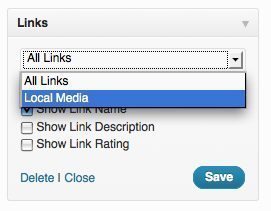So far up to version 2.7.1, WordPress is still showing all the Links or Blogroll in just one sidebar widget. Wouldn’t it be cool if you could separate those links by categories? You can with a little help from a plugin.
WordPress is a very flexible CMS and once you understand the basics you can start to see its potential. In this case, there is a limitation but with the use of the Single Bookmark Category List plugin, you can use it to separate the Links categories into their own sidebar widget. First, you need to have a need for this and one would be to use these different links categories as a site navigation for a WordPress site. If you tend to use or create a lot of pages on your WordPress site you can create a Site Navigation link category and then add those pages to that link category.
The Links module has a Link Categories submenu where you can as many links categories as you want. Add your links categories there and then use the Add New submenu under the Links module to manually add new links and choose what category you want to place the link in. Be careful not to have the new links in more than one category, unless you want it to show in multiple categories.
Once you have your links categories setup and the Single Bookmark Category List plugin installed and activated you will have a new option on the bottom of the Widgets menu. Click the drop-down to add as many single bookmark category widgets would you like?
Now you will have additional Bookmark From Category widgets to add to the sidebar. Simply click Add next to one to move it to the sidebar.
Once the bookmark widget is on the sidebar click Edit on the Bookmark widget to open it, choose what link category you want it to show and click Done.
Now just drag the individual Bookmark widgets to the vertical location of your choice on the sidebar and click Save Changes. As you can see here on this site I am showing three different Bookmarks From Category widgets on two separate sidebars; WordPress Links, More Great Sites and WordPress Themes. If you choose to use this option and plugin you might want to remove the default Links widget to not show duplicate links.