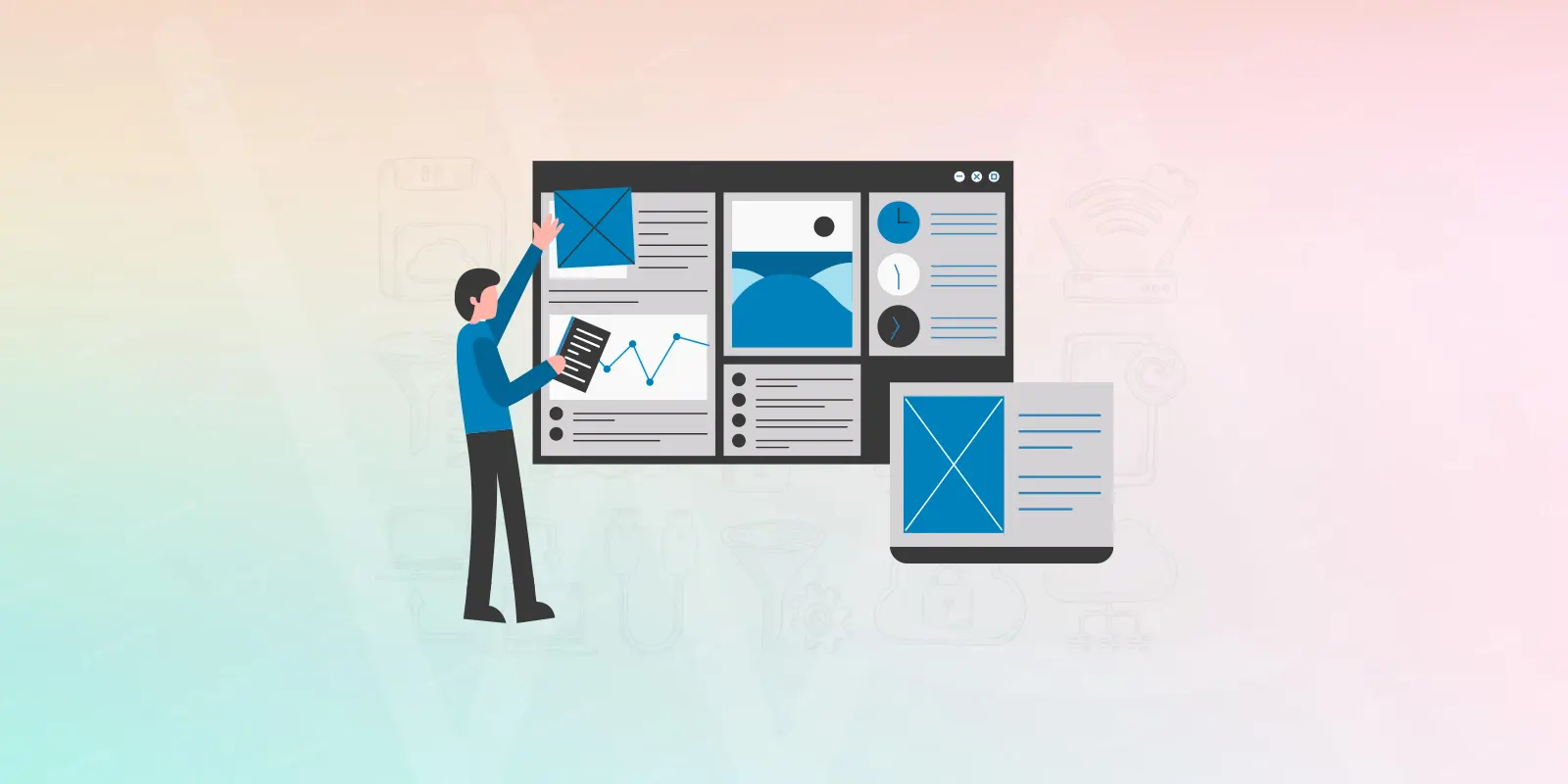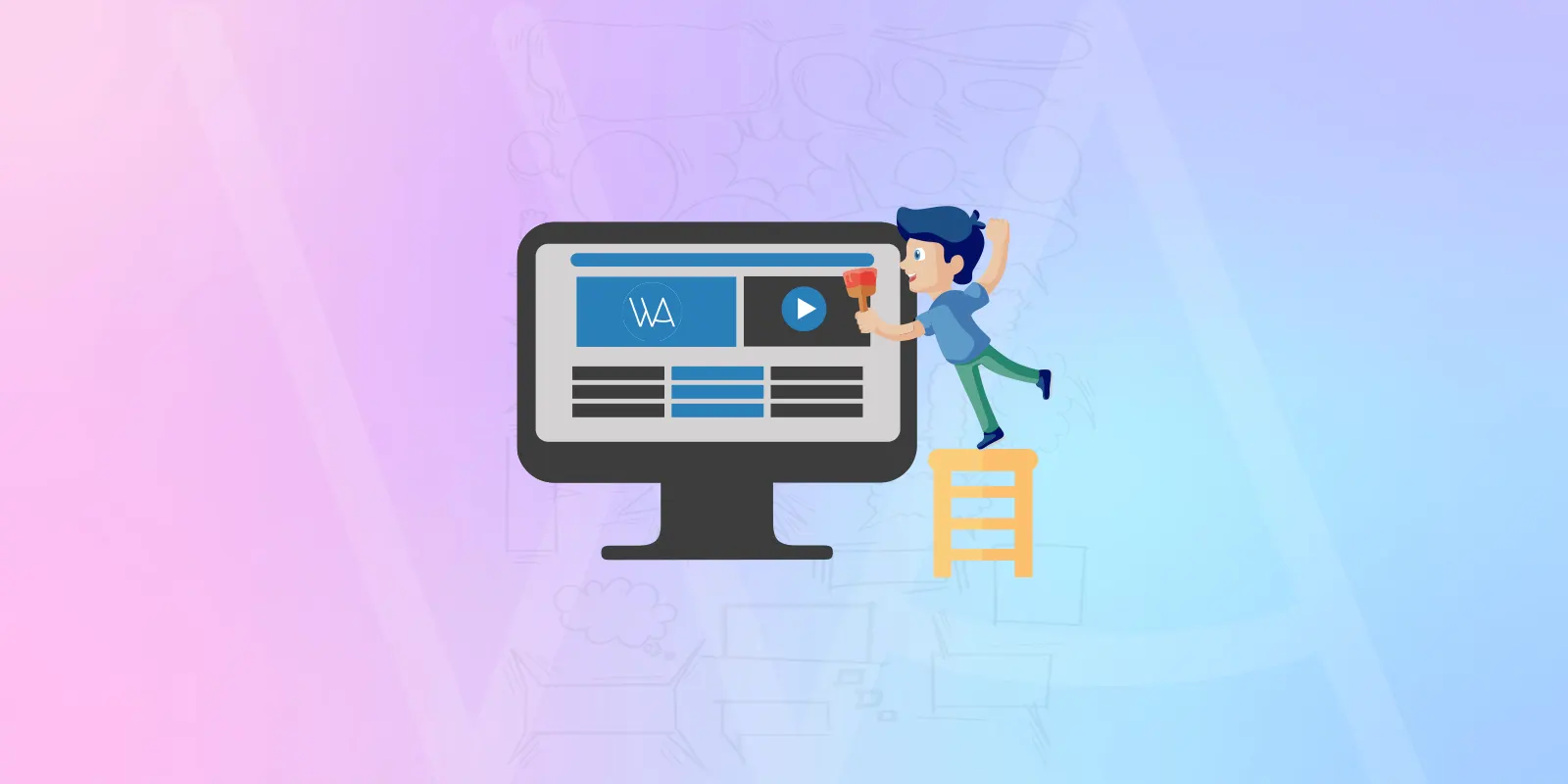Elementor Review
Looking to build a WordPress website but not sure which page builder to choose? Elementor is one of the most popular page builders out there, and for good reason. Think…
OceanWP Theme Review
OceanWP is an exceptional free WordPress theme that provides a diverse range of premium features, making it a superb choice for any website. Its stylish design and extensive functionality have…
“Responsive” Theme Review
Although there are innumerable names in the WordPress forefront that provide quality WordPress themes, however, CyberChimps is a brand that everyone can rely upon. For several years now, this brand…
The Complete WordPress Security Guide 2026 – Step by Step
Note: You don’t need any other WordPress Security guide if you follow all the steps mentioned in this guide. Originally created for bloggers, WordPress has become a widely-used platform for…
Complete Guide to FeedBurner for WordPress: Setup, RSS Widgets, and Email Subscriptions
FeedBurner provides powerful tools to manage and distribute your WordPress RSS feed. This comprehensive guide covers everything you need to know about setting up FeedBurner, configuring it with WordPress, and…
How to Make Your WordPress Blog Better, Readable, and Successful
Creating a successful WordPress blog requires attention to multiple aspects: content quality, technical optimization, and strategic promotion. While content is king, how you present that content and the tools you…
How To Add & Change WordPress Themes From The Dashboard
One of the first things a new WordPress blogger wants to do is make their new WordPress blog look the way they want it to. Adding a cool new WordPress…
How To Install WordPress Plugins From Dashboard
WordPress plugins are powerful tools that add features to or enhance the functionality of your WordPress blog or website. One of the best features of WordPress is its extensive plugin…
Why WordPress Is The Best CMS? (And, Possible Alternatives)
Why WordPress is the best CMS? Having a website has become a necessity for both individuals and businesses. Content Management Systems (CMSs) have simplified website development and management, making it…
25 Clean & Responsive eCommerce WordPress Themes 2026
There are lots of Popular eCommerce WordPress themes for the e-commerce shopping cart businesses. One of the best WordPress e-commerce themes of all times is the Flatsome theme, about this theme…
The Ultimate Website Launch Checklist
In today’s digital world, every small business and self-employed individual needs a premium-quality website to establish an online presence and showcase their professional side. Although there is no dearth of…
How To Fix The Email Deliverability Issue In WordPress?
There are a lot of errors that will occur when we use WordPress as our blogging platform. Some of the major ones are, WordPress not logging in, WordPress admin getting…
7 Tips to Stay Safe Online
Cybercrime has been on the rise in recent years. The FBI’s Internet Crime Complaint Center revealed that internet product clients lost over 1 billion USD to scammers. If you are…
How to Make a Career in Tourism Sphere
More and more people pay attention to professions connected with the tourism sector. It is not a big surprise as there are two great benefits. The first one is the…
Going International With Your Website
Finally, the time has come to export your services or products and reach out to a global audience. You’ve made your market research and found out that international buyers make…
How Emerging Blockchain Technologies Are Enhancing WordPress Security and Performance
In the ever-evolving space of digital technology, blockchain has started creating a ripple in most spheres when it comes to website management and security. A particular way in which blockchain…
Benefits And Positive Sides of Hosting a Hackathon
There are a lot of organizations and corporate companies which tend to organize a thing called hackathon which is uniquely designed for their employees. So, what exactly is a hackathon?…
How to Add Categories and Subcategories in WordPress
Imagine walking into a library where books are scattered everywhere with no rhyme or reason. Frustrating, right? The same goes for your website. The structure and format of your site…
How to Avoid Common Mistakes That Can Impact Your WordPress Blog
A WordPress blog starting is quite exciting, but certain mistakes can prevent it from attaining the top ranking in search engines. Ranking drives traffic to your website and increases conversions.…
How To Create WordPress Child Theme? Common Mistakes To Avoid, and Advance Customizations
How would you react if you knew that you could design and style your theme without disturbing your parent theme? Excited hah…!!! Here comes the story behind this statement, which…
How To Install Google Analytics in WordPress For Beginners
Tracking the performance of your WordPress website is essential for understanding how it functions, improving user experience, and achieving business goals. Whether you run an e-commerce store, a blog, or…




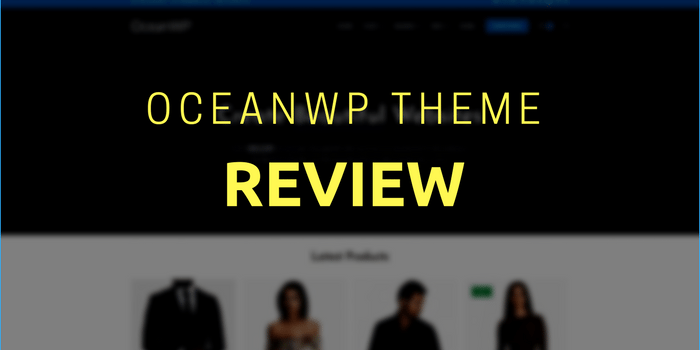
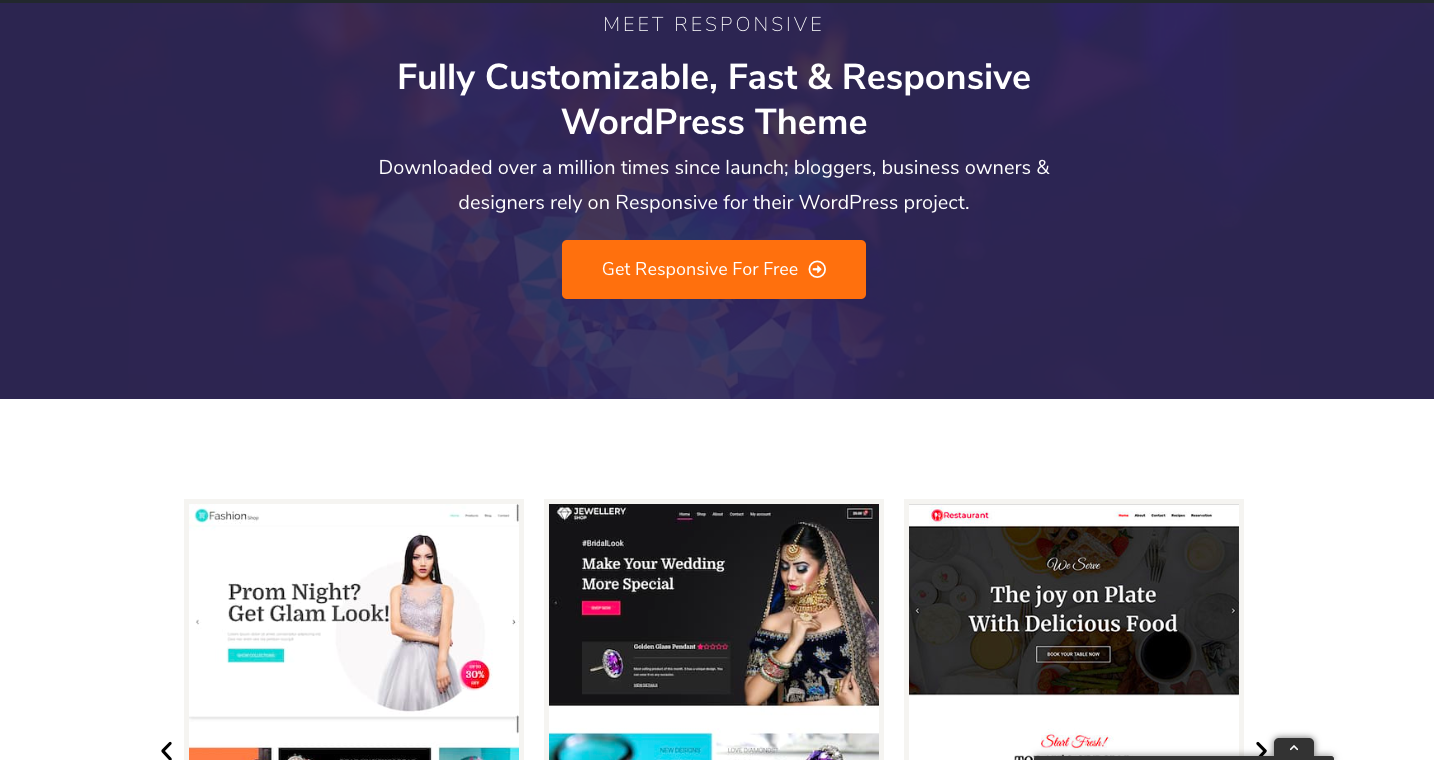
![The Complete WordPress Security Guide [year] - Step by Step 11 WordPress Security](https://wparena.com/wp-content/uploads/2017/11/WordPress-Security.png)

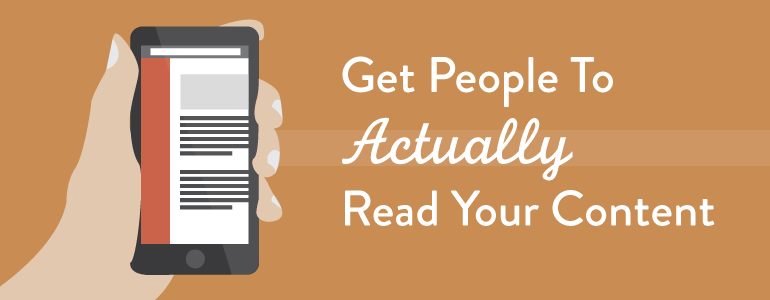
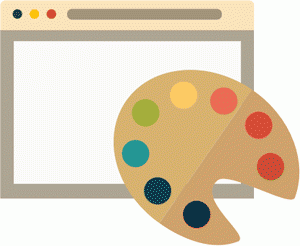
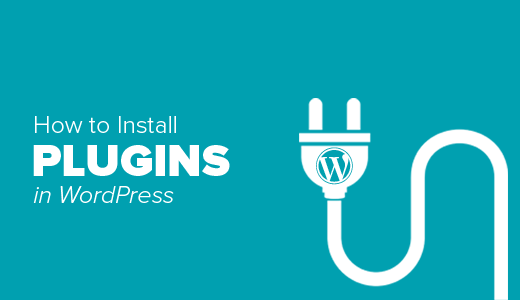

![25 Clean & Responsive eCommerce WordPress Themes [year] 38 ecommerce wordpress themes adot](https://wparena.com/wp-content/uploads/2015/10/ecommerce-wordpress-themes-adot.jpg)