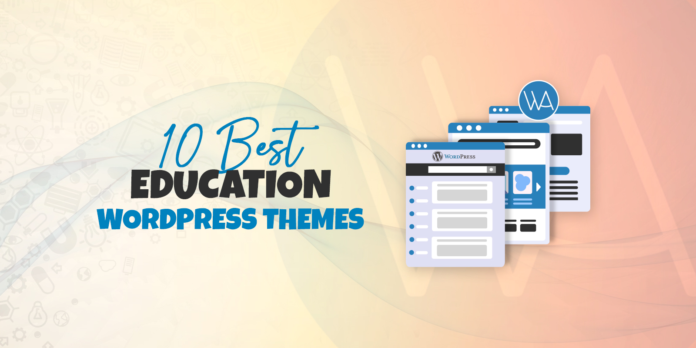A couple of years ago, if you wanted to build a website, you would need to write all of your CSS and HTML codes yourself. Today, however, Content Management Systems (CMSs) have made things a lot easier. They represent a fast and convenient way of developing sleek and modern websites.
You may have been asked this question before; “Is WordPress the best CMS for a beginner?” Indeed, it is a tough one to answer. The best approach is to compare WordPress to other content management systems before finally looking at what makes WordPress the CMS of choice for most people. For a beginner who doesn’t have the time or patience to learn development languages like HTML, PHP, CSS, MySQL, and JavaScript, a content management system is the best choice for building websites.
What Is A Content Management System?
A content management system is a content-editing platform that can be accessed on the web. The platform lets you create a website through the use of a wide variety of numerous plugins and add-ons, all you need to do is choose the plugins and add-ons you want to use in building your website. Therefore, with CMSs, you do not require any technical programming skills to build and manage your website.
A content management system also allows you to download ready-made plugins and themes for your website. With plugins and themes, you should be able to set up your website within a couple of days.
One of the tough decisions you’d need to make early on is what platform to build your new website on. The CMS you decide to go with will be a great determinant of whether your site runs very well or not, as well as the tools and customization preferences you can use. With all the possibilities out there, settling for a particular CMS can be a daunting task.
Let’s take a look at your options.
1. Joomla
Joomla is an open-source content management system. As a CMS, it is very popular because it is free to use. The platform offers a great set of specialized plugins and themes for those who can pay for it. With Joomla, you can create a wide variety of websites, and you wouldn’t need the services of an expert to get it working. However, using Joomla involves the installation of many extra features and plugins to give you the exact look and functionalities you require. This may be a bit tricky for a beginner.
2. Drupal
Drupal is a very powerful and efficient system. It provides a user with modules that can be easily modified for their requirements. Drupal also provides a great selection of add-ons and plugins. It is a bit more difficult to learn and master, compared to WordPress and other CMSs; therefore, it is not a great choice for a beginner.
3. Concrete5
Concrete5 is a relatively new content management system with loads of potential. For beginners, the platform is fairly easy to use with its user-friendly control panel and great features. Because it’s a new platform, it doesn’t offer as many extensions and plugins as the other CMSs and does not have as many users as well.
4. WordPress
WordPress is probably the most popular CMS out there at the moment. It is simple and easy to use, providing support for blogs and fully-functional websites as a result of the numerous available plugins. The SEO capability in WordPress is not 100% efficient, which is the same for all the other content management systems, but the platform has a lot of other benefits, which make it the favorite of a lot of users, especially beginners.
If you’re not convinced about the superiority of WordPress over the other CMSs out there, here are four powerful reasons why WordPress should be the CMS of choice for beginners.
Why is WordPress the Best CMS for Beginners?
1. Easy To Use
The initial phase of using new software can be very daunting, and for somebody building their first website, you probably don’t know how to use content management systems. Luckily, getting started with WordPress is a breeze, even for a total beginner. You don’t need to have any knowledge of coding to build an effortlessly functional website. Also, understanding and navigating the admin dashboard is really simple, whether you re-tweaking settings, installing plugins, or creating content.
2. Free and Open-Source
WordPress’s core platform is completely free. This means a beginner can start using it without paying for anything, which is a great thing as it means one less expense to make. If you want to try out the advanced features provided by plugins, themes, and other tools, there are hundreds of free and affordable options to consider.
WordPress is an open-source project, and because it’s been around for a long time, it has its own distinctive set of advantages. It is easy to customize, widely tested, and regularly updated, plus it comes with a large community of users offering an unmatched depth of support – a great benefit for a beginner. In essence, WordPress offers a time-tested, flexible, and powerful solution that won’t leave you out of pocket.
3. Security
It doesn’t matter if your site is a personal blog or an e-commerce website; you need to ensure that your website is secure. The WordPress core itself has built-in security features that can help protect your content and information. Also, security updates are pushed out frequently to deal with the latest problems and worries.
On top of that, you can decide to download a top security plugin to make sure your site is safer. There are a lot of first-rate free options that can protect your website without you having to do anything apart from installing the software.
Certainly, the smart thing is to be proactive when it comes to the security of your site. A lot of security breaches occur due to human error rather than a failing on the part of the CMS, so it’s important that you improve the security of your site.
4. Plugins and Themes
The core framework on WordPress provides some key features, but you would need additional functionality for a lot of sites. These extra functionalities are provided by plugins and themes. These tools make it easy to modify the design and functionality of your site to suit your needs. There are loads of them available, and they are really easy to find, with most of them completely free or very affordable if it’s a paid version. What exactly do you get from these extra functionalities?
Plugins Offer Powerful Features
Plugins are great, but you only require a few of them to add that much-needed functionality to your site. There is a plugin tool for virtually anything you can think of; social media integration, Yoast SEO, WooCommerce, or security.
Ensure that you install only those plugins that you really need so you don’t have plugins providing duplicate functionalities. Besides, duplicate plugins can break your site, so you should be careful.
Themes Offer Simple Designs
When you use WordPress, your imagination is the only limiting factor to how great your website design can be. There are themes for different types of websites, full of all the design features you love. And even though it could be difficult to choose between free and paid themes, sometimes, the platform provides niche-specific alternatives that cover everything from e-commerce themes to personal blogs, photography themes, and a host of others.
If you can’t find the exact theme you’re looking for, then the multipurpose themes should come in handy. They offer loads of features and design elements as well as sample demos to motivate and spur you on to create your website. They are often regarded as the best options for business websites.
Final Thoughts
It is quite clear that WordPress is the best choice when you consider available features and ease of use. It is the perfect platform for beginners who wants to build everything from an ordinary blog to a booming e-commerce website. It’s very user-friendly yet powerful and flexible enough to meet everyone’s needs. It might be a great idea to sign up with a web hosting company like Bluehost or Wix for their free website builders.