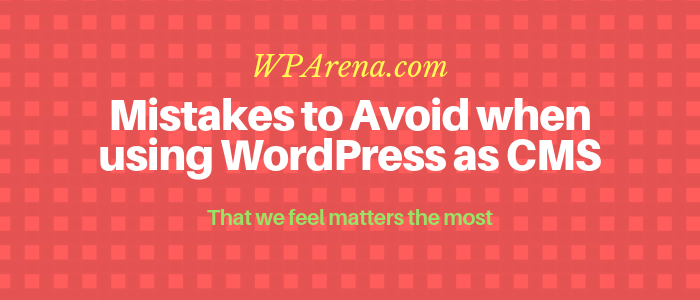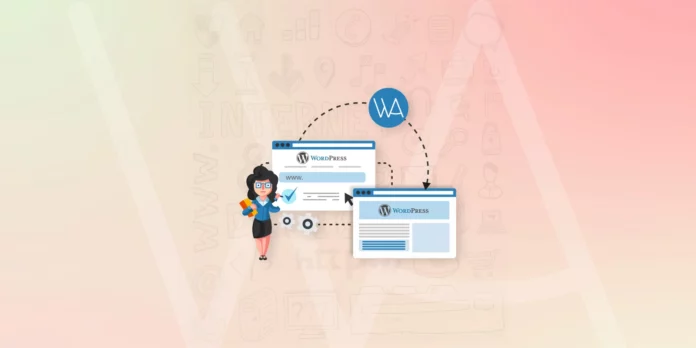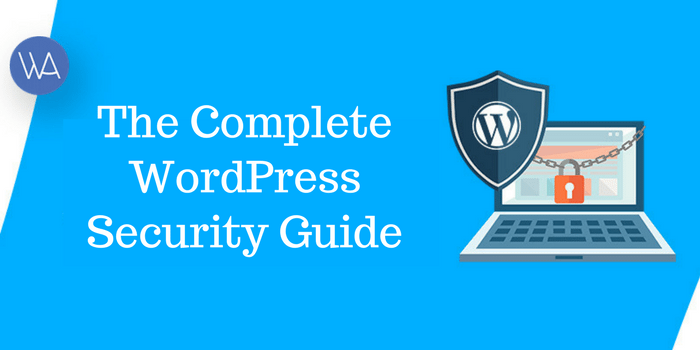WordPress is the most famous, fast and easy to use content management system that allows you to get a fully functional website or blog developed within minutes instead of hours or days. It comes with loads of themes, templates, plugins, and add-ons that can make your website or blog appealing and optimized for great users experience and search engines as well.
Making a website or blog with WordPress can be exciting, but there are a lot of things to consider to get your WordPress website developed accordingly. If you are about to kick start as a beginner, there are several mistakes to avoid when using WordPress as CMS to design your website incredibly.
1. Not Selecting a Responsive Design
In this era of mobile technology, if your web design is not responsive for screens of different sizes then be ready to lose valuable customers/clients who are trying to access your website via mobile devices. A responsive theme or design plays a vital role in the overall user experience. Using a highly responsive and mobile-friendly WordPress means every individual using different mobile devices like smartphones or tablets is going to be presented with a visually adequate and easy-to-navigate display of the website to find the required details in no time.
2. Search Engine Indexing Blocked
If users are unable to find your website or blog in search results, it is useless for you and your users as well. WordPress is a commonly used CMS that allows search engines to index web pages by default and most of the web developers turn this feature off during the development process to prevent search engines from indexing the under-development pages. If the search engine indexing remains blocked in WordPress settings, your site will never appear in top SERPs even after investing in quality SEO services. So, remember to check whether indexing is disabled if your website is not performing well in search engines.
3. Loads of plugins installed
Undoubtedly, the use of plugins makes your website appealing and search engine friendly by improving its overall functionality. But excessive use of plugins will make your site slow that will leads towards poor user experience. There can also be faulty and distressing plugins welcoming hackers and cybercriminals to steal valuable data and information from your WordPress site.
4. Use of Unoptimized Images
Use of most relevant and high-quality images can give your content and overall website design an appealing look, but you should not be using heavy and unoptimized images on your WordPress site to make it load faster. Heavy and unoptimized images usually consume a lot of storage space and memory of your hosting plan that can make your WordPress website slow loading. That’s why always use high quality and low in size images for better UX.
5 Not using Contact Forms
‘Contact us’ is one of the most vital pages that every great website must have and use contact forms to optimize your ‘contact us’ page can be great. Instead of presenting your email ID or contact number on the page, make use of contact form to make it easier for visitors to reach you whenever needed.
6. Ignoring SEO
Investing in appropriate search engine optimization techniques and strategies are essential to make your site appear in top search engine result pages. From finding out well-performing and easy to rank keywords to building backlinks for your website, al is known as SEO and can assist you to rank your web pages with target keywords. Countless SEO report templates in excel are also accessible on the web that can be used by website owners and webmasters to keep track of their SEO efforts and endeavors. WordPress users also use SEO plugins like Yoast SEO to boost their search engine optimization efforts.
7. Not using a Cache Plugin
The use of a cache plugin is one of the key requirements to make a WordPress website load faster and properly in browsers. The major function of a cache plugin is to prepare and maintain copies of all pages of the website or blog so they can load up quickly to provide users with an optimum experience.
8. Ignoring Website Backup
Backing up your WordPress website on a regular basis can be the first and foremost step to keep your website data and contents in safe hands in case of any unforeseen incident. Ignoring website backup can be one of the worst mistakes to avoid when using WordPress as CMS. A lot of free and paid website backup plugins can be found in the plugin library of WordPress to keep your data safe.