If you want to improve the speed of your WordPress site, this guide is for you. We will help you optimize and enhance your website speed using the industry’s best WordPress Speed Optimization and Performance Tips and tricks.
There is a famous expression that you have no doubt heard – “Time is money”. The biggest cliches are often the most valid, and we are not looking at an exception to that rule here. When it comes to websites and page load speed, time truly is money.
After setting up your WordPress blog, it is crucial to ensure its proper maintenance. This includes optimizing the site’s databases and regularly updating the blog’s theme and plugins to incorporate necessary security patches.
WordPress is popular but can be slow. Slow servers, bad coding, or unnecessary themes often cause slow loading times. Slow websites frustrate visitors and hurt SEO, so prioritize speed. If optimizations don’t work, troubleshooting techniques can help identify the bottleneck.
Every website owner wants to speed up their website loading times. Even search engines like Google, Yahoo, and Bing love the website load time when considering indexing and page ranking, which means Web search ranking also depends on site speed; all Internet users like fast-loading websites and spend more time surfing. On top of that, Site owners can reduce operating costs, increasing and improving the site’s performance, which means increasing revenue while driving down operating costs. (video, slides).
Table of Contents
Why Do You Need To Speed Up Your Website?

Is your blog or website slow to load? Slow load times can harm your blog’s appearance and value. After experiencing outages on wparena.com, I’ve decided to change web hosts. However, there are several tricks you can use to improve your site’s speed and attract more traffic.
According to the survey, 40% of users leave websites that load more than 3 seconds. The speed of your site is crucial for attracting and engaging visitors. If your page is slow, you risk losing valuable traffic, which can negatively impact your business. Additionally, Google prioritizes page speed as a significant factor in search rankings.
Thus, having a fast website is important to keep yourself ahead of the competition, as a slow site can kill your revenue and decrease the satisfaction level of your customers.
How To Make WordPress-Powered Website Faster?
Website speed has been a big issue for this blog. Google said it affects rankings, so I blamed my slow site when my ranking dropped. But I’ve improved it over time. WordPress blogs suffer more than HTML ones with fewer lines to load.
Speeding up your WordPress blog is one of the most important steps in getting on Google’s good side…it’s also one of the most frustrating. You can spend hours and hours researching and performing step after step to get the sought-after green rating from PageSpeed Insights and GTMetrix.
Before taking any steps to optimize your WordPress website, it is important to analyze its speed. To better understand the speed issues, you should look at online tools for website speed testing. Additionally, tips, tricks, and a list of WordPress plugins are available to improve the site load time and speed up your WordPress site.
This WordPress Speed Optimization guide will help alleviate frustration and serve as your comprehensive resource for enhancing your website’s speed.
Factors Determining Speed of Site
Site load speed is crucial for a better user experience and increased traffic. Additionally, search engines take into account site speed for their rankings. Various factors affect the load speed of a WordPress site. Here are the most significant ones.
Factor #1. Select a Reliable Hosting Plan
Your choice of web hosting company or server plan greatly affects the speed of your web pages and other performance issues. Avoid cheap or sub-standard hosting plans that may result in a slow website for as long as you use that server.
Your hosting plan is not an area to be stingy with. So, it’s recommended to be wise and go for a plan like WP Engine or WordPress Hosting that can yield better results.
Factor #2. Choose the Right Theme
Not all WordPress themes are equal. Some are created with precision, while others contain excessive code and disorganized structure. When selecting a theme, it is recommended to choose one that is simple and lightweight. A simple theme is ideal for a speedy website.
Factor #3. Always Optimize Your Images
Using too many images on your website can hinder its loading speed. While images can effectively convey information, it is important to strike a balance and avoid overburdening your site.
Before uploading an image to your website, ensure it is adequately compressed and saved in the web format. You can use tools like WP Smush it, Tiny PNG, etc., to achieve this. These plugins automate image compression upon uploading to the media library, enhancing website speed.
Factor #4. Use an Eloquent Caching Plugin
If your website is built with static images, CSS, or Javascript that make changes difficult, a caching plugin is all you need.
Caching saves your website’s components, enabling users to download them when they visit your site quickly. It greatly benefits recurring visitors and those who navigate multiple pages. Highly regarded by site owners, plugins such as W3 Total Cache offer all expected features and are extremely user-friendly.
Now, let’s have a look at the WordPress Site speed testing tools below.
Online Tools for Website Speed Testing
There are many sources to determine website speed, and webmasters and authors can take measures to make their sites faster. Here are some free tools to evaluate website speed:
Tool #1. Page Speed Online
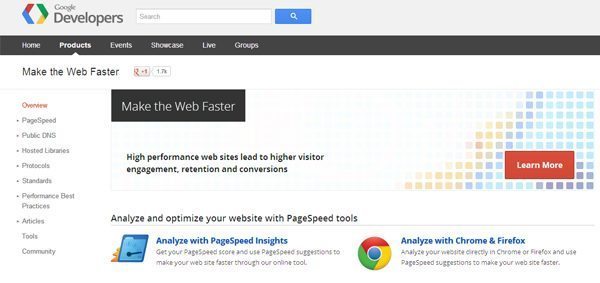
An open source Firefox/Firebug add-on that evaluates the performance of web pages and gives suggestions for improvement. An open source Firefox/Firebug add-on that evaluates the performance of web pages and gives suggestions for improvement.
Tool #2. Pingdom Tools

Pingdom focuses on providing uptime monitoring services to 90% of companies worldwide. Instead of diversifying, we will concentrate all our efforts on maintaining the best uptime monitoring service.
Tool #3. Free Website Performance Test

Try free instant website performance test. Test your site from around the globe. See how fast your pages load from San Francisco to Ireland; from Singapore.
Tool #4. Which loads faster?
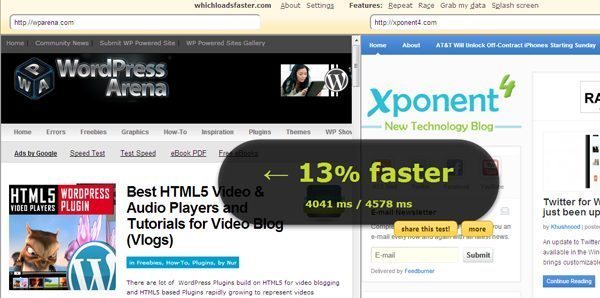
This can be a simple tool for comparing whether your website performs better or worse than competing sites. This open source tool (view the source on GitHub) was originally created to promote the importance of web performance.
Tool #5. WebPagetest
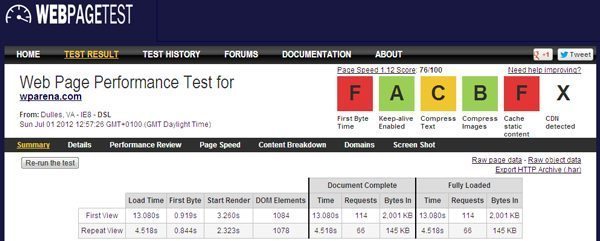
WebPagetest is an open source project that is primarily being developed and supported by Google as part of our efforts to make the web faster.
WebPagetest is a tool that was originally developed by AOL for use internally and was open-sourced in 2008 under a BSD license. The platform is under active development on Google code and is also packaged up periodically and available for download if you would like to run your own instance.
Tool #6. Web Page Analyzer
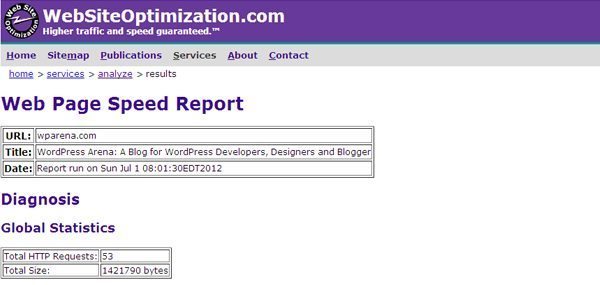
WSO employs experts in most aspects of website optimization, including front-end speed optimization using the latest web standards and techniques, back-end optimization using server tuning, SQL query optimization, refactoring, and middleware tuning, search engine marketing, web design, and optimized marketing campaigns.
Tool #7. Show Slow
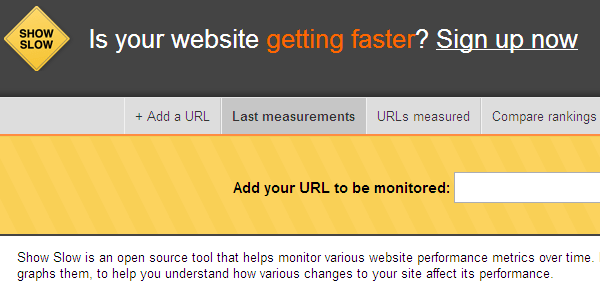
Show Slow is an open source tool that helps monitor various website performance metrics over time. It captures the results of YSlow, Page Speed, WebPageTest and dynaTrace AJAX Edition rankings and graphs them, to help you understand how various changes to your site affect its performance.
Tool #8. Site-Perf

With Site-Perf.com, you get an accurate, realistic, and helpful estimation of your site’s loading speed. The script fully emulates natural browser behavior downloading your page with all the images, CSS, JS and other files – just like a regular user. Spot bottlenecks, reach perfect performance and balance your site load with Site-Perf.com, a smart and flexible testing tool. Focus on important things while Site-Perf.com delivers the speed facts straight to your screen.
Tool #9. Load Impact
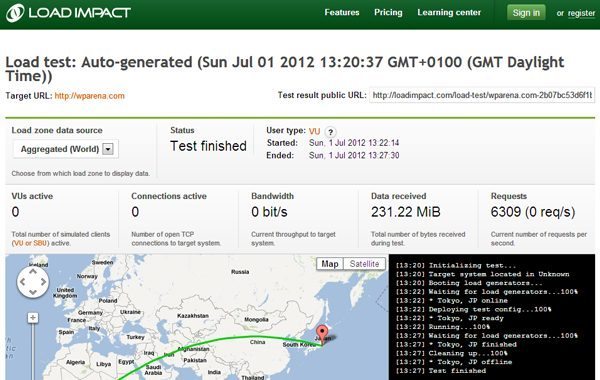
This online web performance evaluation tool has the ability to show graphed data such as user load time (simulated by an automated virtual machine) and requests per second (helpful for seeing how durable your web server is and how fast it can handle web page requests).
Tool #10. OctaGate SiteTimer

Web Monitor allows you to monitor how long it takes for a user to download one or more of your website pages. It visits the page that your request and downloads all content that’s directly linked from that page;
- Images
- Frames
- Iframes
- Script files
- It follows redirects
Tool #11. YSlow
A free tool from Yahoo! that suggests different ways to improve the website speed.
Tool #12. Google Webmaster Tools
Site Performance shows the speed of your website as experienced by users around the world as in the chart below. We’ve also blogged about site performance.
Tool #13. Web Site Performance Test
Dynatrace, a real-time site performance tool displaying information on things such as DNS lookup time and connection time.
Tool #14. Webslug
This web tool will compare the site performance of two websites.
Tool #15. WebWait
A basic website speed timer with options for specifying the number of requests to make and the interval between requests (e.g. 5 requests in 10 seconds).
Tool #16. Website Speed Test
Provides plenty of data on page speed, including estimated load times for various types of Internet connections.
Tool #17. GTmetrix
An online tool that uses YSlow and PageSpeed to evaluate your website’s front-end performance, giving you easy-to-understand information.
Tool #18. Website Speed Test
A rather basic online tool that provides data such as page size, load time, download speed and average speed in a tabular format.
WordPress Plugins to Speed Up WordPress Site
One of the most important factors of a website, it’s site speed. The loading speed of a website affects a lot to the user experience and Search Engine Optimization (SEO). Therefore, the first task has to be done after deploying a website is optimize the speed. In the WP system, we use the power of plugins to improve WordPress site speed. The plugin is an essential part. You can imagine that in WordPress, theme is the face to show the beauty and then plugin is the backbone which brings features and power to the website. WP plugins provide features in all different fields.
Fast websites are less irritating to your visitors which increases the chance that they would click your ads, purchase a product or just stay longer at your site enjoying great content that you’ve featured there. Also, fast websites use less bandwidth and according to SEO specialists, major search engines count sites’ speed while creating rankings for them. The beauty of WordPress is its extensibility with plugins. Here is a great list of WordPress plugins that will optimize your blog loading times to the next level.
Image Optimization Plugins
Most of the bloggers use images to improve the search engine optimization and to enhance the website content. And this is the fact that photos and graphics bring more organic traffic to their site, especially if we are thinking about Google Image Search.
Loading time of website directly impact users and ranking position. As compare to text, images take longer to load and search engines indexed those web pages which have less load time and user spend time that gives a good impression to search engines.
Loading images/media is one of the heaviest tasks of a WP site, so reduction of the size is required. By manipulating image sizes, we can further enhance Page Speed score and improve WordPress Performance. This will also help in Search Engine Optimization of images. Here is the list of best image optimization plugins below.
1. WP Smush

This plugin is a product of WPMUDEV, and as they said: “Heavy image files may be slowing down your site without you even knowing it. WP Smush meticulously scans every image you upload – or have already added to your site – and cuts all the unnecessary data for you.”, this plugin is helpful to improve your WordPress site speed.
Yahoo’s excellent Exceptional Performance series recommends optimizing images in several lossless ways:
- stripping meta data from JPEGs
- optimizing JPEG compression
- converting certain GIFs to indexed PNGs
- stripping the unused colors from indexed images
Smush.it offers an API that performs these optimizations (except for stripping JPEG meta data) automatically, and this plugin seamlessly integrates Smush.it with WordPress.
EWWW Image Optimizer
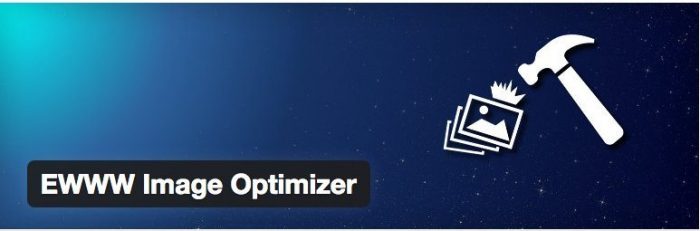
Another option which brings the same effective compressing image feature for you is EWW Image Optimizer. This plugin allows you to compress the images right after you upload or scan for current images in your site and reduce its size.
Caching plugins
We first have to catch the site to optimize a WordPress website speed. Caching means that the web server will generate all static HTML and CSS files from your dynamic PHP scripts so that the site won’t have to re-process all the heavy and complicated PHP code and save time displaying the site. Caching is effective in speeding up your site. Two popular plugins I bring here is WP Super Cache and W3 Total Cache.
1. WP Super Cache
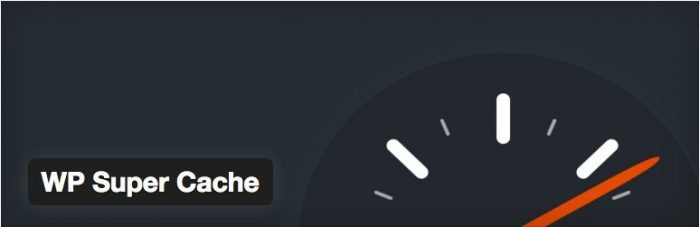
With over one million active users installed, WP Super Cache is one of the most popular plugins for WordPress. Because caching handled by WP Super Cache is very efficient and straightforward to set up, this plugin is the first choice to optimize a WordPress site speed.
2. W3 Total Cache
This plugin does not only cache your static files as caching does but also contains the option to minify your CSS and Javascript files that come with one more step to light up your WP site.
W3 Total Cache improves your site’s user experience by improving your server performance, caching every aspect of your site, reducing the download times and providing transparent content delivery network (CDN) integration.
This plugin enables you to: 1. Rearrange the loading order of your plugins. 2. Disable plugins selectively based on post type or WordPress-managed URL. 3. Introduce grouping to the plugin admin page.
Optimization Plugins
Last but not least, plugins can now automatically solve the job that was used to require a web admin to handle manually. WP-Optimize is the one I want to mention.
WP-Optimize
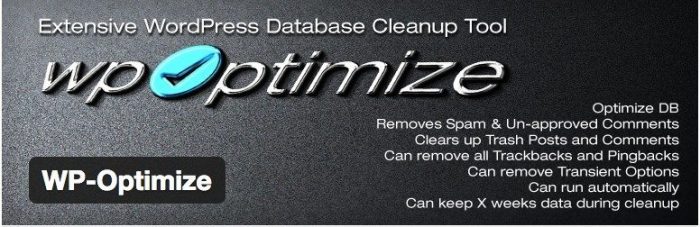
For WordPress users, phpMyAdmin can be risky due to its numerous options. This plugin simplifies the task by optimizing the database tables to reduce overhead.
WP-Optimize offers a range of features to help you clean your WordPress databases. It includes removing unpublished posts, unapproved comments, spams, trackbacks, pingbacks, and various other unnoticed items.
3. WP Avoid Slow
Web pages are becoming more complex with additional scripts, stylesheets, images, and Flash. A page’s first visit may need multiple HTTP requests to load all components. By using Expires headers, these components become cacheable, avoiding unnecessary HTTP requests on future page views. Expires headers are commonly used for images, but should also be used for all page components like scripts, stylesheets, and Flash.
4. JS & CSS Script Optimizer
Minify is a PHP 5 app that combines CSS or Javascript files, removes whitespace and comments, and serves them with gzip encoding and optimal cache headers. The WP Minify plugin integrates Minify into your WordPress/BuddyPress site effortlessly, usually without the need for adjustments.
Features
- Combine several scripts into a single file (to minimize HTTP requests)
- Pack scripts using Dean Edwards’s JavaScript Packer
- You can move all JavaScript to the bottom
- Combine all CSS scripts into single files (with grouping by “media”)
- Pack CSS files (remove comments, tabs, spaces, newlines)
- Ability to include JavaScript and CSS files (new)
- If any script fails and shows an error you can add it to excluded list
5. Clean Options
Clean Options finds orphaned options (unused options) and allows you to remove them from the wp_options table. This can save you several KBs or MBs, helping to speed up your site load time.
7. Digg Protector
The Digg Protector safeguards your blog from the Digg effect. Simply add a “protect” attribute to the HTML image tags when writing a post. This ensures that visitors from Digg will see the image specified in the “protect” attribute, while non-Digg visitors will see the image specified in the “src” attribute. Basic HTML knowledge is recommended for using this plugin.
8. WP HTTP Compression
This plugin allows your WordPress blog to output pages compressed in gzip format if a browser supports compression.
9. Lazy Load Widgets
If you use WordPress for your blog and want to enhance its performance, The Lazy Widget Loader plugin offers lazy loading for widgets to improve page loading. Use it for slow widgets, particularly those that load external data, such as Facebook, Twitter, Adsense, and others.
WordPress Caching and Speed Optimization for Advanced Cloud Setup
WordPress Caching and Speed Optimization for Advanced Cloud Setup can be challenging as many Cloud providers conceal the combination. Here is the ultimate guide to the rules. This article is intended for WordPress users who are not utilizing a single Cloud Server, VPS, dedicated server, or a shared server.
Conclusion
The above plugins and guides to optimize WordPress performance will help you achieve the desired results.
WordPress is a widely used blogging platform with plugins and themes that can be used to create precise websites. Are you experiencing slow page load times on your WordPress blog? There are several reasons for this, such as broken themes, plugins, older versions of WordPress, large image files, etc. This comprehensive guide addresses all the important issues for optimizing WordPress.
The speed of your website is crucial and requires careful attention. Neglecting to address this issue can result in a significantly slow site and a loss of customers and subscribers. Therefore, remove unnecessary elements and utilize appropriate tools to support your website’s growth. Improving website speed is essential for site owners and all Internet users. Faster sites lead to satisfied users, and our internal studies have shown that visitors spend less time on sites that respond slowly.



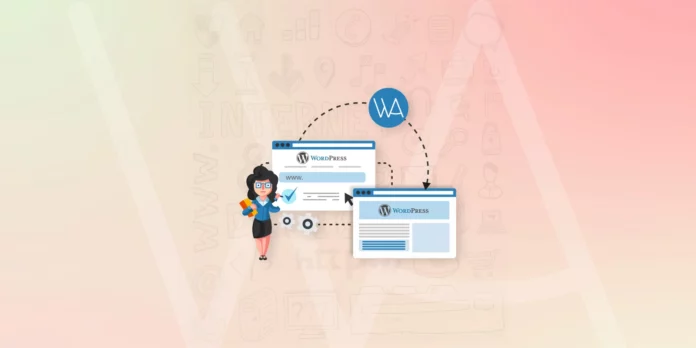
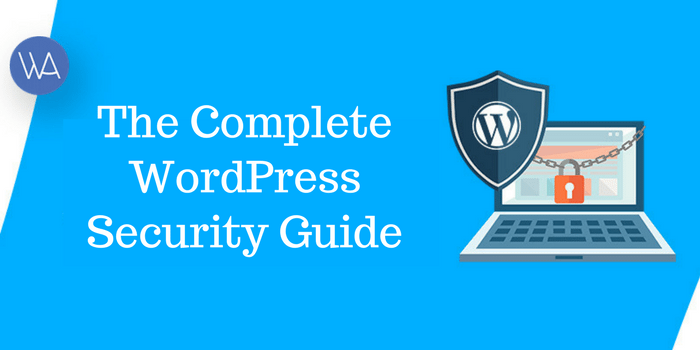


Excellent collection of tools you have posted here. Thanks a lot.
Thanks, and you are welcome
Thanks for sharing – Make website for free
Nice guide ! Ty for share