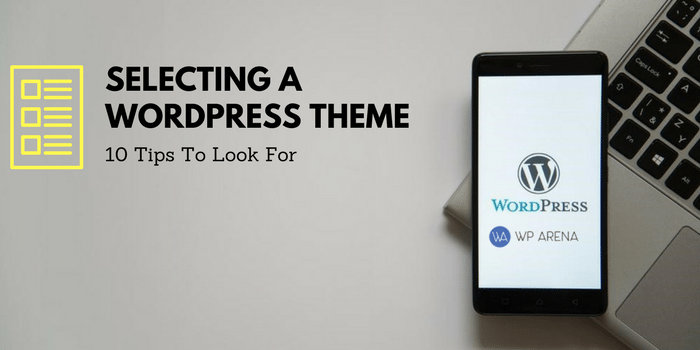Created by and for the public, WordPress is one of the most popular Content Management System (CMS) platforms available for beginners. This easy-to-use Content Management System allows the user to make desired changes without the need to touch complicated codes.
So, if you are planning to take your business digital and looking for a powerful website but can’t shell big bucks required for a custom site, look no further than WordPress. Not only does it offer great features but also offers robust and advanced security and tons of customization options through an easy-to-use interface. In addition, WordPress works amazingly well for beginner level blogs, small e-commerce stores, and medium sized websites.
Also Read: How To Choose The Right WordPress Theme For Your Site
Powering more than 60 million websites today, WordPress has taken the world by storm. To add to it, this popular platform can be equipped with a plethora of gorgeous themes to those using WordPress web hosting. All the themes are designed keeping in mind the needs and demands of the various types of businesses. Each theme available caters to a different market. The choice is divided into two segments – Free and Premium. Though “Free” sounds like a feasible idea for budget businesses, “Premium” themes are an excellent choice for businesses that care to create and nurture their brand.
Read the pros and cons of premium themes before you shed your hard-earned money to give your website a new look.
Pros and Cons of Premium WordPress Themes
| Pros | Cons |
|---|---|
| One of the most convincing explanations to opt for premium themes is that they undergo constant updates. | A premium theme can cost you anywhere between $50 to $200. That is a huge investment, if you are looking for your first website. |
| Because they are paid, the chances of any other website having a look like yours is uncommon. | Most of the premium themes come with a variety of customisation settings that can be a time-consuming affair for the user to understand. |
| Premium themes come with a detailed PDF that helps the user make the most of the paid subscription. | Some Premium themes come with a lot of unwanted features that sometimes bloat it up. |
| Unlike free themes, there is no footer crediting the author of the theme in premium versions. | You pay for more than what you use. |
| E-mail ticketing system, live chat, and a public forum are some of the support options that premium theme developers offer. |
The Ultimate Guide to Help You Find the Right Theme for Your Site
1. Define Your Needs
While searching for themes for your website, it’s easy to get carried away with beautiful themes. However, no matter how much you get enticed, don’t just go ahead, and buy the prettiest looking theme. Here are some questions that will help you get started.
- Is the site going to be design dominated or content dominated?
- Will you ever in the future need eCommerce functionality?
- Do you want to build a site that works well on mobile devices as well?
- What are the essential items that will display on the home page?
- Do think your site will require a change in the coming 6 months or year?
To tell you the truth, having a good idea about the needs of your site will help you choose the perfect theme in no time.
2. Pick a Theme That Matches the Content and Personality of Your Site
The common practice is to pick a theme that looks good and then try to match the content according to the demo. However, it should always be there the other way around. The best way to choose a theme is to define a personality of your website and then browse for themes to see if any of that pairs well with the kind of content your website will feed the audience.
3. Flexibility & Functionality
The front end of every theme is extremely nice. However, what you need to dig deep in is the flexibility and functionality, it offers within the WordPress admin. Check whether you will be able to change the number of sidebars, columns, etc. for different types of posts throughout the site.
4. Predict the Future
Few website owners think along the lines of predicting the future of their website. While selecting the theme, they should always keep in mind the fact that the theme they are installing today should be able to evolve well with the rest of the website in future. Because probably, today you are starting with a limited number of pages, but with time the amount of content will grow.
5. Responsiveness
One of the most vital factors to consider is responsiveness if you want your website to be mobile-friendly. With smartphones taking over the digital world, a good number of website visits are coming from tablet and mobile devices. Thus, while browsing through themes, be sure to filter out the non-responsive ones at the beginning itself.
6. SEO features
If you want your theme to follow SEO guidelines (or want a plugin to take care of that), this is one of the most important aspects to consider. However, suggestible is that you use a plugin to take care of the SEO rather than the theme. Furthermore, WordPress hosting plays a vital role in optimizing SEO rankings. Since page load speed affects SEO rankings, you need your website to load quicker. The location of the server also has an impact on SEO rankings. Search engines rank websites with IP address in the same country higher than the ones in different countries. So, choose a WordPress web hosting plan that is faster and adds more value to your website.
7. Customization Options
The WordPress theme you choose should be customizable. Also, whenever the need arises, you should be able to easily modify it as per the need of the website, without even worrying about the knowledge of CSS or PHP coding.
8. Plugin Compatibility
If the nature of your business demands a few plugins, it cannot work without, make sure the theme you are planning to finalize supports them. Always ask the developer for more information about the same, especially if you are buying a premium theme.
9. Translation Possibilities
If you are starting a site for the global audience, you will need to keep the translation factor in mind. So, make sure you check whether the theme is translation-ready or not.
10. Is the Theme Ready for Social Media?
The growth of businesses these days depends a lot on Social Media. Which makes considering this aspect a major part of the decision. Look for a theme that comes fully backed with social media widgets. By doing this, you are enabling your users to share posts through your website effortlessly.
No matter if you choose a premium or a free theme, make sure you keep the points mentioned above while looking for the best-suited theme. With WordPress web hosting and theme, you will have a world of possibilities to make your website look and feel the way you want.