Search Engine Optimization (SEO) is a cornerstone for driving organic traffic to your WordPress site. With countless plugins available, finding the right SEO tool can be overwhelming.
This article will break down four of the best WordPress SEO Plugins: Yoast SEO, Rank Math, All in One SEO (AIOSEO), and SEOPress. We’ll explore their key features, pricing, and strengths to help you choose the perfect fit.
Why You Need an SEO Plugin for WordPress
WordPress offers solid basic SEO functionality, but plugins take it to the next level. They help streamline tasks such as optimizing meta descriptions, creating XML sitemaps, and integrating schema markup. Using a plugin simplifies technical SEO, provides actionable insights, and saves time—allowing you to focus on creating high-quality content.
1. Yoast SEO
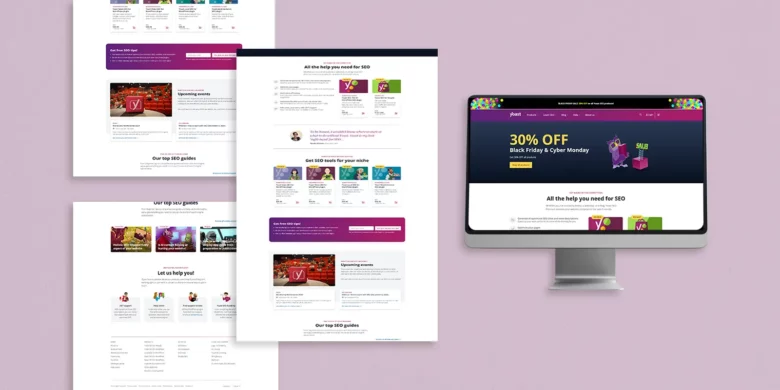
Yoast SEO has been a trusted companion for WordPress users for over a decade. With its intuitive traffic light system and content analysis tools, it offers a seamless way to optimize on-page SEO. Whether you’re a beginner or a seasoned professional, Yoast has you covered.
Key Features
- Content Analysis: Provides readability and SEO scores with suggestions to improve.
- Traffic Light System: Highlights key areas needing attention.
- Integration: Works with tools like Semrush for keyword research.
- Specialized Add-Ons: Modules for local SEO, video SEO, and WooCommerce optimization.
- Redirect Management: Automatically handles URL changes.
Yoast is ideal for those seeking robust content guidance and structured SEO learning. Its courses and in-built tools make it a go-to choice for growing businesses and bloggers.
Pricing
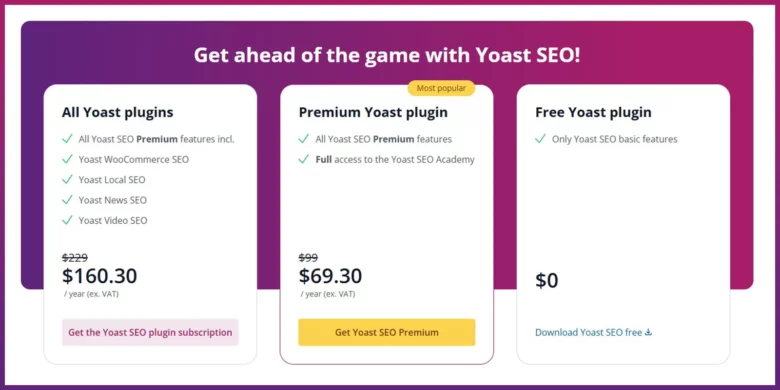
Free Version Features:
- Provides basic SEO analysis using its signature traffic light system.
- Includes readability checks for content clarity and keyword usage.
- Automatically generates XML sitemaps for better site indexing.
- Social media previews let users see how posts will appear on platforms like Facebook and Twitter.
Limitations:
- Redirect management, multiple keyword optimizations, and advanced suggestions are unavailable.
Premium Version ($99/year) Features:
- Redirect Manager: Automatically redirects broken links to prevent 404 errors.
- Internal Linking Suggestions: Recommends related content links while writing posts.
- AI-Powered Meta Generators: Creates SEO-friendly meta titles and descriptions using AI.
- Synonym and Related Keyphrase Support: Enhances on-page SEO by optimizing synonyms and related terms.
- Access to the Yoast SEO Academy, which provides training courses.
2. Rank Math
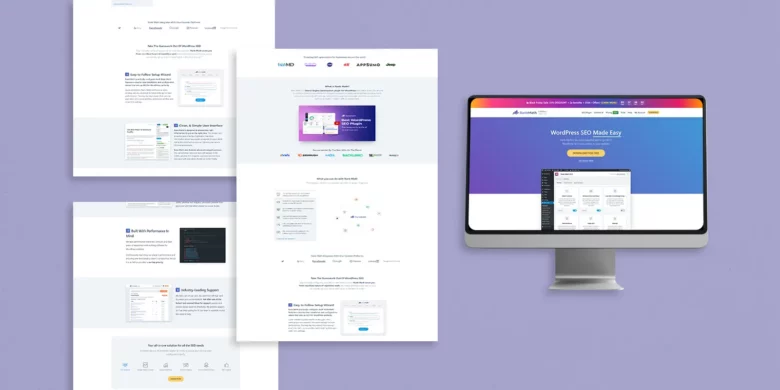
Rank Math is known for its extensive free feature set, making it an excellent choice for budget-conscious users. Its modular setup ensures that you can activate only the tools you need, keeping the interface clean and intuitive.
Key Features
- Advanced Setup Options: Choose between beginner-friendly or advanced configurations.
- Schema Markup: Built-in support for rich snippets and structured data.
- Keyword Tracking: Monitor ranking progress directly within WordPress.
- Content AI: Access 40+ AI tools for content optimization.
- Page Builder Integration: Compatible with Elementor, Divi, and Gutenberg.
Rank Math is perfect for users who need extensive features without committing to a high price tag. Its scalability and Content AI make it a compelling alternative to other premium plugins.
Pricing
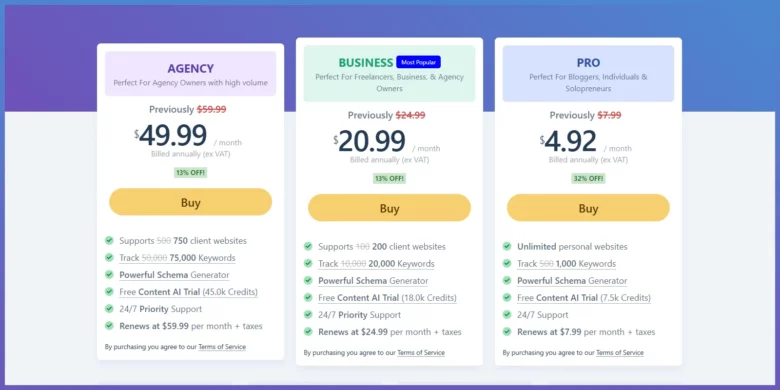
Free Version Features:
- Advanced Schema Markup: Supports multiple schema types, including articles, products, and FAQs.
- Content AI Integration: Offers limited AI tools for content optimization.
- WooCommerce SEO: Basic optimization tools for product listings and images.
- Keyword Rank Tracking: Tracks up to 5 keywords in SERPs.
- 404 Error Monitor: Identifies broken links for quick fixes.
Limitations:
- Limited advanced features for analytics and AI-driven suggestions.
Pro Version ($59 first year, $95/year after) Features:
- Unlimited Keyword Tracking: Advanced SERP analytics for multiple focus keywords.
- Content AI Tools: Generates headings, meta descriptions, and content outlines using AI.
- Detailed SEO Analytics: Provides insights into website performance with Google Analytics integration.
- Advanced WooCommerce Tools: Enhances product visibility through schema and structured data improvements.
- Business Plan ($199/year): Supports up to 100 websites.
- Agency Plan ($499/year): Designed for agencies managing up to 500 client sites
3. All in One SEO (AIOSEO)

All in One SEO (AIOSEO) is one of the most comprehensive WordPress SEO plugins, boasting an extensive user base of over 3 million websites. Designed for simplicity and effectiveness, AIOSEO ensures both beginners and advanced users can achieve their SEO goals with minimal effort.
Key Features
- Dynamic Meta Tag Generator: Automatically updates meta tags using variables like the current date or author name.
- Rich Snippet Schema Markup: Helps your content appear with star ratings, product prices, and more in search results.
- WooCommerce SEO: Tailored tools for optimizing online stores, including product-specific enhancements.
- Link Assistant: Real-time internal linking suggestions and bulk link management.
- TruSEO On-Page Analysis: Actionable insights to optimize content effectively.
AIOSEO is ideal for businesses of all sizes, particularly eCommerce websites, thanks to its WooCommerce-specific features and dynamic optimizations.
Pricing

Free Version Features:
- TruSEO Analysis: Offers actionable tips for improving on-page SEO.
- Dynamic Meta Tags: Automatically generates meta titles and descriptions.
- Basic Schema Support: Includes structured data for articles and blogs.
- XML Sitemaps: Provides automatic sitemaps for content indexing.
- Social media integrations for Facebook and Twitter.
Limitations:
- Lacks advanced schema, internal linking, and analytics tools.
Pro Version ($49.60/year) Features:
- Advanced Schema Generator: Allows custom schema types, ideal for eCommerce and local businesses.
- Redirect Manager: Fixes 404 errors and creates manual redirects.
- WooCommerce SEO: Includes advanced tools for optimizing product categories, descriptions, and images.
- SEO User Roles: Assigns permissions for team collaboration.
- Internal Link Assistant: Suggests and manages internal links.
- Elite Plan ($299.60/year): Includes additional support for unlimited websites and extended analytics
4. SEOPress

SEOPress offers a streamlined approach to WordPress SEO. It combines essential features with an affordable pricing model, making it a popular choice among budget-conscious users who still wa nt premium functionality.
Key Features
- Customizable Meta Descriptions: Easily edit titles and descriptions for optimal search visibility.
- Advanced Redirections: Manage 301 and 404 redirects effortlessly.
- Integration: Works seamlessly with Google Analytics and social platforms for Open Graph metadata.
- Content Analysis: Includes keyword density and readability checks.
- XML and HTML Sitemaps: Automatically generated for improved crawlability.
SEOPress is best suited for smaller websites and independent bloggers looking for an affordable, no-nonsense plugin that doesn’t compromise on core functionality.
Pricing

Free Version Features:
- Meta Title and Description Editor: Easy management of SEO metadata.
- XML Sitemaps: Auto-generated for better indexing.
- Social Media Integration: Adds Open Graph and Twitter Card metadata.
- Google Analytics integration for traffic insights.
Limitations:
- Advanced tools like schema, redirects, and analytics are unavailable.
Pro Version ($49/year) Features:
- Advanced Redirection Manager: Fixes 404 errors and allows manual redirects.
- WooCommerce SEO Tools: Optimizes product pages and categories.
- Schema Generator: Supports custom schema types for rich snippets.
- Keyword Ranking and Tracking: Analyzes the performance of focus keywords.
- Local SEO Features: Optimizes for regional visibility with business location schema.
- Insights Plan ($128/year): Offers more detailed keyword tracking and analytics
Comparing The Plugins
To help you decide which plugin aligns with your needs, let’s compare Yoast SEO, Rank Math, AIOSEO, and SEOPress across various criteria:
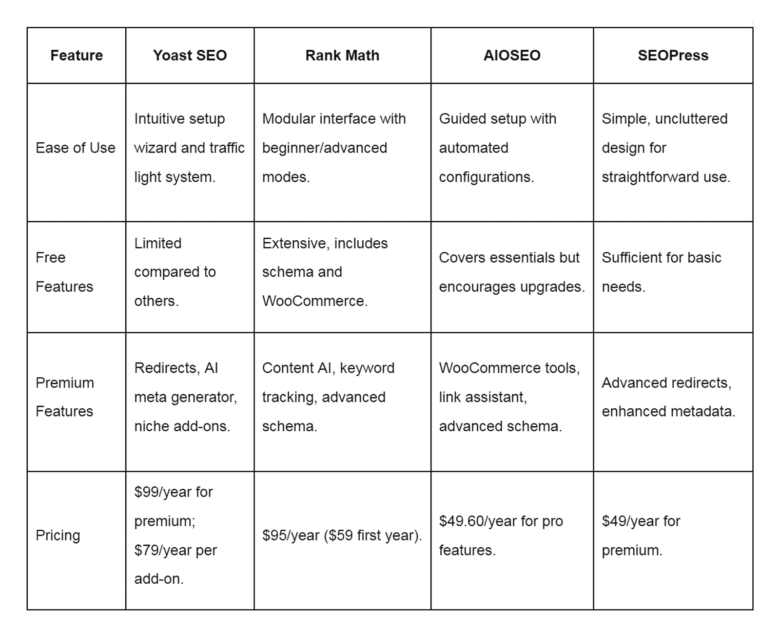
Pricing Comparison

Best Use Cases For Each Plugin
Different plugins shine in specific areas depending on the type of website, user expertise, and SEO goals. Here’s how Yoast SEO, Rank Math, AIOSEO, and SEOPress excel in distinct scenarios:
1. Yoast SEO
Why Choose It: Yoast is perfect for bloggers, writers, and content-heavy websites. Its traffic light system ensures each post is fully optimized for readability and SEO.
Unique Strength: The readability checker and structured data integration ensure high-quality content that appeals to both readers and search engines.
Example Scenario: A travel blog aiming to increase organic traffic through well-optimized, engaging articles.
2. Rank Math
Why Choose It: With its modular design and integration with advanced tools like Google Search Console, Rank Math caters to tech-savvy users who want fine-tuned control.
Unique Strength: Comprehensive free features, including keyword rank tracking and advanced schema options.
Example Scenario: A digital marketing agency managing multiple client sites with varied SEO needs.
3. All in One SEO
Why Choose It: AIOSEO is ideal for businesses running WooCommerce stores or service websites. Its tailored tools enhance product visibility and user experience.
Unique Strength: Dynamic WooCommerce features and internal linking suggestions to boost conversion rates.
Example Scenario: An online store selling handmade crafts, needing optimized product pages to rank higher on search engines.
4. SEOPress
Why Choose It: SEOPress is budget-friendly yet offers robust tools for small websites or personal blogs. Its minimalistic design ensures a smooth experience.
Unique Strength: Cost-effective premium version with practical features like advanced redirects and XML sitemaps.
Example Scenario: A freelance graphic designer’s portfolio website looking for basic but effective SEO optimization.
How o Choose The Right Plugin
Selecting the best SEO plugin depends on your priorities. Here are some factors to consider:
1. Website Size and Type
Large content-focused websites might benefit more from Yoast SEO or Rank Math.
Small businesses or freelancers may find SEOPress adequate.
2. Feature Requirements
Advanced tools like schema generators and keyword tracking are better addressed by Rank Math and AIOSEO.
For simple needs, SEOPress offers sufficient functionality without overloading.
3. Budget
Rank Math and SEOPress are more budget-friendly for premium features.
Yoast SEO and AIOSEO may involve higher costs if niche add-ons or advanced features are required.
Setup Experiences: Simplifying Your SEO Journey
A smooth setup process is critical for any WordPress plugin, especially for beginners. Here’s how Yoast SEO, Rank Math, AIOSEO, and SEOPress handle onboarding:
Yoast SEO: Guided and Intuitive
Setup Process: Yoast’s wizard walks you through essential configurations like site type, visibility settings, and schema preferences.
Ease of Migration: Seamless import of settings from other SEO plugins, with an option to clean up old data.
Best Feature: Content analysis starts immediately, showing improvement suggestions for existing posts.
Rank Math: Modular and Customizable
Setup Process: Offers two modes: beginner (basic settings pre-configured) and advanced (complete control over SEO configurations).
Ease of Migration: Best-in-class importer, successfully pulling settings from tools like Yoast, AIOSEO, or SEOPress.
Best Feature: Google Search Console integration during setup for real-time analytics.
All in One SEO: Simplified for All Users
Setup Process: User-friendly wizard with pre-set configurations tailored to business goals.
Ease of Migration: Smooth migration from other plugins, retaining meta and SEO settings.
Best Feature: TruSEO checklist during onboarding to ensure a fully optimized website.
SEOPress: Minimalist and Straightforward
Setup Process: Streamlined setup for beginners, with fewer steps to prevent overwhelm.
Ease of Migration: Migrates data from popular SEO plugins efficiently.
Best Feature: Lightweight design ensures faster configuration and minimal impact on performance.
Tips for Optimizing SEO Performance with Plugins
To maximize the impact of these plugins, follow these actionable tips:
1. Leverage Schema Markup
Rank Math and AIOSEO have powerful schema tools to enhance rich snippets in search results.
Use them for eCommerce products, FAQs, or articles to stand out in SERPs.
2. Monitor SEO Metrics
Connect Rank Math or AIOSEO to Google Analytics for comprehensive keyword tracking and performance insights.
Keep an eye on keyword rankings and click-through rates to refine strategies.
3. Optimize Content Regularly
Use Yoast SEO to evaluate readability and keyword density.
Update older posts with improved meta descriptions and new keywords using any plugin’s tools.
4. Enhance Internal Linking
Utilize the internal linking suggestions in AIOSEO or Rank Math to build a robust linking structure, improving site navigation and SEO.
Choosing the Best WordPress SEO Plugin
WordPress SEO plugins play a crucial role in boosting your website’s visibility, driving organic traffic, and enhancing user experience. The right plugin for you depends on your specific goals, website type, and level of SEO expertise.
Quick Recap
Yoast SEO: Perfect for content-driven websites, with an intuitive traffic light system and extensive content analysis tools.
Rank Math: Ideal for tech-savvy users and agencies, offering robust technical SEO features and an unmatched free feature set.
All in One SEO (AIOSEO): Best for eCommerce and business websites, with WooCommerce-specific tools and an internal linking assistant.
SEOPress: A lightweight, affordable option for small websites and freelancers, focusing on essential SEO functionalities without overwhelming complexity.
Actionable Next Steps
Define Your Needs: Identify your primary SEO goals, whether it’s content optimization, schema enhancements, or technical SEO.
Try Free Versions: Most of these plugins offer free versions. Install them to explore their features before committing to a premium plan.
Test and Analyze: Monitor your site’s performance after integrating a plugin. Use tools like Google Analytics or Search Console for deeper insights.
Iterate and Optimize: Continuously update and refine your SEO strategy using the plugin’s insights and recommendations.
Final Thoughts
No matter which plugin you choose, remember that SEO is a continuous process. Plugins are invaluable tools, but your website’s success ultimately depends on producing high-quality, user-focused content. Pair the right plugin with a solid content strategy to dominate search engine rankings and grow your WordPress site in 2024 and beyond.
Ready to get started? Choose the plugin that aligns with your goals and take the first step toward SEO success!







I like your work. This will really very helpful to select the specific one according to need.
You should never deny the importance of WordPress anymore.