If you are running a WordPress blog, then you should convert it into a community blog by allowing your visitors to participate on your blog. There are mainly two ways to run a social-friendly blog.
First: Allow them to make a post or share news on your blog from the Front-end.
Second: Allow them to vote on blog’s content.
WordPress Plugins for Front end posting and Editing
For those who are not familiar with WordPress dashboard, for guest writers, authors, WordPress has the capabilities to make a post and to edit it from the front end as well. Lots of users find it challenging and often give up on posting. So it’s very necessary for those sites which heavily rely on user-generated content, such as reviews or community news site can be a formidable challenge. I’ve compiled a list of plugins that will help to eliminate this problem virtually.
1. Formidable Forms
Formidable Pro is one of the best options for creating any kind of Forms like front-end posting, user editing, and registration, payments form, contact us and quote forms. In short, you can build any kind of WordPress form using Formidable Pro. The plugin is regularly updated and is backed by a strong team of WordPress developers.
2. WP User Frontend
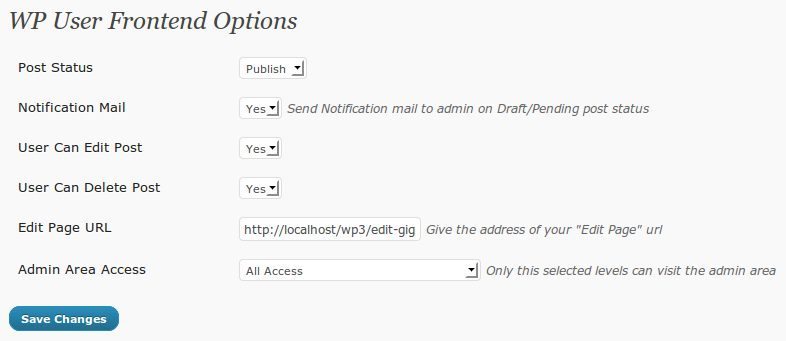
Some of us want something like that the subscriber/contributor will not be able to go in the WordPress backend and everything these users can control will be done from WordPress frontend.
3. Gravity Forms
This plugin allows users to create a post, among many other things automatically. When added to a form, the post fields create a post when the form is submitted. It’s perfect for user-submitted stories, job postings, directories, etc. and comes with professional support.
4. Post From Site
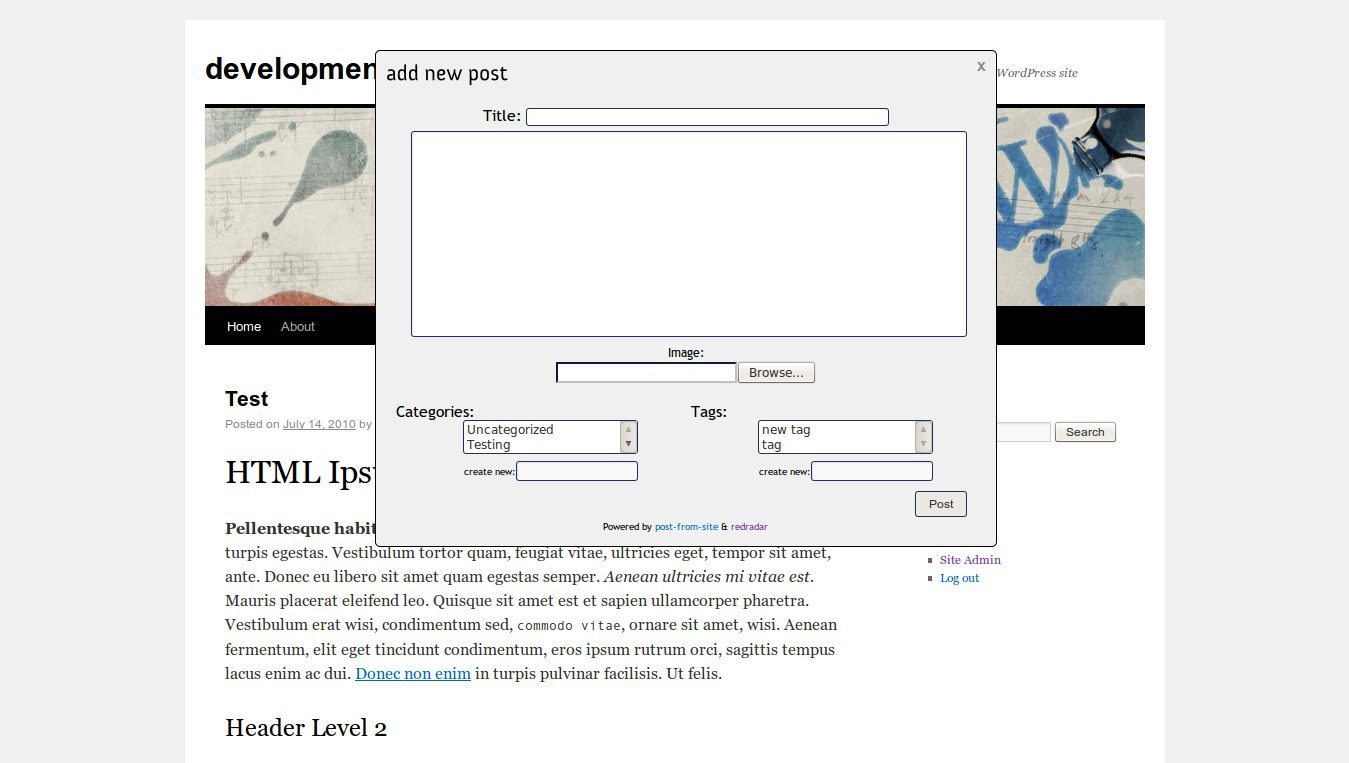
This new WordPress plugin allows you to post straight from your front-end (i.e. website) – perfect for a quick update! Also useful if you have multiple users and don’t need them to see the admin side of things. It creates a link to your website which, when clicked, will bring up a simple text-box. Users can enter a post title (required), content (also required), add categories and tags (including created new ones) and upload images. Images can be placed in your post with custom tags ([!--image1--]), or all appended to the end of the post.
5. Front-end Editor
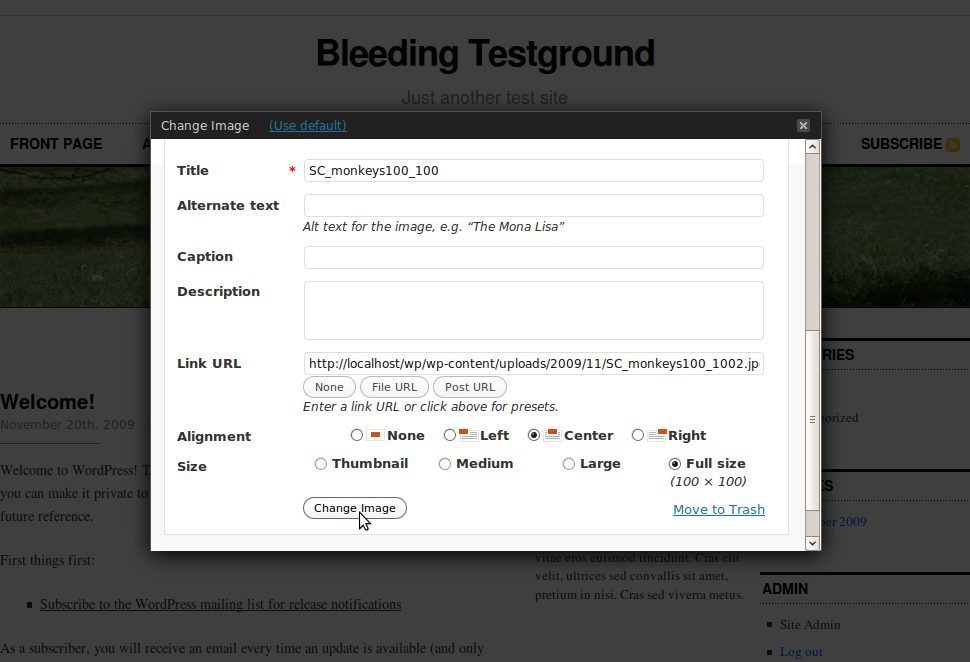
Front-end Editor is a plugin that lets you make changes to your content directly from your site. No need to load the admin backend just to correct a typo.
Goals:
- save as many trips to the backend as possible
- compatible with any theme, out of the box
- light and fast
You can edit posts, pages, custom post types, comments, widgets and many more elements.
6. Quick Post Widget
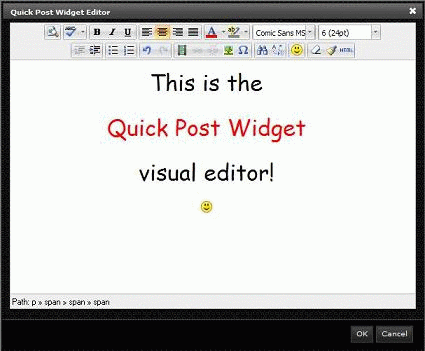
This plugin provides a widget to post directly from the frontend of your site without going into the backend. The widget optionally offers visual editing while posting from the front end, with a bunch of features (media uploading, spellchecking, preview.)!
Guest posting can be enabled with free captcha security. Apart from the post title, content and categories, tags, custom fields, custom taxonomies, post date and the excerpt can optionally be entered. You can easily add images or video clips to your posts without using the backend of your site.
7. Inline Editor
Adds the capacity to edit your content from the front end of your WordPress blog using the styling of your blog.
Using the great and lightweight NicEdit WYSIWYG editor component to give you full control over the look.
The main advantages over editing this way over the traditional method is that you can see your content exactly how it will appear using all the styles and formatting of your WordPress template, plus it’s far more convenient this way.
8. One Quick Post
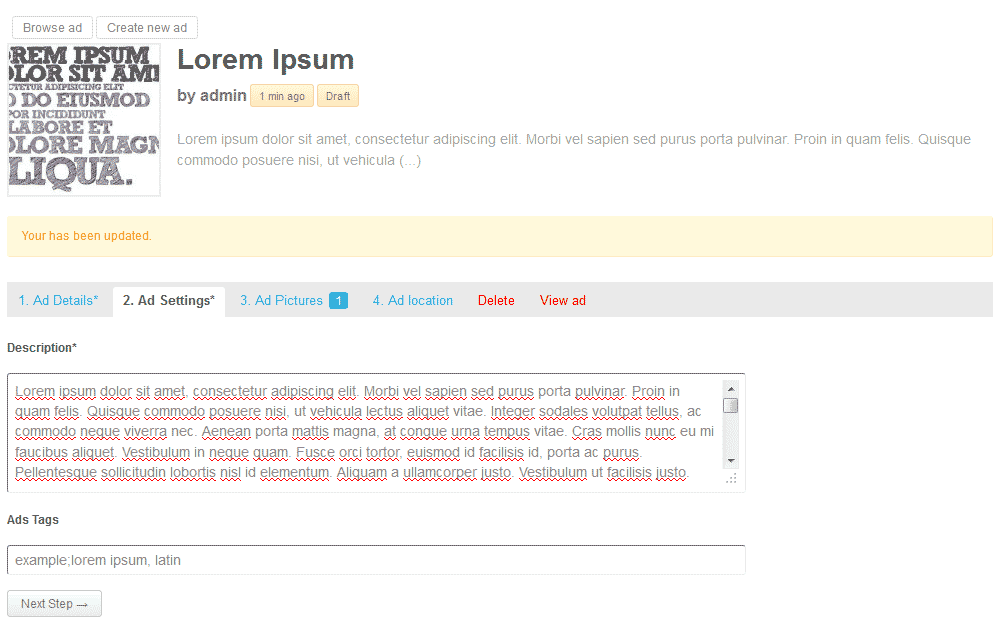
One Quick Post is a WordPress/BuddyPress plugin that allows you to enable frontend posting on your blog; including for non-registered users.
9. FE-Editor inline
The great Front-end editor by scribu is changed only by CSS to a real inline editor. After login into the back office and going back to your front end you can edit your texts by double click as in scribu’s front-end editor. But now your editor panel is fixed above in your browser’s left corner and always present and the page looks as before, but now you can write in it. Above that edit panel you find an edit button – if your template supplies the class post-edit-link for it – for going into backend doing the job, you can’t do with the little editor.
WordPress Plugins for Voting on posts
Getting a vote on your post to get more exposure for social bookmarking. All you have to do is to give your readers the ability to rate content on your site.
1. Simple Star Rating
The Simple Star Rating plugin for WordPress is a very simple-to-use star rating system that you can use anywhere in your blogs & pages by clicking on an additional button integrated into your content editor.
Choose the number of stars, the default value, the color and the size of your rating items within the WYSIWYG editor, through a dead easy slider-based popup. Then let your visitors rate your posts, movies, recipes and more.
2. Avia Feedback Box – feature request system
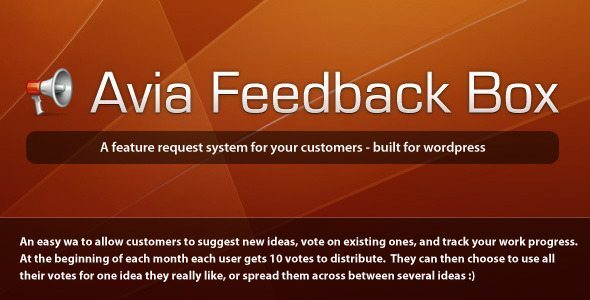
The Avia Feedback Box is a feature request system for visitors and customers. They can suggest new ideas, vote on existing ones, and track your work progress.
At the beginning of each month, a user/visitor get ten votes to distribute. They can choose to use all their votes for one idea they like, or spread them across between several ideas.
3. Post Voting Plugin
Gauge the popularity of your site’s content by letting your visitors or users vote on that content. Sort of like your own personal Digg or Reddit, and it’s packed with features!
4. jSocial

With jSocial you can quickly place social share buttons under your articles and pages on your website. This script uses the jQuery framework and works client side entirely. So you can use it on static and dynamic web pages.





