In 2020, a whopping 35% of the Internet is powered by WordPress, which means over 455,000,000 websites are using WordPress as their platform. The reason why WordPress is so popular is because of its ease of installation, ability to customize everything, its safety features, and ease of use for beginners.
One of the most distinctive features of WordPress is the users’ ability to choose themes based on their business or personal needs. The themes are highly customizable and you can create stunning websites in just a few clicks and tweaks.
Keep reading to learn 7 important things to know before choosing WordPress themes for your website.
1. Know Your Budget
Before you create a website or start looking for themes, first you need to define your budget. WordPress websites aren’t expensive, but there are tons of plugins, safety features, and updates you need to plan for.
This is why you should know exactly how much you want to spend on a theme. Don’t go for expensive themes if you won’t be using all its features. At the same time, only go for a free theme if you don’t really want to customize or personalize and just want to launch a simple website.
2. Know What You Want
The internet is overflowing with WordPress themes that all look flashy and beautiful on screen. How they perform and if they fit your needs is a whole different story. This is why you need to make a list of all the things you want your website to have. You should include features like:
- Customization
- SEO-friendly website
- Mobile-friendly website
- Blog format
- Fonts and colors
- Fast loading
- Accessibility-ready
- E-commerce-ready
Then, based on your preferences, you can look for the best themes that meet these needs. You can always view the themes in demo mode and see how everything looks and performs. However, bear in mind that what you see on demo sites might not look or perform the same once you start tweaking.
3. Keep Up With the Trends
Though you don’t need to buy a different WordPress theme each year, you need to keep up with the trends of web design. Stay away from themes that look outdated, have no features or customization, look sloppy, or cluttered. Go for a sleek, minimalistic design that’s easy to read and navigate.
Simple website designs are becoming more popular as users’ attention span becomes shorter. People no longer have the time or patience to scroll endlessly to find what they need and they’ll exit the website quickly. For example, if someone is looking for tips on how to merge PDFs on Mac, and they land on your website but instead of a free helpful blog post you try to sell them the information, it’s likely they’ll look somewhere else.
This is why you need to be mindful of your target audience and their preferences. If you make them go through loops to find a piece of information or attack them with ads, popups, music, and flashing letters, they’ll never return again. User experience is an important SEO factor, and the more people exit your website as soon as they land, the lower it’ll rank on search engine pages.
4. Choose an SEO-Friendly Theme
Well-made WordPress themes must be SEO-friendly to support modern websites and make sure they meet all SEO rules. Choose a theme that has built-in SEO features, but that’s compatible with SEO plugins as well.
The theme you choose should help you create a mobile-friendly website that’ll load properly on all types of screens. You should also be able to adjust the look, fonts, and arrangement of the website for every screen separately. Search engines rank websites based on user-friendliness and user experience, so your theme should always put the needs of the users first.
5. Theme Support and Updates
Theme support and updates are crucial for your website safety and security. A theme that doesn’t offer regular updates can make your site a target for hackers. At the same time, before you buy a theme make sure there’s proper support in case you run into problems.
Theme creators and marketplaces should always be accessible to help you, give you tips on fixing the problem, or fix it themselves. In most cases, you can update the theme to a newer version yourself, right from the WordPress dashboard. You can also see which things we fixed, added, or removed, and you can also report problems, bugs, and give suggestions to the theme creators.
6. Be Careful About the Theme Sources
There are thousands of theme creators online, but not all of them are legitimate. If you download themes for free or a cheaper price, be extremely careful about the sources. You can easily get a malicious code with the theme files that can wreak havoc on your site and make it vulnerable to hackers.
Always buy themes from reputable sources that you can check reviews for and that offer great customer support. Most professional theme creators and marketplaces offer installation services so you can be sure the theme is set up properly and you won’t have any issues for the time being.
7. Test the Themes Before Launching
Sometimes, WordPress themes can look good on paper, but underperform once you start customizing them. Don’t launch your website before you’ve tested the theme thoroughly. A bad theme, no matter how well designed on the outside, can make your site slower, crash it, or not display certain important features.
Test the theme on different screens, different computers, and different internet speeds. Also, test and click on every single button and link to make sure everything works properly.
Choosing WordPress Themes Is Easy With These Tips
Whether you need a new website or want to upgrade your current one, choosing WordPress themes is important for a fast, reliable website. From defining your budget and list of features to making sure the theme is SEO and mobile-friendly, your WordPress theme is an important investment in your brand.
Want more business and tech tips? Read some of the other articles we have on these topics and stay tuned for the latest industry news and trends.



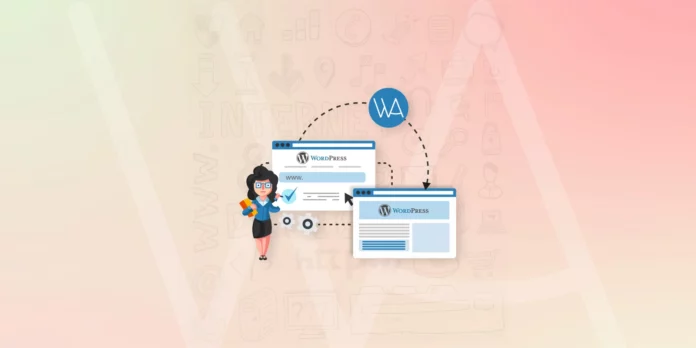
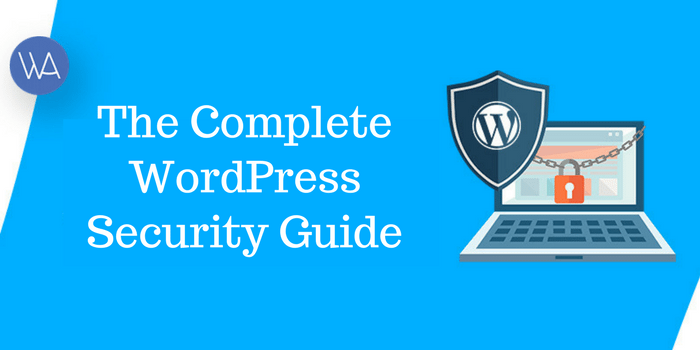


I prefer the Astra and Hello theme as they offer maximum customization and they are SEO friendly too.