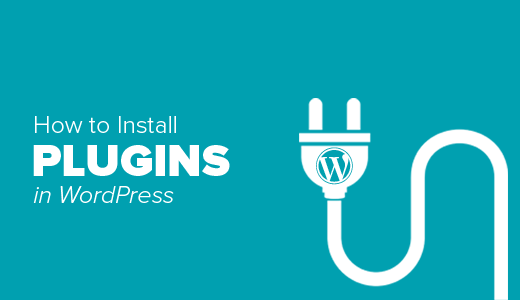WordPress plugins add features to or enhance the functionality of your WordPress blog. There is now an easy way to install WordPress plugins directly from within the WordPress dashboard.
Yes, WordPress plugins are one of the best features of using WordPress as a blogging platform or CMS. But I do believe you should try to avoid plugin bloat and keep WordPress plugin use to a minimum. The use of too many plugins can cause issues if not a first when upgrading to new versions of WordPress. So remember to try to keep the use of plugins to only the essential, and try only to use those that are on the WordPress Plugin Directory.
Instal Plugins From Dashboard:
The built-in feature to add WordPress plugins from the dashboard can be found under the main Plugins module. Click Plugins then Add New. There you will be presented with options to add a new plugin. The search option is to search and install a plugin directly and only from the WordPress Plugin Directory. You can search the term, tag or author of the plugin, or use the other options to browse for what you want. I suggest that you find the exact plugin you want to use by searching Google or other research methods and then use the plugins exact name in the search box in the WordPress dashboard.
The other option is to upload the plugin from your own computer. This option will not limit you to the WordPress Plugin Directory so you can download the plugins from any source you want. Once the plugin is downloaded keep the file in a .zip format and use that option to upload the .zip file.
Once the plugin is successfully added click Plugins, Installed to activate it or click its title to read more about it. Be advised that some more complex plugins can’t be added using this feature and will need to be uploaded to your plugins directory with an FTP client. These are usually plugins that require files to be placed in multiple directories.