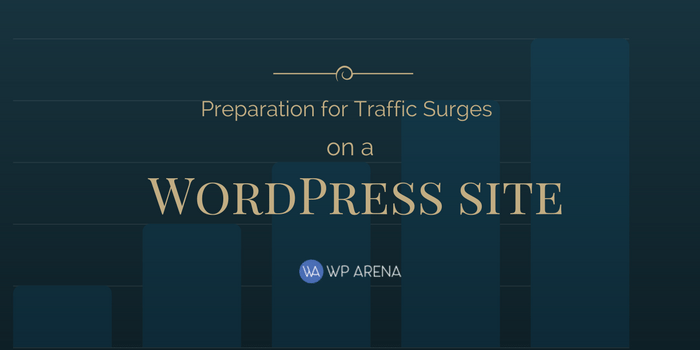Launching your own website is always exciting and WordPress allows you to do this with ease. Then you add a bit of clever marketing, fill your pages with great content, and enjoy the growing popularity of your site. However, it might end before gaining momentum if your website crashes with the first surge in traffic. To avoid these problems, you need to have a system in place that will help your site adapt to traffic changes and ensure the best performance at all times.
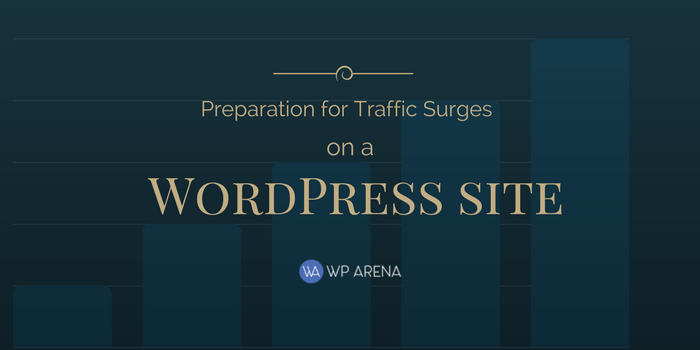
How to Prepare a WordPress Website for Surges in Traffic: Step-by-Step
1. Stress-test the website
The first thing you need to do is to develop a website optimization plan, and for this you need data. Specialized WordPress stress-testing tools, like Tsung, allow you to simulate a surge in traffic. These apps also analyze the website’s response, so you can find out what your ‘problem areas’ are and optimize based on this.
Note that you’ll need to run the stress-test at least two times. The second one is after you implement various optimization solutions. You can repeat the procedure a few times to achieve the best results.
2. Choose an adaptable web hosting service
Your website performance is directly dependent on the performance of your host. Therefore, you need to choose a company with extreme care. Your package will outline how much of the server resources you’ll be able to use. However, the best way to find out if hosting is capable of handling traffic spikes is through reviews.
Check out the reviews and ratings from independent services and always choose from the platforms optimized specifically for WordPress hosting. These services are most efficient because they are designed with the intention to be perfectly serviceable for WordPress websites, and spikes in traffic are common for those.
3. Set up web performance monitoring
Monitoring the uptime and overall performance of your website at all times is essential for both predicting traffic surges and optimizing it. You can do this easily by using services like Pingdom or Google Page Speed Insights.
Some of the monitoring tools come with alert features, which will be invaluable for making sure your website runs smoothly. You can set up alerts for crashes, drops in loading speed, etc. This will allow you to address the problem immediately and minimize the damage. Note that you also need to have a route of contacting your hosting service established and tested. In the majority of cases, it’s the host’s tech team that will fix the problem. Therefore, you need to keep the speed of their response and overall quality of customer service in mind when choosing your host.
4. Install a caching plugin
Caching plugins are a must when preparing a WordPress website for traffic surges. These solutions do not only help the website adjust to traffic volume changes but also improve its performance overall.
The purpose of a caching plugin is to upload a local copy of the website to the visitor’s device. This facilitates all future loadings and helps optimize data transfers to ensure a fast and reliable performance of your pages for everyone.
5. Increase the security of your website
Increased security doesn’t affect your website optimization for traffic surges directly. However, it significantly reduces the risks of DDoS (Distributed Denial of Service) attacks. These attacks are one of the main causes of website crashes and they are common on WordPress as it’s the most popular platform.
Increasing the security of a WordPress website entails using reliable passwords and non-standard usernames. You’ll also need to install specialized security plugins like All in One WP Security & Firewall or Sucuri Security.
You also need to keep all your WordPress plugins updated and optimize the basic WP package for extra security measures. To do this, study this security guide from the WordPress team.