WordPress has a feature autosave_interval which periodically saves a draft of your post/page as you edit it. By default, WordPress saves a draft every 60 seconds. There comes a situation, when you may want to increase this setting for longer delays in between auto-saves or decrease the setting to make sure you never lose changes.

I’ve been reading a lot about how the autosave is working in WordPress. It becomes such a pain when writing and editing that it autosaves every 3 seconds and jumps up to the top of the page I have to scroll back down to look for where I left off, this is a very annoying waste of time (New WordPress Version Fixed it). Even I’ve tried the plugin WP-CMS Post Control and Disabled the AUTOSAVE INTERVAL but it doesn’t work.
Autosave_Interval is activated by default for all the WordPress blogs. I recommend not to disable autosave feature because it is extremely beneficial when you are in between editing a post and write so many crucial lines and finally discover that either your browser has crashed while typing or you have lost internet connection after pressing the ‘Publish’ button and now you have lost all the changes, a big loss of time and efforts!
If you have Autosave enabled in such a situation, then next time you come to edit the same post/page, you would get the message at the top that “There is an autosave of this post that is more recent than the version below. View the autosave.” which would have the link to autosaved revision of the post/page and an option to restore the original post from the autosave copy.
How to Manage Autosave Interval In WordPress?
- Go to your wp-config.php
- Note: Do take backup of the file “wp-config.php”.
- Find the following comment line.
/* That's all, stop editing! Happy blogging. */
- Just before the above comment, put the below code
define('AUTOSAVE_INTERVAL', 250 ); // seconds (default is 60)
define('WP_POST_REVISIONS', false ); // disable post revisions
define('WP_POST_REVISIONS', 3); // alter number of post revisions kept.
Remember that the constant ‘AUTOSAVE_INTERVAL’ represents the delay between the two autosaves in seconds. Replace the value (250 seconds above) as per your requirement.
- Also Read: Getting To Know The WordPress Dashboard
Post your comments in case you have some interesting findings or issues on WordPress autosave feature.

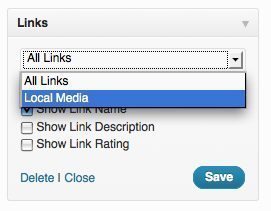



2 comments
Thanks for the great tip. The autosave is really annoying. Working on two computers I never know which revision is right. I’d prefer to take the risk by not having then having to work out which revision is right to begin with.
I guess in your scenario, It’s beneficial to switch off the autosave interval completely.