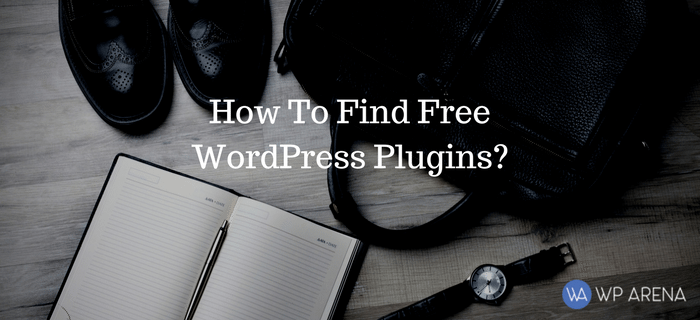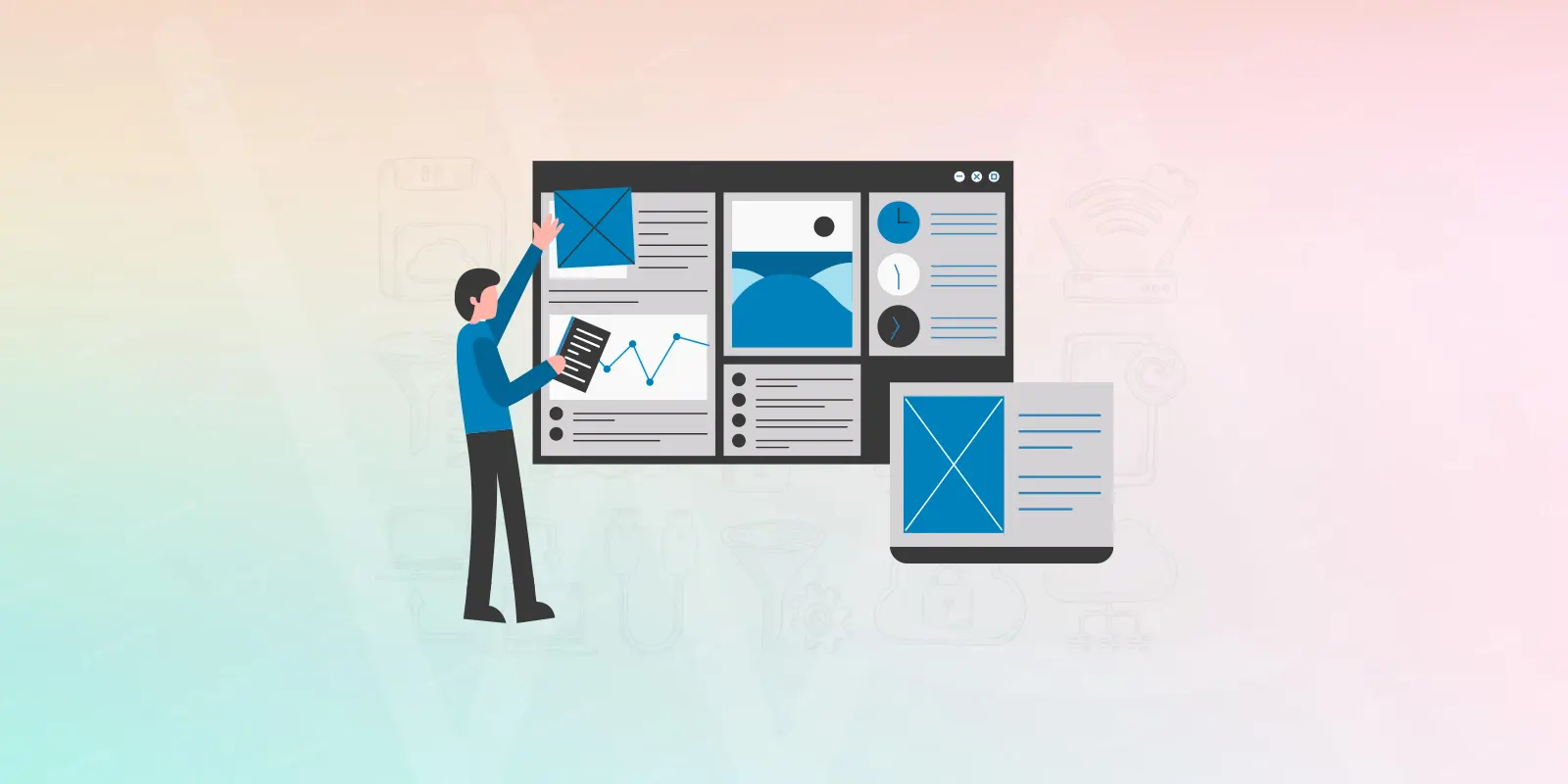Setting up a WordPress blog for promoting a service or product of your own is a very simple and quick way to get an online presence. However adding a PayPal Donate Button Payment key on some WordPress blogs can be frustrating and may not even work.
Here is a simple WordPress guide to add a PayPal payment button within posts on your WordPress blog.
This requires the use of another WordPress plugin called AdSense-Deluxe.
Placing the PayPal payment button code directly into a post will usually not work on a WordPress blog. The simple solution is to use an AdSense block to place the code for PayPal button within a post. Follow the instructions on this post: Install And Configure AdSense Deluxe WordPress Plugin. Simply substitute the PayPal payment code for an AdSense ad code. Then use the AdSense-Deluxe plugin to add the PayPal payment button to your WordPress blog post.