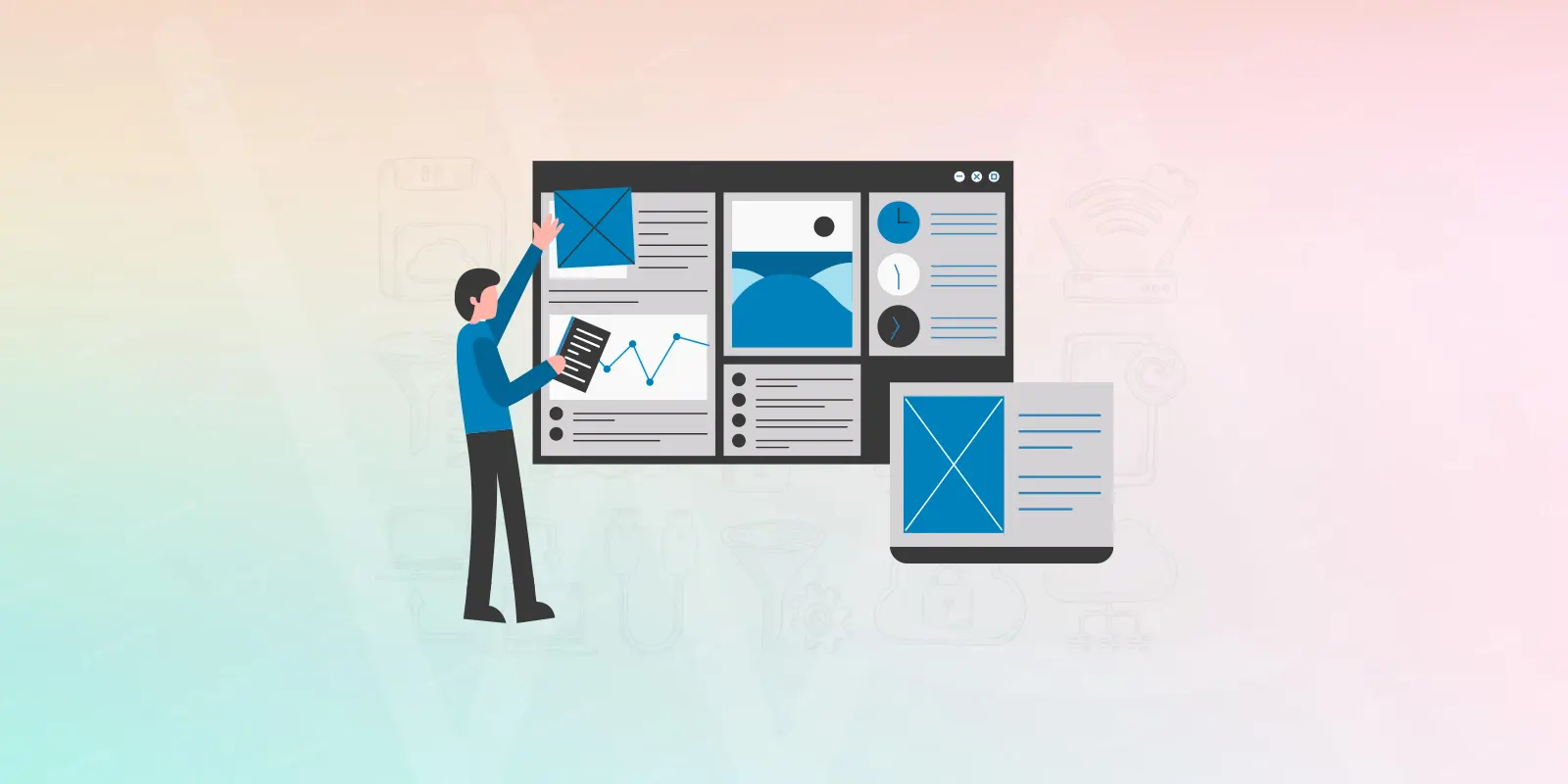WordPress is not the only publishing platform out there, but it has an awful lot to recommend it. WordPress is a constantly evolving application. It’s never left alone to stagnate. The developers are working continually to keep it ahead of spammers and hackers, and also to evolve the application based on the evolving needs of its users.
In addition to having an extremely strong core, WordPress is also quite extend-able. This means that once you get started with it, the possibilities are nearly limitless. Any additional functionality that you can dream of can be added by means of a plugin that you or your programmer friends can write. In the following sections, I’ve mentioned most outstanding features of WordPress 3.1 (Reinhardt).
The long-awaited fourteenth release of WordPress is now available. WordPress 3.1 “Reinhardt” is named in honor of the jazz guitarist Django Reinhardt. Version 3.1 is available for download, or you can update from within your dashboard.
Detailed feature list
1. Post Formats Support
The central activity you’ll be doing with your blog is adding posts. A post is like an article in a magazine. If a blog is like an online diary, then every post is an entry in that diary. A blog post also has a lot of other information attached to it, such as a date, excerpt, tags, and categories. An exciting new feature in WordPress 3.1 is the addition of Post Formats. Post Formats can be used by theme authors to customize the way a WordPress post is presented on the web. Theme designers can style the “link formats” to be displayed in a different way like Chris Coyier & Jeff Starr has for Digging into WordPress.
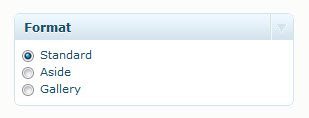
2. WordPress Admin Bar:

Most interesting part of WordPress 3.1 for any average WordPress user is admin bar which will make your work easier and one can easily use admin control from any page of your blog, once you are logged into the dashboard.
Enable/Disable Admin Bar
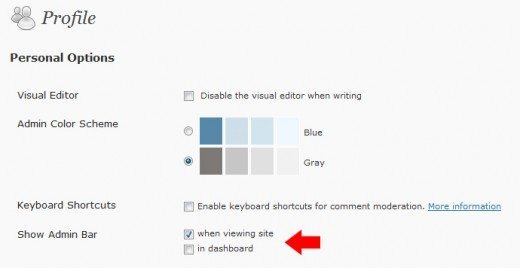
If you like to disable this WordPress 3.1 features, You can turn the bar on or off in the dashboard’s “Users > Your Profile” panel. This bar has standard 5 parent menu items plus a search box on the right-hand side.
3. Internal Linking in WordPress
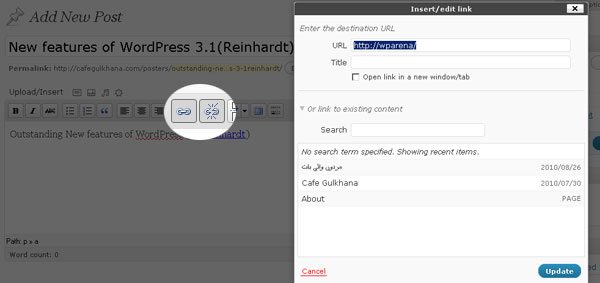
This is by far the most exciting feature to get into WordPress 3.1. And This Internal linking is great for WordPress SEO. What this will allow you to do is easily link to pages within your site. Instead of having to go to the page, copy the URL, and then paste it into an external link, you’ll be able to click the “Internal Link” button and related entries will show up and click on an entry will fill the link field with the correct URL.
For Thesis theme user, if you are upgrading your blog to latest 3.1, you will not face any compatibility issues.
4. Admin Ajaxification and Sortable Columns
![]()
Another great enhancement in WordPress 3.1 is the interaction with the WordPress admin. It’s no secret that WordPress doesn’t use Ajax much on the back end. Hopefully, this update should smooth out the pagination when we will browse posts in the admin. It should also provide advanced search and sorting functionality.
5. Search and Browse Installed Themes
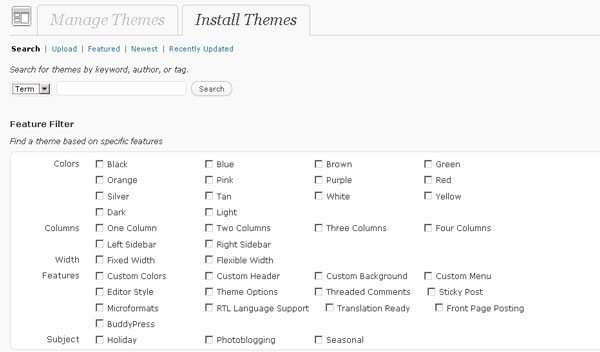
This upgraded will make the way you browse and administer your WordPress themes much easier. The current system is a bit clunky, and they hope to do away with it completely and replace it with an improved version.
See the full list of WordPress 3.1 features and All above Outstanding changes demand that you should upgrade your WordPress.