We are not recommending Duplicator Pro as the users are not happy after using it. So, please check the best alternatives.
Boy, do I wish I had this Duplicator Pro plugin when I first migrated to another web host by myself for the very first time. I had a few hours of downtime and was on support with my web host trying to figure out what went wrong with the whole process from start to finish. This plugin would have saved me so much time and most of all from getting grey hairs I now have. Plus if you migrate blogs on a monthly basis or do this from taking freelancing gigs, purchasing the right package will help you have endless migrations for a good revenue.
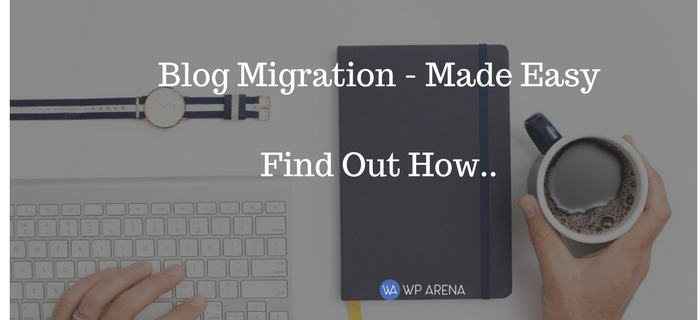
Not a lot of Web Hosts will offer free migration when you move to them and charge a one time fee. I don’t know about you, but since I am always on a budget and monitor what I spend online and tend to look for cheap ways on how I can do something. As a blogger, you got to be willing to learn new things and even if it sounds hard at first to learn. You will never know if you don’t try it out. This migration plugin makes it all too easy to migrate over, and you might even learn a few things along the way in this blog post and help a friend out with their migration.
– Think about providing a migration service as an extra side income on your blog; you can set the fee for doing this plus include the essential WordPress Plugins for new installs.
On a very tight budget? We may be able to work with you on one of our services that we provide. Get in touch for more information.
Let’s get started with a few things about the Duplicator Pro plugin along with sharing its core features.
(Very affordable packages. pick “Business” if you plan to turn this into a side income)
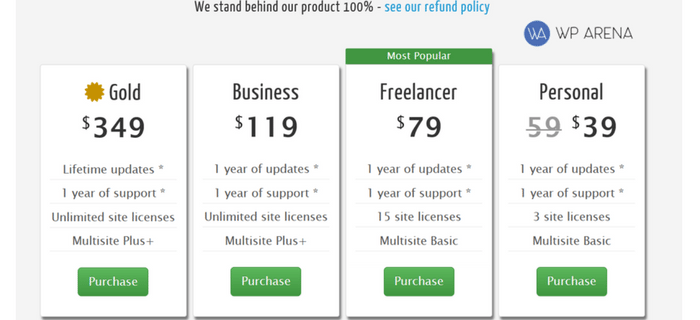
If you run a WordPress installation service which involves migrating, consider buying a more expensive package. Remember you can charge your client a separate fee for migrating the blog from another web host. Get creative in how you price the client but don’t lose the customer because of an outrageous price tag. Mentioned below are the core features.
Duplicator Pro Plugin Features
- Multi-support
- large database support
- limit backups to Dropbox (you only need the last 2 or 3 backs in reality)
- filter data
- auto database creation
- advanced options (will show some screenshots below)
- Easy access to the only database file you need for the blog
- works great with large blogs
- email notifications – during the backup process
- Plugin updates when plan is still current
The Settings – Simple Interface
Once the plugin is installed, navigate to the menu in the side panel to go to the setting page like so.
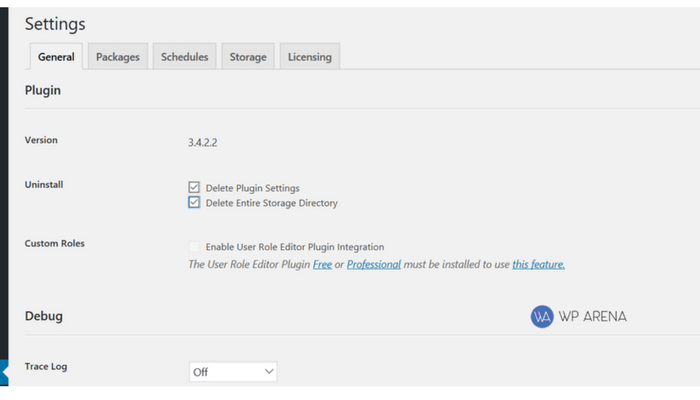
Did you notice the setting for user edit roles? Let’s say someone on your team has experience migrating and a web hosting guru, and you trust this person with sensitive data. Assign them access to do the migration themselves. The WPFront User Role Editor is the plugin to install. Let’s get to the remaining settings of the Duplicate Pro plugin.
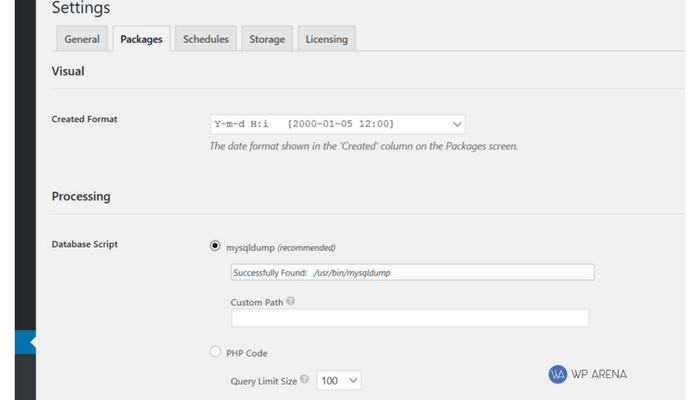
Everything on this page leaves as default, so nothing to worry about here. Let’s move on to the schedule section. This is just setting up the email address to receive notification emails. Set it up as I have below.
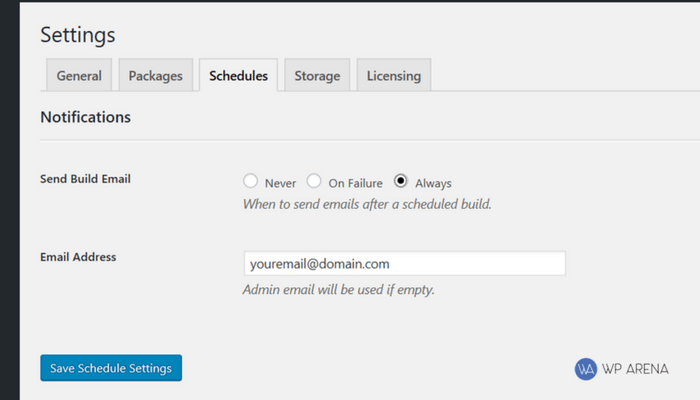
Save settings before moving on. That’s all the changes to be made for the settings panel. That was easy right?
Now we get into the technical side which involves you inputting information in. To better describe how to do this, watch this video below so you know what you will be getting into.
This plugin is for people who do this type of stuff on a monthly basis. I’ve seen bloggers on freelancing websites asking for people to migrate their blog for a fee because there host charges more. This is where you can grant them their request because you have a package for unlimited migrations. I’m curious to know your thoughts on this plugin and how you would use it.
Let me know in the comment box below.








