Various studies have shown that for a website to be successful, it must be user-friendly. If you want to do business online, you need to ensure your website is designed in a way that is easy for potential customers. However, even if your website is user-friendly, you still need to take extra steps to ensure that potential customers notice your site.
One way to do this is by optimizing your website for search engines, which will help drive more traffic to your site. Once potential customers are on your site, you need to take steps to convert that traffic into actual paying customers. Growmatik can do this by providing relevant and targeted content and making it easy for users to purchase your products or services.
Growmatik allows you to create visual editors and website content, emails, and popups to connect with your visitors, making it easy to promote your business. With Growmatik, you have the potential to create engaging content that will help you connect with your audience and promote your business effectively.
This review is a comprehensive guide on Growmatik.
What is Growmatik?
The Growmatik marketing automation tool allows you to cross-promote your content across all channels, including your website, emails, and popups. By predicting user behavior and using user data, Growmatik helps you to deliver the right message to the right person at the right time ensuring that your marketing efforts are always on point. In addition, Growmatik generates marketing data for these three channels, which can help you better understand how customers interact with your product.
- Personalizing your existing website’s content
- Creating popups to show on your website
- Sending emails to your customers and leads
These are the three essential channels for Growmatik success: If you want to pursue online business marketing, then you have to follow the rules of Growmatik.
Growmatik makes it easy to personalize your content and create engaging popups or email messages with just a few clicks. With a simple drag-and-drop interface, you can quickly create beautiful messages that will stand out to your readers, and you don’t even need to be an expert.
How does It help?
Growmatik helps you with those extra marketing steps and makes the process easy so you can focus on more important things.
- It personalizes your website data.
- It automates your website activities.
- It collects data from your customer behavior using these three points (website content, email, and popups)
- You can create segments with over 50 behavioral and demographic attributes to understand your customers better, including their demographics, in-site behaviors, shopping habits, and email interactions. It will allow you to effectively target your marketing campaigns and understand what motivates your customers.
- It allows you to manage your personalized content from a single dashboard and deploy it across email, your website, and popups.
- It ensures that your campaigns are successful by measuring their performance using fit metrics.
How Does It Work?
Growmatik has a straightforward WordPress API that makes it easy to connect with just a click. However, you must first install the plugin and sign up for a Growmatik account. Once you’ve completed the process, Growmatik will automatically connect your site to the Growmatik platform.
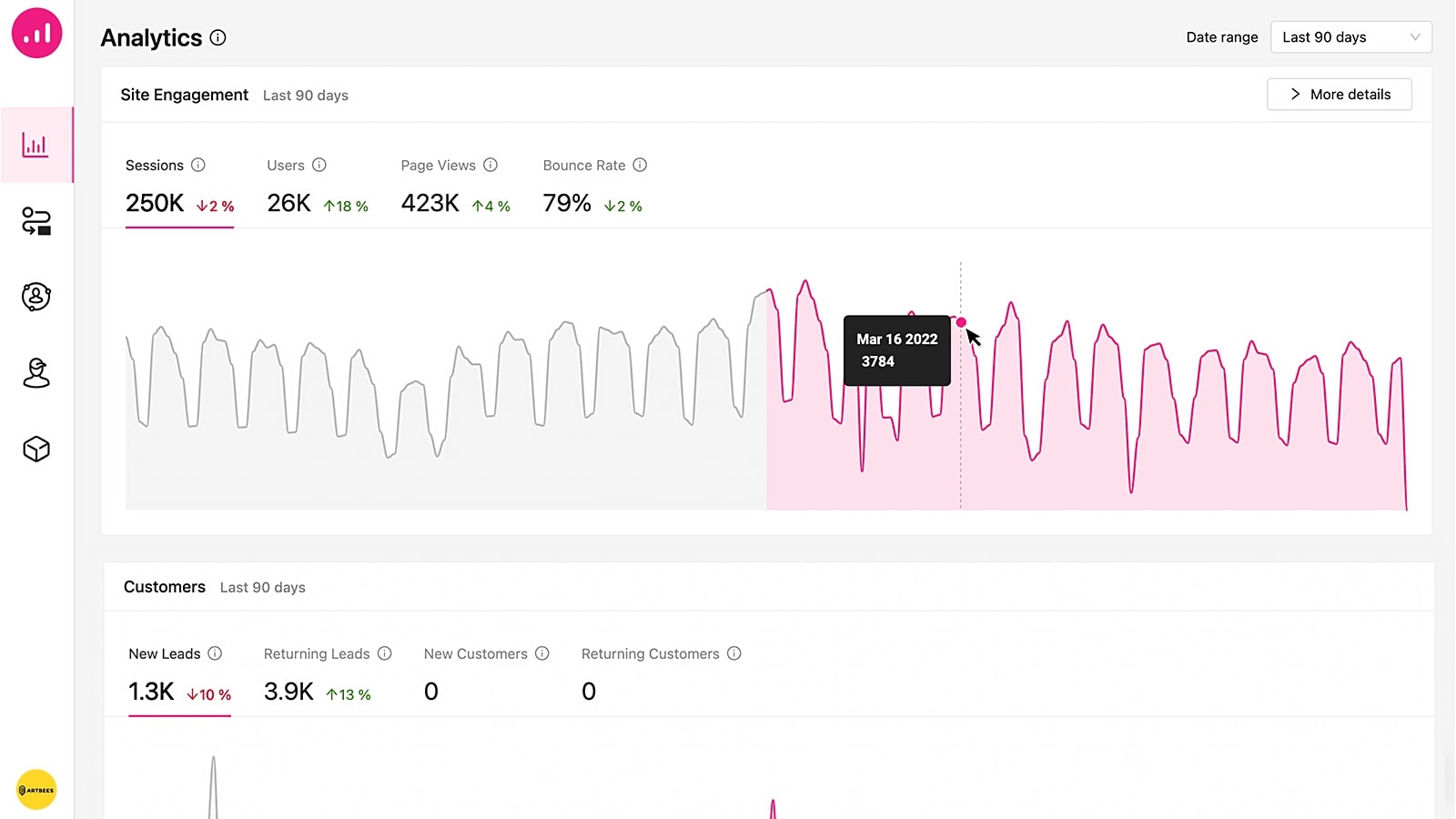
The Growmatik Cloud Dashboard is a great way to manage your website and run automation. It’s divided into five main sections:
- Analytics
- Automation
- Customer Journey
- People
- Workshop
After covering the basics, let’s move on to Growmatik’s most valuable features.
Creating Automations
Growmatik’s two powerful features, automation and personalization, work together to create website changes and actions based on many variables. For example, the Automation tab makes collecting data from three touch points easy, so you can get started quickly and easily.
- Emails
- Website
- Pop-ups
The Automation tab on your Growmatik dashboard lets you set up rules for three elements:
- Guests
- Leads
- Customers

The “custom” option allows you to set a rule for automation. The rule is simple: “if” and “then” automation. There are a few different options you can choose from for the “if” condition in your program:
- Source
- User information
- Device
- Date and Time
- Product Visit
- User behavior
- segment
- All Guest
Suppose they are satisfied with “if,” you can now set a “then” condition for those users. They only have three options for creating automation.
- Show Popup
- Show Page
- Personalize Page
Viewing Analytics and Attribution
The analytics section on your website can help you quickly understand traffic patterns. Now you can see some “traditional” analytics here.
- Traffic source
- Visitors Location
- Popular content
- Pageviews
- Bounce rates
- Top sold product
- Keywords that bring visitors to your website
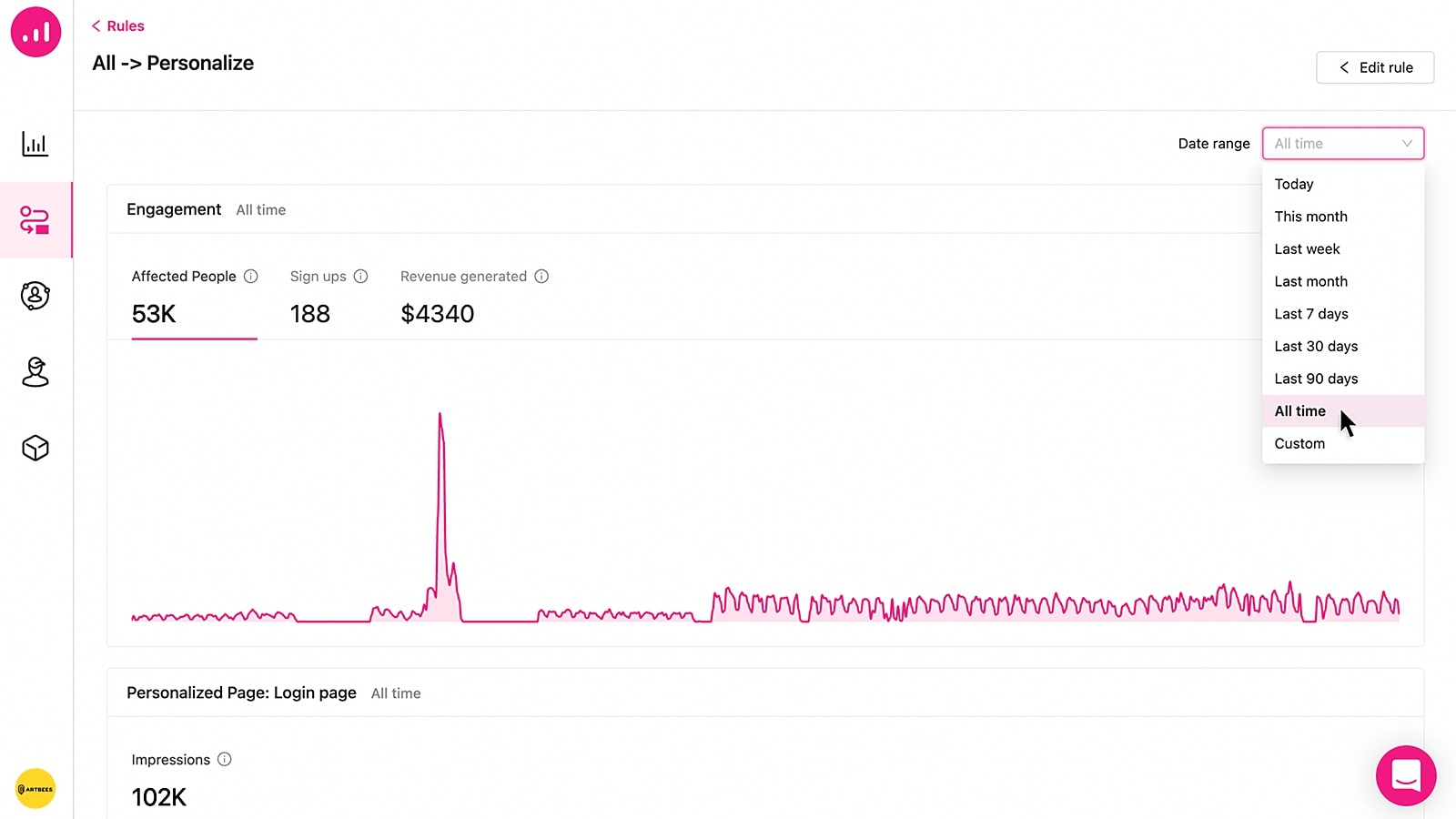
Personalization
The personalization process in Growmatik is straightforward and does not limit customization to just texts. You can use drag and drop to customize every element of web pages, emails, and pop-ups.
The tool has built-in templates for all three touchpoints: email, web page content, and pop-up.
You can include blog and product listings within content describing customer history and behavior. It is an excellent way to show potential customers what you have to offer and to give them a sense of your company’s history and identity.
Personalize Web Pages
Growmatik visual editor allows you to customize the content on any page in real-time. Set a trigger, and the content will update automatically. It allows you to change your content anytime without manually updating each page.
- Edit the existing content
- Delete the existing content
- Add new content
Displaying Personalized Popups
You can also create personalized popups and lead serving automation. When you want to create popups, you will see the option to “create popups.” You can use this option to personalize the popups.

Sending Personalized Email
Personalizing an email is easy; it only takes a few steps like creating popups. To start, select the “Send Email” option and click on the “Create Email” option.

You can create your personalized email using different information and dynamic details.
You must follow some steps.
- Personal attributes
- On-site activity
- Email behavior
- Shopping Activity
Using Workshop for Personalization
You can personalize your website content by setting up automation rules in the Workshop section of your Growmatik dashboard. You can edit and add content to any web page, email, or popup.

Customer data, Segmentation & Targeting:
Segmentation is an essential feature of the Growmatik plugin as it allows you to collect and aggregate customer data by creating segments. Segmentation is beneficial as it will enable you to cover referrals, email, onsite, and purchase activity with 50 different attributes. It permits you to get a more comprehensive understanding of your customer’s needs.
Growmatik has some pre-built sections you can access by going to the People tab on the dashboard.

You can segment your visitors in a variety of ways:
- Personal Details
- Referring Source
- Implement activity on your website
- Engagement on your website
- Activity about Shopping
- Custom attribute
Viewing and Filtering Customer Journey
There’s an option called customer journey mapping, which allows us to track how people use our website. In other words, it helps us understand user behavior on our website to funnel the data accordingly. This feature allows us to improve our website and give users a more helpful experience.
- Location
- Source
- Landing Page
- Subscription
- Purchase

Growmatik Pricing
At Growmatik, we offer excellent plans to our customers at low rates with no additional charges. A $12 monthly plan follows our free plan. To learn more about pricing, you can visit the Growmatik Pricing Calculator.
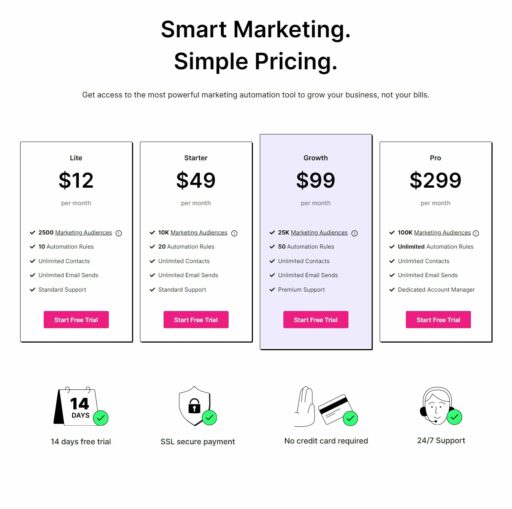
$ 12 Lite
- 2500 Marketing Audiences
- 10 Automation Rules
- Unlimited Contacts
- Unlimited Email Sends
- Standard Support
$ 49 Starter
- 10K Marketing Audiences
- 20 Automation Rules
- Unlimited Contacts
- Unlimited Email Sends
- Standard Support
$ 99 Growth
- 25K Marketing Audiences
- 50 Automation Rules
- Unlimited Contacts
- Unlimited Email Sends
- Standard Support
$ 200 Pro
- 100K Marketing Audiences
- Unlimited Automation Rules
- Unlimited Contacts
- Unlimited Email Sends
- Standard Support
Growmatik Integration With WP Form Builders
Some users might use other plugins for lead generation forms on their website, such as Elementor pro, Ninja, WPForms, etc., but Growmatik has covered you. In addition, Growmatik plugin is integrated with all these plugins, so you can easily feed existing plugin data into Growmatik for further analysis and engagement.
Wrap Up
I am pretty impressed with this plugin as it has made marketing automation in WordPress very easy. Three touch points are critical to connecting with any customer using Growmatik: websites, pop-ups, and emails.
One of the best features of Growmatik is that it allows you to customize the three touchpoints to suit your needs better. Email and popup templates help you personalize your content and stand out against competition. You can integrate the Growmatik plugin with Elementor Pro, Ninja, WPForms, etc. Growmatik’s most significant advantage is that it can accept data from any plugin.









