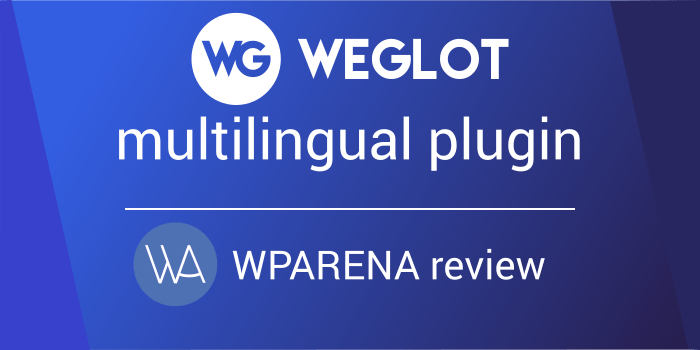The main focus of a website is to increase the number of visitors. One main reason that restricts user is a language barrier. In the present age, it is important that a larger number of audience is able to view and understand websites around the globe. To make this process easier Weglot plugin by WordPress offers to make information accessible to people with different languages.

What is Weglot plugin?
Weglot Translate plugin is a powerful tool to translate and display a WordPress website in different languages. The main difference between Weglot and other plugins is that it’s easy to use, SEO ready and compatible with any Themes and Plugins. API-based, the plugin adds a language switcher on your website allowing visitors to change the content. The plugin does not require any professional knowledge to be operated. Rather, the average user can set it up without using any codes. And the plugin will start working immediately.
Features
There are many translation plugins present in the market but what makes Weglot stand out is because of its ease. You can simply download it from the official WordPress Directory.
- Compatibility: the plugin is compatible with other themes and plugins which is convenient for the user.
- SEO: the strongest feature of the plugin is that it has inbuilt SEO rules that are in compliance with Google’s Best Practices. The user does not require any additional plugin to review the content or make content indexed by Google.
- Time: the biggest advantage of the plugin is that it saves users time by translating pages into minutes. Similarly, the plugin will not affect the speed of the website in any way.
- Languages: the plugin has a list of over 60 languages that it can translate.
Note: The plugin is currently being used on more than 20,000 websites.
- Dictionary: another unique quality of the plugin is that while translating, it browses the user’s personal dictionary through the Weglot dashboard, to look for the most suitable match.
- Modification: the plugin provides the user the option to edit or exclude any translated content that the user may wish to change.
- Weglot API: the plugin translates the content by sending it to API and then sends the translated version back to the site.
Requirements
- WordPress 3.0 or a higher version is required.
- PHP 5.3 or a higher version is required.
Installation
The user must register for a Weglot account. The account will help the user by accessing the API key, dictionary and other forms of information. This will enable the plugin to provide more accurate translations since this will include both the machine-automated translations as well as the manual versions. The plugin can be accessed in easy steps mentioned below;
- Account: after the successful creation of an account on their website, the user will be notified through an email to confirm.
- Install: with the API key click Install and then click Activate.
- Plugin: go to WordPress dashboard, then click on Plugins and then click Add New. This will take the user to a search bar. Type “Weglot Translate.”
Settings
The user can choose the type of language button that will be displayed. The option is a “Dropdown Button” or a “Separate Button“. Next, the user can choose the type of appearance for the “Language Flag“. The third option is to choose how the “Language Names” will be displayed. For optional styling, CSS custom can be used. The language buttons can also be displayed in the menu bar, as a widget, in the source code of HTML. The user can customize the option accordingly. The process will be completed after the appearance of a pop-up message.
For reference, the tutorial can be viewed.
Translation
From the Weglot dashboard menu, click on Translations. The plugin will display the page with translated content. The user can make changes and edit the content for further satisfaction.
The users can also mark the correctly translated words to help out those users who need to manually review the content. This may save them time.
Price
There are 6 price plans available, mainly depending on the total number of translated words. The payment frequency can be set to monthly or yearly basis. (The plans mentioned below provide the yearly choices.)
Basic support system
- The Free plan includes the translation of 2000 words for 1 website, with 1 extra language. This plan is free of cost.
Premium support system
- The Starter plan includes the translation of 10,000 words for 1 website, with 1 extra language. This plan is for 99 euros per year.
- The Business plan includes the translation of 50,000 words for 1 website, with 5 extra languages. This plan is for 190 euros per year.
- The Pro plan includes the translation of 200,000 words for 3 websites, with unlimited extra languages. It also includes the possibility to collaborate with teammates by inviting them and access to statistics about translated pages. This plan is for 490 euros per year.
- The Enterprise plan includes the translation of 1,000,000 words for 15 websites, with unlimited extra languages. It also includes the possibility to collaborate with teammates by inviting them and access to statistics about translated pages. This plan is for 1,990 euros per year.
- The Corporate plan includes the translation of 5,000,000 words for unlimited websites, with unlimited extra languages. It also includes the possibility to collaborate with teammates by inviting them and access to statistics about translated pages. This plan is for 7,990 euros per year.
Documentation and support
The team is available for customer support. In case of an issue, the user can send the team an email |@|weglot.com or contact by live chat sessions on the official website.
Conclusion
Weglot plugin is a powerful tool to make multilingual WordPress websites. The plugin is easy-to-use and convenient to set up and is compatible with any themes and plugin. It is a quick way to reach out to the audience in different parts of the world. The plugin manages the content and translates it into a matter of minutes. It is a reliable tool that understands the standards and SEO requirements of Google.