As you know, WordPress supports multi-languages itself. If you are a theme/plugin developer or just a regular WordPress user who wants to create a multi-languages web page, what are your best choices there to translate WordPress site, plugin, and theme into other languages?
The default language for WordPress is English. If you want to post articles in a language other than English, you need to install the language files: .mo and .po files. For example, if you’ve used website translation services to create a Spanish version of your site and want to install WordPress to display Spanish, you need to download es_ES.po and es_ES.mo. The ES symbolizes the Spanish language.
The WordPress community has already translated WordPress into many languages, and there are Themes, translation files, and support available in many other languages.
It is also possible to create a multilingual blog with the help of plugins.
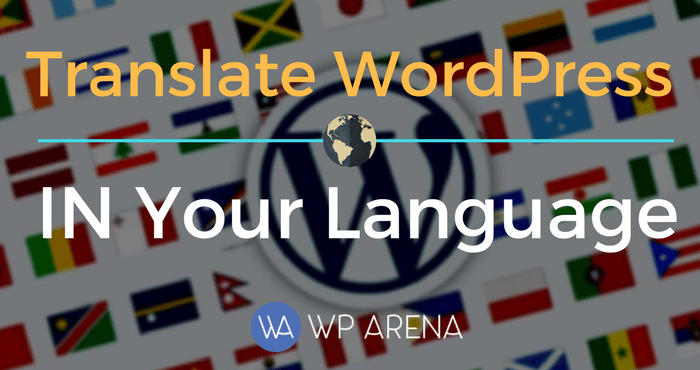
In this article, I will focus on the best methods, online & offline plugins and tools for you to translate WordPress site and guide you how to use them. Then let get into it.
Installing WordPress in Your Language:
Before making any change, make a backup of the wp-config.php file. You must take the following steps.
- Download the .mo and .po files accordingly to your language from the codex: WordPress in Your Language
- If your language is not listed, you can also try the WordPress Language File Repository (see this article on the Repository for more information).
- If your language is not available in the Repository or on this page, or if the available translation needs to be improved, you can help! See Translating WordPress and I18n for WordPress Developers for more information.
- There is also a list of localization teams and localization teams currently forming, which you can check to see if a translation is in progress.
- Open your wp-config.php file using your favorite editor. Make changes in the following line:
define (‘WPLANG’, ”);
Edit this line according to the .mo file you’ve just downloaded, e.g. for Simplified Spanish, you must add:
define (‘WPLANG’, es_ES’);
- After making these changes, Upload the wp-config.php file to your web server
- Create a new folder or directory named “languages”. And put those two files .po and .mo into the “languages” folder
- Upload the “language” folder to the web server inside the “wp-content” directory
- Now download the UTF-8 database converter Plugin and upload to your Plugin folder.After activating this Plugin, and you will be able to see the posts in your language.
There is also a list of localization teams and localization teams currently forming, which you can check to see if a translation is in progress.
WordPress Plugins to create bilingual posts
There is also a variety of WordPress Plugins to assist in creating bilingual posts, translations, and change languages between posts. For more information see the Following list and WordPress Plugin Database.
- WPML – The WordPress Multilingual Plugin makes it simple to develop multilingual sites and manage them. It’s robust enough for corporate sites, yet simple for blogs. WPML makes it easy to run a multilingual website with a single WordPress install. Choose languages for your site and start translating content. The default install comes with over 40 languages. You can also add your own language variants (like Canadian French or Mexican Spanish) using WPML’s languages editor. You can arrange different language contents in the same domain (in language directories), in sub-domains or in completely different domains.
- Basic Bilingual – Inserts a new field which you can use to summarize your post in a second language.
- Xili-Language – Xili-language lets you create and manage multilingual WP site in several languages with yours or most famous localizable themes. Ready for CMS design.
- BuddyPress Multilingual – Provides multilanguage blogging, localization editing, and user to user translation in one plugin. BuddyPress Multilingual requires BuddyPress sites with WPML (with enhancements for BuddyPress).
- Transposh – translation filter for WordPress – Transposh translation filter for WordPress offers a unique approach to blog translation. It allows your blog to combine automatic translation with human translation aided by your users with an easy to use in-context interface.
- Loco Translate – Loco Translate provides in-browser editing of WordPress translation files. It also provides localization tools for developers, such as extracting strings. Read more about its usage below.
- Poedit – is a free editor to edit and create file .po which is used for a multiple-languages site. Read more about its usage below.
- TranslateThis Button – Simply install the TranslateThis Button plugin, and use it on the sidebar or either add a button using a template tag to your blog. The plugin comes with a wide variety of options that can be easily customized from your WordPress admin section. Includes controls for text & language options, various display settings, and other functionality options.
If you want the admin interface to use and download the WordPress translation files available at http://svn.automattic.com/wordpress-i18n/. Then wp-native-dashboard is very useful.
Translate WordPress Using Loco Plugin and Poedit
In this section, I will introduce two best methods for converting your WordPress site language: using Loco plugin and Poedit.
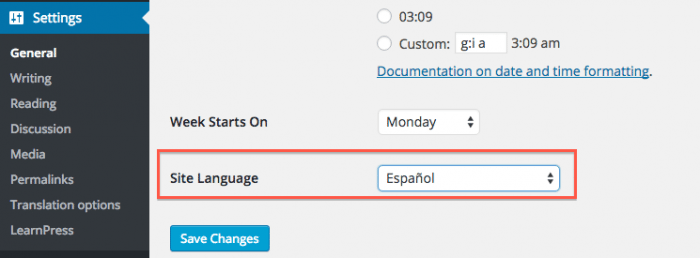
Please note that to change WordPress language, you have to go to Settings > General > Site Language in WordPress dashboard.
1. Translate WordPress theme/plugin using Loco plugin
Loco Translate Plugin is an excellent choice if you want to translate WordPress theme or plugin right inside your WordPress Dashboard. After installing Loco Plugin, you can notice that the Loco Translate menu is placed in the left sidebar.
There are two more submenus where you can take control of your translation files and translation settings.
In Manage Translation menu page, you can see themes/plugins are listed with available languages files. If you do not find your language in the list, it means the theme/plugin does not support, then click to add language to put into your new translation.

Choose the targeting language you want to translate.
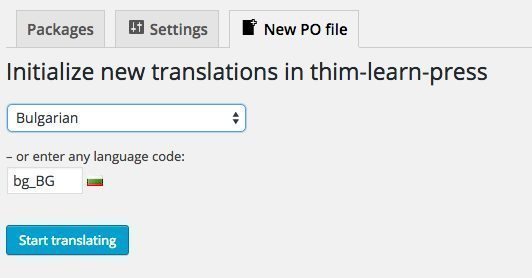
Click to start translating, and your work now is ready. Besides that the translation progress can be saved whenever you want, you also can download .po and .mo file for using locally.
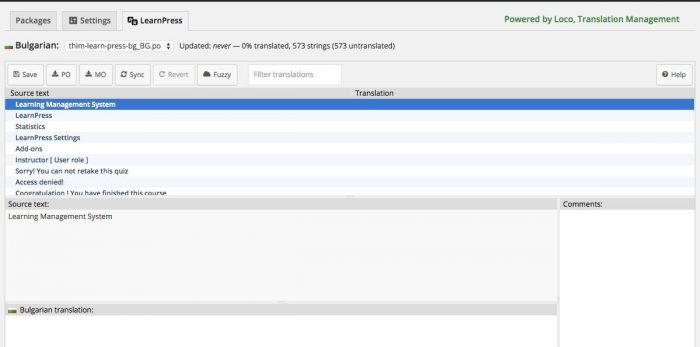
In the second menu – Translation Options, you can see the below options, which allow you to customize the compiling process after you have finished the translation and saved.
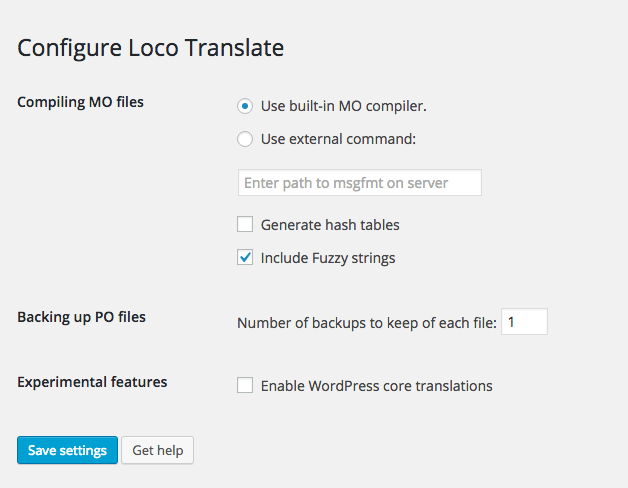
2. Translate WordPress themes/plugins using Poedit
Poedit – is a free editor to edit and create file .po which is used for a multiple-languages site. It also has a pro version of 20$, where you can generate the .pot file from source code, has an online suggestion for the translation and personal support for your problem. However, today I am just talking about using its free version to translate WordPress site. If you have problems with generating pot file, the EazyPo free software can be used to solve that.
Now, after finishing to prepare your pot file, just download and install Poedit. Then open and click it to Create new translation.
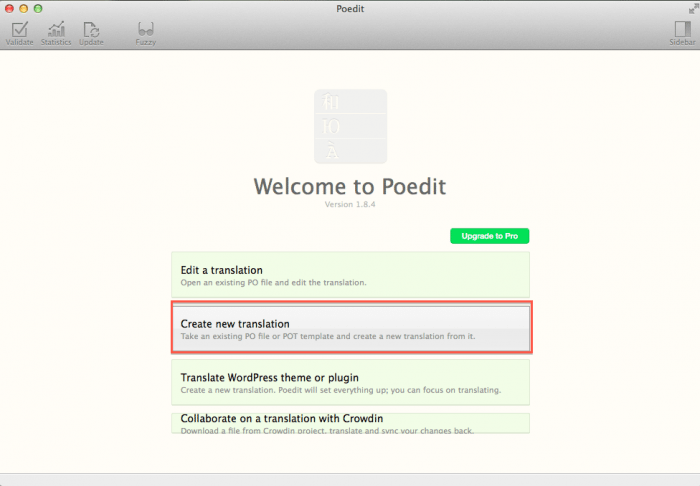
And choose file .pot in translation folder
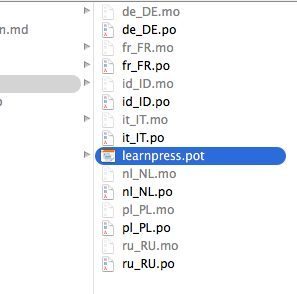
Choose targeting language you want and start the translation. You can save the translation progress at any time, or Poedit will automatically save and create the new .po file and binary .mo file which will be used in your product. Remember to save it to your theme/plugin lang folder so that WordPress can recognize it.
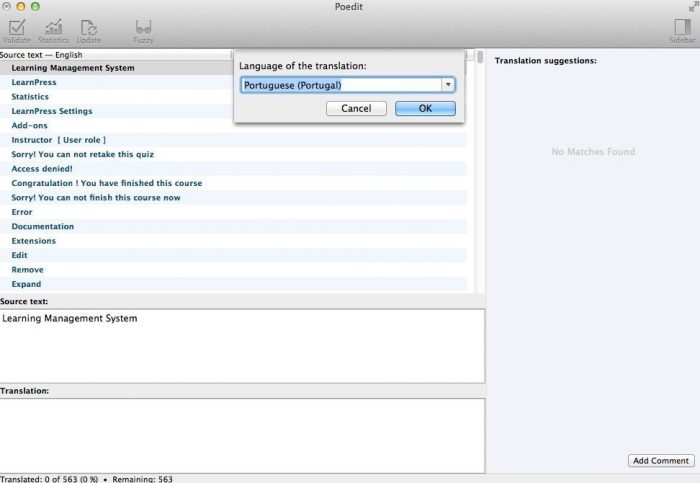
Theme/plugin Transifex Project
The above two mentioned methods to translate WordPress site are yourself translation. However, if you have a free plugin/theme which you want the whole user community to contribute the translation into all other languages, how can you do that? In my opinion, the best way is to use Transifex which is a localization management platform. It helps collect, translate and deliver digital content, web and mobile apps in multiple languages. Coming to Transifex, you can search for WP-Translation.org organization, where you can join and upload your project for other people to contribute their translation.
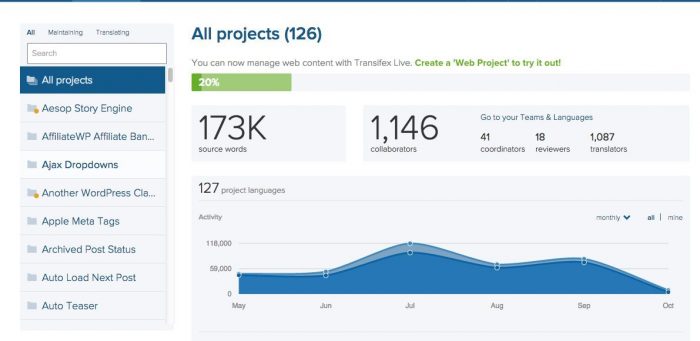
Conclusion
The Internet now is connecting the world altogether; a person can sit in one place and access to the information on another side of the global. Therefore, your product – themes/plugins can be used by people from many other countries, so the multi-language support is a must-have feature.
If you are a long time WordPress user, which ways did you choose to translate WordPress? Share your thoughts in the comment section below so we can discuss further.





