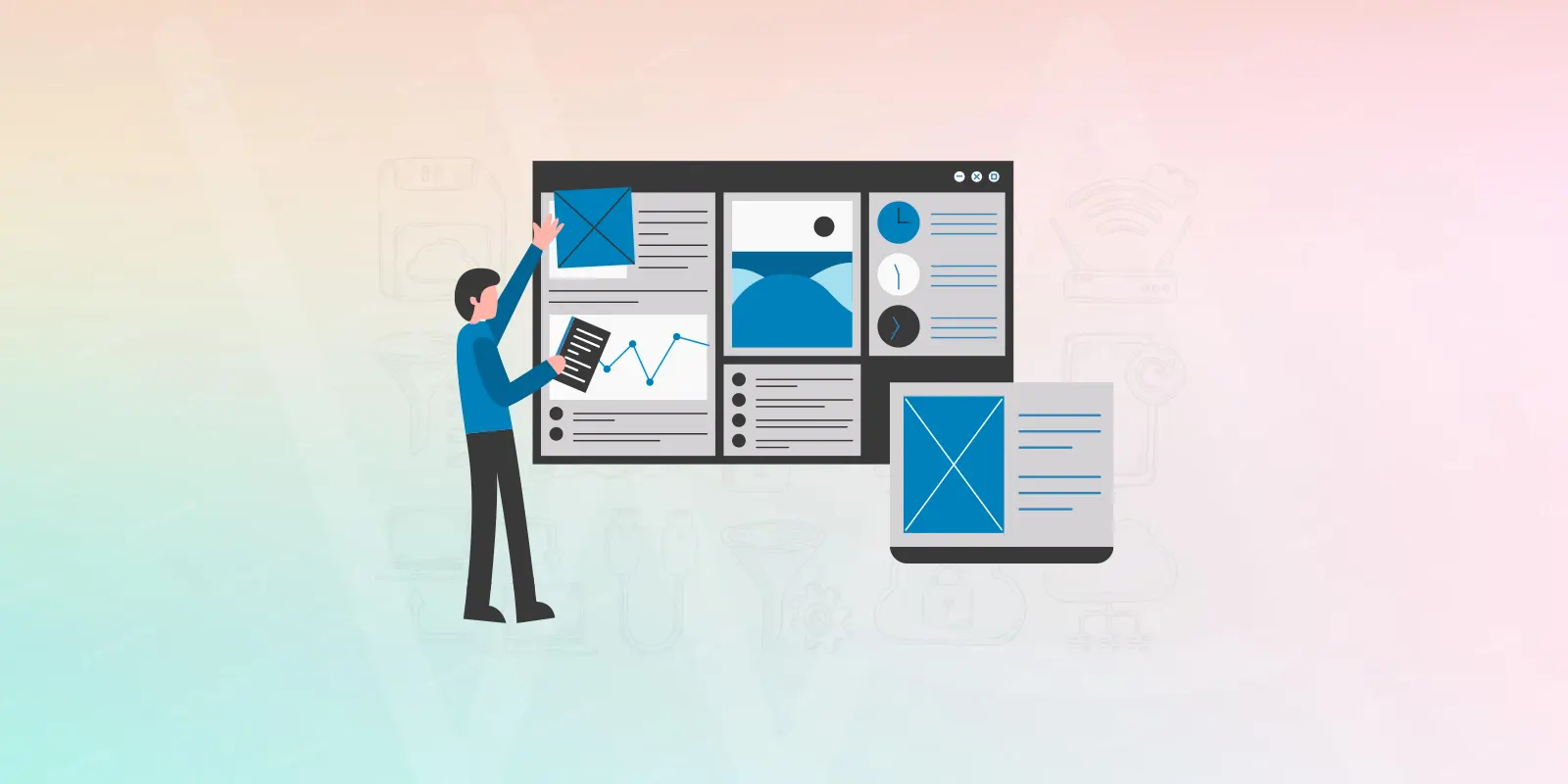This error can come up when you upgrade your WordPress to the latest version when I was working on a localhost and creating a database directory by using an excellent Directory theme from Templatic and the author’s page was not displaying properly and gave this error.
“Fatal error: Cannot assign by reference to overloaded object” “wp-includes/category.php on line 342”
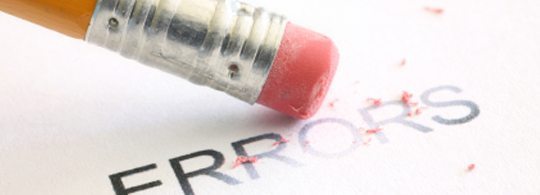
You don’t need to look at the category.php file, instead of editing it follow these steps and problem must be solved. Just simply go to Design Setting under Theme setting and change the option for “Breadcrumbs Navigation” from Yes to No and my problem is solved.
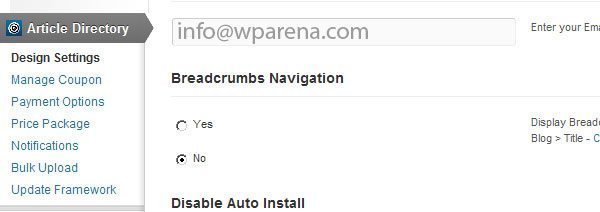
But in case if you have any other theme do the following steps:
If Installed the breadcrumbs Plugin, Most likely you have to installed the breadcrumbs plugin, which need to be updated.
1) Try to install this plug-in standard WordPress -> it will give you an error that the update is not possible and show the way where the subject breadcrumbs. ( wp-content/themes / )
2) Remove the plugin.
3) Reinstall it and activate it
Instead of using free breadcrumbs Plugin, you can use following premium plugins:
Smart Breadcrumbs – WordPress Plugin
Want to add custom breadcrumbs to your website? Here’s the easiest way!
Just a few clicks & you have customizable breadcrumbs at your service.
Different models to choose from & the possibility to choose the font, font color, font size, hover state & more.
Hope, this will resolve your errors. Let me know in the comments section if this fixed the issue.