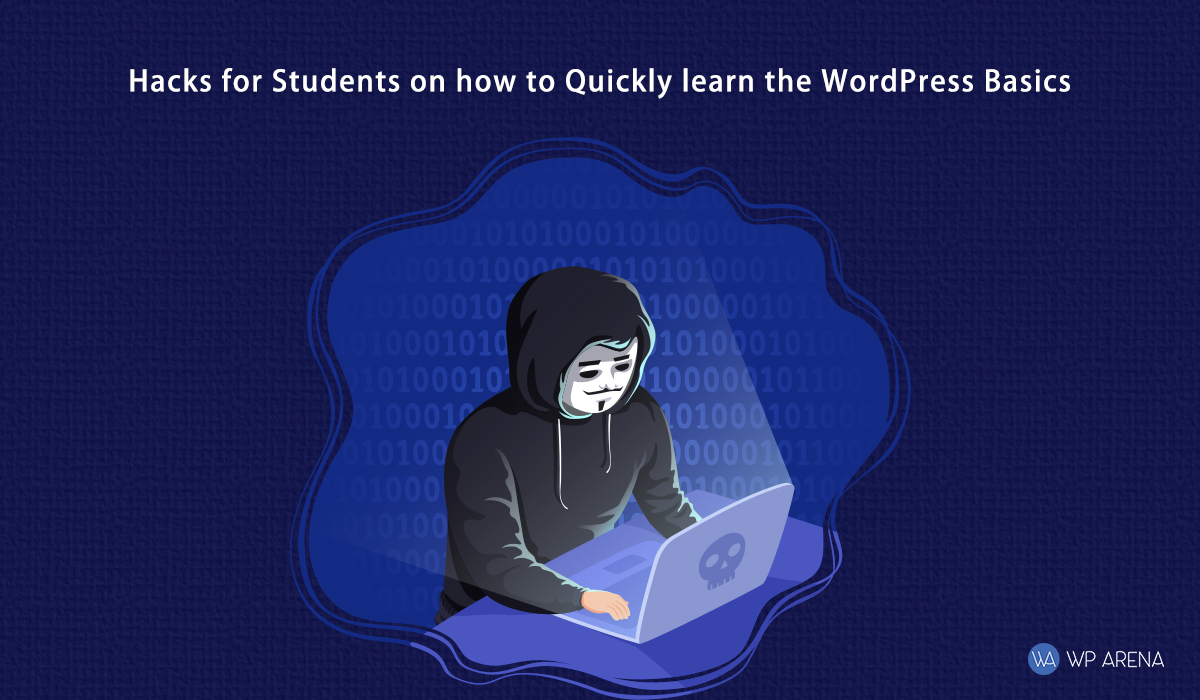Creating and running a website is not an easy task. You have to know programming, SEO, marketing, and a handful of other things. Luckily for you, WordPress makes it so much simpler.
Whether you are an aspiring businessman or a blogger, learning the WordPress basics is essential to your success.
There are five key areas you should focus your attention on. Read on, and you will learn WordPress in a matter of days.
General Notions
Registering and installing WordPress is that big of a deal. However, you will face some things that may look new to you in the process.
How to learn WordPress basics fast? Everything goes, from watching YouTube tutorials to experimenting yourself. Invest a bit of time, and you will be able to master the very basics in a single day.
The general advice here is not to get stuck up in theory. If you do watch a video, be sure to have WordPress open — to try all the new stuff as it goes.
The thing you may not see in these types of tutorials is the so-called “silo.” Categorize your content as much as possible to make it easier for Google crawlers to find all your pages. It is also called a silo structure, and it’s also good for your website’s SEO.
You can use categories to do that. Tags are also good for your website, but they do not affect SEO.
WordPress Themes
If you are using WordPress, the odds are you are not a digital artist. Nor are you a designer. You probably don’t even know what UX and UI mean.
It doesn’t mean your site is bound to look bad. WordPress allows you to make it appear as though it was professionally designed. You can do this by installing a theme.
You can easily see what themes are available for free in the “Appearance” section. Take a look and “dress” your website according to your preferences.
Now, it won’t hurt you if you invest a few bucks in design. For instance, if you are planning to run a business, buying a premium theme may be the right decision.
The thing is many options in the Appearance section are made exclusively for one purpose like e-commerce or blogging. With a theme that fits your site, you can create a better design.
However, an impressive website doesn’t come in an instant. It will take practice and experimentation before you arrive at the point where you really like it.
Study other websites from top-ranking ones like https://www.apple.com/ to regular ones where you can pay to write an essay. Copy elements or the whole design and see what works best for you. Do not plagiarize, though.
Optimize for performance
Sure, you can run your website however you like. But seeing huge videos lag won’t appeal to the customers or the readers of your blog.
You may have seen this on flashy websites that boast having the proverbial “wow” effect. Looks neat, right?
You have found a good video, converted it to the right format, but it doesn’t run as smoothly on your website. What’s wrong?
You didn’t optimize your WordPress site, that’s what. Here is how you do that.
If you are using images on your website, make sure to compress them. You don’t really need the pictures to be in 4k. Compress them using an online tool or WordPress plugin, and your website will run faster.
You may want to consider upgrading to a decent hosting service. If you are using the cheapest one you could find, this may be bad for your website’s speed.
If your website still doesn’t run as fast as you want it to, use Google’s PageSpeed Insights. It’s a tool that allows you to see how fast it actually loads, and what you can do about it.
Use Yoast SEO
By now, you’ve probably heard there are a lot of plugins for WordPress. These extensions are useful to make the scope of WordPress’ capabilities even broader.
You will probably end up using lots of plugins, but this one is a must. Yoast allows you to make your website SEO-ready.
You might have heard about SEO already. Search engine optimization, in essence, is anything that helps your website rank high in Google search.
There are a lot of things you have to do to help that. It includes finding opportunities to create content to target specific keywords or promoting your content online.
However, there are dozens of small details that you have to consider when creating and running your site. Without them, your efforts may fall short of the expectations. Yoast helps you keep them in check.
Online security

The last advice is going to prevent your website from being hacked. WordPress is a widely used platform that millions of aspiring webmasters use. Because many site owners know little about security, it makes WordPress sites a titbit for hackers.
Here is what you should do to avoid being hacked:
- Have a strong password
- Backup your website regularly
- Update all plugins and WordPress to the latest version
- Monitor your site constantly
If you detect a change in files that you didn’t make, change your password and contact WordPress support.
It is just the beginning of the long list of things you have to know to master WordPress. However, if you begin your journey with these tips, you are off to a good start.