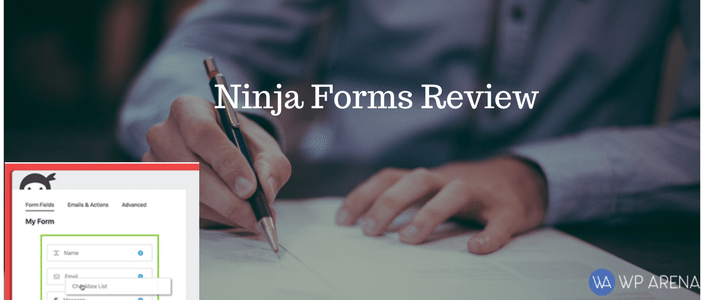Building forms on WordPress sites without the use of a powerful form builder plugin requires a lot of effort and work. This need inspired a number of WordPress developers to build awesome WordPress Form Builder Plugins. These forms can be used for a number of purposes including contact us form, testimonials, reviews, and publications. There are numerous ways to incorporate forms into a blog.
As you might be aware of some of the industry’s famous form plugins including Formidable Pro, Gravity Forms and Ninja Forms. All are Premium WordPress Forms Plugins and are awesome. But today, we will thoroughly look up and analyze the most robust WordPress Nina Forms Plugin.
Ninja Forms is the most robust and powerful WordPress Form Builder Plugin created ever. It comes with a free version with paid add-ons like MailChimp or Salesforce as well as offering application features like Conditional Logic, Multi-Part Forms, or Save User progress.
As per their website’s claim:
Ninja Forms is the most powerful, flexible and easiest WordPress Form Builder in existence.
Ninja Forms Review:
If you are looking to create a beautiful form on your WordPress site, then you might need a form creator plugin. There is no built-in WordPress Form creator and one has to rely on external applications and plugins. Ninja Forms, not only create awesome looking forms but is one of the easiest plugins to use. It’s completely free and one can download Ninja Forms Plugin from WordPress Repository.
Types of Forms:
With Ninja Forms, you can easily create several types of forms. Some of them are:
- Order Forms
- Subscription Forms
- Optin Forms
- Surveys
- Request a Quote Form
- Post Submission Forms
One can create notifications when a form is submitted.
Below is an example of how I created a form.
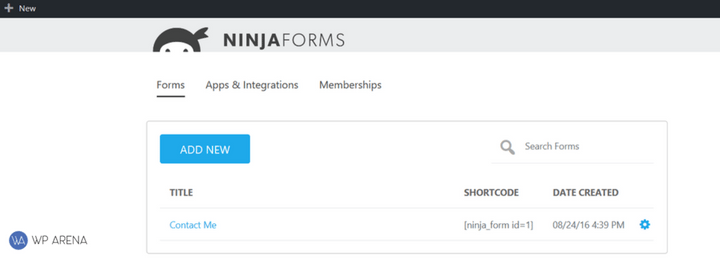
Let’s create a quoted request form and pretend we just got a client. Click on “add new” to add a new form and select the quote request form.
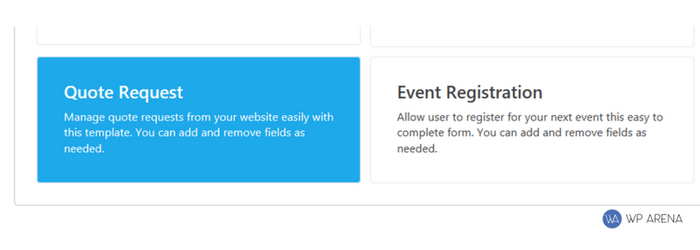
There are a lot of options to select and edit if it’s required for the desired form you are creating. This plugin truly captures the details for specific forms to make your job a little easier.
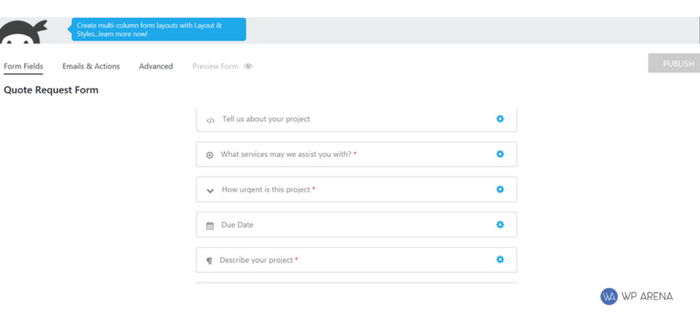
When you are done editing your project form, just publish it and use a shortcode to display the form on a page that you will have to create like so.
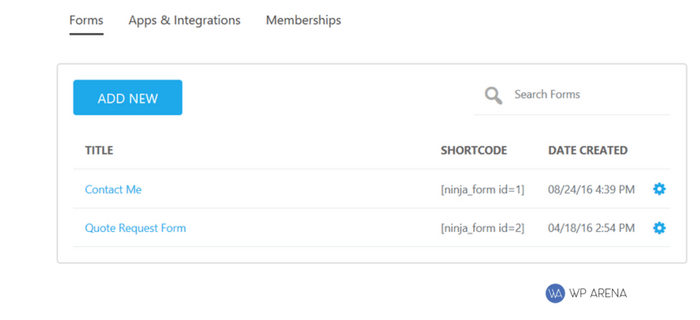
Here is the final look of the test form that I created.
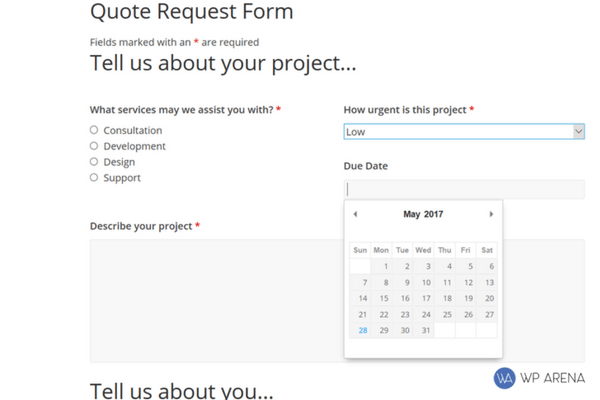
Ninja Forms Usage
The best thing we like about Ninja Forms is its simplicity. The Plugin is extremely easy to set up and run. You can control almost every element of a form with ease. The plugin is integrated with WordPress sites effortlessly. You can use shortcode, widget, template function or append it automatically to any content you choose. The best thing it comes with automatic updates.
Developer Friendly
Ninja Forms is built with developers in Mind. It is equipped with hundreds of functions, filters and action hooks that developers can use to create their own custom functionality.
Ninja Forms Addons
Ninja Forms come up with several paid add-ons. Some of the famous add-ons are:
- Conditional Logic
- Multi-part Forms
- Front-End Posting
- File Uploads
- Layout and styles
- Mailchimp
- AWeber
- Campaign Monitor
- Constant Contact
- PayPal Express
- Strip
- Zapier
- Web Hooks
- Slack
- Agency Membership
- Ema
- Web Merge
Ninja Forms Renewals:
All Ninja Forms Renewals include 50% discount on automatic renewals.
Ninja Forms Money Back Guarantee:
Ninja Forms comes with 14 days money-back guarantee.
The paid membership is worth the price tag, here are the memberships that are available.
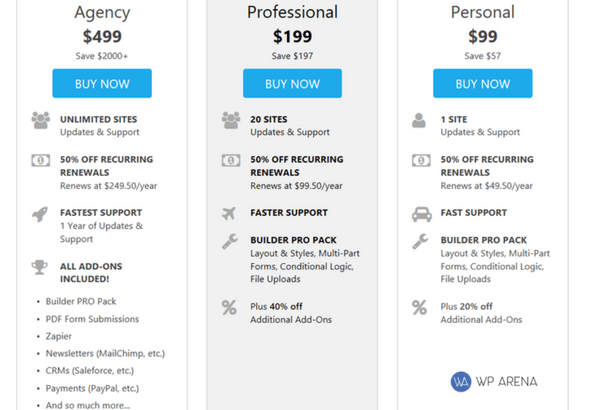
Conclusion
Ninja Forms is an affordable solution for building awesome Forms with great features. The Plugin is backed up with a great team of professionals and is being updated regularly. For anyone interested in simple yet powerful forms plugin, then Ninja Forms is the best option.