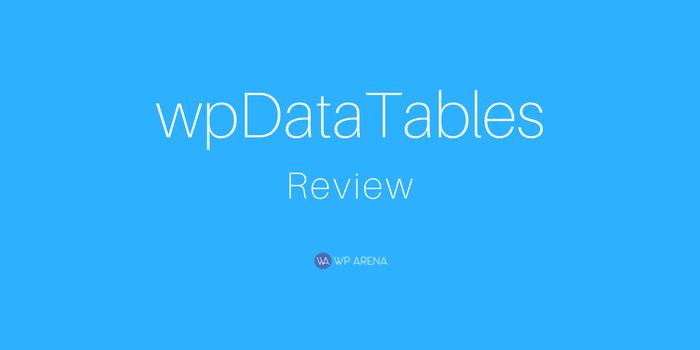wpDataTables is a WordPress plugin which makes working with tables and managing financial, numerical, statistical and any other type of data easier than ever before. The wpDataTables are one of the most popular plugins and this popularity is due to the fact that the plugin itself is of a very high quality and is developed by a reputed company TMS. For anyone needing to make highly functional data tables, this plugin is their best solution and it has a variety of add-ons that can help the user’s experience go as smoothly as possible.
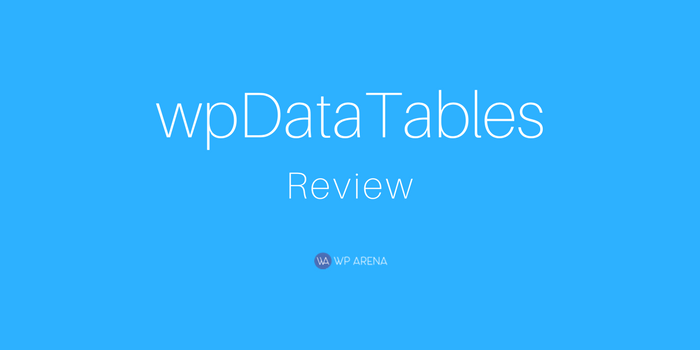
wpDataTables Features
The basic gist of the wpDataTables plugin is quite simple to grasp and the amount of documentation and support available for this plugin is enough for even a beginner to make use of the plugin in an easy manner. This plugin is mostly applied in websites which require tables with large amounts of data, including e-commerce websites, online shopping and so on. wpDataTables plugin contains the following features which allow for a smooth and highly convenient experience for website developers when making their data tables:
- MySQL compatibility (real-time data from queries can be directly visualized in tables and charts)
- Compatibility with 3 different chart making engines, including Google Sheets, Highcharts, and Charts.js,
- Interactive tables which change when website visitors filter or sort through them,
- WP Admin can be used to make the tables,
- Data from Microsoft Excel files, Google Spreadsheets, or CSV can be shown directly in tables and charts, or imported to MySQL,
- Formatting tools make it easier to analyze and edit the data (e.g. colored rows and columns),
- No complex configuration is required,
- 2 editing modes, including a standard editor (ideal for smaller amounts of data) and an Excel-like editor (used for larger amounts of data),
- Free lifetime updates and 6 months of support are provided,
- Tables can be customized according to the website’s needs,
- This plugin can calculate totals, averages, min and max values when needed,,
- The query generator helps those who do not understand SQL,
- Plugin can pull data from remote MySQL servers,
- A wizard helps to create charts and tables,
- 11 date formats are provided,
- The design can be customized to the website developer’s preference,
- Filters can be put in a widget,
- Tables can be edited when needed,
- Advanced filters and search allow for greater accuracy and less time wastage for website visitors,
- The tables are 100% responsive,
- They are compatible with all devices (like laptops, smartphones, tablets, etc.).
These features can help WordPress users make the most out of the plugin while also ensuring that their data remains safe and usable. Making presentable charts from the collected data is also a very easy task, so anyone can present a large bulk of data in an easy-to-read pie chart or bar graph (which makes this feature perfect for presenting to the boss).
The latest version of this plugin (wpDataTables 2.1) has all of the features mentioned above, but also with added features and improvements and it is set to release soon. Nevertheless, this WordPress plugin is greatly useful for website developers who are in need of a simplistic and less time-consuming way to make tables for their website.
How Can a Beginner Use it?
When using this plugin to create tables, there is a simple 4 step process which needs to be followed (which makes it something user-friendly for even beginners):
- Provide the data for the table by either using the on-screen wizard to manually enter the data or importing the data from the list provided;
- Choose the settings of the table (whether it should be editable, mobile compatible, have conditional formatting, etc.);
- Choose the place where the table should be displayed on the website (a specific post or page where it would be most suited);
- Copy and paste the shortcode that is automatically generated by the plugin on to the place the table should be displayed and the table will immediately appear.
These steps are very basic ones can be effortlessly followed by anyone (even those using WordPress for the first time); however, for the more complicated settings, features, and add-ons, beginners may have to use the documentation and support available on this plugin. Video tutorials are available online and they can explain how to make use of this plugin and its endless number of features in an effective manner. For better understanding, watch this video:
wpDataTables Add-Ons
The add-ons that are provided with this plugin include the following:
- Formidable Forms Integration – Once this add-on is downloaded, Formidable Forms Integration allows users to create a table using an existing data source. Each form’s addressed field will be shown as a separate column. The settings of the formidable forms can also be changed to filter the data by date or a specific time period. However, it should be kept in mind that once this add-on is used to make a table, the data in the table cannot be edited.
- Gravity Forms Integration – This is a table type which (similar to the Formidable Forms Integration add-on) contains fields which will appear as separate columns on the table and form entries, which will appear as rows on the finished table. What makes this add-on different from the formidable forms add-on is that the user must create at least one form entry. With two different form field options (Common Fields and Form Fields), users can make customized Gravity Forms to integrate with their wpDatatables for their website. This add-on also allows for date and time period filters, like that available in the formidable forms add-on. Again, the data entered through this add-on cannot be edited.
- Powerful Filters – This add-on makes use of Cascade Filters and allows website developers and website visitors to filter through the data on a table to make searching for something specific easier. This add-on also allows website visitors to hide the rest of the table while using the filter. The Cascade Filters feature of this add-on allows for users to make choices in a chain of filters, for example, on a makeup website, selecting the “lips” filter, then choosing “lipstick”, then selecting a specific line of lipstick products.
- Report Builder – This add-on allows website developers to create templates as an easy way to generate documents. Configuration and coding are not required in this add-on and this is one of the many reasons why this add-on is one of the most convenient ones found for the wpDataTables plugin. Another factor which makes Report Builder so convenient is its capacity to download over 100 files in a ZIP file. This add-on is compatible with Microsoft Word and Excel, which makes it easier for the website developer to import data. Reports are easy to generate and the website’s information can be accessed within seconds.
Pros and Cons
Pros
Here are some of the pros of installing and using this plugin for a WordPress website:
- This plugin is highly trusted and because of this, it is one of the most popular plugins available for download through WordPress;
- Free updates are available for life and 6 months of support for free with each update (no matter what the price of the update is);
- The number of features makes this plugin worth every dollar paid;
- The add-ons are optional and make for the perfect accompaniment to the main plugin;
- This plugin allows for website developers to easily publish tons of data in the form of a table or chart on their websites at any place they want;
- wpDataTables also allows for tables to be edited as the website developer pleases, making for a more updated and accurate presentation of data;
- It is easy to learn because of the amount of support, documentation, and tutorials available;
- It is highly flexible to use and gives complete control to the website developer (leaving nothing to chance);
- This plugin is not time-consuming at all once the user gets the hang of it;
- The filters and search can be used by website visitors to save time and narrow their search through a table to specific items that they would like to view;
- No complicated configuration is needed (which is a huge plus point for WordPress beginners).
Cons
However, the cons of this plugin include:
- It may be a bit difficult for beginners to grasp (especially for those who have never made use of WordPress plugins before);
-
If one needs specific functionalities, like creating customized downloadable reports, or tables based on Gravity Forms data, add-ons are a must” – 90% users do not need these features and their experience isn’t limited.
- Users need to be acquainted with website developer lingo in order to fully understand this plugin’s functions and capabilities;
- The price tag may seem a little hefty for people who have not yet fully grasped WordPress;
- Its use is limited to that of creating tables and charts that present data to website visitors;
Thus, this plugin has both pros and cons and it is very important for someone who is thinking of buying the plugin that they weigh both. The wpDataTables plugin is not recommended for beginners because they may not be able to make complete use of it. However, for someone in need of an easy way to make tables for their WordPress website, this plugin is the only and best option.
Price
The main wpDataTables plugin costs $44, while the add-ons cost $25 each, except for the Powerful Filters addon which costs $33 due to its complexity with free support for the first 6 months and lifetime free updates. Although this price tag may seem like a lot (especially for someone who does not know how to make the most use of it), it is highly recommended for people who are in need of a convenient way to display tables and charts of data on their websites. Also, the fact that this plugin is jam-packed with features means that it is worth every penny, especially for websites that require an abundance of data to be organized and displayed.
Final Thoughts
The wpDataTables plugin is a brilliant way to create tables for a WordPress website. The tables and charts that can be made through this plugin are highly presentable and interactive, making them very useful when data needs to be displayed for website visitors in a meaningful manner. This plugin is very useful because of the fact that it has so many features with an average price tag and this also means that website developers can get their money’s worth once they install this popular plugin.
There is no wonder why this plugin is so popular and has had thousands of downloads since its launch. It is highly user-friendly and only requires a few minutes of a developer’s time to make a table. Also, the fact that this plugin is so flexible has made people flock towards the plugin when they are in need of a convenient way to show data.
However, for people who have yet to grasp WordPress website development should not install this plugin unless or until they have more knowledge and practice with the functions of WordPress. The support and documentation available for this plugin may not be enough to expand their knowledge and it may cause more confusion than clarity because this plugin is so expansive with its features and add-ons. Also, buying this plugin might not provide complete value for such a person’s money and they may end up regretting the purchase because they are not able to make complete use of its features.
Conclusively, this plugin is recommended for anyone who wants to make creative and innovative tables with just the click of a button. Its features make it completely worth the money that is paid and the free updates and support are an added bonus.