Email is considered as the most common and reliable method of online marketing. Many businesses reach a large number of audiences and potential customers through email. There comes a need of proper email marketing platform and lead capture system and for WordPress users, it gets a bit more confusing and difficult. As difficult as the process may get, WordPress offers a solution in the form of the plugin MailOptin to handle all the email marketing needs.

What is MailOptin Plugin?
MailOptin is an email marketing and lead capture WordPress plugin. The main purpose of the plugin is to grow and enlarge the customer network through emails. The plugin helps in reaching and acquiring more consumers and in building email lists without the use of any code. MailOptin also creates automated pop-ups and email forms. The plugin attracts the visitors by displaying specific and focused message boxes on the WordPress website.
The unique quality of the plugin is that it can gather the email addresses using optin forms and applicable settings. Further, the plugin is equipped with sufficient data to present display forms. Therefore, the plugin helps the user to create a successful email list by providing interesting and catchy optin forms and lightboxes. These forms and boxes may contain enough information to inform and guide the visitor but not distract the user completely.
Who can use MailOptin plugin?
The plugin does not require any prior skills or knowledge. The plugin helps improve the lead generation process and to engage the visitors through email subscription via the plugin. The plugin is more suitable for all internet marketers who wish to enlarge their customers. The plugin helps developers, designers, bloggers, websites and other forms of businesses.
What is required to use the plugin?
The basic requirement is that the user’s website needs to be powered by WordPress. MailOptin plugin can only function for WordPress if the version provides the option to install custom plugins.
MailOptin Features
MailOptin has been built with all the features that are required to grow and maintain the mailing lists. In a way, the plugin helps the user in increasing the number of leads by approaching more visitors and collecting their email addresses. The main feature of the plugin is that it gives the user complete control of the settings options and includes details to make it convenient.
The knowledge and support based segment/area of the site provides assistance to the users. The plugin gives options of choosing from different templates and designs that can be changed and customized.

The plugin also includes the form element to create superb optin forms and includes the following features:
- MailOptin Form Builder: MailOptin comes with an awesome form builder that can help you to design forms easily. The drag and drop form builder creates customized optin forms (templates are provided).

- Popup optin forms (Lightbox): opens up on content to engage the visitor.
- Post optin forms (before & after): coverts the visitors into regular readers of the website.
- Sidebars/Widgets: builds the email lists.
- Display: the message requires the user to perform an action by choosing the buttons (options). The options include close form, reload page, or redirect to a URL.
- Limit of optin forms: 3 optin forms can be created.
- Notification: helps users stay in touch with customers by contacting them through newsletters and emails.
- Time: the user can set schedules for the newsletters and emails to be sent out. The scheduled and can be altered and customized as per demand. The plugin also provides a scheduled plan to display the beginning and ending date of the popup message.
- Integrations: Support for major email service providers with more constantly added.

- Creative templates: includes pre-installed templates, also users can create and design their own layouts.
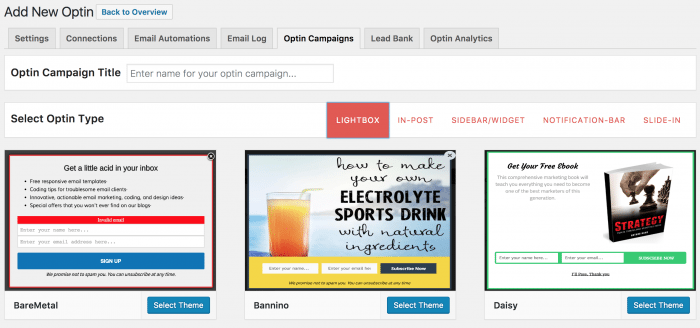
- HTML: both HTML and non-HTML emails and newsletters can be supported.
- Automated newsletters: the plugin can be set to send out event triggered newsletters and emails.
- Live content: the plugin can detect when the user may come online and sent out an email or a newsletter as soon as possible.
- Trigger: the “Scroll trigger” notifies, if the visitor scrolls to read more. Where a “Click Launch Trigger” notifies, if the user has clicked somewhere.
- Analytics: the advanced analytics help improve the lead generation strategies.
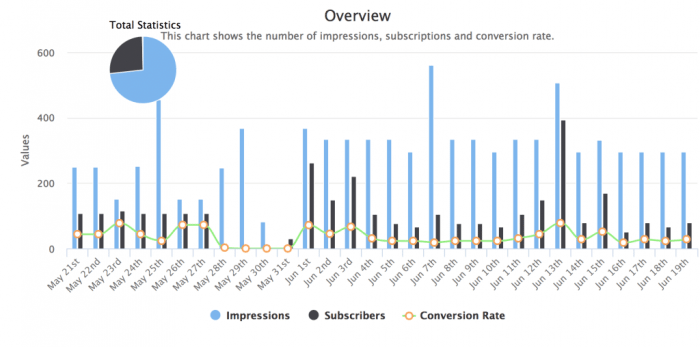
- Branding: the branding title can be removed or shown in the forms and emails.
- CSS: users can customize the options using CSS styles.
- Animation: the plugin includes 30+ CSS3 built-in animation options to guide the user.
- Storage: the plugin can save data about the subscribers and leads.
- Shortcode: the plugin posts within the theme and template using shortcodes.
Price
Free version
The MailOptin plugin is available in the form of the LITE free version also. The main features of the free version include three major categories;
- opt-in form designs,
- lightbox popup,
- and the widget (in the sidebar).
Unlimited version
The unlimited version of the plugin is available in three packages:
- The Standard package is available at $99 annually.
- The Pro package is available at $199 annually.
- The Agency package.
Support
The team provides a customer support segment. Any questions and queries can be sent through email: support@mailoptin.io Or the users can directly write a message and post it on the site.
Conclusion
MailOptin plugin fulfills the top priority of the users by managing the email lists. The plugin offers various options to engage the visitors and increase the number of customers. The plugin contains different display themes, email trigger options, multiple types of forms, and is a complete program that can assist in email marketing.










