In today’s fast-moving world, developers now expect the development platforms to be enriched with outcomes rather than mere possibilities. I think WordPress has undoubtedly achieved this goal by providing the world with more than a million of themes and plugins that you can utilize to create powerful web applications. One of such powerful WordPress plugins is KenthaRadio about which I will give my detailed review.

Kentha Radio plugin is a real transformer for the famous Kentha theme, adding multifold of capabilities, and quickly turning your awesome Kentha music hub into a tremendous radio station.
NOTE: This plugin is not generic and only works on the websites based on the Kentha theme.
Whenever a new plugin or extension comes in the hands, tedious implementation and bug fixes are the next things in the mind. This is where the Kentha developers started off and crafted Kentha Radio plugin that not only provides seamless integration and implementation but also opens up a new horizon of possibilities. As compared to other radio plugins out there in the market, Kentha Plugin is a full-package arsenal of features, working like a framework for the Kentha theme.
The following is list illustrates the features of the Kentha Radio plugin:
- Radio Show Schedule
- Fast Setup
- Auto Data/Time detection
- Upcoming show slider
- Current show hero banner
- Current show mini info
- Radio Show Page
- Automatic Timetable
- Show Social Links
- Tagline
- Team member association
- Music Charts
- Unlimited tracks
- SoundCloud, YouTube, MP3 preview
- Track buy link
- Shortcode ready
- 2 templates
- Team Members
- Custom Taxonomy
- Tagline/Subtitle
- Connected to radio shows
- Custom Social Links
- Special Shortcodes
- Shows Schedule
- Show on Air
- Show on Air Mini
- Upcoming Shows Carousel
- Upcoming Shows Slider
- App Icons
- Chart Tracks
- Radio Play Button
- Now On Air Text
- Custom Widgets
- Now on air Show
- Upcoming Shows
- Chart Widget
- Premium Features ( Included with your License)
- Detailed documentation
- Professional and fast support
- Lifetime free updates
Before I illustrate how this plugin is making a difference for the developers, let’s have a look at what dynamism it adds to the website’s feel and features.
Features That Add Value To Website’s Utility
Upcoming Shows – Multiple Layouts
Like Kentha theme, Kentha plugin offers a multitude of layout options for its element; allowing greater control over how you want to present the information to the user. The Shows element comes with a handful of features like automatic tables, social links, tagline, and team member association. You can easily apply these structural variations to your upcoming shows and instantly visualize how they will look live. Two such variations are Slider and Grid Shows for letting the visitors quickly know about several upcoming shows.
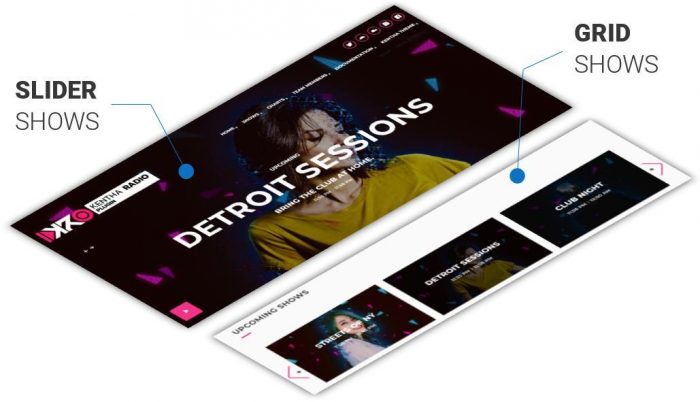
The Slider Shows variation is designed to work as a full-screen illustration of the upcoming shows, quickly captivating the visitor’s attention and adding value to their surfing experience. In the analogy of food, it is as though, the chef visited the customer in person and exquisitely laid all shows one by one with full aroma and delight. The automated smooth carousel effect of this slider lets your visitors easily view all the upcoming shows of the radio station.
The Grid Shows variation is a grid-based carousel where the visitors can easily view multiple upcoming shows at a glance. They can then click the navigators to view more upcoming shows.
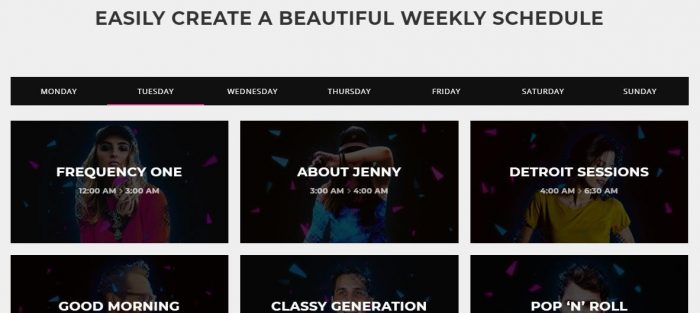
The Schedule Shows is another interactive variant of the Upcoming Shows element that automatically organizes the shows into weekdays allowing the visitor to easily view the schedules of the upcoming shows over the week.
Radio Show Page
The Radio Show Page is another variation of the same Upcoming Shows element that displays the complete information of the show, which includes the schedule table, tagline, team member association and social links.
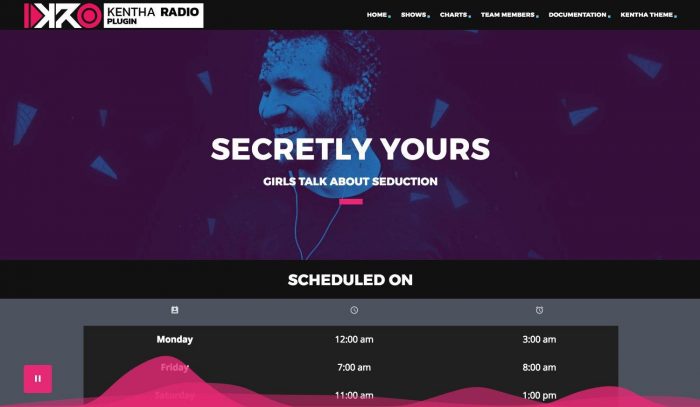
Visitors love experiencing the web page instead of just viewing the content. Radio Show Page provides them all the relish they need: a full-page view of the show’s picture, name, tagline, schedule table, and tracklist. This is the page where the visitor will land after clicking their desired show either from the chart or slider.
Music Charts – Anywhere
The most impressive feature of Kentha Radio plugin are the cards that contains an unlimited list of tracks of a particular show. The chart has got a pixel-perfect design that you can easily embed any of the other theme elements like pages, posts, and shows.
Considering the visual taste of the visitors, Kentha Radio Plugin has provided two different templates based on the universally acknowledged standards of interface design. The categories chart is a list of charts arranged in a grid layout, where each card has its own hue and color giving a perfect surreal look and feel in sync with the overall Kentha theme. Visitors can click each card and view the respective tracks, and if they want to listen to the tracks they can click the “listen” link that will take them to the single chart layout, which is a full-page layout giving the visitors both the engagement and wholesome view of the show content.
Now, let us have a look at the developer-friendly features
Developer Friendly Features
Radio Station Channels
Developers can easily add and configure radio station channels using a comprehensive form that allows them greater control over the settings and content of the channel.
Note: Radio Station Channel requires normal MP3 stream URL like Shoutcast, Icecast, Radio.co, Wavestreaming, Airtime or similar
In the following steps, I will illustrate how a developer can easily setup a Radio Station Channel.
- Expand Radio Channels, and click Add New
- Compile title and content
Our Verdict
After thoroughly testing the plugin, we strongly recommend KethaRadio Plugin for your Music and Radio sites. This is the only WordPress solution for better radio sites available.










