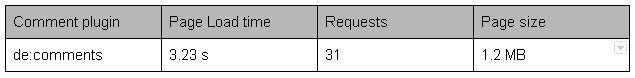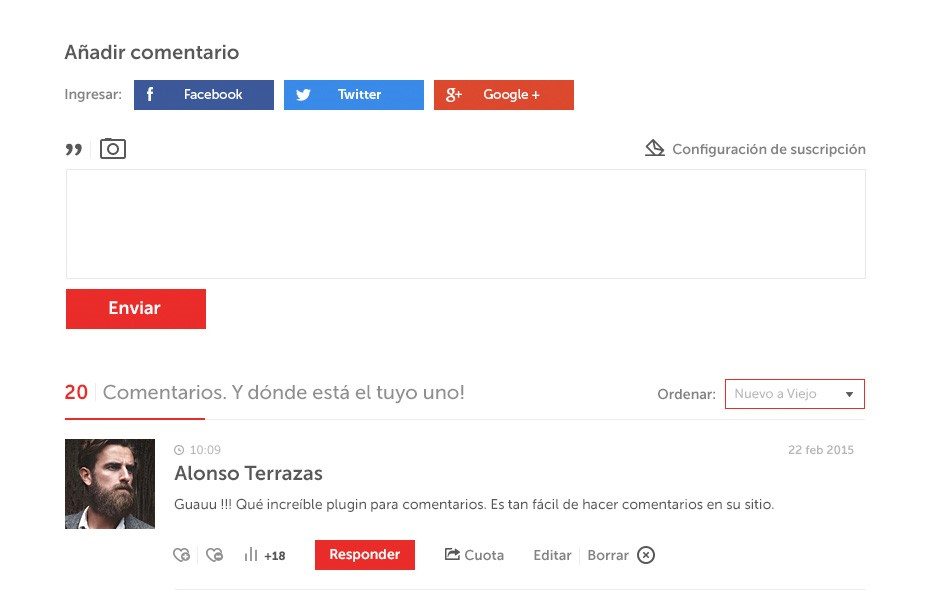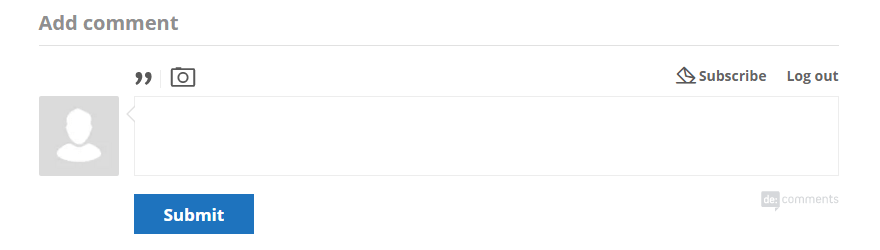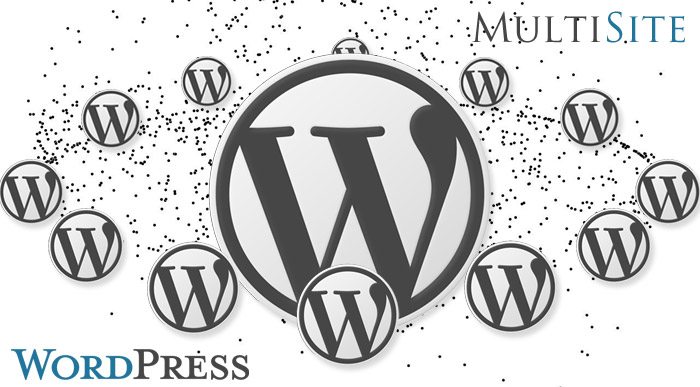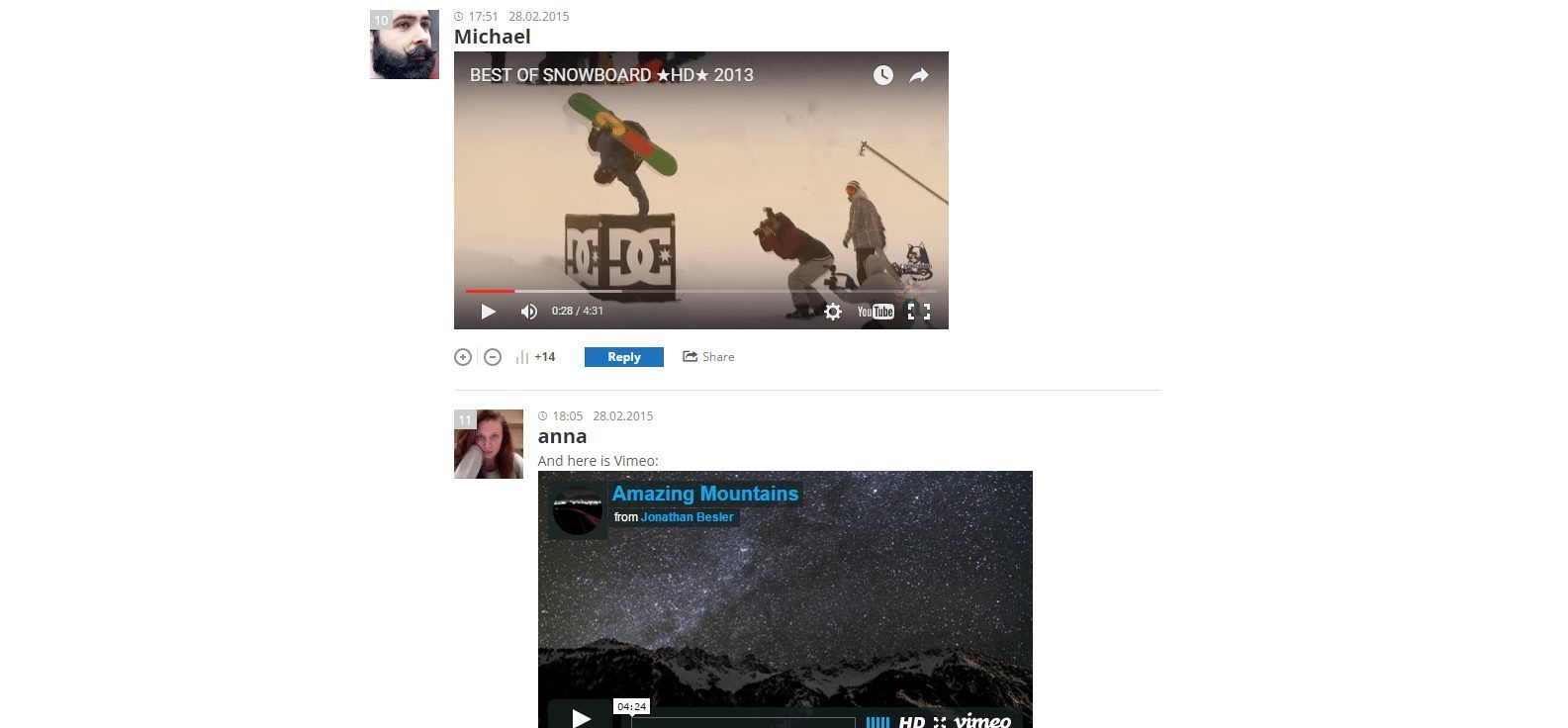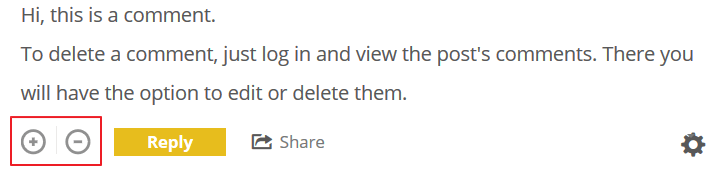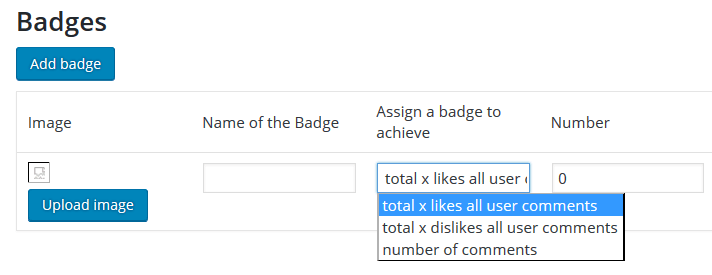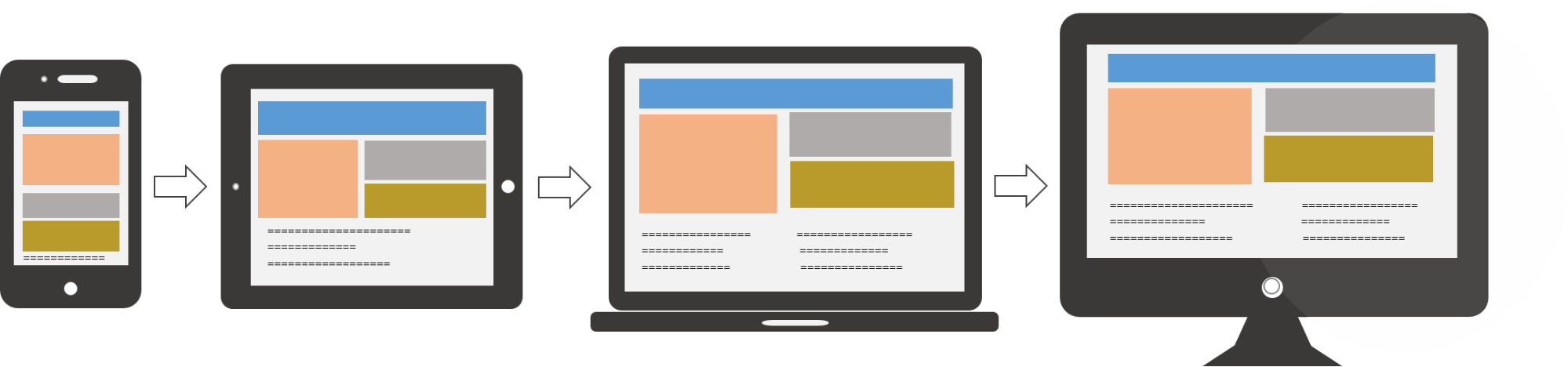Good news for those searching for the Ultimate Comments Solution or WordPress Comments Plugin, de:comment is here to shake your world. This is a premium all-in-one solution for any website powered by WordPress. According to the plugin developers at deco.agency, de:comments is the most powerful WordPress comments plugin in the market. What is more, such a cheeky note appears to be more than just one another marketing pitch.
De:comments Review
Comments are not taken seriously by some blog owners. Most of the sites either go with WordPress default comments or quietly shut them down altogether. However, neither of the mentioned variants is an option for a successful website that cares about its reader’s community.
To make the long story short, comments play the primary role for the engagement reader level of your site.
Another thing, many would argue that Disqus is the most popular commentary plugin. And, that would be true. However, following mainstream is not always the right choice: WordPress comments would be that exact case.
So, this post is going to supply you with ten definite reasons why de:comments is now the best WordPress comments plugin.
Okay. Let’s give it a go.
10 Facts About De:comments Plugin that will Blow Your Mind
1. De:comments is a plugin
Genius is simplicity. No more hesitations your precious comments will be lost. No more hassle when a third-party commentary system domain is not working. And, no worries about unwanted sponsored comments being deployed on your website.
As noted by Andrii Degeler, technology journalist for TheNextWeb.com, de:comments “is a plugin that builds an advanced experience on top of the native WordPress commenting system.” That is, all your comments are stored on your website domain.
2. WordPress loading speed
Imagine your website loads with the speed of a hurricane. Imagine clicking on the post and being transferred there within a couple of seconds. With de:comments such reality finally seems to be possible even for the most commented sites.
Numbers usually speak better than words. Here is the bold data on de:comments loading time.
3. Multi-language localization
Given loading time is in average twice better than the speed of other WordPress comments on the market.
This plugin also supports infinite-load feature that loads only a specific number of comments at the time. In case you want to read older comments, all you have to do is to scroll down the page. That is especially useful for websites with large communities.
De:comments is now localizable for 12 languages, including English, Spanish, Russian, German, etc. Also, developers have not stopped on the achieved number of localizations and frequently update their plugin’s log. For instance, they have recently added the Turkish language.
4. Social log-in
It’s almost unfair to install the plugin as it allows to collect all new visitors’ info to your database and let them log in with social media accounts too. It works like magic for the time-on-site, returns, and sign-in rates.
All a visitor has to do is just choose the most convenient social network for him/her and jump into the conversation.
Nearly two-thirds of adults and up to 90% of young adults (ages 18-29) use social media today. That is, social log-in right from your website’s comments is an appealing feature that is hard to be underestimated.
5. Easy to customize

Any website is a piece of art with its style, content, and design. Developers of this WordPress comments plugin seem to be on the same page with their potential clients on this matter. That is why they have made it super easy to revamp the look and feel of the comments by simple alterations using your own CSS-file.
For instance, here is the way de:comments default, and by all means gorgeous, design looks like:
6. WordPress Multisite compatible
So, what up with the use of the plugin on WP multisite? One license is all you need to start the ball rolling for all of your WordPress multisite resources. All you have to do is to install the plugin, and your WordPress network is supplied with the cutting-edge comments.
7. Media attachments
Sick of installing more and more plugins into your WordPress directory to let your users add pictures, videos, or tweets in the comments? Many of us have been there too.
With de:comments this problem is solved once and forever. The plugin allows your users to add all kind of media attachments:
- Pictures (including GIFs)
- Videos
- Tweets, Facebook or Instagram posts.
Check it out yourself using demo version at decomments.com.
8. Voting system
The enabling voting system in your comments lifts your website to the whole new level of community engagement.
With de:comments, visitors of your blog are allowed to like/dislike a particular comment. And, you as a website admin can set the required number of likes for a comment to appear at the top.
Well, in case you’re not feeling this feature can be useful for your web resource, just disable it. You are the one to choose.
9. Badge system
Badge system is one another awesome feature allowing you to give little “presents” for your most precious commenters. You can either assign badges for those comments that receive a predefined number of likes/dislikes, or for posting a definite number of comments.
For your reader’s community, it might mean the world to get a badge for the mere interest and commenting.
10. Fully responsive & retina ready comments
Last but not least feature of the de:comments is that these comments are instantly adaptive for mobile devices and retina ready.
Conclusion
In summation, while there are other WordPress commentary plugins and systems, de:comments is, no ifs and buts, the most powerful comments available on the market.
Even though de:comments is the paid WordPress comments plugin, it is like a forbidden fruit that you can use to tempt new visitors to grew into your readers and Customers. On top of all, engagement with the easy to reach and friendly support, fast and furious server load, and unbeaten commentary features for your reader’s community is just worth spending a couple more bucks.
Oh, by reading this far, you probably know that for sure.
DeComments Coupon Code:
Even better, all the readers of WPArena are supplied with a 30% discount coupon code “wparena30”.