Development of a personal or business website has become easier than ever before due to the availability of easy-to-use web development tools and website builders. But most webmasters and small business owners don’t think that their websites could be a target for cybercriminals or hackers. Website security is something most important that individuals and companies shouldn’t ignore, not only to keep business data and info safe but also to maintain a strong and reliable online presence.
In this digital era, electronic thieves are invisible and fast nowadays and are always searching for your website to steal customer details, especially credit card information.
This article aims to equip you with practical data security tips for building a website, which will effectively safeguard your website against malicious attacks.
Table of Contents
1- Update Everything
When it comes to ensuring the safety of your website, it is extremely important to update everything related to your website, such as the latest versions of the CMS, plugins, add-ons and website theme, etc. make sure to update your site as soon as a new updated is available and ready to install. If you are not updating regularly, delaying an update exposes you to attack in the temporary period. It is also said by security experts that cybercriminals can scan thousands of websites in a few moments for vulnerabilities to attack, and outdated website software can cause a data breach on your website that can cost you more than your imagination.
2- Switch to HTTPS
By using an SSL certificate on your website, you can encrypt all your web pages to maintain foolproof security for your business and customers. Adding an SSL certificate (you can also get a free SSL certificate) allows confidential and sensitive data like credit card details, social security numbers, and login credentials to be transmitted safely. Information and details entered on encrypted web pages are meaningless to any other parties that can prevent a data breach and keep hackers from accessing private data.
3- Manage User Access
Effective user management can be another best way to enhance data security when building a website. So always limit who has access to your website and its data. If more people are managing or operating your website, be sure they only have permission to the specific areas of the website. For instance, if you have an employee responsible for updating content on the website, you should allow him/her access to the website as an author or contributor. Implementation of multi-factor authentication is another best way to manage user access to your website. You can take it further through the .htaccess file.
4- Choose a reliable hosting Provider
Signing up with a secure and reliable web hosting company is key to maintaining good website security. Before buying a hosting plan, be sure that the provider is aware of cybersecurity threats and keen to keep your website data secure. Also, ask if they are ready to back your data up to a cloud server, which would be easier to restore in case of any unforeseen incident like hacking or a cyber-attack. Hosting providers should also be ready to provide you with 24/7 technical support in order to get things right when needed.
5- Tighten Network Security
People using a business network to access the website may unintentionally provide an easy access route for malicious people to reach your website servers to steal important data and information. This is the reason to be sure to use a VPN to make your network security better. The VPN you choose will ensure several things, such as protecting your IP address from being easily traced and exploited. If you are curious about what someone can do with your IP address, you can find more information about potential risks and how to stay safe.
That is the reason to be sure to use a VPN to make your network secure or ensure several things like;
- Devices connected to the network are scanned for malware.
- Passwords are strong and hard to guess.
- You change passwords often..
- Devices plugged into the network are safe and up-to-date as well.
6- Keep Your Website Clean
Leave no room for hackers to attack your website by keeping all its elements clean. Things like applications, plugins, CMS, and add-ons should be updated and malware-free. You should also remove all unnecessary files, plugins, and add-ons from your website to keep it lightweight, clean, and safe.
7- Back your Data Up
Keeping a regular backup of your data is the best possible way to get all your data back, even when cybercriminals hack or attack your website. You can easily get your website live back on the internet by restoring the last backup prior to the hack or an unforeseen happening. It is better to host your website on a server that regularly backs up your website data and also provides you copies of your site locally as extra protection. Try these backup plugins to make sure of the security of your data.
8- Disable Features You Don’t Use
Disable all features of your website that are useless for you, or you are not currently using. For instance, if you are not using user registration or comments on your blog posts or web pages, you should disable them in order to keep your site secure.
These are some of the steps that can help you save your data and keep your websites secure. Hackers regularly look for vulnerable websites, so try to avoid them by implementing strict security policies. Try to find the best security tools to keep your website safe from hackers.
FAQs: Data Security Tips
What are some common website security threats?
Common threats include malware, hacking attempts, and DDoS attacks.
How does an SSL certificate protect user data?
An SSL certificate encrypts data transmitted between a user’s browser and the website, ensuring secure communication.
What are some best practices for securing WordPress websites?
Regularly updating WordPress and plugins, using strong passwords, and implementing a web application firewall are some recommended practices.
What are the benefits of using a firewall for website security?
A firewall helps block malicious traffic, identify and prevent suspicious behavior, and provide an extra layer of protection against cyber threats.
How can regular backups contribute to website security?
Regular backups allow for quick recovery in case of a security breach, data loss, or website compromise.



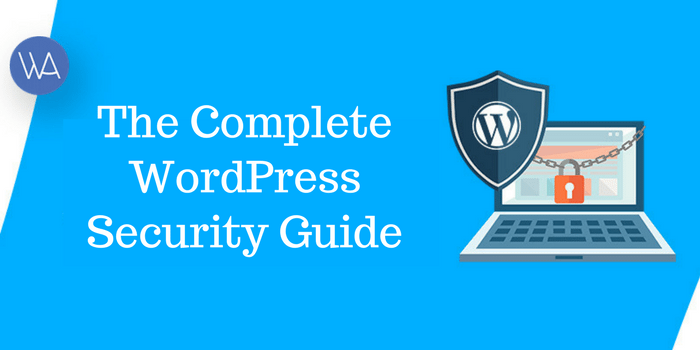



Thank you for sharing this very interesting post with us i really enjoyed reading about it, it is very helpful with