In the world of WordPress plugins, finding the right form builder can feel like searching for a needle in a digital haystack. As website owners, bloggers, and business professionals, we all know the importance of creating seamless, powerful forms that not only collect information but also enhance user experience.
Here comes Formidable Forms, a WordPress form builder that’s been transforming how we think about online form creation.
The Formidable Forms Ecosystem

Imagine creating complex, professional-grade forms without writing a single line of code. Whether you’re running a small blog, managing an e-commerce site, or handling a corporate website, Formidable Forms offers a solution that is both powerful and user-friendly.
Trusted by over 400,000 WordPress websites globally, this plugin has earned its reputation through a combination of intuitive design, robust features, and consistent innovation.
Formidable Forms isn’t just another form builder, it is a comprehensive form management solution. From simple contact forms to complex multi-page surveys, payment collection, and even advanced calculators, this plugin covers virtually every form-related need a website might have.
Key Highlights at a Glance
- Drag and Drop Editor: Create forms without technical expertise
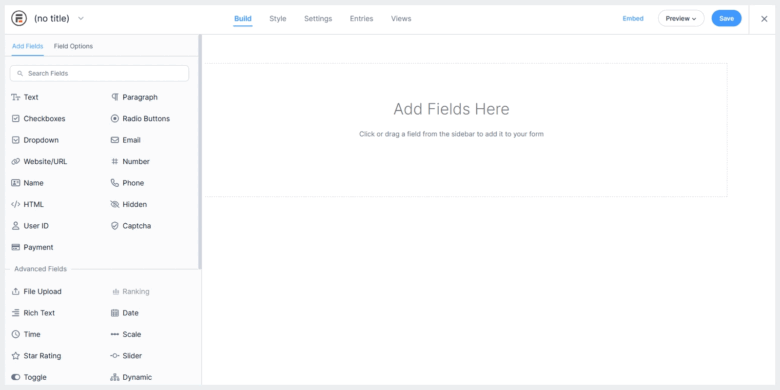
220+ Pre-designed Templates: Jump-start your form creation

Mobile Responsive: Guaranteed compatibility across all devices

Advanced Features: Conditional logic, multi-page forms, calculators
Integrations: Connect with email marketing, payment gateways, and more
What Users Are Saying
Don’t just take our word for it. Here’s what industry professionals think about Formidable Forms:
“The support team is also responsive and helpful. I highly recommend Formidable Forms to anyone looking for a powerful and user-friendly form solution for WordPress.”
– Stella Nurina S., CEO and Co-Founder
“I recently had the pleasure of using Formidable Forms, and I cannot emphasize enough how impressed I am with its ease of use and efficiency.”
– Shailesh A., Co-Founder
“It’s the best, even better than WP Form and Fluentform. Will always recommend this to my client and friend if they ask about the form builder plugin.”
Key Builder Features
- Intuitive drag and drop interface
- Live preview while building
- Extensive field library
- One-click field customization
Advanced Form Capabilities
1. Conditional Logic
Gone are the days of static, one-size-fits-all forms. Formidable Forms’ conditional logic allows you to:
- Show or hide fields based on user responses
- Create dynamic, adaptive forms
- Skip irrelevant pages in multi-page forms
- Send personalized confirmation messages
2. Multi-Page Forms
Long forms can be intimidating. With Formidable Forms, you can:
- Split lengthy forms across multiple pages
- Add progress bars
- Auto-save form progress for logged-in users
- Improve form completion rates
3. Conversational Form Design
Transform traditional forms into engaging, conversation-like experiences:
- One-question-at-a-time approach
- Improved user engagement
- Customizable button labels
- Progress tracking
Powerful Integrations and Add-ons
1. Email Marketing Integration
Formidable Forms makes it easy to connect with popular email marketing services like Mailchimp, Constant Contact, SendInBlue, and AWeber. This integration allows you to automate list building, ensuring that every form submission is instantly added to your mailing list, saving you time and streamlining your communication strategy.
2. Payment Gateway Support
Turn your forms into a secure payment solution with integrations for PayPal and Stripe. Whether accepting credit or debit card payments or processing donations, Formidable Forms handles transactions smoothly while prioritizing security. It’s perfect for e-commerce sites, service providers, and nonprofits.
3. Zapier Connectivity
Extend the functionality of your forms with Zapier, which connects Formidable Forms to hundreds of apps like Slack, Dropbox, and Google Sheets. This integration lets you automate workflows, such as sending notifications, backing up form data, or updating spreadsheets, making your processes more efficient.
Specialized Form Types
1. Calculators
Formidable Forms allows you to create dynamic calculators for specialized purposes like mortgage calculations, BMI tracking, unit conversions, and ROI estimations. These features are ideal for businesses needing to provide instant, interactive value to users.
2. Surveys and Polls
Collect insightful feedback with advanced survey tools, including Likert scales, NPS ratings, and star ratings. With conditional branching and customizable reports, you can tailor surveys to specific audiences and analyze results in a way that drives actionable decisions.
3. Quizzes
Engage your audience with interactive quizzes that offer automatic scoring, customizable result pages, and point-based systems. Whether for education, entertainment, or lead generation, these features make quizzes fun and highly effective.
File Management and User Interactions
1. File Upload Capabilities
Allow users to upload multiple file types with ease while maintaining control over file sizes and formats. This is ideal for accepting resumes, contest entries, or other submissions directly through your forms.
2. User Registration
Simplify user registration with custom front-end forms that include automatic data population and support for WordPress Multisite. This is especially helpful for membership sites, online communities, or multi-author blogs.
Advanced Features
1. Anti-Spam Protection
Keep your forms safe with multiple anti-spam tools, including the honeypot technique, reCAPTCHA integration, and Akismet support. These features ensure only genuine submissions get through, reducing spam without adding friction for users.
2. Electronic Signatures
Enable users to draw or type digital signatures, eliminating the need for printing or scanning. These legally acceptable digital signatures are perfect for contracts, agreements, and other essential documents.
3. Performance and Compatibility
Formidable Forms is fully mobile responsive, ensuring a seamless experience across devices. It works with all major WordPress themes, loads quickly, and receives regular updates to stay compatible and efficient with the latest technologies.
Who Should Use Formidable Forms?
1. Bloggers
For bloggers, Formidable Forms offers a simple yet powerful way to engage readers, collect feedback, and grow an email list. From basic contact forms to interactive quizzes or surveys, it provides tools to enhance user interaction and build community.
2. Small Business Owners
Small businesses can use Formidable Forms to handle everything from appointment bookings to lead generation and payment processing. Its professional-grade features help streamline operations, saving time and improving customer experience.
3. E-commerce Sites
E-commerce websites benefit from Formidable Forms’ ability to create product configurators, calculate shipping or taxes, and integrate directly with payment gateways. These features make checkout processes smoother and boost overall sales efficiency.
4. Educational Institutions
Formidable Forms is perfect for schools, colleges, and training centers needing to create registration forms, course feedback surveys, or even quiz assessments. Its advanced logic and customizable templates make it a great fit for educational needs.
5. Non-Profit Organizations
Nonprofits can use Formidable Forms to create donation forms, event registrations, and volunteer sign-ups. With its secure payment integrations and mobile responsiveness, it ensures accessibility and ease of use for supporters.
6. Freelancers and Agencies
Freelancers and agencies can use Formidable Forms to create tailored solutions for their clients. From project inquiry forms to client feedback surveys, its versatility ensures it adapts to a variety of industries and project needs.
Potential Limitations
While Formidable Forms is an incredibly powerful tool, there are a few considerations:
1. Premium Features
Some of its most advanced capabilities, like payment integrations and conditional logic, require a premium plan. This could be a limitation for users working with tight budgets or basic form needs.
2. Learning Curve
For more complex workflows or advanced form designs, users may face a slight learning curve. However, the extensive documentation and support resources help ease the process
3. Overkill for Simple Needs
If you only need a very basic contact form, Formidable Forms might be more feature-rich than necessary, making simpler plugins a better choice in those cases.
Understanding The Pricing Structure

Selecting the right form builder plugin isn’t just about features – it’s about finding the perfect balance between functionality and budget. Formidable Forms offers a flexible pricing model that caters to various website needs, from personal blogs to enterprise-level businesses.
1. Basic Plan – $35.55/Year
Perfect for Small Websites and Personal Projects
Features:
- 65+ Form Templates
- Conditional Logic
- Conditional Redirects
- Multi-Page Forms
- File Submissions
Ideal for:
- ersonal blogs
- Small business websites
- Simple lead generation
2. Plus Plan – $89.55/Year
Designed for Content-Driven Websites
Everything in Basic, plus:
- 100+ Form Templates
- Formidable Views
- Display User-Submitted Content
Best for:
- Web directories
- Job boards
- Community websites
- Portfolio sites
3. Business Plan – $159.60/Year
Professional-Grade Form Solutions
Additional features:
- Advanced Calculators
- Survey and Poll Creation
- Quiz Maker
- Digital Signature Collection
- PDF Form Submissions
- Payment Integrations
Ideal for:
- Growing businesses
- Online course platforms
- Service-based websites
- Advanced lead generation
4. Elite Plan – $209.65/Year
Enterprise-Level Form Management
Top-tier features:
- WooCommerce Product Configurator
- Premium Support
Advanced Integrations:
- Authorize.net
- ActiveCampaign
- Salesforce
- HubSpot
Perfect for:
- E-commerce sites
- Large organizations
- Complex workflow requirements
Final Thoughts: Is Formidable Forms Worth It?
After an extensive, in-depth review of Formidable Forms, we’re ready to deliver our definitive verdict. This isn’t just another WordPress plugin. It’s a game-changing form builder that could revolutionize how you interact with your website visitors.
Pros
- Incredibly intuitive drag-and-drop interface
- Extensive template library (220+ templates)
- Powerful conditional logic
- Seamless integrations
- Mobile-responsive designs
- Robust security features
- Scalable from personal blogs to enterprise websites
Potential Cons
- Advanced features require premium plans
- Learning curve for complex form designs
- Can be overwhelming for absolute beginners
Who Should Consider Formidable Forms?
1. Bloggers and Content Creators
- Easy form creation
- Lead generation tools
- Survey and quiz capabilities
2. Small to Medium Businesses
- Professional form designs
- Payment integrations
- Advanced calculation tools
3. E-commerce Websites
- Product configurators
- Advanced payment gateways
- User registration forms
4. Online Course Creators
- Quiz and assessment tools
- Submission management
- User tracking
Conclusion
Finding the right WordPress form builder can be a challenge, but Formidable Forms makes the choice easy. It’s powerful, easy to use, and packed with features that work for everyone—from bloggers and small businesses to large websites.
Whether you need a simple contact form or something more advanced like a payment form, survey, or calculator, Formidable Forms delivers without requiring coding skills. The free version is a great starting point, and premium plans unlock even more tools to help you scale.
With its intuitive design, seamless integrations, and mobile-friendly forms, it’s no surprise that Formidable Forms is trusted by over 400,000 websites. If you’re ready to improve your website’s functionality and user experience, it’s definitely worth trying.









