Content marketing is such an important part of running a business today. Without it, it would be nearly impossible for a business to grow, regardless of its industry. And while many business owners are aware of what content marketing is and understand that it’s an effective tool for brand building, many don’t realize exactly how important it is. Here are a few content marketing statistics to help give you an idea:
- According to the Content Marketing Institute, 72% of marketers believe content marketing increases engagement. In addition, 72% say it has increased the number of leads.
- Content marketing generates three times more leads than outbound marketing and costs 62% less on average
- Small businesses with blogs have 126% higher lead growth than those without them
- Websites with blogs have 434% more indexed pages on search engine results pages
If you use WordPress as a website platform, you can take advantage of the hundreds of plugins that extend the platform’s functionality. Here are four content marketing plugins you should be using:
1. CoShedule
There’s an old saying that goes, “Failing to plan is planning to fail.” And this couldn’t be truer when it comes to creating content. After all, a huge part of content marketing is content management. The fact is, when you plan out your content accordingly, you increase your chances of staying consistent with your publishing schedule. The more consistent you are, the more likely you are to acquire customers.
With the CoSchedule plugin, you can take advantage of the benefits of utilizing an editorial calendar. Schedule upcoming blog posts, select authors, and create a content map for several months out. Not only does this make it easier for you to better understand what your marketing plans are, but it can:
- Provide a quick overview of your content schedule
- Create a shareable resource for your team
- Become an ongoing source on the content information
- Ensure your content is well-balanced and diverse
- Maximize your content output and prevents content overload
2. Yoast SEO
Without a doubt, SEO is the bread and butter of content marketing. By now, you understand the basics of SEO and why it’s so important. Search engine optimization allows you to create pages that are appealing to search engines, thus increasing the chances of your website appearing high in search engine results pages. However, although the premise is simple enough, implementing SEO best practices is easier said than done.
Unless you can hire an SEO agency or expert, chances are that you have to keep costs low and learn how to do it yourself. That’s where Yoast comes into play. Yoast helps you improve search engine rankings by making it easy for you to understand what areas your content should be optimized. With a simple interface, you’ll be able to preview what your webpage looks like in SERPs. Create meta tags, incorporate keywords, create the right alt image tags, and more. Here is a complete guide of using Yoast SEO.
3. WP Super Cache
With a cache plugin, you can decrease the amount of time it takes for your website pages to load. Overall, this can help better the user experience and increase conversions. In a mobile-driven world (more searches are performed on mobile than on a desktop), speed is crucial. Consumers are making quick decisions about where their dollars are going. One study even found that 47% of consumers would leave a website if it didn’t load under two seconds. Even more: half of the consumers are willing to abandon their carts mid-transaction if the website is loading too slow.
Caching plugins like WP Super Cache create static versions of your site to help speed up the loading times. In addition to utilizing cache plugins to improve speed, you should also consider investing in accelerated mobile pages, which also help improve website speed. For example, if you use caching plugins on a website that isn’t responsive, chances are it won’t do any good. If your website doesn’t look good on mobile, once again, consumers will move on to the next best thing.
4. Pixabay
In the world of content marketing, visuals can make all the difference. You use photographs to flesh out your copy and engage the reader. Unfortunately, finding the right photos—especially if you don’t have anything original to complement your posts—isn’t always easy. Pixabay aims to answer some of the common issues associated with finding photos for blog posts.
With this plugin, you can pick creative commons from public domains. These images are non-copyrighted, making them safe to use without having to worry about paying for them, sourcing them, or asking for permission to use them. Simply search for the image you’d like, and sort through Pixabay’s vast library of results.

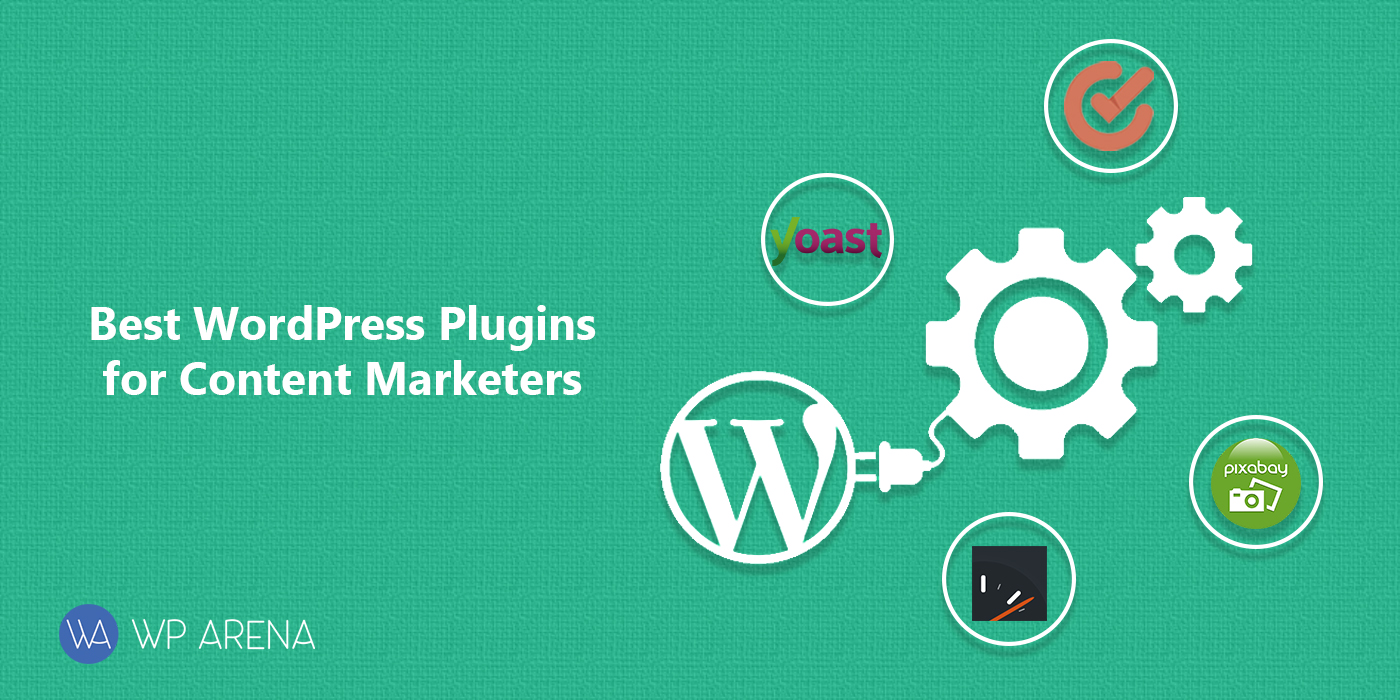


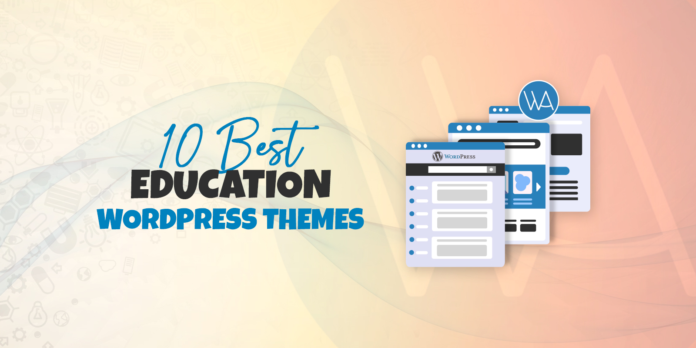


Hi,
You’ve shared some cool tools. Liked the list.
I wanted to share a plugin that we recently launched for bloggers and marketers. It’s a Gutenberg plugin named ‘Ultimate Blocks’ (https://wordpress.org/plugins/ultimate-blocks/) It’s available on WordPress repository.
Hope it would be a great addition to this post.
I am having a WordPress blog and looking to add some great content into it, I think your suggestions for these plugins will work out for me, thank you for sharing the good post