As we have already talked about the amazing features of WordPress in contrast to Joomla, the next step is to decide between WordPress and static HTML for your site. Well, there has long been a debate whether it’s best to use WordPress hosting (a database-driven CMS) or writing the HTML code yourself using your own framework.
So, if you can’t still decide which one to choose from WordPress vs. HTML, we are here to help you make the best decision.
WordPress vs. HTML: What You Need to Know?
To begin the guide, it’s important for you to know the major differences between the two approaches- WordPress vs. HTML.
What is a Static HTML Site?
HTML is a Hypertext Markup Language that helps you build web pages and it takes a vital role in front end designing. It gives you the skeletal structure of your web page. Static HTML pages are very simple pages that show the same result that you gave, to everyone without any discrimination at any time you reach the page.
Along with HTML, you will be needing Cascading Style Sheet(CSS) to add texture and color tone to your website and also with my dearest foe JAVA to complete your website.
What is WordPress?
WordPress doesn’t hold the content like your posts, pages, the comments people make or the settings on any static files, instead, it uses a database to hold those and other settings. The actual files that are uploaded to your hosting account simply tell the database what to display on the browser. Now that is an oversimplified explanation and lacks the proper terms but remember I still am Geek Impaired. The advantage here is that the database can be exported for backup very easy to save all the essential content. If the actual WordPress files on the hosting account are deleted or corrupted they are somewhat universal and can be easily downloaded and restored from WordPress.org. So as long as the database is safe you really can’t lose anything. It’s majority divided into themes and plugins.
Coding vs. Template
One of the notable differences between WordPress and HTML is that both these approaches allow you to create a website according to your requirements. In other words, HTML is a programming code that is used to build static site pages from scratch.
On the contrary, WordPress is a CMS that allows you to design dynamic web pages using a template-based format, which helps you create and manage websites easily along with adding, dropping or dragging features.
Static vs. Dynamic
As we mentioned that HTML pages are static, it means that site pages built on HTML stand-alone unless you change them manually. For instance, if you want to improve the appearance or interface of your site, you’ll have to make the changes on each page separately.
WordPress, on the other hand, allows you to create dynamic pages, which means you can make changes on all the pages simultaneously. This is because all of your site pages on WordPress are linked together and stored on a single database.
Closed vs. Open Source
Since HTML is a closed source platform, it only allows the site developer to make changes to the code. In contrast, WordPress is open-sourced and enables you to make changes using features developed by third parties.
Pros and Cons of WordPress
To help you understand better, we will delve into some advantages and disadvantages of HTML, but before that, let’s have a look at the reasons that have made WordPress widely popular among website developers and content managers.
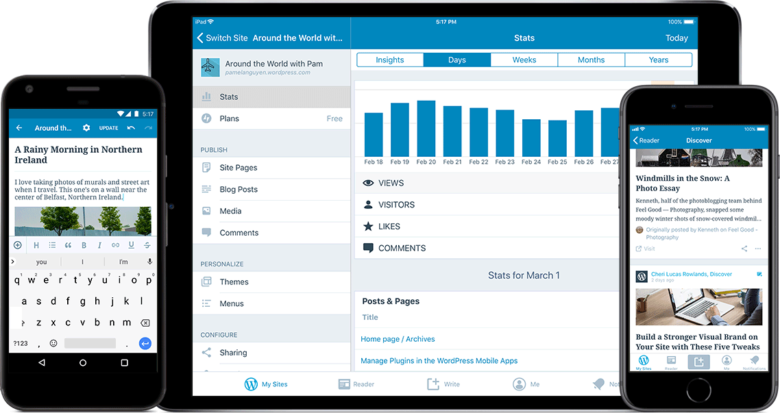
Code-Free Content Management
One of the undeniable benefits of WordPress is that it sets you free from managing content through coding. Instead of using coding, you can perform many of the desired tasks by using a graphical interface.
Not to mention, the graphics interface allows you to create new content, alter the appearance of your site, change your web functions, and configure all the important SEO settings along with many other critical actions. Considering this incredibly amazing feature, WordPress allows you to manage your website without any difficulty.
Hassle-Free Site Changes
WordPress works with the theme, which determines the appearance and looks of your site on the frontend. Using a theme not only aligns your content well with your site space but also makes it friendly for users.
However, an HTML static site requires you to use your own Cascading Style Sheets (CSS) to control your site appearance. So, the first problem is that you need to have incredible expertise to manage your site’s appearance using CSS.
Secondly, even if you are a professional, it will consume a lot of time when you make radical changes. Although the CSS frameworks can speed up the process, you need to be an expert in using it efficiently.
So, if you don’t want to put yourself into a sticky situation that involves tackling CSS, make sure to go for a pre-built WordPress theme. This will certainly help speed up your workflow effectively.
Moreover, you will also need to work on making the pages responsive to CSS. In the case of WordPress, you will not need to do that, as all the themes on WordPress are usually responsive by default.
Offers Better Functionality
It’s no secret that WordPress offers plugins that are used to extend the functionality of websites. For instance, if you want to add a contact page to your site, you will need to deal with validation, and the data user submits separately on HTML.
However, that’s not the case with WordPress; you just need to install a plugin, and it will allow you to add new functionalities easily.
Are there any Drawbacks of Using WordPress?
So I said I will tell of the pros and cons and so far no cons. There can be some issues that come up with using WordPress and that is keeping up with the constant updates that come out. When new updates come out upgrading can be a hassle at times and some plugins may not work with new versions. My advice is to keep plugins to a minimum to reduce the chances of both they’re no longer working and also conflicting with other plugins.
When it comes to Static HTML, many people believe that websites built on HTML coding load faster as compared to WordPress sites. Although there is no denying that the database and PHP used to have additional delays in loading, it has been improved now. Using caching to assist static HTML versions of your site can help you overcome PHP and database delays.
Pros and Cons of a Static HTML Website
Now that you know the benefits that WordPress provides let’s discover some of the pros and cons of a static HTML website.
Benefits of Creating a Static HTML Website
First and foremost, using static HTML doesn’t require you to manage and update underlying code like in WordPress.
Moreover, there aren’t any compatibility issues with using static HTML. Besides this, a static HTML website allows you to input some types of markup without any trouble.
Disadvantages of Using a Static HTML Website
While a static HTML is good for small websites, it doesn’t work well when you try to scale up, in terms of functionality and content. When it comes to the drawbacks of Static HTML, editing or adding the content is not user-friendly, as you will have to dig into the CSS.
Besides this, you will need to rewrite your CSS every time you change the appearance of your site. Moreover, if you are not familiar with CSS, you will need to pay a developer as well. But in the case of WordPress, you can make the changes on your own for the most part.
Final Thoughts
If you’re unlikely to change or post new content on your small-scale website, then it’s better to go for static HTML. Keep in mind that WordPress is the best approach for every type and size of the website.
Combined with a great number of flexible features, WordPress will allow you to manage your website without any hassle. Not to mention, it is the major reason that WordPress is powering more than 33% of all the websites today.
Now that you know all the pros and cons of WordPress and HTML, it will be easy for you to choose the best option for your website.







WordPress offers several plugins for advancements and a brilliant page builder to make easy changes that any non-tech can do. Such abilities makes WordPress a brilliant choice. Thanks for highlighting the pros and cons of the same. Keep writing.
WordPress has amazing features to achieve the top SEO ranking. I always prefer a WordPress site to create dynamic pages. Thanks for sharing a great post.