A podcast is a combination of iPod and broadcasting. It is a medium that allows individuals to distribute audio content to a wide range of listeners. This innovative form of communication has gained immense popularity in recent years. It provides a unique platform for individuals to share their thoughts, ideas, and stories through captivating audio files. Unlike traditional forms of media that rely solely on text, podcasts incorporate audio elements that can truly engage the audience. By utilizing various podcasting clients such as iTunes, Juice, or other similar applications, individuals can easily collect and listen to their favorite episodes at their convenience. One notable platform that simplifies the process of creating your own podcast is WordPress. With built-in basic podcast support, WordPress offers a user-friendly experience for beginners and experienced podcasters. This feature enables content creators to seamlessly upload and distribute their episodes to a broader audience, giving them the opportunity to showcase their talents and connect with listeners worldwide. Whether you aspire to become a podcasting sensation or wish to share your thoughts with a niche audience, podcasting offers endless possibilities. Embrace this dynamic medium and explore the fascinating realm of audio content creation today!
Have you ever considered creating your own podcast? It’s like having your own radio show and instead of reading your posts on their computers, your subscribers can listen through their headphones anytime.
Adding a podcast to your WordPress blog is outrageously easy. While generating your blog’s RSS feeds, WordPress automatically adds a tag <enclosure>(available in RSS 2.0) if a music file is linked within that post, and podcast clients read this tag. Therefore, you only have to make a post; WordPress will do the rest for you.
Table of Contents
How to podcast?
For basic podcasting, there are just two steps you have to take:
1. Record.
2. Post.
1. Record yourself
You can record your voice, a conversation, music, or any other sound you’d like to podcast using any commercial or free software and save it as an MP3 file.
Some good free software to consider using are as follows:
1.1. Audacity
Audacity® is a powerful and versatile piece of free, open source software that allows you to effortlessly record and manipulate sounds with ease. Whether you’re using a Mac OS X, Microsoft Windows, GNU/Linux, or any other operating system, Audacity® caters to your specific needs. With its intuitive interface and extensive range of features, you can seamlessly capture and fine-tune your audio recordings to perfection. Enjoy the freedom and flexibility that Audacity® brings, and let your creativity soar. Whether you’re a professional sound engineer or a passionate hobbyist, Audacity® is the ultimate tool for unleashing your sonic potential and bringing your audio projects to life. So don’t wait, download Audacity® now and unlock the possibilities of audio recording and editing like never before.
1.2. Levelator
Do you believe in magic? Do you have faith in the extraordinary powers that lie beyond our comprehension? You will undoubtedly become a firm believer after experiencing the sheer miracles that The Levelator® bestows upon your podcast. This revolutionary tool has the ability to magnify your audio content, elevating it to new heights of perfection and enchantment. And what’s even more astonishing is that this wondrous tool is now available for use free of charge, even for those seeking to harness its power for commercial purposes. Prepare to be astounded by the mystical wonders that await you!
1.3. WavePad Sound Editor
Professional audio editing software for PC & Mac
This sound editing software is a full-featured professional audio and music editor for Windows and Mac OS X. It lets you record and edit music, voice and other audio recordings.
2. Make a Post
Now that you’ve created an MP3 file and it’s sitting on your computer, you’re ready to make a WordPress post that will be the home for the first episode of your podcast. Insert Your MP3 file in a specific post and make any other changes or additions you want to make to your post. Once you are satisfied with the modifications, publish the post, and you’re done.
That’s it. That’s the entire process. Your website’s RSS 2.0 feed and its Atom Feed can now be used by podcast clients to pick up your podcast. This allows your content to reach a wider audience and increases the chances of attracting new listeners. Make sure to promote your podcast across various platforms and engage with your audience to keep them interested and coming back for more. It’s an exciting opportunity to share your passion with the world and connect with like-minded individuals who enjoy your content. So keep creating and keep growing.
Podcasting plugins
We recently found out that even though it’s simple to make a podcast using the features that are already part of WordPress, you might choose to use podcasting plugins instead to make your podcast even better.
- Podlove Podcast Publisher
Podlove Podcast Publisher is a professional-grade plugin for creating and managing podcasts. It offers customizable players, chapter support, transcript integration, and advanced analytics. Download Podlove Podcast Publisher
- Blubrry PowerPress
Blubrry PowerPress is a popular podcasting plugin with a user-friendly interface. It provides simple podcasting tools, multiple audio and video player options, and seamless distribution to podcast directories like iTunes and Google Podcasts. Download Blubrry PowerPress
- Smart Podcast Player
Smart Podcast Player is a mobile-responsive, customizable player that enhances the podcast listening experience. It offers features like speed control, sharing options, and an email capture form to grow your audience. Download Smart Podcast Player
- Simple Podcast Press
Simple Podcast Press is a comprehensive podcasting plugin that simplifies publishing and monetization. It includes features like a customizable player, social sharing, email opt-ins, and integration with popular email marketing services. Download Simple Podcast Press
- Seriously Simple Podcasting
Seriously Simple Podcasting is a beginner-friendly plugin for creating and managing podcasts. It offers an intuitive interface, multiple podcast support, customization options, and compatibility with popular podcasting directories. Download Seriously Simple Podcasting
If you face any problem inserting your podcast into your post, please let me know in the comments below. I will try to sort out your issues.
Now enjoy your podcast in your WordPress post.


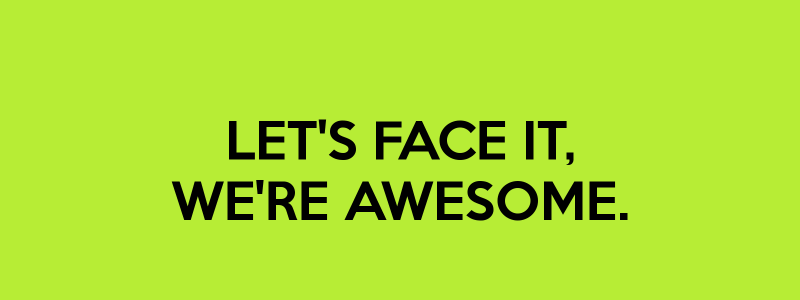




4 comments
I am very, very new to blogging and still learning. In an effort to enhance my visitors (which is almost none), I read that adding a Podcast would be a good idea. Is Word Press connected to Seriously Simple Podcasting? I tried to sign up but the site seemed to be inactive. Can you offer me some help, please, in how to set up a podcast from my current site? And, do I need recording equipment? Thank you.
I already have my church podcast on iTunes but I want to get it on the Google platform too. Unfortunately, wordpress doesn’t seem to have a field for adding an email tag to the feed. Google requires this. Do you know of a way to add this to the feed manually or through wordpress?
Hello. I have been researching how to use a regular podcast weekly. I have a website, and I own a second domain that I am not yet using. I have been reading that I need to hire a podcast host, such as Blubrry. As I read through this post, it seems that I may not need to. Can you advise me? Thanks.
Adding a podcast to your WordPress blog? That’s a fantastic way to engage your audience in a whole new way! 🎙️📻 Your blog post provides valuable guidance on integrating podcasts into WordPress, allowing you to share your content in a dynamic and immersive format. I appreciate the step-by-step instructions and tips you’ve shared. Thanks for empowering us to enhance our blogs with this popular medium. Keep up the great work and happy podcasting! 🎧✨