If you’re a millennial, you might recollect the time when we actually had to remember phone numbers. It sounds tedious as hell now, but way back then, it didn’t seem like such a chore.
And then came mobile phones. All of a sudden, it was the phone that remembered, and we just dialed. Such a lifesaver that was.
Now you probably struggle to spit out your BFF’s or even a family member’s number when you need it the most. That’s the problem with tools. They incentivize complacency and, sometimes, ignorance.
And content management systems are no different. It’s just too easy to think that the platform will do what’s needed. But thinking this way can sabotage your online presence considerably.
Here are five CMS mistakes you’re likely to make and five ways around them.
1. You’re Overlooking Manual SEO
Let’s face it. SEO is hard. The rules of the game are always changing. The competition is ever-increasing regardless of industry. And, there are a million things you need to keep in mind.
Now, most CMS comes with a plethora of tools and plugins that can take the edge off SEO. WordPress has Yoast and SEMRush that are incredibly feature-rich.
Yoast, for instance, can automatically generate XML sitemaps for search engines. It can also give feedback on how optimized a particular page on your site is.
As time-saving as such features are, they aren’t all there is to SEO. A lot depends on content quality, the keywords you choose to target, and how you format each piece.
A tool can tell you if the number of in-links you have on a page is sufficient. But, it can’t suggest which pages to link to. Nor can it tell you which keywords to target, or whether your titles are on-point.
What to do instead
Far too often, a company will grab some keywords from the Google Keyword Planner and start writing articles based on them. This isn’t SEO.
You’ll need to decide what SEO strategy is ideal for your site. This will mean coming up with keywords, in-linking, backlinking, and a content creation strategy.
Your aim should be to get a good picture of how your site’s SEO will look like 6—12 months down the line.
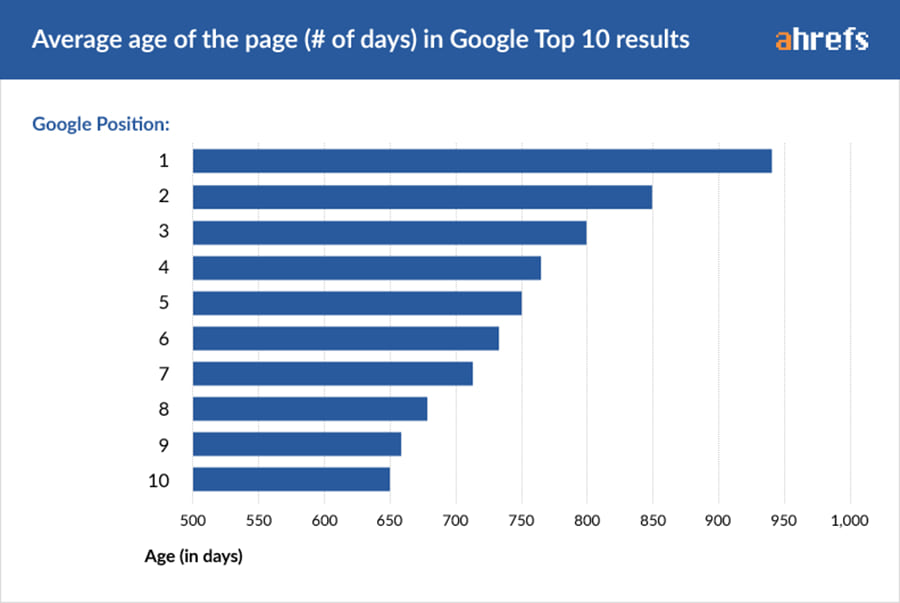
If it seems intimidating, consider hiring SEO consultants to help you out. Since they’re usually updated on SEO best practices, they may spot opportunities and weaknesses you might miss.
2. You Haven’t Paid any Attention to Your Online Voice
It’s easy to think that your content is internet ready just because it got a good score from MarketMuse or Grammarly.
But, there’s a trap waiting for you here. All too often, a website will end up sounding like a reskinned version of any other site in its niche.
Why does this happen? They become too focused on the technical aspects of the content and ignore the voice.
Many attempts to look professional, and end up writing excessively serious, buttoned-up copy.
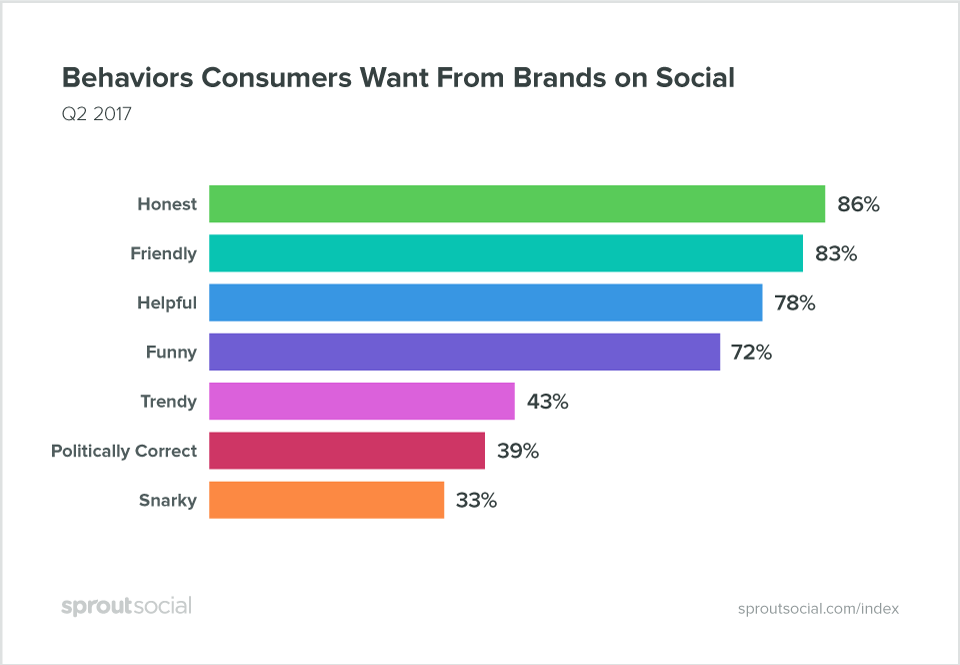
There are three problems here:
- Everyone’s kind of thinking the same thing. So, your website will look like one of many, and not one in a million as you hoped.
- It’ll bore your audience to bits. And,
- It probably won’t get the message across since it’s more concerned with looking uppity.
There are industries where you need to keep it formal. But, in most cases, you’re better off letting your hair down and showing some color.
What to do here
Ideally, your content’s voice should appeal to your audience. So, if your website targets millennials, you’ll need to sound casual and abbreviated.
On the other hand, if your product is for baby-boomers, then you should probably keep it old school.
Things become trickier if your company is trying to break into a new market. One rather affordable (and effective) way to shorten the learning curve is to have a language tutor on your team.
Since language tutors are used to working with people of diverse backgrounds, they will be able to bridge the gap effectively.
3. You’re Not Using Multimedia Content
You always want to be making your visitor’s web experience as delightful as possible.
So, while text will continue to play a part in online conversations, pictures, infographics, videos, and podcasts are just too powerful to ignore.
Since all of these rely on visual and audio content, they elicit emotional responses in ways that text simply can’t.
The reason this happens is rooted in our biological makeup. The human brain processes visual information is almost 60,000 times faster than text.
Also, we always like convenience. So, watching a picture trumps text, an infographic is better than both because it’s entertaining, and animations or videos are the best.
What to do here
WordPress already has some awesome multimedia features which make uploading, organizing, and presenting multimedia content easy. Even so, it’s a good idea to start easy.
Pictures and graphics make for ideal gateway content here. Inject them strategically into your blogs and articles. The pictures should always complement the text.
Video content is a bit harder to make but will help you get more complex ideas across.
For example, the video above is embedded in the article and gives a much better context to it. An experienced team can help you create any kind of video and can even make suggestions.
Likewise, podcasts are great for brand building as you can invite experts and have Q&A sessions.
Podcasts allow people to multitask, which is why they are becoming so popular. People like to listen to podcasts while working out or doing chores. This helps them learn new things while saving time.
You’ll need to invest in some tools to make a working podcast, though.
4. You’re Not Linking Between Your Website Pages
Linking between pages (AKA internal links) not only lets you help your visitors find related content, but it also helps SEO.
All search engines use backlinks to find and score online content.
You might have noticed that the home page of a website usually appears in search results. This is because it has the most links pointing to it.
In the picture above, Google’s spider has reached Page A and can see B and E through the links they have from A. But, the spider won’t be able to seeD and C as they have no links pointing to them.
So, you can increase the SERP visibility of that new blog post you published simply by linking back to it from the home page.
What to do here
You can start with the Yoast Plugin for WordPress. The tool gives a complete insight into internal links and can help you discover new opportunities.
Your internal linking strategy should link between as many related resources as possible.
List all the related resources for every article you create. Each article can link to related resources.
You can also promote certain content if you think it might be a potential performer.
See which content is popular on social media or is already getting good traffic. That’s the one to have most of the links pointing at.
5. You Haven’t Created a Content Calendar
It’s easy to lose yourself in all that you have to do throughout the day. New ideas and strategies have a way of distracting us from our goals.
This happens with shocking regularity in content marketing. All too often, companies come up with article ideas on the fly and write whenever they can.
Their schedule is haphazard with sudden, sporadic publication surges and long pauses in between.
What’s lacking here is consistency, and a content calendar is THE tool for the job. A content calendar helps you keep all your to-dos organized, and your efforts focused.
You’ll know which piece needs to be completed and published by what date. And, if you are keeping up with your schedule or not.
What to do here
Again, with WordPress, you really needn’t worry about this. There are a plethora of calendar plugins; however, the PublishPress plugin trumps them all.
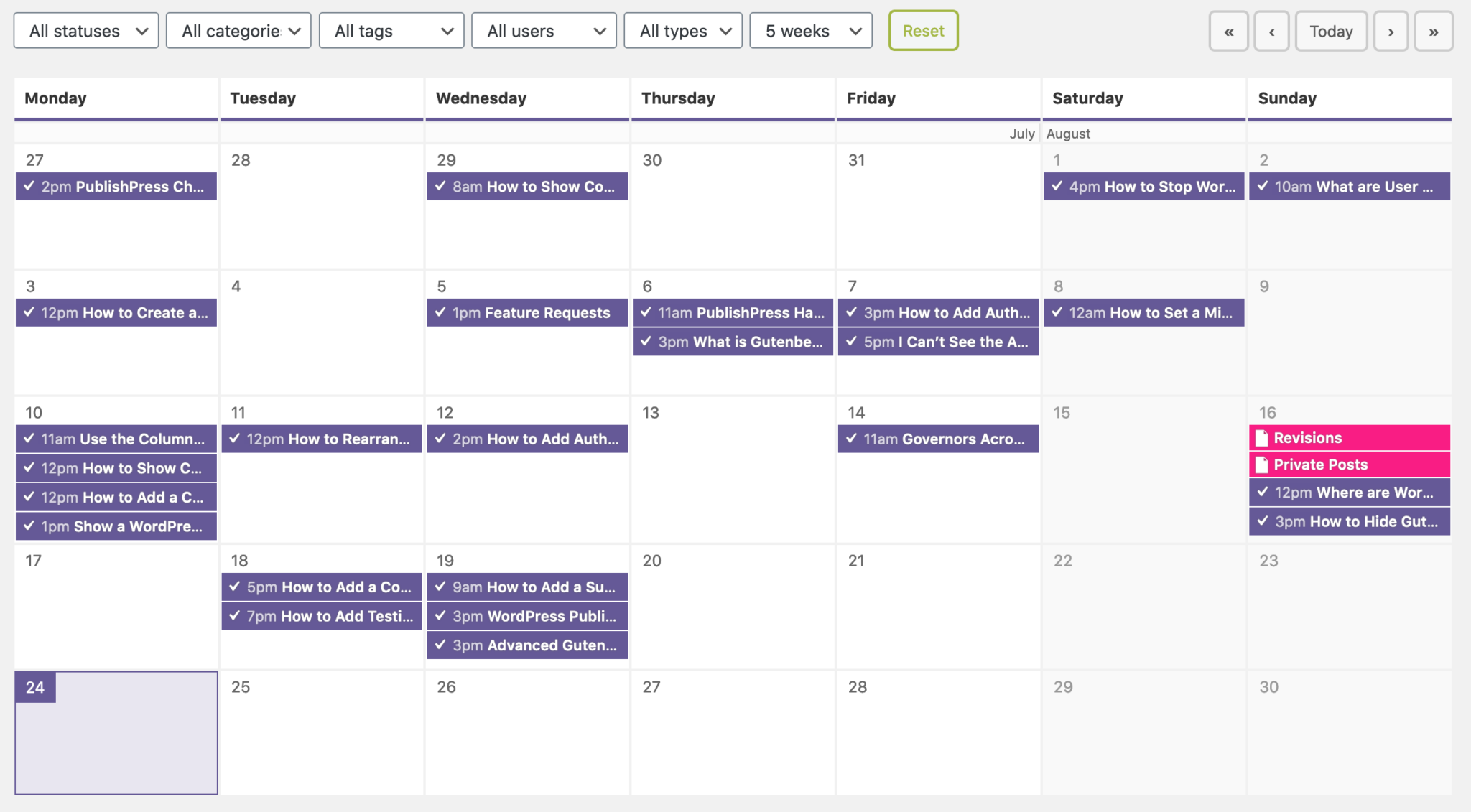
You can easily schedule a year’s worth of content into the plugin and let it take care of the rest.
You can drag and drop the content to schedule or reschedule them. But, the plugin goes a step further and also lets you create content right from the calendar.
Done properly, your site should look something like this.
Conclusion
Even with a foundation as powerful as WordPress, you’ll still find opportunities to improve your online presence. This is especially true as WordPress is ever-evolving.
It’s important to remember that tools are only limited by your imagination. Feel free to use them in creative new ways to educate and entertain your audiences.
Here’s a quick recap of everything we’ve covered —
- Don’t ignore manual SEO. Your CMS can only help you so much.
- Language tools and plugins are great, but you still need a unique voice to stand out.
- Use multimedia generously.
- Link between your articles and resources to help the users and search engines.
- Use a content calendar to stay organized.
Have you got any content management tips to add? Feel free to drop them in the comments section below.


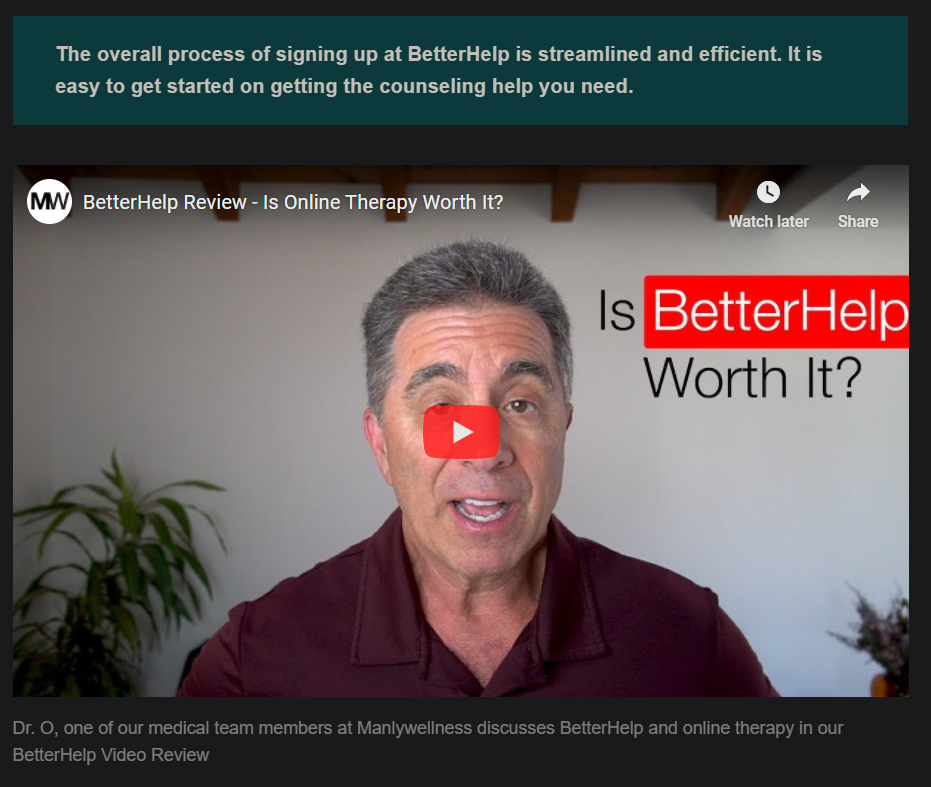
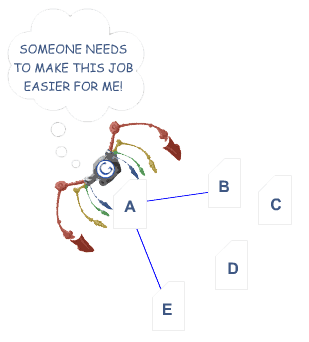

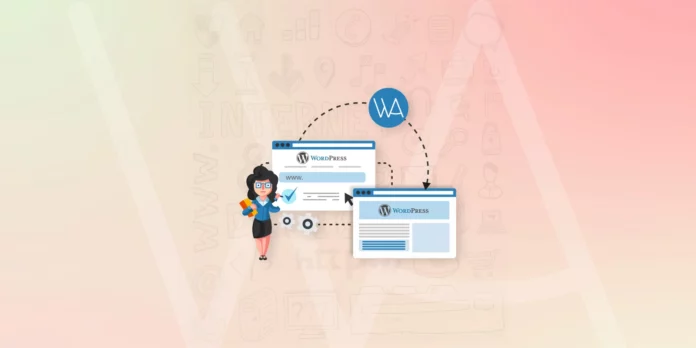
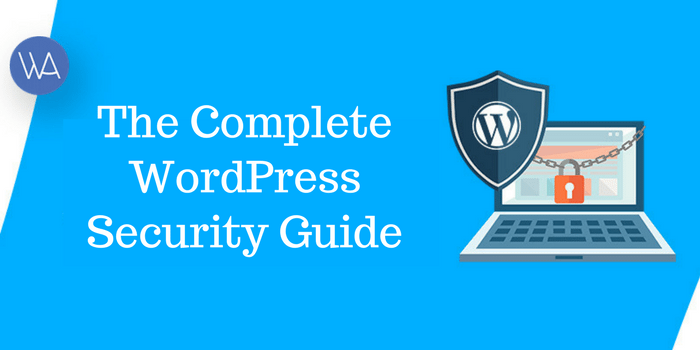


Great article to learn easy content management in WordPress website We are looking forward to such more informative posts
These content management mistakes really needs to be fix your suggestions accordingly.
agreed with your content managment mistakes