If you are a blogger or an affiliate marketer or a site owner that is looking for a content planning system that can streamline their site content, then you are reading the right review.
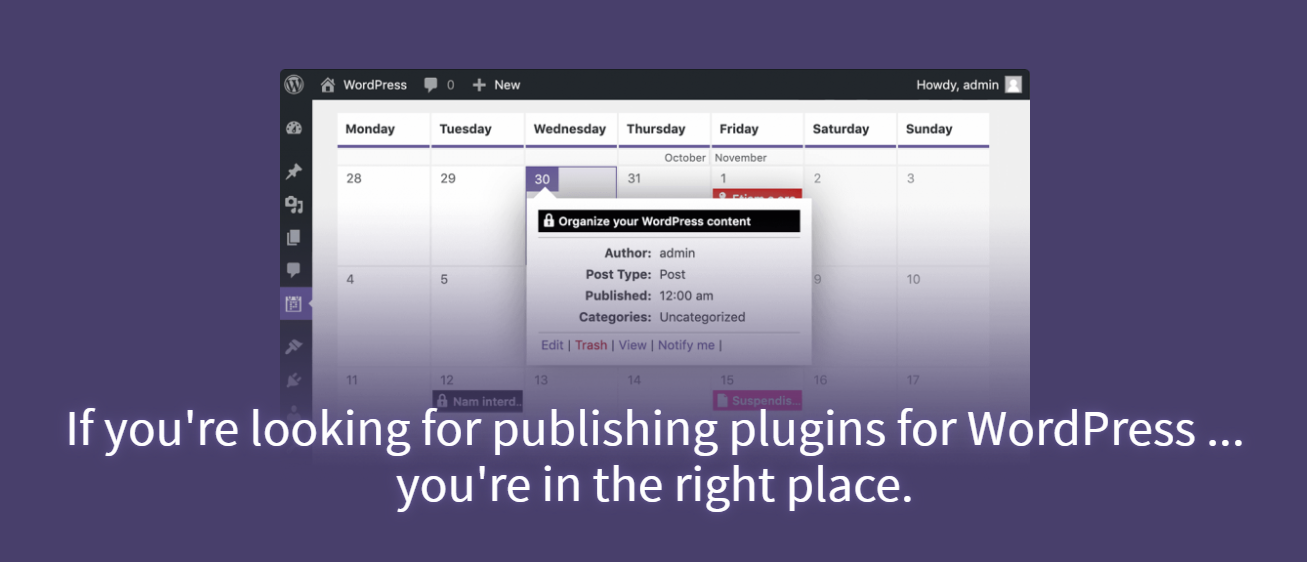
Source: PublishPress website
Introducing PublishPress Plugins
PublishPress is a great plugin for WordPress teams to easily manage the workflow and organize content in an efficient format. However, only a few know that PublishPress is not just a single plugin but a development company working on many interesting content management plugins.
In the past few years, PublishPress has developed multiple plugins and all of them are now available in single package. The purpose of this review is to provide a review of what PublishPress is and the features it offers to anyone who operates a large publication website.
Features of PublishPress Plugins
These plugins give users the tool to easily creating custom publishing set up custom publishing processes and improve their overall processes. A few things that you can do with the PublishPress plugins include:
- Having multiple authors for the same blogpost
- Granting permissions to website users and creating custom permissions depending on your site requirements
- Managing your site’s editorial calendar and setting custom statuses for each post on your website.
- Creating a checklist for content that’s being published on your website so that each content follows a similar pattern.
- Schedule content revisions from within the post and assigning revision jobs to one of the users all through the WordPress platform.
- Have discussions on each post within WordPress.
In short, PublishPress turns your website dashboard from a website management solution to time management and communication software. What was only possible through a time tracking and to-do list software is now possible from within WordPress.
Pricing of PublishPress Plugins
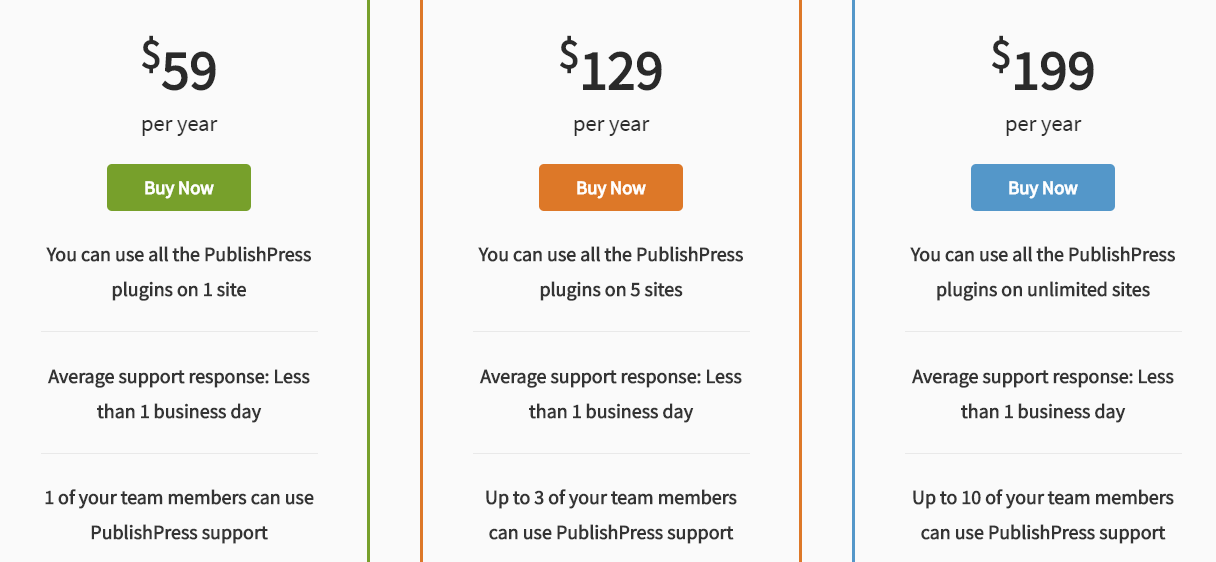
The best part about PublishPress is that you can get at for $59 per year for a single website. If you have multiple websites, the total cost of the plugin will be $199. It is still a lot less considering the features it has to offer.
PublishPress Plugins
Now that we are aware of the price and functionality of PublishPress, it is time to discuss each one of its plugins in detail to see how you can benefit from them.
1. PublishPress Authors
Need to add two authors to a post at once? WordPress doesn’t allow that. However, you can do that with the help of the PublishPress Authors plugin.
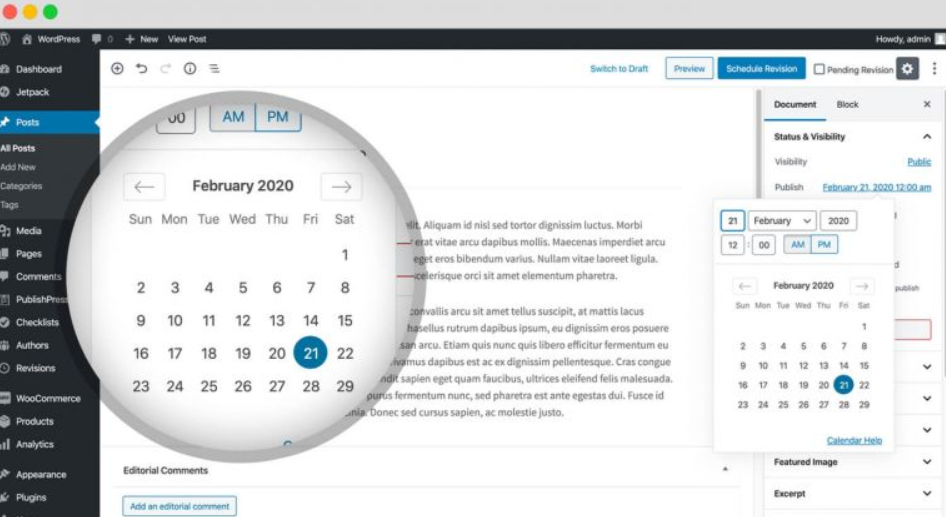
Source: PublishPress Authors plugin section
With PublishPress Authors plugin you can:
- Create multiple authors and add them to a single post
- Create custom fields for each author
- Add guest authors
2. PublishPress Capabilities
Want to control permissions on your WordPress posts and pages? That’s what the PublishPress capabilities plugin does. It allows you to manage user roles and offer specific permissions for each one of them.
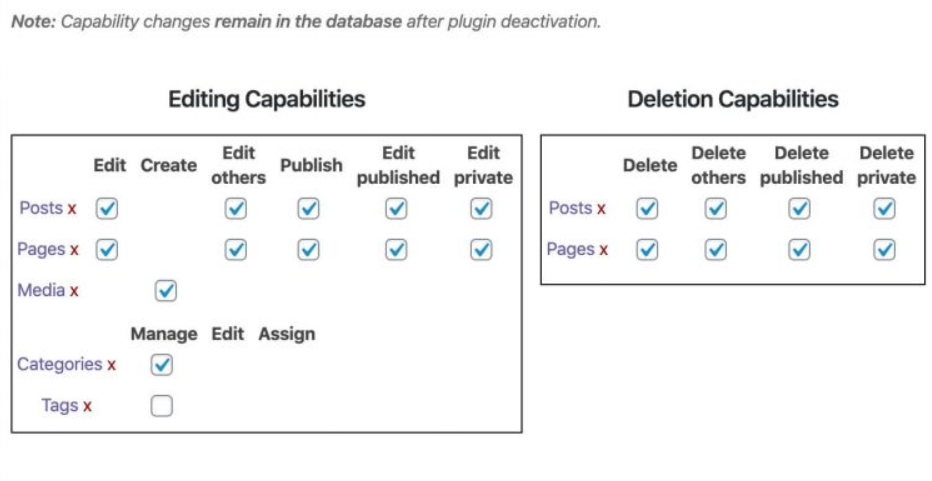
Screengrab of PublishPress capabilities plugin. Source: PublishPress
PublishPress Capabilities is a great plugin to:
- Create and copy user and roles
- Allow content permissions
- Manage user roles for WordPress multisite
3. PublishPress Checklist
Creating checklists makes projects easier. That’s what you do to your content when you create checklists. Especially when you have freelance writers onboard, checklists make it a lot easier for them to create and upload content to the website with minimum mistakes.
The best part about the checklist plugin is that when a task is completed, it automatically becomes green on the dashboard.
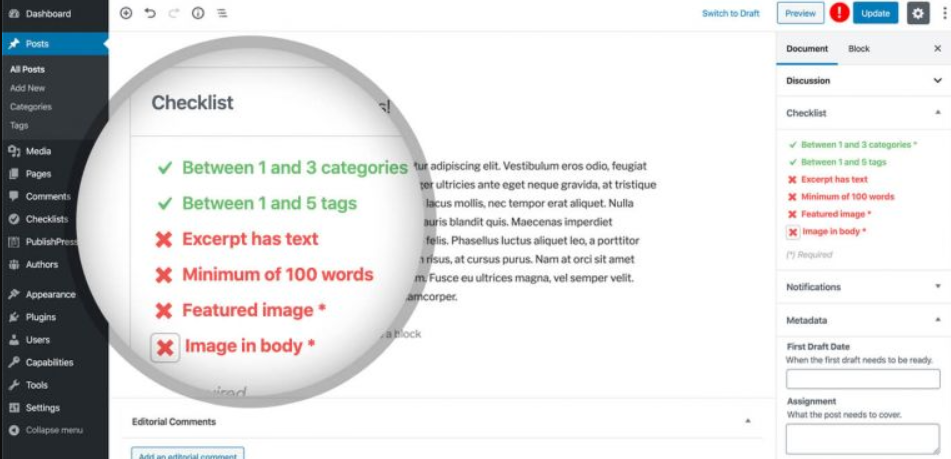
PublishPress Checklist lets you:
- Create custom checklist rules
- Get feedback of every checklist before the post is published
- Create your own checklists for each post type
4. PublishPress Permissions
PublishPress Permissions is for creating advanced WordPress permissions. Without this plugin, you will have to code the WordPress core to allow permission for everything. But with the plugin, creating custom permissions for almost everything is a breeze. An example of permissions plugin is granting user-level access to each post and page type. You can set permissions of editing post content based on user roles.
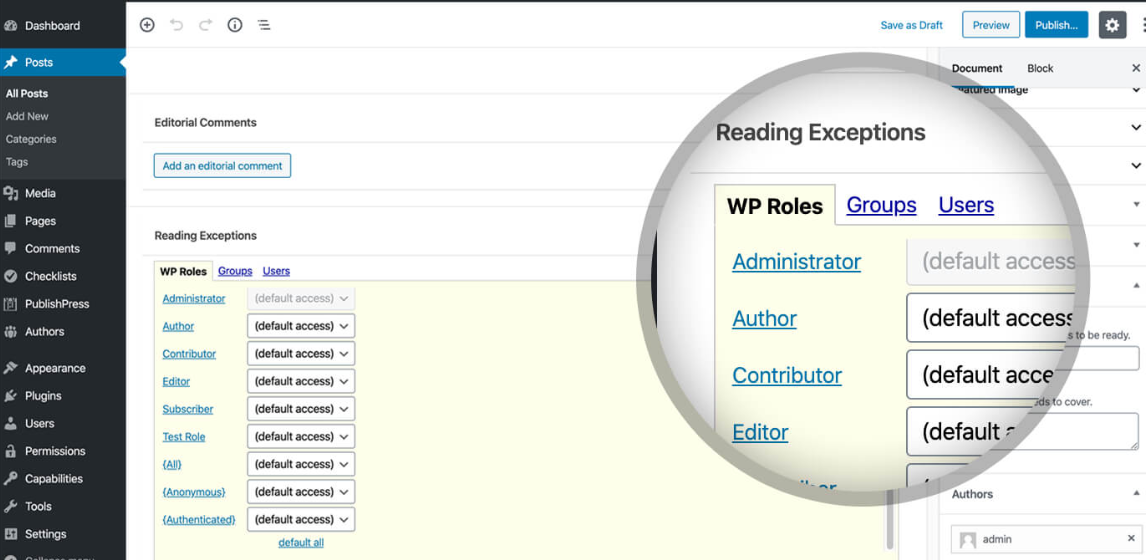
Other features of PublishPress Permissions include:
- Create custom user groups
- Content creation permissions
- Create your own workflow status messages
5. PublishPress Calendar Plugin
PublishPress offers a calendar plugin as well that you can use to manage and schedule WordPress content. With the calendar plugin, you can see when content is planned, and when to publish it on your website. It can help you plan and create content directly. Just use the calendar plugin to create and add entries and you will be reminded when the publication date is near.
Features that make PublishPress Calendar plugin great are:
- Ability to add and edit calendar entries
- Get notifications for your content
- Assign entries to each user
6. PublishPress Revisions
Last but not the least, we have the PublishPress revisions plugin. It lets you submit, moderate, discuss, and schedule revisions. Let’s say one of your writers write content and draft it on WordPress. You can add revisions and assign them back to the writer for editing. This makes it easier for you to easily edit the content and publish it while staying on the site’s dashboard. No need to write the content on Google docs, editing it on Grammarly, and then importing the doc to WordPress when all is available on the platform.
Drawbacks of PublishPress Plugins
There aren’t any evident drawbacks of PublishPress plugins available. However, we have found some that can help you make a decision.
- PublishPress has a vague refund policy and you should double ask their support when you go for the plugin.
- PublishPress users have said that sometimes the plugin simply doesn’t work. Although the problem is with the WordPress dashboard and not the server back-end, so this is not really a problem
All in all, the plugin works great and comes with an active support team.
Should You Get PublishPress Plugin?
Do you publish a bulk of content on your WordPress websites on a regular basis? If so, then PublishPress is a great plugin to have. It offers everything you will need to turn the WordPress CMS into a content planning and editorial system.
The best part about PublishPress is that you can get all the plugins available under the PublishPress umbrella at once. No need to pay for each plugin separately. This means you can create calendars, revise content, automate publishing, and create checklists – all at once.










