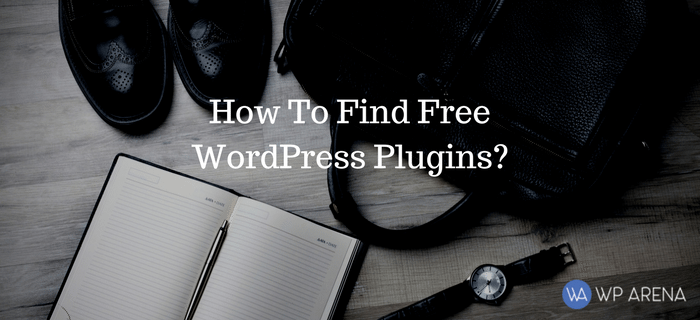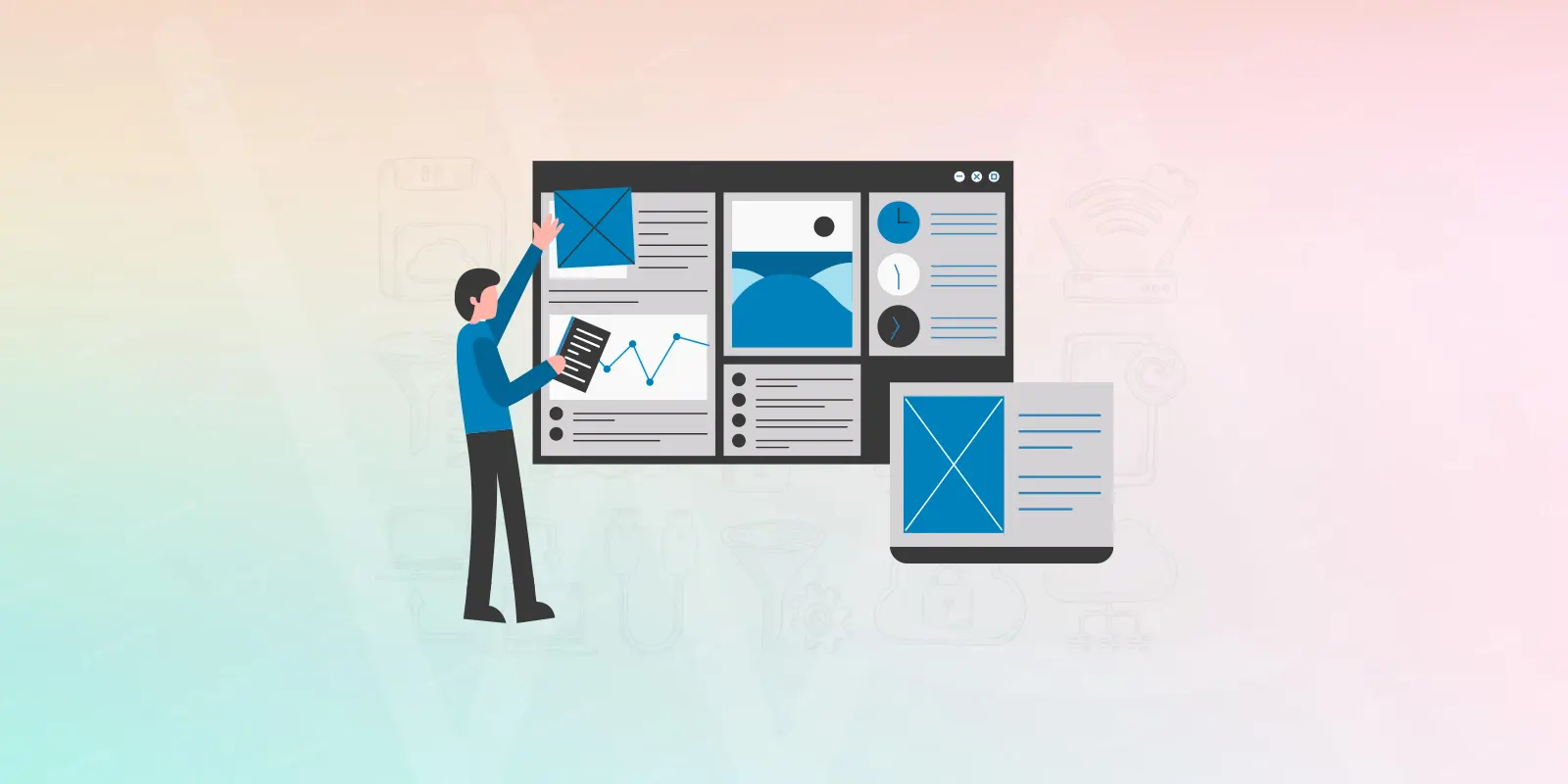How to Use WordPress as a Headless CMS
This guide explores the concept of headless CMS and dives deep into how you can leverage WordPress as a powerful headless content management system. We’ll cover the fundamentals, explore the benefits of this approach, and provide step-by-step guidance for setting up your headless WordPress environment with the expertise of WordPress Developer.
What is a Headless CMS?
A Headless CMS decouples the content management system (CMS) from the front-end presentation layer (website design and layout). Traditionally, a CMS like WordPress manages both content storage and presentation. However, in a headless setup, the content resides in the CMS, but the front end is built using a separate framework like React, Vue.js, or any other technology you prefer.
This separation offers several advantages:
- Flexibility: You’re not limited to the themes and templates offered by your CMS. You can build a custom front-end that perfectly aligns with your design vision and functionality needs.
- Scalability: Content management and front-end development can be scaled independently. You can easily update content through the headless CMS without affecting the front end and vice versa.
- Omnichannel Delivery: The same content can be delivered seamlessly to various platforms (websites, mobile apps, digital displays) using APIs provided by the headless CMS.
- Performance: Headless architectures can lead to faster loading times as the front end can be optimized independently of the CMS.
Why Use WordPress as a Headless CMS?
While several dedicated headless CMS options exist, WordPress offers a compelling alternative due to its established user base, vast plugin ecosystem, and familiar interface. Here are some reasons to consider WordPress for your headless project:
- Cost-Effective: WordPress itself is free and open-source software. You can leverage existing plugins and themes built for WordPress, minimizing development costs. WordPress Development Agency can help you leverage existing resources to create a cost-effective solution.
- Ease of Use: If you’re already familiar with WordPress, setting up a headless environment might be easier than learning a new headless CMS platform.
- Large Developer Community: WordPress has a vast developer community, which means you have access to numerous resources, tutorials, and support when needed.
- Content Management Features: WordPress offers a robust content management experience with features like user roles, post revisions, and content scheduling.
However, it’s essential to acknowledge some potential drawbacks of using WordPress as a headless CMS:
- Security Considerations: Headless setups introduce a new layer of complexity compared to traditional WordPress, requiring careful attention to API security and user permissions. WordPress Development Agency can help you implement robust security measures for your headless setup.
- Performance Optimization: Optimizing headless WordPress setups might require more effort than dedicated headless CMS platforms built for performance.
- Limited Headless Features: Out of the box, WordPress doesn’t offer functionalities designed explicitly for headless setups. You may need plugins or custom development to achieve the desired level of control for headless content management.
Planning Your Headless CMS WordPress Setup
Before diving into the technical aspects, planning your headless WordPress setup is crucial. Here are some key considerations:
- Front-End Framework: Choose a front-end framework that aligns with your project requirements and your development team’s expertise. Popular options include React, Vue.js, Angular, or even static site generators like Gatsby.js. WordPress Development Agency can advise you on the best framework for your project.
- API Integration: Decide the method to access WordPress data through APIs. The REST API and GraphQL are standard options, each with its advantages and considerations.
- Content Types and Structure: Define the different types of content you’ll manage in WordPress (posts, pages, custom post types) and how they’ll be structured to ensure seamless integration with your front-end application.
- Security Measures: Plan your security strategy for the headless setup with WordPress Development Agency. This includes authentication and authorization methods for API access, user role management, and potential vulnerability mitigation strategies.
Installing and Configuring WordPress for Headless CMS Use
The process of setting up WordPress for headless use involves some modifications compared to its traditional installation.
- Install WordPress: Install a fresh WordPress instance dedicated to serving as your headless CMS. You can install it locally for development purposes or on a hosting platform.
- Disable Unnecessary Features: Since you’ll be using a separate front-end, you can turn off the default WordPress theme and any unnecessary plugins related to front-end functionality.
- Optimize Performance: Consider performance optimization techniques like caching mechanisms and image optimization plugins to ensure a smooth user experience for your front-end application consuming content from the headless CMS.
Choosing a Headless API Solution
WordPress offers two primary methods for accessing content through APIs:
- REST API: The REST API (RESTful Application Programming Interface) is a built-in WordPress feature that allows you to retrieve and manipulate content using HTTP requests. It’s a widely adopted standard, making it easier to find documentation and tutorials.
- GraphQL: GraphQL is a query language that allows you to request specific data from the WordPress API. This can be more efficient than the REST API when you need to fetch data from multiple sources within WordPress in a single request. However, GraphQL requires additional setup and might have a steeper learning curve.
Here’s a table summarizing the critical considerations for choosing between REST API and GraphQL:
| Feature | REST API | GraphQL |
| Learning Curve | Lower | Higher |
| Flexibility | Less flexible, requires multiple requests | More flexible, single request for complex data |
| Performance | Potentially less efficient for complex queries | More efficient for complex queries |
| Documentation & Support | More readily available documentation and support | Less readily available documentation and support |
Additional Considerations:
- Plugins: Several plugins can enhance the functionality of the WordPress REST API and GraphQL implementations for headless use. Popular options include WP REST API and WPGraphQL.
- Security: Prioritize robust authentication and authorization mechanisms to secure your headless setup regardless of the chosen API solution.
Headless CMS WordPress Security
Security is paramount in any headless CMS implementation. Here are some key security measures to consider for your headless WordPress setup:
- API Authentication: Implement robust authentication methods for API access. Consider using OAuth or JWT tokens for secure authorization.
- User Role Management: Define user roles with appropriate permissions for accessing and modifying content through the API.
- Vulnerability Management: Update WordPress core, plugins, and themes to address known vulnerabilities.
- Regular Backups: Regularly backup your WordPress installation to ensure data recovery in case of security breaches or accidental data loss.
Learn to secure WordPress websites to protect the data, reputation, and user experience.
SEO Considerations for Headless CMS WordPress
While headless setups offer flexibility, Search Engine Optimization (SEO) requires extra attention. Here are some aspects to consider:
- Render Content on the Server Side: Ensure your front-end framework can render content on the server side for search engines to crawl and index effectively. Frameworks like Next.js offer built-in solutions for server-side rendering.
- Meta Tags and Descriptions: Manage SEO meta tags (titles, descriptions) within your headless CMS. Plugins can help manage SEO data efficiently.
- Structured Data: Implement structured data markup for your content to provide search engines with richer information about your content.
- Sitemap Management: Regularly generate and submit sitemaps to search engines to ensure they can effectively discover and index your headless WordPress content.
By following these practices, you can maintain strong SEO performance even with a headless WordPress setup.
This guide has provided a comprehensive overview of using WordPress as a headless CMS. Remember, this approach requires careful planning and implementation. However, the benefits of flexibility, scalability, and omnichannel content delivery can be well worth the effort for various web projects. Our team of experts can help you plan, implement, and manage your headless WordPress setup, ensuring optimal performance, security, and a seamless user experience. We can also advise on the best front-end framework and API solution for your specific project needs. Contact WPArena Team today to discuss your headless CMS project and unlock the true potential of your WordPress website.