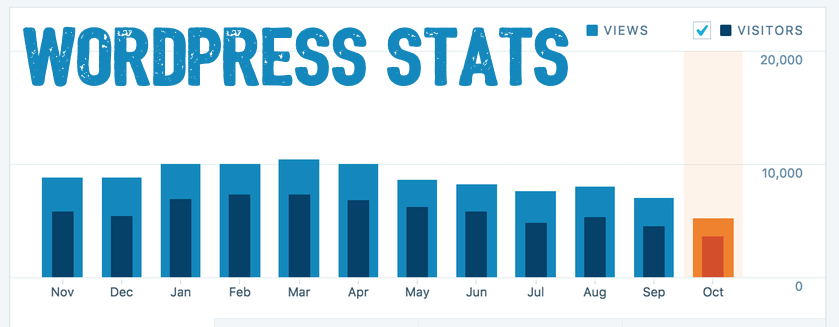With the release of WordPress 2.7, there are some major changes in the WordPress dashboard. The biggest change is the menu modules on the left sidebar instead of the top navigation type menus. Finding your way around the WordPress 2.7 dashboard may seem a bit awkward for even veteran bloggers.
So where is the WordPress Stats menu in version 2.7? Well first off make sure the plugin is actually activated! I looked for it for a client for about 5 minutes until I finally had the brilliant thought that maybe it wasn’t activated. So after activation, I finally found it in the top left Dashboard module. Remember these new left side modules have a drop-down type list that opens the sub menus.
So if you are looking for a particular setting in the new WordPress 2.7 dashboard first make sure if its a plugin setting that the plugin is activated. And then start clicking the drop-down modules on the left to find your way around.