So you setup a nice new WordPress blog and you have big plans for all the different things you want to blog about. So you go into the WordPress dashboard and start adding categories, you may even add subcategories into parent categories. After all your work you check out the front side of the blog but… where are all the categories?
This is a common question that some new WordPress bloggers have and the explanation is quite simple. Categories will not show on the front side of the blog until you make a post within that category. So you see it’s very simple, don’t think there is something wrong with your WordPress blog when this happens, it’s by design. The same goes for Links or Blogroll categories, the link category will not show either until you have a link created within it.
Remember you can add and edit the categories any time you want. But if you edit a category’s slug and you are using category in your permalink structure you will alter the URL of the posts within the category you edit.

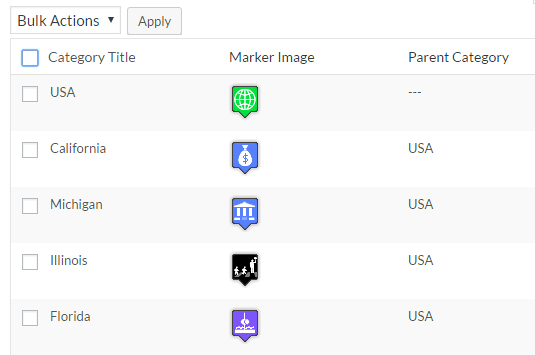





I was able to set up categories.
However, when I make a post and allocate it to
a particular category…it doesn’t show up.
It shows up only under the default page.
I also added a calendar to the main page and
you can get to the posts by clicking on the date
they were posted…but not by clicking on one of the pages
I created.
Also…my site comes up differently depending on what I click on
If if I am in a post and I clikc on “visit site”
It will show Portfolio page (which I don’t have anywhere)
and then I click on the blog site and it will show Heart in Frame
and that page comes up…but none of the others have content.
not sure what is happening.
for instance:
This post:
https://thegivinghand.home.blog/2020/02/
Should come up under a different category…but only comes up under February posts (if you click on calendar) and the default page. But not under the category I allocated it to.
Same with me.
Hi, I’ve added categories to a menu. And changed the categories of posts but no pages are showing up with the category names.