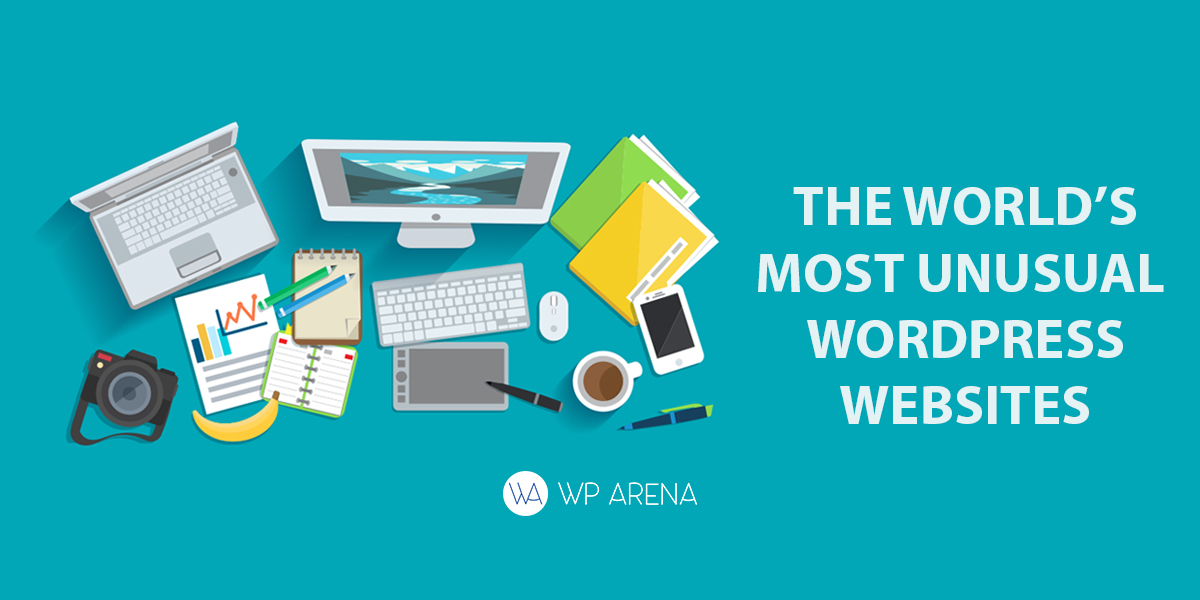There are lots of innovative ways to use WordPress, because of its flexible plugin and theming architecture. I am compiling a list of websites and look at how you can use WordPress to create a variety of different types of sites and manage different functionalities. As you’ll see with a bit of cleverness, the sky is the limit!
1. Building Membership Directory/Membership Sites
1.1 Membership Directory
WordPress’ out of the box user management is fairly sophisticated and includes a solid login and registration system. To create the membership pages you need to theme up a special author.php layout. You can also add special user fields using the WP-User-Manager plugin.
1.2 Membership Sites
A premium membership site is one where visitors pay either a subscription or a one-off fee to access special members-only content. WordPress can be used to build a premium membership site in one of two ways: A great tutorial on building a membership directory, including information on how to deal with privileges that authors have can be found here.
Some Useful Membership Plugins to build a membership site are:
2. WordPress as an E-Commerce Store
WordPress can be used to manage and run an e-commerce store easily. Add a shopping cart, integrate with PayPal or Authorize.net, and sell products using WordPress? Not as hard as you might think. Here is a great tutorial on building an eCommerce store with WordPress. Here are three options for setting WordPress as an online store:
2.1. Use a Plugin:
There are many eCommerce Plugins available to integrate with WordPress. They will not only help you to setup an eCommerce system on WordPress but can be used to sell services and memberships as well. You can take payments as well. Here are our favorite eCommerce Plugins.
- Woocommerce
- WP Shopping Cart
- WP eCommerce
- Easy Digital Downloads ( For Digital Products and Services)
2.2. Use a Theme:
There are many WordPress themes available in the market that can turn WordPress into an online store within minutes! They are well integrated with the eCommerce Plugins mentioned above. Here is our top list of themes.
- Divi Theme
- Genesis Framework
- Market Theme StudioPress
- Templatic eCommerce Themes
Here we compiled a list of our favorite eCommerce Themes that can easily help you build an eCommerce site on WordPress.
3. WordPress as a Social Media Feed Aggregator
3.1. Pop URLs
popurls is the dashboard for the latest web-buzz, a single page that encapsulates up-to-the-minute headlines from the most popular sites on the internet.
3.2. SimplePie
SimplePie is a very fast and easy-to-use class, written in PHP, that puts the ‘simple’ back into ‘really simple syndication’. Flexible enough to suit beginners and veterans alike, SimplePie is focused on speed, ease of use, compatibility, and standards compliance.
3.3. FlickrRSS for WordPress
This plugin for WordPress allows you to display Flickr photos on your weblog. It supports the user, set, favorite, group, and community photostreams, and is relatively easy to setup and configure via a settings panel. The plugin also has cache support, allowing you to save thumbnails on your own server.
3.4. Smart YouTube
Smart Youtube is a WordPress Youtube Plugin that allows you to easily insert Youtube videos/playlists in your post, comments, and in RSS feed.
3.5. Twitter for WordPress
Twitter for WordPress displays your latest tweets on your WordPress blog.
3.6. Ericulous’ OneNews WP Theme
Easily create a single-page news aggregator like Popurls or multiple pages news aggregator like Alltop
4. WordPress as a Musician/Band Website

4.1. Create WordPress Music Sites
Learn how you can easily create a music site for bands, DJs using WordPress.
4.2. Grab Discography
Musicians need a way to easily organize information about their music. This plugin exists to do just that. It lets you publish a list of albums and auto-generates a WordPress page for each song so that fans can comment, save links to your songs, and share them with friends.
4.3. Gig Calendar
Even Calendar can automate upcoming gigs the band is playing and keep the fans informed.
6. WordPress as a Design Gallery
Some very well known CSS galleries including BestWebGallery are powered by WordPress. The basic principle behind building a theme that acts as a design gallery is to make your Posts into the gallery entries. So the Post title becomes the entry name, the Post body becomes the entry’s description.
6.1. BestWebGallery
Best Web Gallery is an inspirational gallery site where They collect a wide range of quality design websites (Flash & CSS). What is quality design means to them?
Quality Design = Visual + Technical + Creativity
6.2. JS-Kit’s Rating service
Echo is the next generation commenting system. It’s the way to share your content, and watch the live reaction.
7. WordPress as a Podcasting Site

WordPress is a great platform for creating a podcasting site because all you really need is a way to post up your latest podcasts. At its most basic you can simply place a link to each podcast in a Post and be done with it.
7.1. Podcasting
Podcasting is distributing audio or video content via RSS 2.0, or Atom. Podcast clients such as iTunes, Juice, or CastPodder (Linux) allow listeners to subscribe to your RSS/Atom feed and automatically download your content to their portable audio players as it becomes available.
7.2. podPress
podPress adds tons of features designed to make WordPress the ideal platform for hosting a podcast.
8. WordPress as a Review Site
Review sites can be tailored to virtually any niche from restaurant reviews to electronics reviews. Creating a WordPress theme for such a site is mainly a case of clever design.
8.1. GD Star Rating
GD Star Rating plugin allows you to set up a rating and review system for posts, pages, and comments in your blog. You can set many options for displaying the rating stars, and add widgets into the sidebars for displaying top ratings and other statistics generated by the plugin.
8.2. WPReviewSite
WP Review Site turns WordPress into a powerful review site engine, allowing you to easily create user-powered review sites on virtually anything – review products, services, websites, restaurants, hotels, credit cards, beer! Use it to run a complete affiliate review site, or add star ratings to your existing website or blog.
9. WordPress as a Social Network
You can read about “Making your own social blog network By Using WordPress MU“
9.1. Using WordPress MU
If you really want to build a social network using WordPress you should use WordPress Multi-User (WPMU) which is a fork of the WordPress codebase and is what Automattic uses to create WordPress.com. You can grab WPMU from WordPress MU.
add in a forum like BBPress and a special set of WPMU plugins called BuddyPress and you have a social network. BuddyPress was recently acquired by Automattic and gives WPMU a ton of new functionality like messaging, profiles, and more.
Also be sure to check out WPMU Dev Premium and WPMU Dev for lots of plugins, themes, and WPMU setup help.
9.2. Using Plain Ol’ WordPress
So what if you want to just use a regular WordPress install? Well, your options are a little more limited, but you can still do some neat stuff. You’ll first want to boost up membership pages so that people can join the site and get a profile page.
Automattic also produces BBPress which is reasonably easy to integrate.
9.3. Aleph
Aleph implements profiles, paginated, and customizable user lists. It supports localization and pretty permalinks. Suggestions, bug reports, and fixes (especially security & bug fixes) are welcomed. PHP 5 is required.
As well you can find more plugins on “Top 10 WordPress Plugins for Social Networking from your Blog“
10. WordPress as a Job Board
Building a job board with WordPress from scratch is a reasonably difficult task because you need to integrate with a payment system like PayPal. Fortunately, the work is done with premium themes from a reputable WordPress Company. Here is our list of favorite Job-Board WordPress Themes.
11. WordPress as a Community News Site
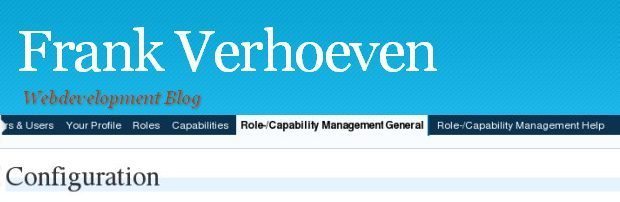
Blogs naturally build up a following of users who are often quite willing to participate in the site by submitting news and posts. Building a Community News engine into WordPress can be done in one of two ways.
11.1. Community Posting: Role Manager plugin
WordPress Version 2.0 introduces the concept of Roles. Each Role is allowed to perform a set of tasks called Capabilities. This Plugin allows you to define and manage multiple subscriber profiles – called Roles and their Capabilities. Also, you can create new Roles and Capabilities.
You can then add a simple rating system using JS-Kit’s Rating widget which allows you to create a Popular box using their Navigator widget, thus creating a lightweight voting system.
11.2. WordPress Plugin – FV Community News
Many blogs out there can only produce a couple of articles a week while their visitors ask for loads more. It’s sometimes a good idea to add related articles from other blogs to your sidebar.
The other option is simply by hacking up WordPress’ comment feed Hack together a user-contributed link feed with WordPress comments to work as a link feed.
12. WordPress as a Video Portal
Setting up a video portal is not difficult simply because you can use third-party video sites like Vimeo and Blip.tv and then just use WordPress posts to embed the videos in using the regular embed code that such sites provide.
12.1. On-Demand WordPress theme
Inspired by Hulu.com, the On-Demand theme provides a fully-featured Video solution.
12.2. Vidley WordPress Theme
Another quality video-centric theme built with the modern video blogger in mind.
12.3. Quommunication
Video is a new kind of WordPress theme for all kinds of videos!
13. WordPress as a Mobile Site
Mobile phones are getting a lot of attention these days and though their browsers are edging towards a conventional display there’s a long way to go yet. WordPress makes a great engine for building sites aimed at mobile users thanks to MobilePress – a plugin that lets you develop a specific mobile version of your theme as well as to force certain types of phone browsers (iPhone, Windows SmartPhone, and Opera Mini) to render the mobile version.
Learn how to make a WordPress site mobile-friendly.
14. WordPress as a Freebie Aggregator
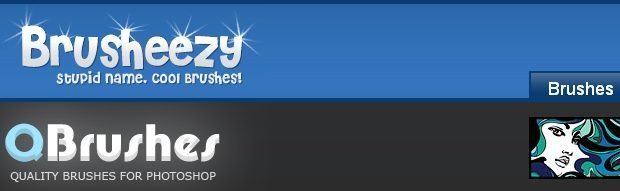
The web is full of great free stuff – from icons to programs to scripts to photos.
15. WordPress as a Twitter Clone
A group blog theme for short update messages, inspired by Twitter. Featuring: Hassle-free posting from the front page. Perfect for group blogging, or as a liveblog theme. Dynamic page updates. Threaded comment display on the front page. In-line editing for posts and comments. Live tag suggestions based on previously used tags.
You can’t really make a Twitter clone, but you can do some neat quasi-twitter stuff using the Prologue theme that the Automattic folks released.
16. WordPress as a Magazine or News Site
Essentially a magazine theme is a combination of a clever design and using a lot of WP_Query to do custom queries. So for example, if your theme has a set of featured news this would be done in much the same way as we featured a blog post in Creatif Blog. If you wanted to show the five most recent posts from a certain category, you simply run a WP_Query on that category in a similar manner to how we extracted archived posts in Creatif Blog.