Membership websites let you try for one of the Holy Grails of business is a continuous income. Tempt someone in with your exceptional content just once, and that person could remain a paying customer for months or if you’re lucky, maybe even years. So are you looking to build a membership site in WordPress? Need to know which is the best WordPress enrollment module? Picking the correct participation module is vital for your business because a better platform means more opportunity for growth. Thanks to a superb collection of membership plugins, WordPress is, without doubt, one of the best-equipped platforms for powering a fully-fledged membership website. These membership plugins are loaded with distinctive features such as content restriction, the facility of the billing cycle or Payment gateways, drip content and creating an advanced membership system.
If you are creating quality content, then you must be compensated for that. With Membership sites, both you and members are a win-win situation because it guarantees quality content to users, and bloggers are guaranteed a regular income which encourages them to keep blogging. If you have a design blog, you can provide a tutorial for free, and give source file downloads to premium members ONLY.
With Membership sites, you can build a blog community that will help you to increase your revenue. You can have more interaction with your members by creating a selective group of users. You can provide them instant support, reply to each comment, and much more.
There are a lot of different plugins available to convert a WordPress blog into a full-fledged membership site. Some are free, some you have to pay for, and they all offer different functions and features. It can be quite difficult trying to choose the right one, but this article will help you sort it out.
There are plenty of membership plugins out there but which membership plugin is right for you? Let’s have look at five of the top WordPress membership plugins by comparing them regarding their features and prices.
1. ARMember
The main reasons to put ARMember on the top of this list are mentioned below. Our clients adore the ARMember for the below reasons.
Easiest content restriction and protection: with content restriction, you can control all your content such as posts, pages, taxonomy, tags, files, etc. within a few clicks. Moreover, this WordPress membership allows user to restrict content in distinctive ways such as
- Plan or level based content restriction
- IP based restriction
- Specific URL based restriction
- Partial content restriction
- Shortcode based restriction and
- Customer redirects.
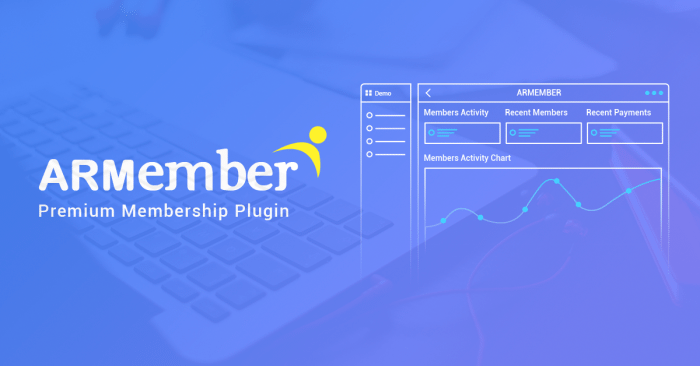
Best user interaction forms: Built-in form builder (captcha free enticing forms for login, sign up and password pages), hassle-free set-up wizard (unique and simplest method for membership set-up wizard which creates the single shortcode to make whole participation process simple and advantageous). Moreover, it consists of pricing, payment, and registration altogether in a single module.
Drip/periodic content: with this functionality (three different types of drip rules immediately, after a certain time of subscription, and specific date onwards respectively). ARMember allows you to drip the whole page or post as well as partial content of any page. Compared to other membership plugins for WordPress, ARMember offers quite advanced functionality for drip content.
Add-ons: it is equipped with a wide range of paid and free plugins. It includes
- Affiliated WP: These add-ons along with the ARMember plugin will enable the client to get “commission” on sharing Referral of the specific ARMember plan.
- Cornerstone: Using this add-on, you will be able to add ARMember forms, plan setup, member profile, etc. shortcodes using Cornerstone editor.
- Mollie: This add-on will give you the facility to pay through the Mollie payment gateway.
- PegSeguro: This add-on will add a payment option for customers to pay with the PagSeguro payment gateway.
- PayPal Pro: Clients are more comfortable to sign up when they are offered convenient and popular payment gateways. This add-on will add a payment option for customers to pay with Credit Cards via PayPal Pay flow.
- Direct login: It allows you to create the periodic sign-in link so when anyone clicks on link URL user will be logged in without having user ID and password.
- Affiliate pro: This add-on will allow you to integrate with an Affiliate pro for an ideal affiliate management system.
- Zapier integration: This add-on will allow you to integrate different triggers with Zapier like user registration, plan renewal and plan change, user management, etc.
- Infusionsoft: This add-on will allow the user to integrate with Infusion soft.
- Active campaign: it integrates the ARMember with the Active campaign.
Built-in security options: Security is one of the crucial aspects of any WP membership plugin. As we, at ARMember never compromises with the security of your site we offer certain security options such as Brute force login protection, IP & specific URL based restriction, allow to hide WP-login page, and option to completely rename or hiding the admin panel.
Third-party integration: of course, there is always room for improvement as so, to extend the range of features we offer the third party integrations are also included. Such as,
- Buddy press integration
- BBpress integration
- ARprice integration
- Affiliate WP
- Visual Composer
- Woo Commerce integrations such as PayU, Braintree, eWay, Ogone, mollie and PayPal to buy a subscription.
Social login/connect: compared to other membership plugins WP, ARMember comes with an inbuilt module that allows users to configure various social media websites such as Facebook, G+, and Twitter.
Various payment gateways: the best membership plugin WP, ARMember comes with innumerable payment gateways such as PayPal, Stripe, 2checkout.com, authorize.net, and direct bank transfer. What could you ask for more?
Other features: If the list of features mentioned above isn’t enough check this advanced functionality of ARMember which is quite superior to any other WP membership plugin.
- Ultra-secure framework with double email verification upon signing-up.
- The best member management system with member profile, multiple membership plans, member transaction history & much more.
- User-friendly tangible UI and well-designed admin panel with analytical and informative dashboard widgets.
- Ability to upgrade, downgrade, and cancel and renew membership plans within the single click.
- Import/export features with great functionality to migrate users.
- Unlimited plans with free trial period options including various coupon codes discounts.
- Supports multiple languages, custom currency, Social login and bank transfer with the dedicated professional support team.

It is a Swill Army knife of WordPress membership plugin in every sense. What could you ask more at the cost of just $32? Yes, ARMember only costs you $32 for the single site which is tremendously lower compared to other membership plugin mentioned Below. The other features include easy member management, export/import users, one-click plugin update, ability to downgrade membership, developer-friendly APIs, multiple language support, social logins and much more.
2. Memberpress

Member press allows you to the rock-solid membership site and sells digital products securely. Member press has all the features and add-ons that a robust WordPress membership plugin should have. Member press is easy to set up along with advanced content access control, content dripping, payment gateways (PayPal, Authorize.net Stripe) and built-in integration (AWeber, bluBrry, MailChimp, GetResponse, Amazon web services, and MadMimi email services). The only drawbacks of Member press are, it does not support the mobile payment gateways, no built-in form builder, and lack of add-ons. Though the plugin is developer-friendly and extensible where you can integrate certain third-party services. The business plan will cost you $99 per year and $199 for developer edition.
Read in-depth Memberpress Review.
3. Restrict content pro

Restrict content pro is known for its ability to create the most secure and conventional membership system with total control of your membership site. Restrict content is created by the same developer team that created AffiliateWP.
It’s a complete subscription and premium content manager plugin for WordPress. Create an unlimited number of subscription levels, including free, trial and premium. Manage member’s and their subscriptions, track payments, offer discounts with a complete discount code system, and provide premium, members-only content to your subscribers.
Restrict pro allows you to create highly intellectual and tangible UI. It comes with built-in integration such as MailChimp, mail post, CVS export, email manager, Buddy press and Woo Commerce. When it comes to payment gateways, it supports PayPal, Stripe, and Braintree comes as free add-ons while other supported payment gateways include 2Checkout, PayPal Website Payments Pro, PayPal Express, and Stripe Checkout. Moreover, restrict pro offers three different plans, $99 for the single site with 12 add-ons, $149 for five sites and all available add-ons and top-tier plan will cost you $499 for unlimited membership sites and access of all add-ons. Though there are certain features still missing when compared to ARMember which will comes later on.
4. WP-Member

WP-member has been there for a long and will be there as the best free WordPress membership plugin. Yes, you heard it right. Free membership plugin! Its free core lets you restrict content for non-registered users, drip content, and built-in form generator converting your WordPress-powered website into a fully functional membership site. Though there are several limitations such as only payment gateway is PayPal, no buddy press integration, unattractive dashboard with limited widgets and you will have to upgrade to site membership subscription plugin at cost of $59 to access various other features a WordPress membership plugin should have. Still, WP-member is counted as the best free WP membership plugin.
5. S2 member

S2 member is quite popular for its availability as free as well as the pro version of membership plugin. The free version has certain limited features such as only payment gateway you can use is PayPal, no content dripping, limited integrations (buddy press and Mail chimp) and add-ons. While pro version supports most of the popular payment gateways such as Stripe & Authorie.net but still does not support mobile payment gateway as ARMember does. The base version is free but the pro version can cost you $89 for the single site and $189 for unlimited membership site which is quite higher when compared to other plugins such as ARMember which costs you only $32.
Comparison of Top WordPress membership plugins
| Features | ARMember | MemberPress | Restrict content pro | WP-member | S2 member |
| Payment Gateways | PayPal, Pagseguro, mobile payment gateway, PayPal Pro, authorize.net, Stripe, 2checkout, bank transfer, etc. | PayPal, Authorize.net Stripe. | 2Checkout, PayPal Website Payments Pro, PayPal Express, and Stripe. | PayPal | Stripe, PayPal, and Authorize.net |
| Integrations | Aweber, Buddy press, Woo-commerce, MailChimp, AffiliateWP, Mautic, Zapier, infusion soft, Cornerstone, PayPal pro, etc. | AWeber, bluBrry, MailChimp, GetResponse, Amazon web services, and MadMimi email services | MailChimp, Mailpoet, CVS export, email manager, and Buddy press. | MailChimp | Buddy press and MailChimp. |
| Content | Drip content, content restriction, Woo-commerce content restriction, controls from the root, etc. | Drip content, content restriction, | Drip content, content restriction, | Content restriction | Drip content, content restriction (only in Pro version) |
| Other | Built-in form builder, shortcode based set-up wizard, free trial plans, developer-friendly APIs, SEO friendly, economical, one-click upgrade, downgrade and cancel membership facility, periodic billing, translator ready, top-tier customer support, etc. | Sell digital products, rock-solid customer support, third-party services, email notification, etc. | Woo-commerce content restriction, Easy Digital Downloads, and AffiliateWP plugins, | NA | SEO friendly, third-party integration, unlimited add-ons (Pro version only) |
| Price | $32 for single-site, multiple sites supported though. | $99 per year for business and $199 for developer edition. | $99 for single-site with 12 add-ons, $149 for five sites and all available add-ons and $499 for unlimited membership sites and access of all add-ons. | Free but upgradable to site membership subscription plugin for $59 | $89 for single-site and $189 for an unlimited membership site |
Tips To Choose a Plugin & Creating Successful Membership site
Both the paid and free plugins should also be easy to install and use. You definitely don’t want to waste any time trying to figure out how to use the plugin while you are working on a membership site. Your focus should be on content and membership, not on any technical issues.
You can best decide on which plugin you like the best by trying a free version and then build up to a paid one. Odds are that if you find the free edition easy to use and can become comfortable with it, that the paid one will be the same. If there is anything you feel you don’t like, then you can look for another plugin that does something different.
According to WPArena Founder “Jazib Zaman”
Any WordPress membership plugin should have a support system to back it up. Look for this before you purchase a plugin; and if you have any questions before making the initial purchase, contact them. This is a good test to make sure that they answer their emails, and how fast they respond.
You can also opt for another solution to setting up a WordPress membership site. There are companies that offer the ability to set up external databases that can be integrated with WordPress. These are offered as an all-in-one solution that some would find valuable.
These are a bit pricier, but they have great features and can get you off to a fast start with your membership site if the cost is not too much of an issue. Some people like to build up a business slowly, one step at a time, while others prefer to start off with a bang and get things rolling right at the start.
You can start your site using any of these methods, and some plugins for WordPress may give you a trial version that you can try out first. One thing you should find out before deciding on a plugin and making a purchase is whether it is a one-time payment for the software. Most are, but one or two will make you pay monthly. This can really add up if you plan on making your site a long-term viable website for members.
When you are looking at the various plugins and features available, you might want to take out a pen and paper and quickly jot down the features each offers so that you don’t get too confused with the comparison. There are quite a few you can choose from, and you want to make sure that you get your money’s worth.
It really is worth all of the time and trouble you spend setting up a membership site the right way, and if you do as much research on your site software as you did with your keyword research, you will not be disappointed. A well-running functioning site should be your goal.
Conclusion:
All of the WordPress membership mentioned above are the top tier membership plugin but not all of them are the perfect one. If we compared to price vs. the volume of features and add-ons they loaded with ARMember wins the game as it has all the top-notch features along with rock-solid customer supports at an economical price. ARMember is a one-of-its-kind membership plugin for WordPress which servers all-purpose of membership-related sites.

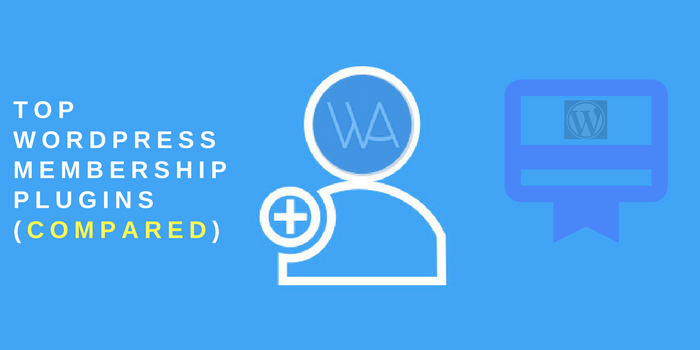


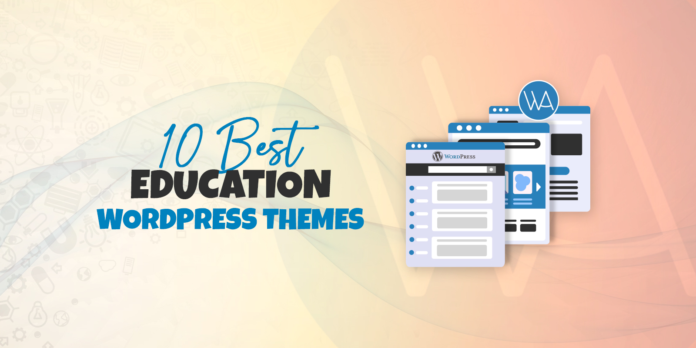


Thanks for sharing such a useful information about membership plugins. The list is beneficial.