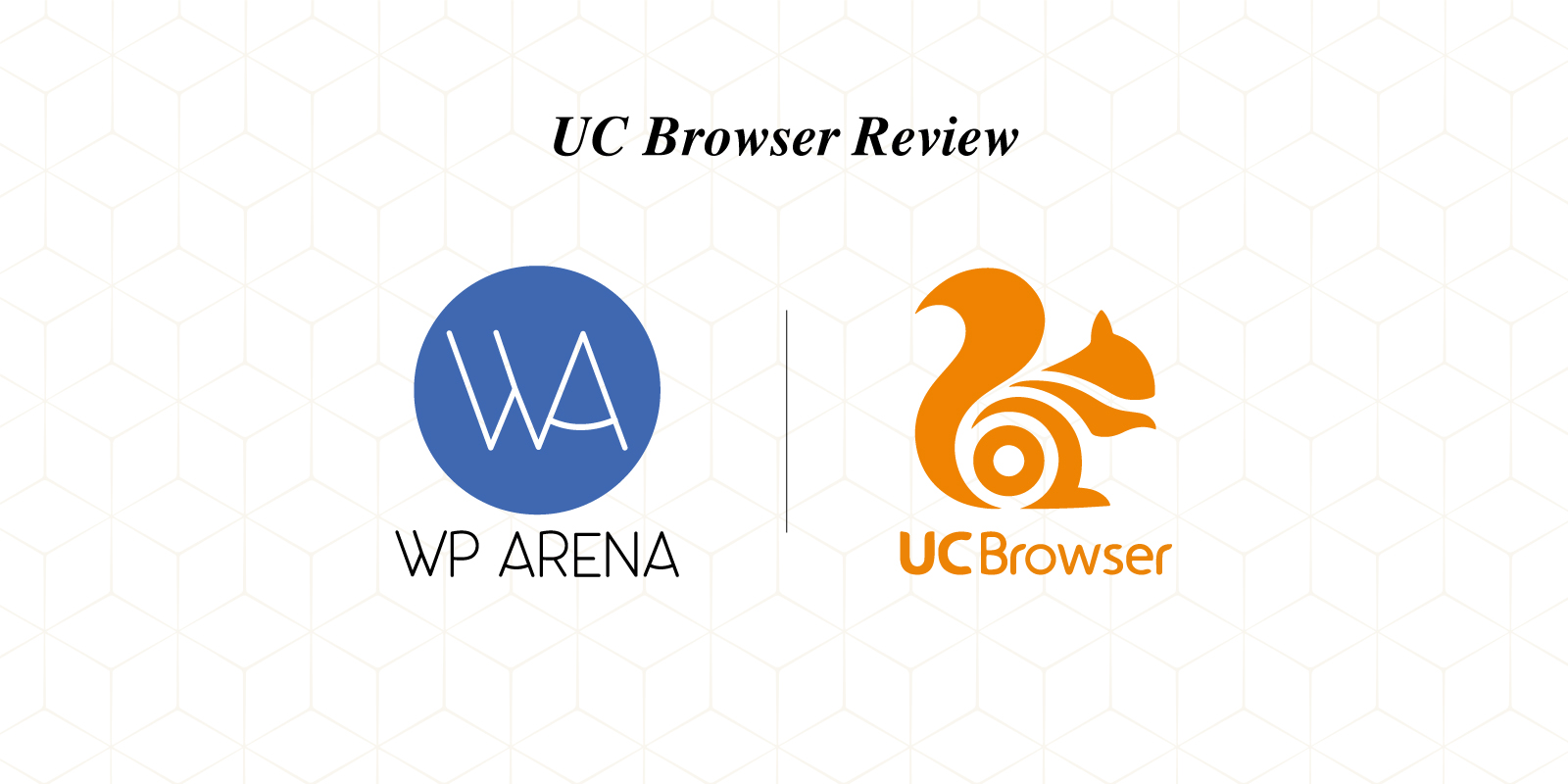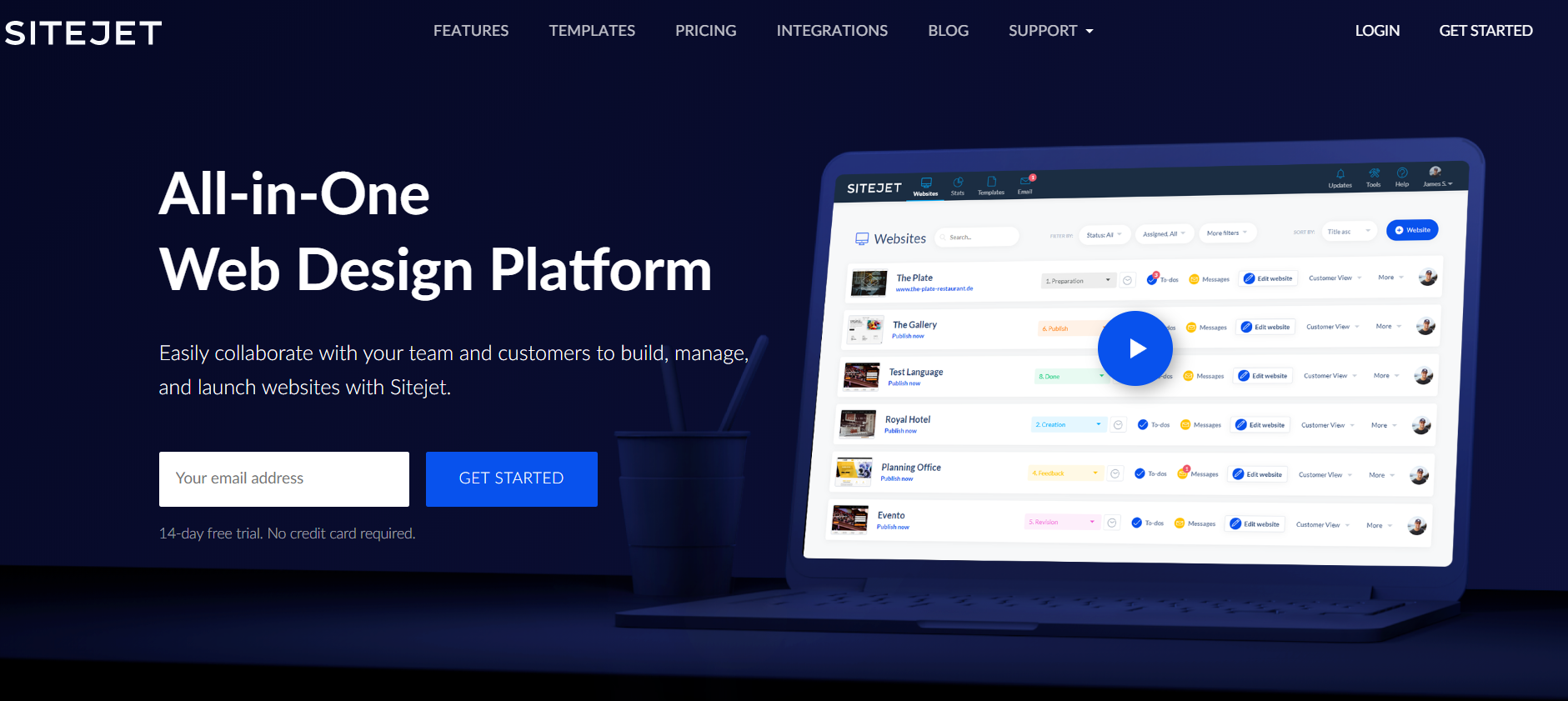UC Browser is an application that attracts many users around the globe. Some users even think to switch to this browser and forget about good-old Chrome, Firefox, or Opera. The browser made by Chinese developers already had a few versions.
Initially, it was distinguished by a more convenient interface, its loader, and data compression to save traffic. That’s what users chose instead of Opera Mini, Chrome, Puffin Browser browsers. Dolphin Browser and Firefox are not going to be mentioned because these mastodons work slowly with a slow Internet connection and consume a lot of RAM. They do not have a traffic saving mode.
UC Browser – The Valid and Extensive Review
Only UC Browser can keep more than ten tabs in the background without slowing down the device. It has many additional functions, its downloader with the transfer function, its video player, web accelerator, ad blocker. Today, we would like to present an extensive review of the UC Browser that describes all important features and functions of the application.
Among the main features of UC Browser, it is worth mentioning the following:
- Squeeze pages using proxy servers;
- Special settings to optimize speed;
- The ability of UC Browser to adapt to the conditions of different networks and to support multi-loading of files (very different formats);
- Availability (with HTML5 support) of the UC Browser web application on computers and smartphones, cloud synchronization functions;
- Accessibility for all smartphones, other mobile platforms. However, Android users make up the lion’s share of the audience – 100 out of 400 million users.
- After UCWeb provided UC + (an open platform) consisting of the WebApp Store application store in 2013, it became possible to use a bookmark service.
The reputation of this browser is increasing gradually, and many users nowadays are looking to test this application. It is not hard to download UC browser, but you must know what you will experience afterward. After installation, the new advanced web browser options will make the UC Browser work on the computer more comfortable and efficient. Among the main advantages are:
- Presence of the option “Auto-browsing”: you can read without interruptions – subsequent pages are loaded automatically at the moment when the current one is already read.
- The updated option “Quick Mode II” will independently select the version of the web page, having analyzed the network status.
- Increased network connection efficiency (download speed) will save time.
- Easily upload photos from Facebook with the ability to save them to your phone. Now the necessary and favorite photos will always be at hand.
- You can also easily save and add-on pages (for example, through Google Play).
- Introduced optimized typing with Hindi language support in UC Browser for the computer.
- There is a web application center. It will help to find easily and then use the necessary applications and without any downloads/installations/updates.
- You can easily change the design using hundreds of topics;
- There is a data compression mode, thanks to which you can save up to 80% of traffic.
- Even in the case of a network failure when downloading files, you can continue downloading later and not start all over again.
UC Browser proxy servers compress data and distribute it to nearby servers. As a result, the download becomes instant, video content is cached easier and more stable, and the content for the screens of mobile devices is optimized with text for offline viewing (it is called “Watch Later”).
Sync between devices
UC Browser was originally created solely as a mobile browser for Apple, Android, Windows Mobile, and Java gadgets, but was later imported into other platforms, including the Windows PC. UC Browser users can create their UC account, and then synchronize their browsing history, open tabs, etc. between all your devices.
Adblocker
Most modern browsers come with a built-in ad blocker (AdBlock), UC Browser is no exception. By default, only the pop-up blocker feature is enabled. To activate advertising filters, you should enable the corresponding function in the browser settings (the “Block advertisements” tab).
UC Browser uses its filtering lists (rules) provided by developers. If necessary, the user can add his filters, for which it is enough to indicate a link to them in the corresponding section of the blocker settings. More experienced users will be able to create their own rules for blocking one or another web content on the websites being opened using the special syntax AdBlock Plus.
Privacy
Unfortunately, UC Browser does not have a built-in VPN client (at least it wasn’t at the time of this review). However, this can be easily fixed by installing an external VPN plug-in from the store.
All other standard means of ensuring privacy and protection of private data by the UC Browser browser are supported: connection to proxy servers, setting parameters for working with cookies, blocking attempts by sites to create keys in forms.
Separately, we note the functionality of the mode incognito. In it, the browser not only does not save the history of requests and does not accept cookies from sites but also allows the user to create his bookmark bar, which will be visible only in a private mode.