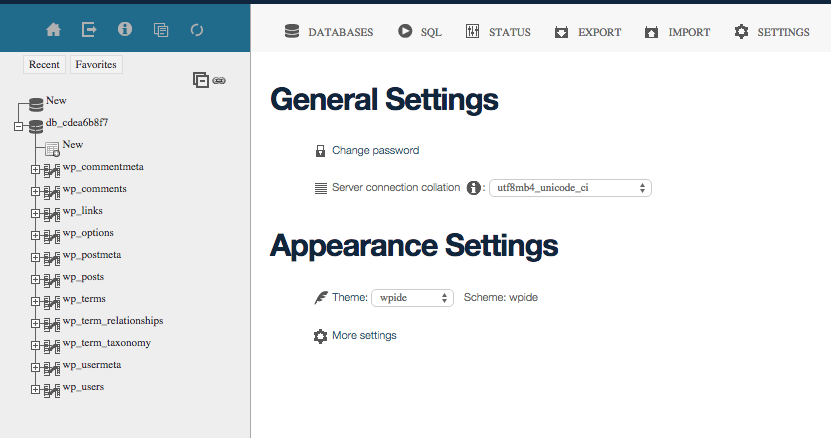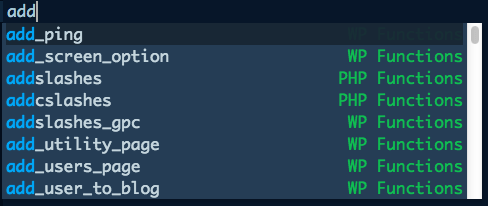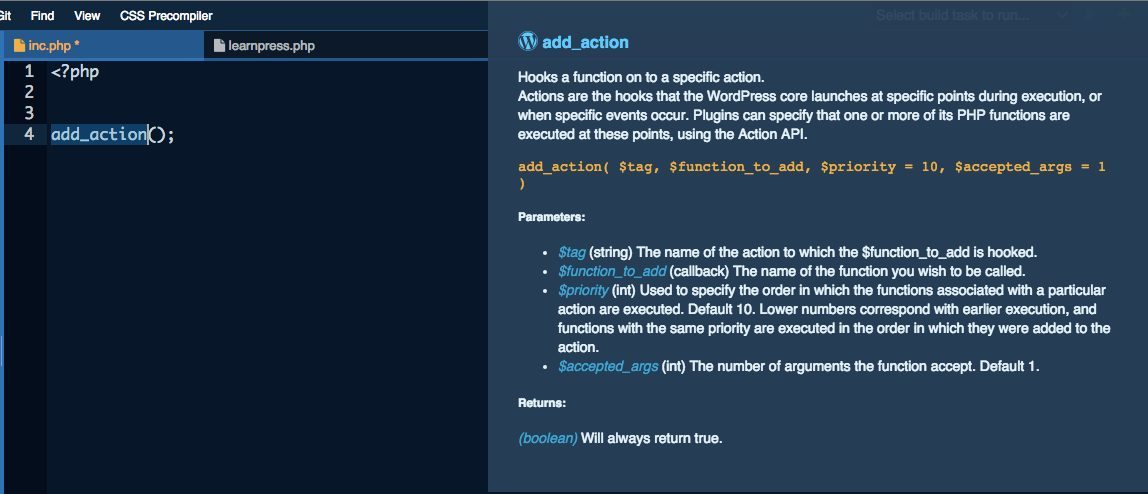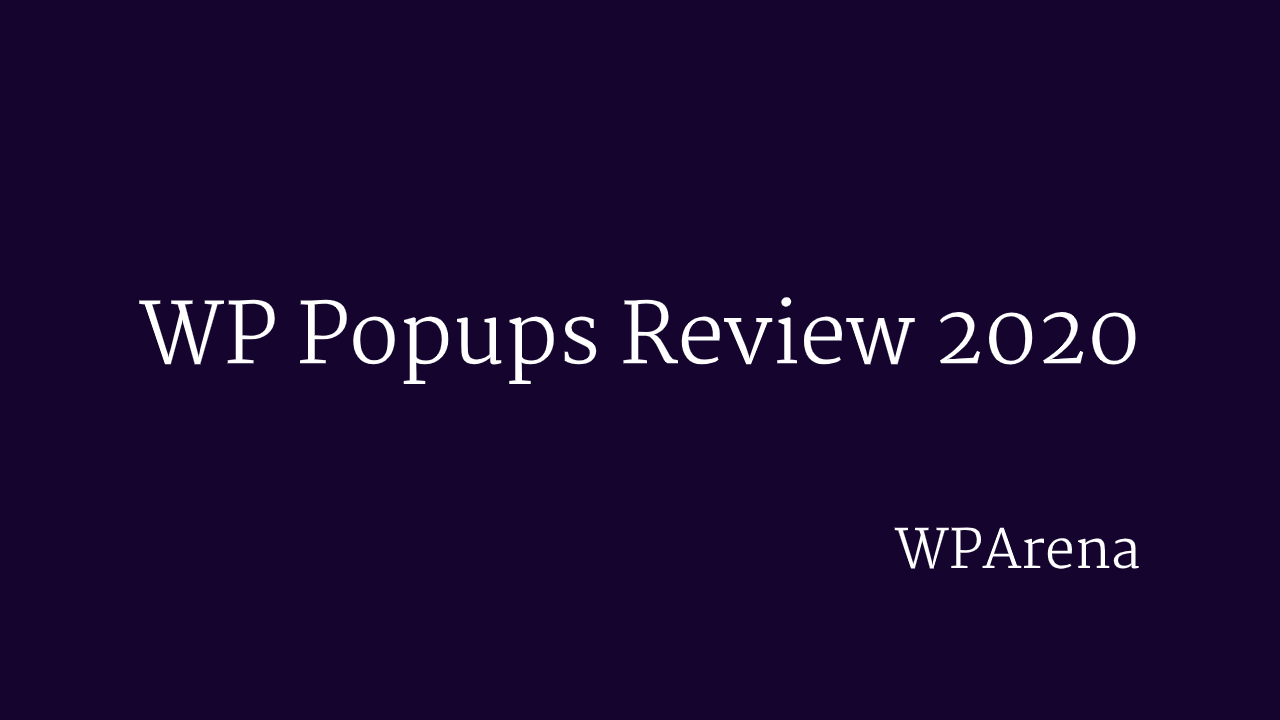With the power of Cloud Computing, many local tasks now are moving to the cloud including code editor/IDE (Integrated Development Environment) such as IDEOne, Cloud9, TutorialsPoint, and more. After making a trial of WPIDE – a new IDE which is made specifically for WordPress development, I ‘d like to have a review in my post today.
Let’s explore this IDE further to discover its effectiveness for WordPress development.
Site Launch Ready
A crucial requirement for a WordPress product is seamless integration within a WordPress site. In addition to theme/plugin development, creating a test site or multiple sites, including a multisite, is essential to explore different functionalities. With WPIDE, initiating a new project sets up a WordPress site for online product testing efficiently. The option to create a multisite for testing is also available if needed, streamlining the process of connecting the product repository to the testing site, whether offline or online.
Database Control
Working locally with localhost, XAMPP, and phpMyAdmin allows me to effortlessly access the WordPress site database, create new tables, and manually check for added values. This functionality is crucial to me, and I am pleasantly surprised that WPIDE offers it alongside the ready-to-launch site.
Code Completion and Quick Codex Access
One of the most wanted features of every IDE is a good code completion, which can save developer a lot of time typing all the familiar code again and again.
WPIDE works best with WordPress to create the great hot WP stuffs as the: Transport WordPress Theme, Resume Theme WordPress, Restaurant WordPress Theme it does provide not only WordPress function completion but also PHP code completion as they are main languages used for WordPress.
A quick access to the codex site is an important feature for every developer, WPIDE provides a summary for each WordPress function. You only need to double click to the function name to view.
However, there is only a summary about the function, it might be enough or not, but the summary does not have any link for you to access the WordPress Codex site. In my opinion this is a deficiency.
WPIDE offers code completion and a useful code highlighting feature for developers to easily follow the code. However, when switching from a light theme to a dark one, the function names may become difficult to see. Simply refresh the site.
Git Integrated
WPIDE offers a Git public key for accessing the GitHub repository, allowing you to clone your code onto your computer for offline work.
Project generation, CSS Precompiler, and WP Unit Test
As an IDE for WordPress, WPIDE gives you option to automatically generate plugin, theme, and child themes for WordPress.
CSS Precompilers for LESS, SASS, and SCSS are available with minified output and watch tasks, making it easier to generate CSS without spending too much time on writing the code.
Another notable feature is WP Unit Test, ideal for developers who prefer a test-driven approach.
Give WPIDE a shot for your WordPress development endeavor.
Even though there are some existing deficiencies, WPIDE is a new IDE solution that will save time for your WordPress development for the best WordPress Theme. It is worthy having a try for your new project. After working with WPIDE.net, kindly have some review if it will be a replacement for popular IDE solutions right now like PHPStorm, Netbeans, etc?