As WordPress plugin creator you’re interested in understanding who your end-users are, how they interact with your plugin, why they de-activate it and so on – so that you can further improve your plugin.
The challenge: you don’t have access to that data. Tracking users without their permission is against the WordPress Plugin guidelines and also developing such a feedback system is quite time-consuming.
Therefore we pleased to discover that Sellcodes.com, a marketplace for software codes, just released a tool which does exactly that – for free.
How Does It Work?
Integrating the feedback system is very easy: After logging in & going to Sellcodes’ WordPress feedback section you will see a screen like this:
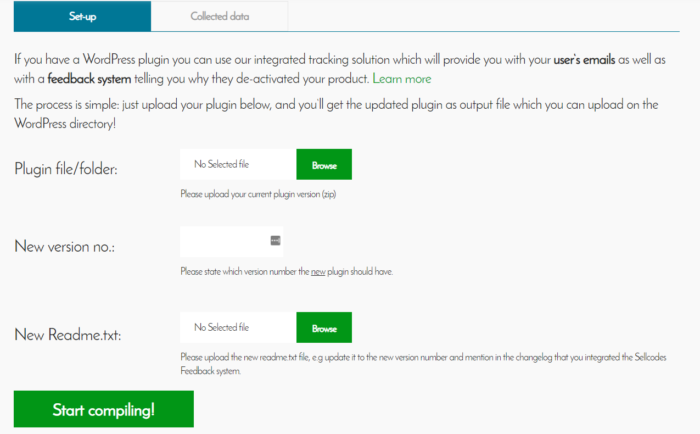
Upload your latest plugin version there, specify the new version number, and add the new readme.txt. After click on “Start compiling!” the new plugin version will be created and automatically downloaded.
How Does It Look For End-users?
After activation (of your pimped plugin version) end-users will see a notification as follows:
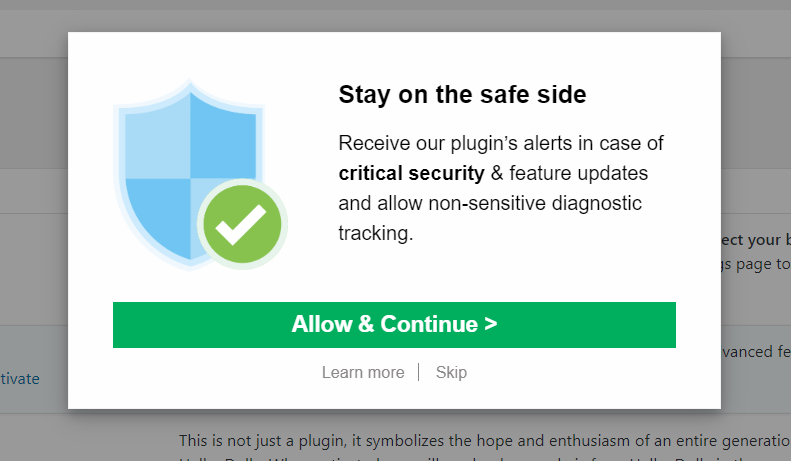
If they agree, the following data will be collected:
- Profile information: Email & name linked to the website where it’s installed
- Site information: URL, PHP info, WP version, names of plugins & themes this site is using
- Events: Activation & deactivation of the plugin
When users deactivate the plugin they will get asked for feedback:
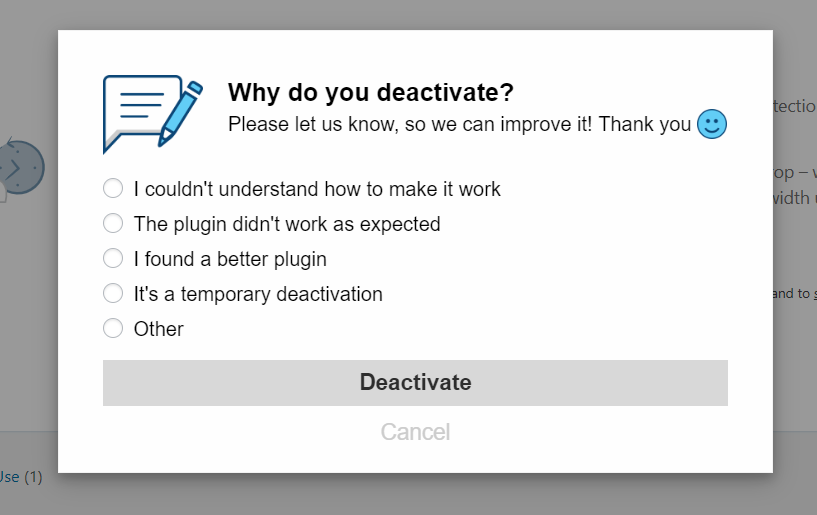
If options 2, 3 or 5 are selected the users will have the option to enter further information (for example what didn’t work exactly, or which another plugin they decided to use instead).
Viewing The Collected Data
In the Sellcodes area where you compiled your plugin, there is also a tab for “Collected data” where you’ll see how many users opted into the feedback system…
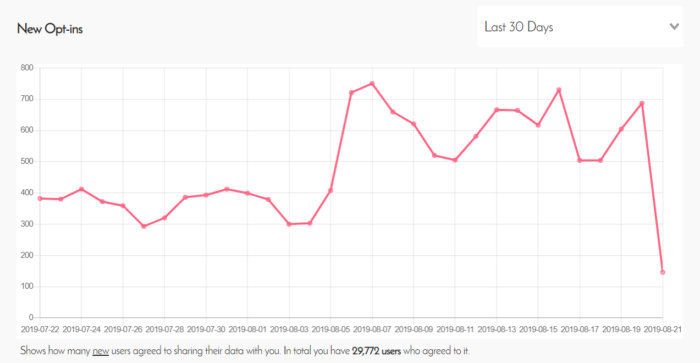
…see charts with insightful data about your users….
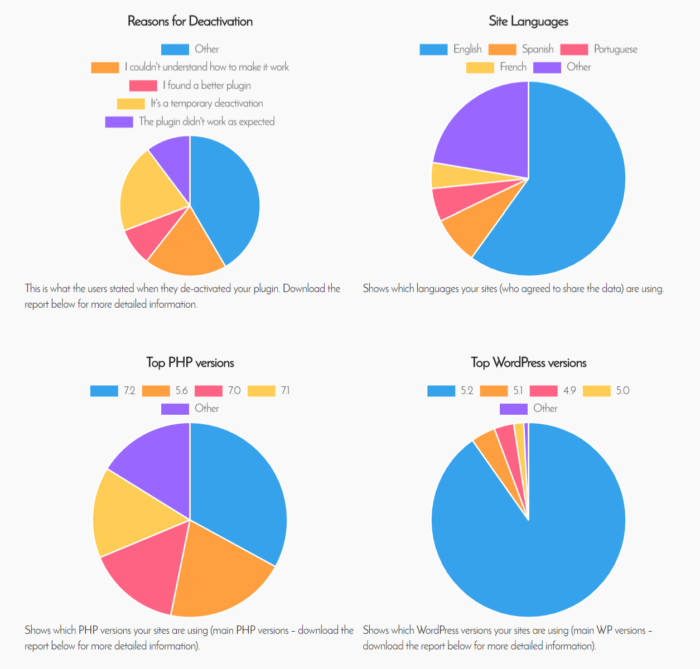
…and also download much more detailed reports (CSV) which list other collected information.
Conclusion
Collecting users’ feedback is crucial to further improve the plugin, and this tool seems to be a great way to achieve that. Also, as the users’ emails will be collected, you can inform them in case of important updates (e.g. newly discovered security vulnerabilities), or also for marketing purposes (such as upsells to your premium product).
The tool is in-line with the WP guidelines and currently offered for free.
For further information, read Sellcodes’ article on their WordPress Plugin feedback tool and share your thoughts below in the comments. Thank you!
If you’re a plugin creator, also read How to Promote Your WordPress Plugins.






