WordPress Plugins can extend WordPress to do almost anything you can imagine. WordPress provides a free home for any plugin at the WordPress Plugin Directory.
If you have created your WordPress plugin, before promoting it would be better to check and test it with WordPress Plugin Repository and Subversion (also known as SVN) is software that allows you to easily store and manage your plugin projects.
Before promoting free check out the entire WordPress plugin repository on the following websites:
Initial Steps Before Promotion:
1. Request repository access
2. Updating WordPress with SVN
3. SVN help and tool downloads
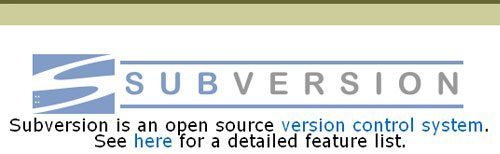
4. Easy PHP
Download, install and code! Setup at a glance a pre-configured Windows, Apache, MySQL, PHP environment on your system or on a USB drive and develop or present locally your projects.
5. PHPSVN Client
PHP SVN Client class that can perform read operations from a SVN server (over WebDAV).
After finishing above steps and when the documentation is ready, it’s time to Promote Your New Plugin.
Promote Your WordPress Plugin
1. Add at WordPress Plugins Directory
The promotion starts by submitting your plugin to WordPress.org directory. It’s easy and you should start from here.
2. WordPress Plugins and Hacks forums
Create New topic on this Forum and in Tittle must mention Your Plugin name. Use a simple but informative template to describe your plugin release. Also don’t forget to mention:
1. Plugin Name
2. Plugin URL
3. Description
3. Weblog Tools Collection forum

4. WP Plugins Database
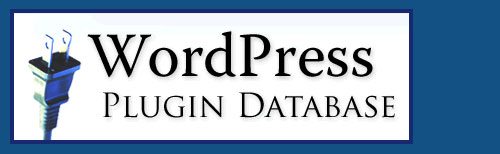
Good place where you must ad your plugin.
5. WordPress Plugin Compatibility List
Add your plugin to the WordPress Plugin Compatibility list. For the most up-to-date plugin compatibility data, please visit individual plugin pages on the WordPress Plugin Directory and look for the Compatibility widget
You need to register before you can add changes to the list.
6. Off course Never forget to Announce the plugin on your blog.
Yes, finally, write a great blog about your WordPress Plugin on your blog. You can do guest blog on popular blogs as well. This is very effective method for Plugin’s Promotion.
Hope, you will like the guide and will get help from it. If you think, we should include more steps then mention them in the comments.






Hello WP ARENA Team,
I am Naveen Sharma from BotPngun Sales team, can you consider our plugin for review on your website.
BotPenguin the best free chatbot platform for Website, Facebook Messenger, WhatsApp, Telegram, Line, Skype, Slack, Kik, and WeChat. We offers integration of chatbots with more than 40 platforms including Google Analytics, Salesforce, WordPress.
KEY FEATURES:
1. Natural Language Processing
2. Zero Development Time
3. Zero Setup Cost
4. Conversational UI
5. Deep Analytics
6. Easy to Integrate
7. Multi-lingual Support,
8. FAQ answering
9.The human takeover
10. Machine learning( trainable)
I will wait for your response.
Regards,
Naveen Sharma
https://botpenguin.com/