There is absolutely no doubt that contact forms are a vital aspect of any online business. They have quickly become the norm and in a highly competitive online environment, it is a priceless asset to have. This is because providing an easy method for customers to voice their opinions, suggestions, concerns and anything else related to any specific offering is a proven method for perfecting any business, service and/or product. We see brands in retail and gaming that continue to utilize the best Contact Form Plugins in order to make this process as convenient as possible.
For example, in the gaming world, there is a selection of companies that produce their own games. And it will come as no surprise that successful brands like mFortune continue to improve on every game released by taking into account players’ comments and feedback on popular titles like Fruit Machine. Currently, WordPress Contact Form Plugins are the most commonly used and effective. But with so many different choices available, making a decision on what is best for any specific company can become a bit of a minefield. As a result, we have listed the 10 best WordPress form plugins, with features that include drag and drop fields, entry management and easy customization.
Ninja Kick Sidebar Contact Form Plugin
Ninja Kick Sidebar is a premium plugin that features a contact form with content push animation effect and design. It has a floating button that is always visible. It also features a contact form that is designed very well.
Contact Form by BestWebSoft
Contact Form by BestWebSoft allows you to add actions to your forms. This means the user can send emails to those who submitted the information, as well as being able to add fields for attachments. Each field on the form is customizable, meaning you can change submission fields and labels on the front end.
WPForms
WPForms is a good starter for beginners. You can build forms using the built-in templates. It integrates with your preferred email service provider and configures to collect booking and order payments. The drag and drop form builder is a great feature. The Plugin implements smart CAPTCHA and honeypot methods which help prevent spam. Read its complete review.
Gravity Forms
Gravity Forms costs $39 for one site or $199 for unlimited sites. Multi-page forms are a feature, meaning people can fill out extensive forms and view how long they have until completion. You can even limit entries if so desired. Plus, advanced fields can be used for information such as addresses, file uploads, and websites.
ARForms Plugin
ARForms plugin is a powerful form builder. It’s very easy to use and generates professional forms without any coding knowledge. You can easily add, remove or disable fields. You can email individual or multiple people and allow for attachments to be submitted. Read it’s full review.
Contact Form 7
Contact Form 7 is known for its simplicity and customization features. You can manage multiple contact forms and they will be ready on your website within seconds. You can modify the mail contents with an interface that is incredibly easy to use.
Ninja Forms
Ninja Forms has a drag and drop interface that allows you to design forms easily and quickly, without having to do any coding. Anyone can manage, export and edit each submission that comes through the form. Look out for the date picker, which is a good feature. Read it’s an in-depth review.
Pirate Forms
Pirate Forms is a free contact form plugin that only takes a minute to set up. Features include SMTP Option, Captcha, and easy of customization means that the setup is ideal for beginners who are new to WordPress.
Formidable Forms
Formidable Forms is a free plugin and comes with two pro versions, $47 for one site and $117 for unlimited sites. Formidable Forms has a drag and drop builder useful for beginners. You can create forms with up to seven field types. It allows you to import and export forms with XML, meaning that the user can customize HTML and CSS to make the form perfect for your specific needs.
Quform – WordPress Form Builder
The Quform plugin costs $28. It features a live form builder and 15 form elements meaning you can build very simply in a few minutes. You can create unlimited forms and manage all submissions from your WordPress dashboard. It stands out from other plugins with its reCAPTCHA functionality.
Visual Form Builder
The Visual Form Builder plugin is free to install, with a pro version which starts at $29. You can build forms within a few minutes, without using any code. Fields are added with one click, and you can use drag and drop to re-order them. Forms can be exported to CSV and will be stored in the WordPress database.
In conclusion, it is highly recommended that one does the necessary research and analysis in order to make sure the right Contact Form plugin is implemented. Hopefully, this article has been able to shed some light on some of the more accomplished solutions.




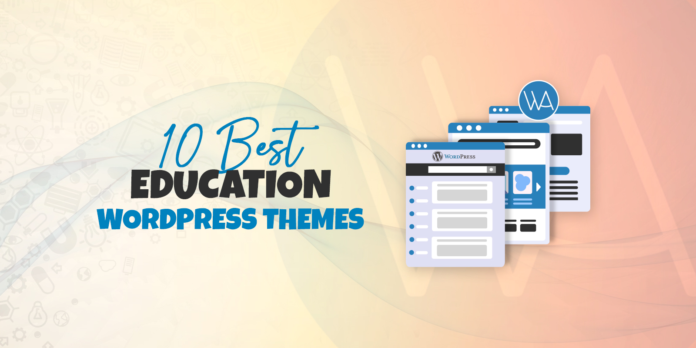


Thanks for this informative post, what about the best themes to use for a training website
Thanks so much I always learn something new from these tutorials