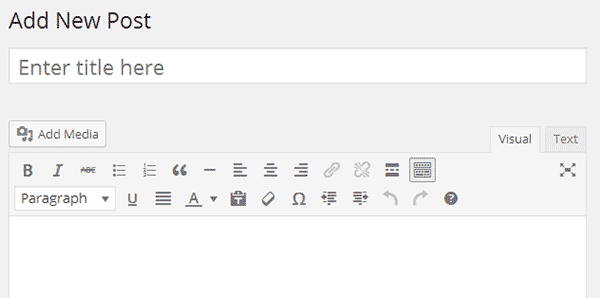Has your WordPress visual editor stopped working? There are two quick settings to check if this has happened to your WordPress blog.
The first setting to check is to make sure you haven’t checked the option to Disable the visual editor when writing in your profile. In the WordPress dashboard go to Users, Your Profile and make sure you don’t have a check in the box next to Disable the visual editor when writing.
Another setting or actually a plugin that can cause the visual editor to disappear or gray out in WordPress version 2.7 is TinyMCE Advanced. If you have this plugin installed and activated, and recently upgraded to version 2.7 it may be causing the problem. There are several things to try to get the visual editor back and keep TinyMCE Advanced.
First, make sure you have the latest version of the plugin then try deactivating it and then activating again. If this doesn’t work for you try to refresh your browser when on the write post screen. If that doesn’t work go to Settings, TinyMCE Advanced and scroll down and just click save changes to reset it and try again by refreshing your browser at the write post screen or going as far as clearing the browser cache. If that doesn’t work then I guess you will have to deactivate it and try it again when a new version is available.