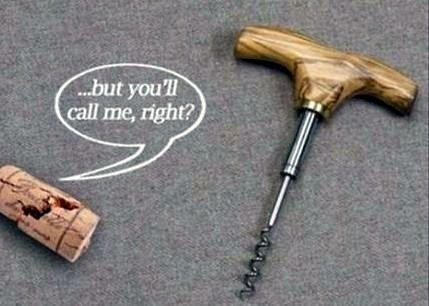You just made a WordPress post, or maybe you tried to customize your WordPress theme and now it looks terrible. Here are a few things to consider when making a WordPress post or messing around with your WordPress themes files to eliminate any problems
Here is another post from the past that once again is very much relevant today…
I will get an occasional email from a client I have done some WordPress work for or will come across a WordPress blog that looks terrible. Almost on a daily basis on some blogging forum, there is a thread like this: “My WordPress blog is broken and I don’t know what to do!”
Most Common Issues:
The most common problem is the sidebar is pushed down below the posts on the main blog page. This is usually a result of bad HTML code, an open HTML tag or formatting from a website or MS Word within a post. Just how does this bad code get into a post you ask? Well, usually it comes from copying something from an existing website and pasting it into the Visual editor when creating a new WordPress post. It can also happen if you write your post in a program like MS Word and paste it into the visual editor when creating a post. Pasting from a website or MS Word will retain the formatting of the page and also bring in all the other HTML elements and even scripts that you can’t see. To check for unwanted HTML and scripts in a WordPress blog post, click the HTML or Code editor on the top of the edit post box and look for any unwanted HTML or formatting.
Solution:
To eliminate this possibility altogether, paste any copied text into the HTML or Code editor instead of the Visual editor. Then you can click back to the Visual editor to format the post to your liking. This will not bring in any HTML, scripts or formatting into your new blog post.
One very important thing to consider when using HTML or scripts within a post or editing or customizing the themes templates files is to make sure you close all HTML or PHP tags. Open code tags will wreak havoc on a WordPress blog, or any website for that matter. The most common problem I see is people placing scripts like AdSense or banner ads into a new sidebar text widget. The ads can be too big, or again code tags are not closed, causing everything under the bad code to become misaligned or pushed off the themes border.
Another cause for issues is placing autoresponder opt-in code on the sidebar. This can be tricky to get it to fit. If you are going to do this be sure to check your blog in as many different browsers as possible. If it is too wide for the sidebar or if you leave a tag open it can really screw up your blog.
Remember when making any new posts view your blog to make sure there are no errors or problems. Also if you are going to customize WordPress by editing the theme’s files create a backup of the file first and check the site with each change.