With the latest version of WordPress new options have been added to customize the view of each module. Now you can choose what to show on the screen. To keep your view as simple and uncluttered as you want.
Main Dashboard:
The main Dashboard has the recent activity on your blog, recent comments, incoming links, as well as the latest information about WordPress and links to more documentation and the latest popular plugins. There is also a Quick Press module that is a stripped down post editor for making quick posts. Now you can choose what you want to see on your WordPress dashboard. The main dashboard view and all main module views can be changed by clicking the Screen Options tab on the top right and choosing what modules you want to see. You can also order the location of the visible modules by simple drag and drop. To move a module just grab it by the top and move it to a new location.
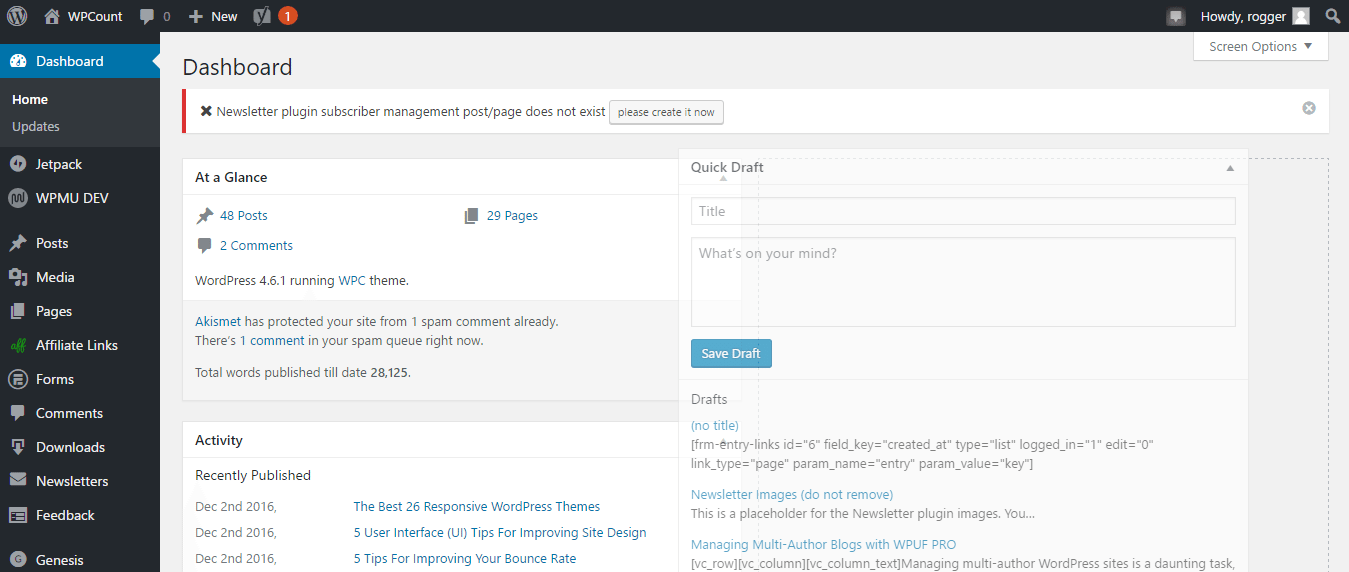
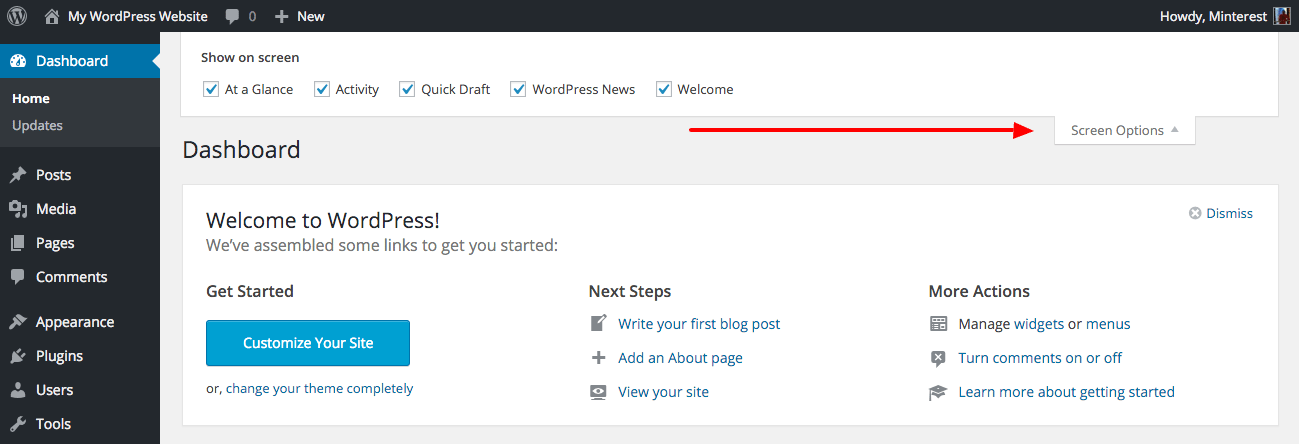
These screen options are not just for the main dashboard so make sure to check out the available screen options on each module. Now you can see only what you want on your WordPress dashboard and make it easier for you to navigate.





