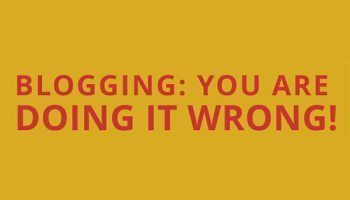WordPress is a powerful platform that allows you to create stunning blogs and websites. However, if you’re not careful, you can inadvertently make mistakes that can negatively impact your blog’s functionality and appearance. In this article, we will discuss some common pitfalls to avoid when managing your WordPress blog.
Table of Contents
1. Overloading with Plugins
Plugins are a great way to enhance your website’s functionality, but using too many can lead to performance issues and conflicts. It’s crucial to only install plugins that are necessary and regularly updated. Before adding a new plugin, research its compatibility with your version of WordPress and check for any special configuration instructions.
2. Themes and Required Plugins
When selecting a theme for your blog, make sure it is compatible with the required plugins. Some themes have built-in features or visual elements that rely on specific plugins to work correctly. Failure to install the necessary plugins can result in your blog displaying incorrectly or not at all. Always read the theme documentation and follow the instructions to ensure optimal compatibility.
3. Avoid Cluttering Theme Files
While monetizing your blog is essential, be cautious about cluttering your theme files with excessive pop-ups, banner ads, and scripts. Overloading your theme with too much code can lead to blocked content or slow page loading times. Keep your theme files clean and consider using plugins or custom code snippets for ads and other scripts instead.
4. Hosting Images and External Content
To ensure your blog remains functional, it’s best to host images and other resources directly on your own server. Relying on external websites for content such as images or banner ads can cause issues if those sites experience downtime or if access to them is restricted. Aim to make your blog self-sufficient by keeping the content within your control.
5. Proper Content Formatting
When creating blog posts, avoid copying and pasting from word processors or other websites directly into the WordPress visual editor. Doing so can introduce formatting issues and additional HTML tags that may disrupt your blog’s layout. Instead, utilize the built-in features of the visual editor or paste the text into the HTML editor to ensure the proper preservation of formatting.
6. Be Cautious When Changing Blog and WordPress Addresses
While WordPress offers the flexibility to change your blog’s address, it’s important to understand the implications. Modifying the blog or WordPress address without following the necessary steps can lead to login issues or even the disappearance of your blog. Take the time to research and ensure you follow the correct procedures when altering these settings.
Conclusion
Optimizing your WordPress blog involves making informed choices and avoiding common mistakes. By following the guidelines provided in this article, you can enhance your blog’s performance, appearance, and user experience. Remember to choose plugins wisely, keep your theme files clean, host content locally, format your posts correctly, and approach address changes cautiously. By implementing these best practices, you’ll be well on your way to running a successful WordPress blog.
For more information on WordPress optimization and best practices, check out the following resources:
And remember, if you ever need assistance with your WordPress blog, don’t hesitate to seek help from experienced professionals.